Canon PowerShot G9
-
-
Written by Gordon Laing
Canon PowerShot G9 sensor and processing
Canon PowerShot G9 features
Lenses / Screen and menus / Sensor and processing / anti-shake
The most obvious upgrade of the Canon PowerShot G9 over its predecessor is a higher resolution sensor: 12.1 Megapixels to the G7’s 10.0. The G9’s CCD is a 1/1.7in type, which is fractionally larger than the G7’s 1/1.8in model, although not so much to make a significant difference to lens coverage or light gathering – especially with the extra pixels on there.
 |
 |
The G9 captures 4:3 aspect ratio images with a maximum resolution of 4000×3000 pixels, which allows reproduction up to 13.3x10in at 300 dpi – this gives you about an extra inch over the G7 when reproduced at the same resolution.
The G9 offers four lower resolutions and a widescreen option which records at a resolution of 4000×2248 pixels. As before there’s also the choice of three JPEG compression levels: Superfine, Fine and Normal. Fine and Superfine JPEGs at the maximum resolution typically measured 3.5 and 5.5MB respectively.
While the most obvious internal upgrade on the G9 is a boost in resolution, the addition of RAW recording options will arguably be more popular with many photographers. We’re reluctant to call this a new feature as it was always present on earlier PowerShot G models, but unforgivably excluded on the G7. This model was universally criticised in this respect so Canon’s sensibly relented and included RAW here on the G9. This actually makes it the only non-DSLR from Canon which can record RAW.
 |
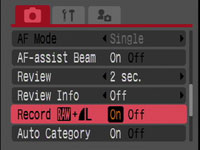 |
The PowerShot G9 allows you to record RAW files with or without a large JPEG, although the latter is recorded in Fine, not Superfine mode. It’s a shame you can’t adjust the resolution and compression of the accompanying JPEG, but then again we’re just pleased to have RAW again so perhaps it’s best not to complain. Our RAW files typically measured between 13 and 18MB each and could be opened in the supplied RAW Image Task software. You can see an example of RAW versus JPEG on our G9 Outdoor results page.
 |
 |
The PowerShot G9 offers the same range of ISO sensitivities as its predecessor, and like the G7, these are selected using the dedicated dial on the top surface.
You have the choice of 80 to 1600 ISO from the dial, or a 3200 ISO mode from the Scene preset menu, albeit operating at a greatly reduced resolution of just 2 Megapixels. Theres also two automatic ISO modes, Auto and Hi, the former avoiding the highest sensitivities to prevent unexpected noise.
Canon PowerShot G9 exposure and creative options
 |
 |
The PowerShot G9 offers the same exposure modes as its predecessor: Auto, Program, Manual, Shutter and Aperture Priority, along with Stitch Assist, Movie, two custom modes and SCN which allows you to choose from a selection of 16 scene presets.
 |
The G9 also inherits the G7’s fine control over both its aperture and shutter using the thumb wheel on the back. In Aperture Priority mode at wide angle, you can select from ten positions between f2.8 and f8, while Shutter Speeds range from 15 seconds to 1/2500, again in one-third stop increments – although like the G7, the fastest shutter speeds are only offered at smaller apertures. For example the top 1/2500 speed is only available between f4 and f8, while the fastest shutter at f2.8 is 1/1600. Sadly for long exposure fans, there’s no Bulb options nor any shutter speeds longer than 15 seconds. Noise reduction is applied on exposures longer than 1.3 seconds.
 |
For those who prefer an easy life, the G9 offers the same choice of 16 scene presets as its predecessor, consisting of Portrait, Landscape, Night Scene, Sports, Night Snapshot, Kids and Pets, Indoor, Foliage, Snow, Beach, Fireworks, Aquarium, Underwater (for use with the optional housing) and a high sensitivity ISO 3200 mode, albeit at a greatly reduced resolution of 2 Megapixels.
 |
The final two scene presets are the Colour Accent and Colour Swap special effects modes. Colour Accent allows you to specify a colour which is subsequently left untouched while everything around it is rendered in black and white – think of the red balloon scenes in Schindler’s List. Colour Swap allows you to change a specified colour into another and can be used to, say, change traditional London buses into bright green vehicles, or a blue sky into yellow. In practice the results are variable with some subjects working better than others, but it’s a bit of fun. An option in the Record menu allows you to save both the altered and original versions of the composition if desired.
White balance can be set to Automatic, Daylight, Cloudy, Tungsten, Fluorescent, Fluorescent H (daylight type), Flash, Underwater, or custom measured from a neutral white target.
Canon PowerShot G9 video mode
 |
|
The PowerShot G9 builds on the existing movie modes of the earlier G7 with a new Long Play option for VGA video, along with a time lapse mode. With the camera set to Standard, Colour Accent or Colour Swap modes, you can record 640×480 or 320×240 pixel video at 30fps. The 640×480 pixel mode is now available in normal or long play, the latter allowing you to shoot for twice as long, but at the cost of lower quality.
Like the G7, there’s also a high resolution and compact movie mode which record 1024×768 or 160×120 pixel video respectively, both at 15fps. The high resolution mode is impressive in terms of detail, but spoilt by the relatively jerky 15fps frame rate. The VGA mode at a smooth 30fps is ultimately the preferable option, although we’d really like to see Canon adopt a genuine widescreen video mode like Panasonic.
Again like the G7 before it, the optical zoom is locked once you start recording, but a digital zoom providing further magnification is available once you start filming. Clips recorded in the Standard or High resolution modes are limited to a maximum file size of 4GB or one hour in length – whichever comes first.
The new time lapse mode captures a frame either every second or every two seconds for up to two hours and saves them as a silent VGA video at 30fps; if you’re set at the two second interval, that means compressing two hours of footage into just four minutes of playback, and it’s great fun showing clouds zipping by or a flower opening.
 |
 |
In use the time lapse mode works well, with the screen powering off after a short period and only a flashing light to indicate the process is taking place. The final results look good and you can see a demonstration in our video tour. Again though it’s a shame there’s no widescreen option without cropping and losing quality, and do also bear in mind the time lapse function will inevitably drain your battery, especially if you’re shooting in colder conditions.
 |
Finally, like the G7 before it, the G9 can also record audio only files. Audio is captured with 16 bit resolution, at sampling rates of 11.025, 22.050 or 44.100 KHz. It’s a useful facility for taking spoken notes or even conducting an interview. You can also set a wind filter and adjust the recording level for all audio capture.
Canon PowerShot G9 handling and continuous shooting
The PowerShot G9 powers-up like its predecessor in a somewhat leisurely 1.5 seconds, and takes about the same to power back down again. To be fair, there’s a delay for any camera which has to extend its lens, but we’ve certainly tested compacts which power-up quicker – and remember the G9 is supposed to be a premium model.
 |
Disappointingly the continuous shooting rate has actually fallen from the G7 to the G9. Previously the G7 offered a modest 2fps with the focus locked and the screen switched off or 0.8fps with the screen and AF switched on. Now the G9 offers 1.5fps with the focus fixed or 0.7fps with the AF enabled.
To put this to the test we fitted the G9 with a SanDisk Ultra II 1GB SD card. We fired-off 20 Superfine JPEG frames in 13 seconds, confirming the 1.5fps rate, and the camera was happy to continue shooting while memory remained. This rate doesn’t apply to shooting in RAW though – we found the G9’s continuous shooting rate fell to around one shot every two seconds when shooting RAW. And like the G7 before it, the shooting rate also falls when you’re shooting at higher sensitivities: at 400 ISO, the G9 shot ten Superfine JPEGs in just over 12 seconds, corresponding to a rate of 0.8fps.
Continuous shooting was a disappointment on the G7 and sadly it’s gone downhill here. We certainly can’t see many people successfully grabbing a sequence of fast action shots with the G9, which is a shame as it will rule it out for some as a pocketable alternative to a DSLR. Had the G9 been a nippy camera both in terms of power-up and continuous shooting, it would be a completely different experience, but sadly that’s not the case.
Finally, on a happier note, the G9 comes with a decent array of software which includes RAW conversion and a neat remote utility which lets you control the camera using your computer.





