
Canon SX60 HS review
-
-
Written by Gordon Laing
Intro
The Canon PowerShot SX60 HS is the latest bridge super-zoom in the SX series. Launched in September 2014 it replaces the now two year-old (and enormously popular) SX50 HS. With an eye-watering 65x zoom, Canon has once again exceeded expectations and pushed the boundaries of super-zoom range – indeed you have to wonder how long it’ll be before we have to start calling these mega-zooms.
The SX60 HS extends the SX50’s 50x range at both ends, with a 35mm equivalent range of 21-1365mm. This isn’t an incremental step up, it’s a significant increase that will make a real difference to your picture taking, especially at the wide angle end of the scale.
The lens isn’t all that’s new. The SX60 HS has an updated electronic viewfinder with a resolution of 922k dots, up from the more pedestrian and, for its day, typical 202k EVF of its predecessor. The LCD screen shares the same 922k dot resolution and is again an improvement on the earlier model’s 460k dot screen. As before the screen is hinged at the side so can be adjusted to pretty much any angle. At the heart of the PowerShot SX60 HS is Canon’s 16.1 Megapixel back-illuminated CMOS sensor, also used in other compacts with the HS suffix. It’s paired with Canon’s latest Digic 6 processor which endows the new model with, among other things, fast 6.4fps continuous shooting and 1080p60 HD video. The new model retains the Speedlite compatible hot shoe and adds built-in Wifi with NFC so all you need do is tap the SX60 HS with a compatible smartphone to initiate a Wifi connection. It also includes all the usual Canon compact features like Hybrid Auto, Creative shot mode and Creative effects filters as well as Super Slow Motion video.
The SX50 HS and SX40 HS before it were both hugely successful for Canon and they’ll be hoping that the SX60 HS is equally popular, but there’s plenty of competition in the long range super-zoom market. Though it’s now over a year old, the Panasonic FZ70 / FZ72 remains a strong competitor with a 60x range that actually outdoes the SX60 HS with a 20mm equivalent wide angle. Then there’s the recently introduced Nikon P600 which also sports a 60x zoom with an equivalent range of 24-1440mm. I’ve compared the PowerShot SX60 HS against both these popular models. Read on to discover which of them is the best of the long range bridge super-zooms.

Canon PowerShot SX60 HS design and controls
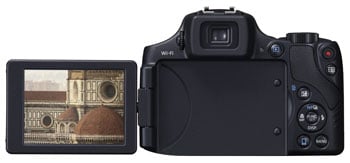
Canon’s designers have done a remarkable job of squeezing a 65x zoom lens into a body that’s little bigger than that of its 50x predecessor. The SX60 HS measures 128x 93x114mm and weighs 650g. Thats about 5mm wider and taller, 10mm thicker and 55g heavier than its predecessor. In your hands the SX60 HS feels reassuringly weighty and its plastic body is well constructed. The outline is a little curvier and the grip more rounded with a soft rubber-like coating extending round the side of the body. Though not a return to the blob-like mould of the SX40 HS, it is a step back in that direction and the new grip shape makes for a very secure and comfortable fit in the hands.
Compared with the Lumix FZ72 / FZ70, the SX60 HS is similarly dimensioned, the FZ72 / FZ70 is a few millimetres bigger all round, despite having a fixed screen, but a fair bit lighter at 606g. That might make a difference if you’re carrying it around for long periods. The Nikon COOLPIX P600 looks and is a good bit smaller – 125x85x107mm for those who like the numbers, but the biggest difference between these two is in the weight. The COOLPIX P600 weighs only 564g and feels featherlight by comparison with the SX60 HS.
The control layout has been simplified slightly to accommodate new features like Wifi without losing any of the earlier functionality. In fact the SX60 HS’s handling has been greatly improved with the addition of a front dial on the top panel located between the shutter release and the mode dial. The Flash button is gone, no great loss as it didn’t activate the pop-up flash but merely called up the menu for flash settings and the programmable shortcut button has moved from the rear panel to the top, just forward of the On/Off button.
The mode dial itself is slightly smaller, but still ample enough to accommodate a new position for Creative shot mode in addition to the existing PASM, two custom positions. Program, Hybrid and Smart auto, Sports, SCN, Creative effects and movie modes.
 |
To the right of the generous thumb pad there’s a button for AF area positioning and above that the movie recording button. The final button on the rear panel activates playback mode for reviewing pictures and when in this mode several of the buttons take on a secondary function; for example the drive mode button turns on Wifi, the exposure compensation button deletes images and Display toggles information display options.
A large soft plastic flap on the right side of the SX60 HS body covers three ports – The first is for the optional RS-60E3 cable remote. Below that is the combined USB / A/V port and a mini HDMI connector. On the other side of the body under a similar, smaller flap you’ll find a standard 3.5mm socket for connecting a separate audio microphone.
Access to the PowerShot SX60 HS’s combined battery and card compartment is via a door in the base which unfortunately can’t be opened if the camera is on a tripod or a quick release plate is attached. The SX60 HS takes the same NB-10L battery as its predecessor which provides enough power on a full charge for 340 shots. That’s a slight improvement on the 315 shots SX50 HS owners can expect and also beats the COOLPIX P600 with 330 shots. The Lumix FZ72 / FZ70 does significantly better, squeezing an impressive 400 shots from its battery, but the SX60 HS can perform a clever trick that extends the battery life to an even better 450 shots. Eco mode dims the screen after a couple of seconds inaction, then turns it off ten seconds later, and after a further three minutes turns the camera off altogether.
The SX60 HS has a built-in pop-up flash which is manually extended – you literally pull it upwards to use it. Where the SX50HS had a button on the left of the top panel which launched the flash menu, now the same function is performed by pressing the right position on the four-way controller. The flash quick menu that appears has four settings – Auto, On, Slow Synchro and off. Pressing the menu button accesses the full flash menu which allows you to select 1st or 2nd curtain shutter sync, Red-eye prevention and something called Safety FE. This is on by default and automatically adjusts the exposure to avoid burned out highlights. If you turn it off you can manually set flash exposure compensation from this menu, but it’s more easily done simply by rotating the command dial having first pressed the flash position on the rear controller.
The SX60 HS also inherits its predecessor’s flash hotshoe which allows it to accommodate (and control) compatible Canon Speedlites. Since the SX60 HS is roughly the same size as a budget DSLR, it’s also quite manageable to hold and use when fitted with an external flash. The Lumix FZ72 / FZ70 also has a hotshoe, but that’s a feature the smaller and lighter COOLPIX sacrifices, though all three models do of course have built-in flash units.
Canon PowerShot SX60 HS viewfinder and screen
Aside from the lens and the sensor, the PowerShot SX60 HS also benefits from an upgrade to both its electronic viewfinder and its monitor screen. Let’s take a look at the viewfinder first. The older SX50 HS was fitted with a 0.2 inch 202k EVF which in 2012 was par for the course on most bridge cameras. With the exception of the 24x Lumix FZ200, only a handful of mirrorless compact system cameras sported higher resolution EVFs.
The 2013 Lumix FZ72 / FZ70 and more recent COOLPIX P600 are both equipped with 0.2 inch 202k EVFs, but the SX60 HS leaves them in its wake with a new 0.17 inch 4:3 proportioned EVF with a resolution of 922k dots. So how much of a difference does the new EVF make in practice? Well, the SX60 HS viewfinder provides a bright detailed view that’s very comfortable to look at when the camera is stationery.
When panning the view pixellates slightly and though there isn’t what you call a lag the display refresh is perceptible to a degree that made me feel slightly queasy. However, I’d stress that people react differently to these things and the SX60 HS is no worse in this respect than most other bridge camera EVF’s, so it’s something you really need to try out for yourself before buying.
By comparison, The Lumix FZ72 / FZ70’s EVF is almost the exact same size and just as bright, but not nearly as detailed, the difference in resolution between these two viewfinders is clearly visibly. Narrow vertical and diagonal lines appear stepped through the FZ72 / FZ70’s EVF and it also suffers from the jitters when you pan, but the FZ72 / FZ70 at least has the option of increasing the refresh rate to 60fps which calms things down a lot though it does result in a further drop in screen resolution.
The COOLPIX P600’s EVF is, like the Lumix FZ72 / FZ70 a 0.2 inch 201k dot panel, but despite the specifications it’s significantly smaller than the EVF in the PowerShot SX60 HS and, for that matter the Lumix FZ72 / FZ70. The difference in resolution is even more noticeable on the P600, with poorly defined narrow lines and moire patterns and the display refresh when panning is very noticeable – it jerks along in very perceptible steps. The difference between the viewfinders on the SX60 HS and P600 is night and day and if you use the viewfinder as your main compositional aid this is one area that you won’t want to ignore.
There’s one other aspect of the EVF’s functioning that works differently on the SX60 HS and that’s when switching between the EVF and monitor screen. None of these models uses a sensor to automatically toggle the display, both the Lumix FZ72 / FZ70 and COOLPIX P600 have a push button to switch from one to the other. The SX60 HS foregoes the button though; to switch from the EVF you simply open the articulated screen to any viewing position. Once the screen is active there are two ways to switch back to the viewfinder; you can either close the screen again, or press the display position on the four-way controller twice. The first position toggles the monitor overlay info, showing the single-axis electronic level and live histogram display, then the second push turns off the screen and switches to the EVF. Push the display button a third time and the level and histogram are displayed in the viewfinder and finally a fourth press gets you back to where you started.
The screen on the SX60 HS has the same number of dots as the viewfinder – 922 thousand providing a VGA (640×480) resolution display. It’s a big step up from the 2.8 inch 460k dot display of the SX50 HS and is not only bigger, but looks better. As always with Canon screens, the image is bright and punchy and is now more detailed as well.
Compared with the 3 inch 460k dot screen of the Lumix FZ72 / FZ70 the SX60 HS’s screen provides a bigger, more detailed view. Although both models sport 3 inch screens, the FZ72 / FZ70’s is 3:2 proportioned, so there are black areas on either side where on the SX60 HS the image, for stills at least, fills the entire screen area. The other major difference is of course that the FZ72 / FZ70’s screen is fixed, whereas the Canon’s is fully-articulated.
The Nikon COOLIPX P600 ‘s 3 inch 921k dot fully-articulated screen matches the specifications of the screen on the SX60 HS and in truth, there’s very little to choose between them. The quality of the image is pretty much identical and indoors or out, I didn’t develop a preference for one over the other. One difference, as I mentioned earlier, is that the COOLPIX P600 has a dedicated button next to the EVF for toggling between the screen and viewfinder. This does make it quicker and faster to switch between the two.
Canon PowerShot SX60 HS lens and stabilisation
The PowerShot SX60 HS has a 65x optical zoom with a 35mm equivalent range of 21-1365mm. The only only other model that comes close in terms of range is Sony’s budget H400 with a 63x range equivalent to 25-1550mm. Or is it? When making comparisons between bridge super-zooms it pays to look beyond the numbers and ask exactly what that extra few millimetres at either end of the focal range means in terms of actual performance. Below you can see the wide angle and telephoto field of view covered by the SX60 HS’s 65x zoom.
Canon PowerShot SX60 HS wide | Canon PowerShot SX60 HS tele |
 |  |
| 3.8-247mm at 3.8mm (21mm equiv) | 3.8-247mm at 247mm (1365mm equiv) |
Most people look to long range super-zooms for the extended telephoto reach, but a good wide angle can be just as important. The SX60 HS has an impressive 21mm equivalent wide angle, which is wider than you’ll normally find, other compacts typically start at around 24mm, one exception being the Lumix FZ72 / FZ70 which actually pips the SX60 HS with a 20mm wide angle. That 1mm difference doesn’t make much of a practical difference, though, and you can think of the SX60 HS and Lumix FZ72 / FZ70 as sharing the same wide angle field of view. It’s a different story with the COOLPIX P600 which starts at a more commonplace 24mm.
At the other end of the range, the SX60 HS tops out at 1365mm, longer than the 1200mm telephoto of the Lumix FZ72 / FZ70 and nearly 100mm shorter than the COOLPIX P600. For an idea of how much of a difference this makes in practice the table below shows the angle of view of the maximum focal length of each of the three models from shortest to longest, with the Lumix FZ72 on the left, followed by the SX60 HS and then the COOLPIX P600 on the right. As you can see there isn’t a massive difference even between the 1200mm of the Lumix FZ72 / FZ70 and the 1365mm of the SX60 HS.
Lumix FZ72 / FZ70 tele | PowerShot SX60 HS tele | COOLPIX P600 tele |
 |  |  |
| 3.58-215mm at 215mm (1200mm equiv) | 3.8-247mm at 247mm (1365mm equiv) | 4.3-258mm at 258mm (1440mm equiv) |
At the wide angle end of the focal range the SX60 HS’s maximum aperture is f3.4, closing to f6.5 at the telephoto end. That’s broadly equivalent to the f3.3-6.5 aperture on the COOLPIX P600, but the Lumix FZ72 / FZ70 out-classes them both with a bright f2.8 maximum aperture closing to f5.9 at the telephoto end of its range.
When zoomed in to around 500mm all three lenses have a maximum aperture of f5.6, but it’s possible to get a reasonably shallow depth of field providing you can get close enough to the subject. This is isn’t a problem with the SX60 HS which can focus at 0cm, that’s right, you can touch the subject with the lens and it will still focus, at the wide angle setting. Zoomed to around 500mm equivalent it can focus as close as about a metre. As the images below show, at the maximum f5.6 aperture the background is thrown nicely out of focus. The Lumix FZ72 / FZ70 can manage this as well, but not the COOLPIX P600. From the same distance you’ll either have to move back, or zoom out as I’ve done for the shot below on the right. Of course with this wider framing you can choose a wider aperture – but not much wider – at f5.5, as you can see, it’s not nearly as effective at throwing the background out of focus.
PowerShot SX60 HS depth of field | Lumix FZ72 / FZ70 depth of field | COOLPIX P600 depth of field |
 |  |  |
| 800 ISO f5.6 | 800 ISO f5.6 | 800 ISO f5.5 |
The SX60 HS’s lens is optically stabilised using Canon’s Intelligent IS system which uses scene recognition to select the optimal stabilisation method from one of eight available modes, four – Standard, Panning, Macro and Tripod – designed for stills shooting with another four exclusively for movies. IS is configured from the Shooting settings menu and can be set to Off, Continuous or Shoot only modes, the latter saving power by turning on the stabilisation moments before the shutter is fired.
To test the PowerShot SX60 HS’s stabilisation I set it to Shutter priority mode, zoomed the lens to 1365mm and took a series of shots at progressively slower shutter speeds first with the IS off and then in Continuous mode. To improve my chances of holding the camera steady I used the EVF for these shots. As you can see from the crops below, with the SX60 HS’s intelligent IS enabled it’s possible to get sharp shots hand-held at 1/25th. That’s close to 6 stops slower than convention says is safe without stabilisation, a very impressive performance.
Canon PowerShot SX60 HS Intelligent IS: Off / Continuous | ||||
 |  | |||
100% crop, at 247mm, 100 ISO, 1/25th, IS Off. | 100% crop, at 247mm, 100 ISO, 1/25th, IS Continuous. | |||
Canon PowerShot SX60 HS shooting modes
Like its predecessor, the SX60 HS is equipped with a mode dial and a wealth of shooting options. You can set the SX60 HS to Program Auto, Aperture or Shutter Priority or full Manual if desired, choosing from shutter speeds between 15 seconds and 1/2000, and up to eight aperture values at wide angle.
Set the SX60 HS to AUTO and it’ll work out everything for you using scene detection to figure out what you’re pointing at. It does this by determining the lighting conditions for each, differentiating between bright conditions, blue skies, spot-lit or night-time, and whether the subject is backlit or not; the SX60 HS can also detect whether the person is in motion or has strong facial shadows, whether you’re taking pictures of adults or babies and whether they’re awake, or sleeping. In the case of sleeping babies, it rather cleverly disables the flash and suppresses the shutter noise so as not to wake them up.
In each instance, the exposure and flash are adjusted accordingly, and the camera will even attempt to recognise a Sunset and boost the colours. Surprisingly though, the new Digic 6 processor doesn’t expand on the 58 scene types recognised by the earlier Digic 5.
 |  |  |
 |  |  |
Turning the mode dial to Creative Filters lets you choose from a range of in-camera effects. There’s nothing new here and in fact two of the SX50’s creative filters, Colour accent and Colour swap, have been dropped, leaving a line up of eight effects – HDR, Fish-eye, Miniature, Toy Camera, Soft focus, Monochrome, Super Vivid, and Poster Effect. The top row in the table above shows the Super vivid, Toy camera and Monochrome effects.
The HDR effect shoots three exposures and combines them to produce a tone-mapped effect. Where the SX50 HS provided a choice of colour HDR options, these have been replaced with five artistic effects – Natural, Art standard, Art vivid, Art bold and Art embossed. The bottom row in the table above shows Art vivid, Art bold and Art embossed HDR effects.
You can also apply some of the Creative Filters when filming video: Miniature, Monochrome, Super Vivid, Poster effect, are all available for video. To shoot movies using the Creative filters you select the one you want as you would for stills shooting, then press the movie record button. Some effects are now available using any of the SX60 HS’s movie settings including 1080p60. You can select the movie mode from the quick menu when the mode dial is in the Creative filters position. Disappointingly though, of all of them miniature mode is the one still available only in 4:3 VGA or 16:9 720p modes – and as before if you want to film the miniature effect in 720p, you’ll need to first set the photo shape to 16:9.
Turn the mode dial to SCN and you’ll be able to choose from six presets, not a great choice but given the sophistication of Scene detection in Auto mode, they’re really more or less redundant. That’s particularly true of the two panorama assist options both of which have been dropped and no, Canon hasn’t had a change of heart and included a proper Panorama mode on the SX60 HS, a feature offered by both the FZ72 / FZ70 and COOLPIX P600.
Another scene mode that’s no longer included on this menu is High-speed Burst HQ, gone now that the SX60 HS has more impressive full resolution continuous shooting. The Handheld NightScene stacking mode is still there though and, as before Movie Digest has its own position on the mode dial.
When set to this position the SX60 HS buffers video as soon as you start composing and keeps the couple of seconds prior to the actual final shot. You can also switch the camera off or take a few shots in different modes, and as soon as you switch back to Movie Digest, it’ll start appending clips to the existing sequence until it reaches one hour or 4GB in size. It’s fun to see a video emerge of your day’s photo-taking, especially of people as they perfect their poses, although the downside is the continuous buffering of video will see your batteries deplete more quickly, so beware if you’re out without a spare.
As before, the SX60 HS provides exposure compensation up to plus or minus 3EV in 1/3EV increments and 3-frame auto bracketing up to plus or minus 2EV. This is fairly basic auto bracketing and it’s a little disappointing not to see a bit more ambition here given the capabilities of the Digic 6 processor. All the same it’s certainly a worthwhile feature to have and will enable you to cover yourself in tricky exposure situations as well as produce what you need for basic DIY HDR compositing. The 2EV limit is a little restricting though, especially compared with the Lumix FZ72 / FZ70 which will go to +/- 3EV though, like the SX60 HS, is limited to 3 frames. The COOLPIX P600 doesn’t provide auto bracketing.
Finally, the SX60HS adds two new tonal control features, DR (Dynamic Range) Correction and Shadow correction. The former has three settings Auto, 200 percent and 400 percent and tones down and recovers highlight detail in scenes with a wide brightness range. Shadow correction works at the other end of the tonal range, recovering detail in the shadows. The table below shows a shot taken in Program Auto mode without Shadow correction on the left and with it enabled on the right. In this case at least it’s made a good job of producing more detail in the dark door and at the bottom of the frame.
Canon PowerShot SX60 HS Shadow correction Off | Canon PowerShot SX60 HS Shadow correction On | |
 |  |
Canon PowerShot SX60 HS movie modes
The Canon PowerShot SX60 HS can record Full HD movies with stereo sound and control over the optical zoom while you’re filming. The best quality mode is 1080p60 with 1080p30 720p30 and VGA also at 30fps. So there’s no 50 / 25fps for PAL regions, nor 24fps for the film-makers. All are stored in MP4 wrappers that sit in the same folder as your still photos.
There’s a dedicated movie mode on the dial, but you can actually start recording video from any mode by simply pressing the red record button on the back. This may sound like it renders the movie mode position on the dial redundant, but selecting it puts the screen into 16:9 mode for more accurate framing and also allows selection of iFrame and Super Slow Motion modes from the Func. Set menu.
There’s one other advantage to using the movie mode position on the mode dial. If you press the record button with the dial in any other position, exposure is set automatically, but with the dial in the movie position you have the option of full manual control both before and during movie recording – a first for an SX series model. As well as changing the Aperture and shutter speed the SX60 HS allows changing of the ISO sensitivity, you couldn’t ask for more control over movie exposure settings. The only drawback is that the front dial makes quite a loud click that’s picked up on the audio, but Canon has thought of this too and it’s also possible to make exposure adjustments using the four-way controller on the rear.
The maximum recording time is when the file reaches a second shy of half an hour or 4GB in size, or of course if the battery runs out first. If you’re filming in the best quality 1080 / 60p mode, you’ll likely hit the 4GB limit first after around 15 minutes. Once you reach this the recording stops and if you’d like to continue, you’ll need to press the record button again. Canon recommends using an SD memory card rated at Class 6 or quicker for movies.
The SX60 HS also inherits the slow motion capabilities of earlier PowerShot models, offering the choice of QVGA (320×240) at 240fps or VGA (640×480) at 120fps. These are fun to use, but it’s a shame Canon still hasn’t taken the opportunity to upgrade them to something more useful. Having said that the Lumix FZ72 / FZ70 has no slow motion modes, though it does offer manual exposure control. Conversely, the COOLPIX P600 has no manual exposure control, but does offer a good range of high speed video modes including a half speed 720p option. You can of course produce 1080p30 half-speed HD video from 1080p60 footage if you’re prepared to edit it outside the camera.
| |
|---|---|
| |
| |
| |
|---|---|
| |
| |
| |
|---|---|
| |
| |
| |
|---|---|
| |
| |
| |
|---|---|
| |
| |
| |
|---|---|
| |
| |
| |
|---|---|
| |
| |
Canon PowerShot SX60 HS handling
The SX60 HS offers a greatly improved handling experience over its predecessor. Not that the SX50 HS was poor from a handling point of view, far from it, but the SX60’s new front dial makes a world of difference when operating the camera in PASM modes and even makes menu navigation faster.
The Framing assist buttons are a real help when shooting at the outer limits of the telephoto range. Framing assist seek temporarily zooms out so you can get your bearings before releasing the button and zooming back to exactly where you were; it’s particularly useful for keeping track of moving subjects. Framing assist lock activates the stabilisation while it’s held down.
Canon has added some useful new functions to the Framing Assist button which help to keep your subject in the frame at long zoom settings. With Seek assist auto mode enabled, if you lose track of a subject while zoomed in and move the camera to re-acquire it, the SX60 HS automatically zooms out to help you locate it. Once you find your subject and stop moving, the camera zooms back in. You can also use Seek Assist to keep moving faces the same size in the frame, the SX60 HS zooms in our out as your subject moves towards or away from the camera. You can see an example of this at work in the movie section above.
 |  |  |
 |  |  |
Unlike the Lumix FZ72 / FZ70 and COOLPIX P600, the SX60 HS doesn’t have a button to toggle from the screen to the EVF and vice versa and that’s one of its biggest handling drawbacks. To go from screen to EVF you press the display button, but because there are two display overlays you need to cycle through them to get where you want to go. For example, if you have overlay 1 on the screen, to get to overlay 1 on the EVF you need to press the Display button twice – the first time activates overlay 2 on the screen and the second press gets you to overlay 1 on the EVF. Then to return to where you were you have to repeat the process. It’s all a little too fiddly and time consuming.
With two custom positions on the mode dial, a programable function button and a My menu settings tab, the SX60 HS offers good potential for customization. The programmable function button, marked with an S and called the shortcut button can be assigned to a wide range of functions including DR and Shadow correction, White balance, Self-timer, RAW/JPEG, AF and AE lock, Peaking, Eco mode, and Display off. The Movie record and Framing assist lock buttons can also be programmed with the same range of functions, though obviously you’ll sacrifice the default function by doing this.
The SX60 HS also allows the setting of custom display overlays. As I’ve mentioned there are two overlays available and you can configure each one to display any combination including shooting information, grid lines, electronic level and a live histogram. Best of all, you can set these independently for the viewfinder and monitor screen.
Canon PowerShot SX60 HS Autofocus
The PowerShot SX60 HS provides a variety of AF modes that between them cover most situations and range from fully automatic to manual. Like all Canon compacts, Face detect AF is the default focus mode when Auto is selected on the exposure mode dial. Face Detect identifies faces in the frame and, as well as focusing, sets the exposure and white balance. Like its predecessor, the PowerShot SX60 HS has blink detection so you can identify shots in which people’s eyes are closed (providing they were first identified by Face Detect).
Canon has added Face ID to the SX60 HS. The Face ID option also allows you to register up to 12 different people by storing images of their faces, after which the camera will name and prioritise them if they’re spotted on the frame.
Flexizone is a version of Canon’s Centre AF in which you can move the central AF frame around the screen by pressing the AF frame selector button then using the rear controller. You can choose one of two frame sizes by pressing the Display button. While this is useful, unless you have the camera mounted on a tripod, it’s invariably easier to use the AF frame in its default central position then recompose your shot if necessary.
To focus manually with the PowerShot SX60 HS you press the left position on the control pad and select Manual focus from the menu overlay. A distance scale is then displayed on the right side of the screen which you can adjust, again, using the control pad. The centre portion of the screen is magnified to provide a better view, all the same, it can be quite difficult to focus accurately so the new focus peaking feature is a very welcome introduction. Peaking surrounds in focus elements in the frame with a coloured halo and can be set to one of two levels in a choice of three colours, red, yellow, or blue. And you can use it while recording movies, though manual focus using the four-way controller takes some effort, see the movie section above for an example. Both the Safety MF feature, which uses AF to ‘fine tune’ your efforts and Focus bracketing are retained from the SX50 HS, so there’s no shortage of aids to help you focus manually.
Canon PowerShot SX60 HS continuous shooting
The Digic 6 processor endows the SX60 HS with some impressive continuous shooting modes including a 6.4fps full resolution continuous mode that locks AF and exposure on the first frame. There’s also a 4.6fps mode which maintains the live view display in the viewfinder or on the monitor plus a 3.8fps mode with continuous AF.
To test the numbers I fitted the SX60 HS with a freshly formatted Sandisk Extreme Pro UHS-1 card, set it to its best quality JPEG mode and held the shutter down in continuous shooting mode. The SX60 fired off 200 frames at a what sounded like constant speed and would have continued until the card was filled had I not released the shutter. I timed the first 50 frames at at 6.3fps, just shy of the claimed 6.4fps. However the first 10 frames came in just shy of 7fps, so for shorter bursts the SX60 HS exceeds the published speed.
This is a massive improvement on the 2.2fps continuous shooting speed of the earlier SX50 HS and though that model’s 10 frame 13fps High Speed Burst HQ mode has been dropped, it was always of limited use as it captured less than one second of action. On paper, with three continuous shooting modes at 2, 5 and 9fps, the Lumix FZ72 / FZ70 looks like a contender, but with the faster modes offering very short 3-frame bursts, it falls well short of what the SX60 HS has to offer. And though it has a good choice of reduced resolution modes, the COOLPIX P600 is similarly limited at full resolution – 7fps, but only for a one second burst.
Canon PowerShot SX60 HS Wifi
The SX60 HS has built-in Wifi which allows you to transfer images wirelessly. Like some other recent PowerShots, the SX60 HS adds NFC connectivity which means that if you have a suitably equipped smartphone you can connect the two devices simply by tapping them together. You don’t have to have an NFC equipped phone though, by pressing the mobile device connection button on the rear of the camera you can setup a wifi connection between the camera and your phone in less time than it takes to say ‘mobile device connection button’. It also allows you to shoot remotely using the CameraWindow app. Regardless of the mode set on the camera, for remote shooting it’s placed in Program Auto mode and during remote shooting all of the camera’s controls (with the exception of the On/Off button) are disabled.
To test the wifi features of the PowerShot SX60 HS I used my iPhone 4S. To connect to the camera you press the phone button on the rear, this turns the Wifi on so you can connect to the displayed SSID. Once that’s done launching, Canon’s CameraWindow app allows you to transfer images and remotely control the camera. If you own an NFC capable phone none of this is necessary though, as you can connect the two devices simply by tapping them together.
 |  |  |
The CameraWindow iOS app offers fairly basic remote shooting features, especially compared with its equivalent on Wi-fi equipped Panasonic compacts. You can zoom in and out remotely – a slider and nudge buttons on the app provide the same level of control as on the camera – but other than the option to set either a 2 or 10-second self timer that’s about it. You can set the flash mode – provided you first pop it up on the camera and you can take a shot by pressing the big shutter release button at the bottom of the screen.
The CameraWindow app also allows you to view all of the images on the camera and transfer them to your phone. You can transfer full-sized JPEGs or downsample them to one of two smaller sizes. And you can see a thumbnail for video clips and transfer a downsampled clip to your phone, but you can’t play the video on your phone from within the CameraWindow app.
Though the PowerShot SX60 HS lacks a built-in GPS receiver you can use your phone’s GPS to record a track log then append the GPS data to images in the camera. It’s a little more involved than using a built-in GPS which you just turn on and forget about, but a feature worth having nonetheless.
It’s also possible to wirelessly transfer photos to a computer, the Web, a suitably equipped printer or another camera by pressing the up button on the four-way controller during playback.
Canon PowerShot SX60 HS Sensor
For its flaghsip super-zoom, Canon has gone for maximising the optical range rather than increasing the size of the sensor. This means the PowerShot SX60 HS retains the 1/2.3in sized sensor of its predecessor and rivals. In the SX60 HS, it’s a 16.1 Megapixel back-illuminated CMOS sensor paired with Canon’s latest Digic 6 processor. It saves images as JPEG files at one of two quality/compression settings and can also save RAW image data files. RAW files as well as JPEGs can be shot in one of five aspect ratios, 16:9, 3:2, the sensor’s native 4:3, 1:1 and 4:5. Large Superfine JPEGs are typically 5 to 8MB in size. The shutter speed range is 15 to 1/2000 (1 to 1/2000 in Program Auto) and the ISO sensitivity range is 100 to 3200 ISO.
To see how the quality of the Canon PowerShot SX60 HS measures-up in practice, take a look at my Canon SX60 HS quality and Canon SX60 HS noise results pages, browse my Canon SX60 HS images, or skip to the chase and head straight for my verdict.





