Panasonic Lumix TZ35 / ZS25 review
-
-
Written by Gordon Laing
Intro
The Panasonic Lumix TZ35, or ZS25 as it’s known in North America, is the company’s latest affordable travel-zoom. As with previous generations, Panasonic offers two travel-zoom cameras each year, one packed with all the latest features and the other stripped-down to the essentials for those who don’t need the bells or whistles. For 2013, the flagship model is the TZ40 / ZS30, and the more affordable version is the TZ35 / ZS25. Both were announced in January 2013, exactly one year after their predecessors.
The most important specification of any super-zoom is of course the optical range, and this is where the TZ35 / ZS25 and the flagship TZ40 / ZS30 are identical, both sharing the same 20x range that’s equivalent to 24-480mm. Panasonic does however quote different stabilization systems for each model. Inside there’s a 16 Megapixel sensor – four more than last year’s model, but two less than the TZ40 / ZS30. The 3in / 460k screen remains, as does 1080i movie recording.
The TZ35 / ZS25 lacks the Wifi, GPS and touchscreen of the TZ40 / ZS30, along with its faster continuous shooting, 1080p and slow motion movie modes, but of course comes in at a lower price point. With previous generations the lower resolution has also sometimes delivered superior results to the flagship model. So in my in-depth review, I’ve closely compared the features and the image quality of the TZ35 / ZS25 against its pricier counterpart, along with that of its major rival, the Canon PowerShot SX280 HS to help you choose the best pocket super-zoom camera!
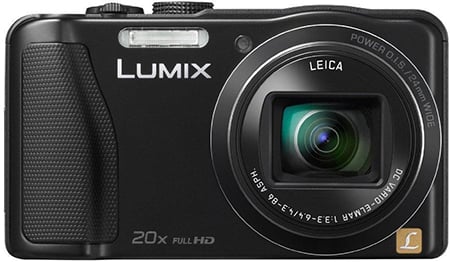 |
Panasonic TZ35 / ZS25 design and controls
There’s an unmistakable family resemblance across all of Panasonic’s travel zooms, but for me I reckon the Lumix TZ35 / ZS25 looks most like the 2012 flagship, the TZ30 / ZS20. Both share exactly the same shaped grip, albeit with a different texture, which gives it a little more to hold onto then the earlier TZ25 / ZS15. The TZ35 / ZS25 also inherits the TZ30 / ZS20’s slightly rounded bulge above the lens to house its microphone, although on the TZ35 / ZS25 there’s just one mic for mono audio recording compared to two on the flagship models.
 |
Measuring 105x59x28.7mm and weighing 193g with battery and card, the Lumix TZ35 / ZS25 also shares similar vital statistics to both the previous and current generations. Last year Panasonic enjoyed the title of World’s smallest super-zoom camera with 20x optical range, but how does the new TZ35 / ZS25 compare to its latest 20x rivals? For starters the flasghip TZ40 / ZS30 is essentially the same size and weight with Panasonic quoting it as being identical from the front, but a fraction thinner and a few grams heavier.
Canon’s PowerShot SX280 HS measures 107x63x32.6mm and weighs 233g including battery, so is noticeably taller, thicker and a little heavier too. But Sony’s trumped the competition this year with its Cyber-shot WX300 which measures 96x55x25.7mm, making it noticeably smaller in every dimension and lighter too at just 166g including battery. All share similar 20x zoom ranges, along with 3in screens, but varying degrees of connectivity which I’ll discuss and compare throughout the review.
The Lumix TZ35 / ZS25 features the same battery as the 2012 models: the DMW-BCG10E, good for the same the same 260 shots as before under CIPA conditions. Interestingly this is lower powered than the battery in the 2013 flagship, the TZ40 / ZS30, which is rated at 120mAh compared to 895mAh. The TZ40 / ZS30 also enjoys a correspondingly longer battery life of 300 shots under CIPA conditions, but the extra juice is really to ensure the camera doesn’t run dry too quickly when you’re using its Wifi and GPS features, neither of which the TZ35 / ZS25 needs to worry about. Like its predecessor, you can charge the battery inside the camera via USB which is certainly handy for giving it a topup in the car or field if necessary. The camera comes with a USB cable and a mains adapter.
 |
The TZ35 / ZS25 shares essentially the same controls as its predecessor and the current flagship. On the top surface you’ll find a mode dial, a large shutter release button with a zoom collar, and two buttons for the power and to start and stop recording movies. Round the back is a four-way rocker pad offering direct access to exposure compensation, flash, macro and self-timer modes along with navigating the main menus and Q.Menu system. The rocker has a Menu / Set button in the middle and is surrounded by four buttons to enter the Q.Menu system, toggle display modes, adjust the exposure, and enter playback. The only physical control difference with the TZ40 / ZS30 is the flagship model sports an additional Wifi button, along with doubling-up the exposure button for map access.
Regular Panasonic TZ / ZS watchers will however note there’s an important control difference here between the new and previous models. After years of complaining about it, Panasonic has finally ditched the annoying Play / Record switch for a play button, and joy of joys, you can power-up the camera into playback simply by pressing and holding it. In this respect the TZ35 / ZS25 (along with the TZ40 / ZS30) finally becomes like every other compact digital camera on the market, but it’s a big deal for people like me who often found themselves accidentally powering-up into playback and wondering why a half-press of the shutter release wasn’t bringing-up a live image. As if to further reinforce its decision, Panasonic has also swapped the power switch for an on/off button on the top surface.
As before a small panel on the right side opens to reveal two ports: mini HDMI and a combined USB / AV port, although the only cable supplied is for USB. As mentioned above, the USB connection isn’t just for data, it’s also used to charge the camera.
Underneath the camera is a tripod thread that’s central to the body but not in-line with the lens axis. As you’d expect the battery compartment is also home to the SD memory card slot and both will become blocked with the camera mounted on a tripod or plate. Unlike the TZ40 / ZS30, there’s no wireless access to fall back on either. Finally the built-in flash has a range of 0.6-6.4m with the lens zoomed-wide and 1-3.3m with the lens at its longest; these ranges are quoted for Auto ISO.
Panasonic Lumix TZ35 / ZS25 lens and stabilisation
The most important specification of any super-zoom camera is of course its optical range and for the TZ35 / ZS25, Panasonic has ditched last year’s 16x range and adopted the same 20x range first seen on last year’s TZ30 / ZS20 and also deployed on this year’s flagship TZ40 / ZS30.
So like the flagship TZ40 / ZS30, the Lumix TZ35 / ZS25 sports an equivalent range of 24-480mm, allowing you to easily capture expansive views at one moment, before zooming-in to grab distant detail in the next. It’s a powerful and compelling range to have at your disposal in a pocketable camera and noticeably longer than the 24-384mm of its predecessor. The closest focusing distance remains 3cm with the lens zoomed-out to the widest angle. You can see an example of the coverage below, and further examples of how you can use it in my TZ35 / ZS25 sample images gallery; note for scale, the lighthouse you see in the second image is located towards the upper left side of the first image.
Panasonic Lumix TZ35 / ZS25 coverage wide |
Panasonic Lumix TZ35 / ZS25 coverage tele | |
 |  | |
| 4.3-86mm at 4.3mm (24mm equivalent) | 4.3-86mm at 86mm (480mm equivalent) | |
Panasonic’s biggest rivals in the pocket super-zoom category are Canon and Sony. All three have stuck with the same 20x zoom ranges they introduced last year, which means Canon’s PowerShot SX280 HS (and SX270 HS) and Sony’s Cyber-shot WX300 start a tad less wide at 25mm, but end a tad longer at 500mm
Beyond their equivalent ranges, there are a couple of other differences in their optical specifications worth noting. The maximum aperture of the TZ35 / ZS25 is f3.3-6.4, making it fractionally brighter than the f3.5-6.5 of the Sony’s WX300 and the f3.5-6.8 of Canon’s SX280 HS / SX270 HS, although not enough to really make any practical difference. In terms of macro, the Panasonic enjoys a closer focusing distance of 3cm compared to 5cm for both the Canon and Sony – even with the slightly wider coverage, this allows the Panasonic to deliver slightly larger close-ups than its rivals, although at 3cm you’ll need to watch out for casting shadows.
The TZ35 / ZS25’s lens extends upon power-up with the camera showing an image in just under two seconds, and responding to controls a fraction later – it’s not the quickest by any means, but rarely holds you back. A rocker around the shutter release operates the dual-speed zoom with about 45 steps between wide and telephoto, and little if any lurching between them. Push the rocker gently and the TZ35 / ZS25 will take about six seconds to zoom from full wide to tele, while a full push will do it in around three. Note to minimise the sound of the zoom motor while filming, there’s only one speed offered once you start recording and it takes six seconds or so to complete the full range; see more details in my movie mode section below.
Panasonic Lumix TZ35 / ZS25 Image Stabilisation off / on | ||
 |  | |
100% crop, 4.3-86mm at 86mm, 1/30, 100 ISO, IS off |
100% crop, 4.3-86mm at 86mm, 1/30, 100 ISO, IS on | |
Like all Panasonic cameras, the Lumix TZ35 / ZS25 employs optical image stabilisation – that’s pretty essential on a compact with a minimal grip and a 480mm equivalent telephoto. In the PASM modes you can disable stabilisation for stills if desired, but in Intelligent Auto, it can switch between various modes depending on the detected activity and motion. When filming video in the normal modes, it’s always enabled, although in the slow motion video modes it’s disabled.
Interestingly despite sharing the same optical range as the flagship TZ40 / ZS30, Panasonic quotes each model as having different stabilisation systems: Power OIS on the cheaper TZ35 / ZS25 and Five Axis Stabilisation on the more expensive TZ40 / ZS30.
Above are examples taken with and without stabilisation using the Lumix TZ35 / ZS25 fully zoomed-into its maximum equivalent of 480mm, and at a shutter speed of 1/30. Traditional photographic advice would recommend a shutter speed of at least 1/480 to eliminate camera shake, but the stabilised TZ35 / ZS25 allowed me to capture sharp handheld shots at 1/30 or even slightly below. In contrast under the same conditions I required 1/400 without stabilisation to achieve the same degree of sharpness; this corresponds to around four stops of compensation. It’s a pretty impressive capability, and makes the long telephoto reach of the camera perfectly usable for stills, although remember like all stabilisation systems it’ll only iron-out wobbles, not freeze a subject in motion.
So when it came to stills, I found the Power OIS stabilisation on the TZ35 / ZS25 to be pretty much the same as the five-axis system on the TZ40 / ZS30. But what about for movies? In my tests with the earlier TZ30 / ZS20 I found the stabilisation was very effective for general video, but often proved too much of a challenge when the lens was fully zoomed-in to 480mm equivalent. I found the stabilisation couldn’t quite counteract my own wobbles and resulted in an undesirable effect where the image shifted erratically sideways. This can also be a problem when panning sideways, when the stabilisation system has to differentiate between unwanted shake and intentional motion. In the end with the TZ30 / ZS20 I just ended up trying to minimise any panning or handheld filming with the camera zoomed all the way in, which was a bit of a shame. So with this in mind I was interested to see how the Power OIS system on the TZ35 / ZS25 compared, and whether the new five-axis stabilisation system on the TZ40 / ZS30 would offer any benefit. Here’s a video to illustrate what I found.
| |
|---|---|
| |
| |
Panasonic Lumix TZ35 / ZS25 screen and menus
 |
The rear surface of the Lumix TZ35 / ZS25 is dominated by a 3in screen which like its predecessor employs 460k dots. This is a specification it shares with Canon’s PowerShot SX280 HS and Sony’s Cyber-shot WX300, which places it in good company, but the top-end TZ40 / ZS30 has bumped its resolution up to 920k dots.
More importantly though, the screen on the flagship TZ40 / ZS30, like the TZ30 / ZS20 before it, is touch-sensitive. Now, the idea of tapping the screen to confirm settings or swiping through images during playback is something you’ll either enjoy or fail to see the point of, but there are a number of genuine benefits. The most useful is without a doubt being able to tap on the subject you’d like the camera to focus on, anywhere in the frame. If Face Detection is enabled you can tap on the person you’d like to have priority in a group shot, and if AF Tracking is enabled, you can tap on the subject you’d like the camera to track, both for stills and movies.
While I can take or leave the touch controls of the TZ40 / ZS30 for navigating the menus, I personally find tapping to select an AF area is both intuitive and incredibly useful – and it’s something I missed when shooting with the TZ35 / ZS25. What makes it more annoying is you can’t even adjust the position of the single AF area modes on the TZ35 / ZS25 away from the center using the buttons. Now once again to be fair, neither the Canon SX280 HS nor the Sony WX300 have touch-screens and they can’t move their single area AF modes either, but once you’ve tried it on the TZ40 / ZS30 it’s hard to go back. For me, the touch-screen on the TZ40 / ZS30 is as important a difference as the presence of Wifi and GPS, but of course it’s a very personal choice and you may not want or need it.
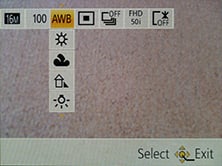 |
Like previous Panasonic models, the TZ35 / ZS25 offers quick access to common shooting options via a drop-down menu that’s super-imposed along the top of the screen when you press the Q.Menu button. Pressing the left and right buttons highlight particular headings, after which you use the up and down buttons to select the desired option from a drop-down list. Depending on the shooting mode, this allows you to quickly and easily adjust aspects like the image resolution, sensitivity, white balance, AF and burst modes and LCD mode.
The direction buttons double-up outside of the Q.Menu to offer direct adjustments over the exposure compensation (and bracketing), flash, self-timer and macro modes.
While shooting, the Display button switches between four views: a clean view of the image, one with an alignment grid (with or without recording information), and two with detailed shooting information either with remaining photos or remaining movie recording time. It’s possible to change the alignment guidelines from the menus, along with displaying a live histogram if desired, but sadly the TZ35 / ZS25 lacks the virtual horizon display of the TZ40 / ZS30.
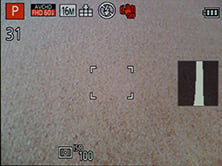 |
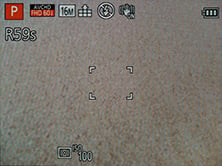 |
 |
As mentioned earlier it’s now easier to enter playback by simply pressing the new play button – you can also power the camera up into playback by pressing and holding this button.
During playback, the DISP button cycles between a clean view and two other views showing varying degrees of shooting information; if the histogram has been enabled in the menus, you’ll also see it during playback.
 |
 |
 |
Annoyingly unlike Canon’s compacts, the TZ35 / ZS25 still doesn’t employ its orientation sensors to automatically rotate portrait images to fill the screen when the camera’s turned to the side during playback. So in playback, portrait images will always appear small on the screen.
Panasonic Lumix TZ35 / ZS25 exposure modes
Like its predecessor, the Lumix TZ35 / ZS25 offers a wealth of shooting options via the main mode dial and a selection of on-screen sub-menus. Impressively, these include full manual control over exposures. While manual exposure control on a compact lacks the impact of a DSLR or mirrorless system camera (at least when it comes to depth-of-field anyway), it can be useful in other areas which I’ll discuss in a moment.
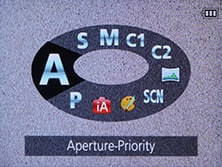 |
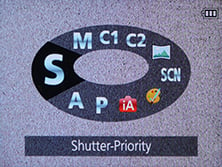 |
 |
 |
The TZ35 / ZS25 inherits most of its predecessor’s mode dial options, including Intelligent Auto, Program, Manual, Aperture and Shutter Priority, along with Creative Control, SCN and two custom modes. The 3D mode which previously enjoyed its own position on the mode dial has sensibly been relocated to within the SCN presets and in its place on the dial is the far more useful Panorama mode. You’ll note there’s still no Movie mode on the dial, because like its predecessor you can start recording in any mode at any time by simply pressing the dedicated record button on the top. In these respects, the TZ35 / ZS25 is identical to the TZ40 / ZS30.
There’s the choice of nine aperture values (when zoomed-out) and you still have the ability to adjust them in Aperture Priority or Manual modes. Switch to Shutter Priority or Manual and you can choose from exposures between 1/2000 and 4 seconds, sadly down from the 15 second maximum of its predecessor. Switch the camera to it Starry Sky scene preset though and you’ll have the choice of 15 or 30 seconds, interestingly double that offered by the TZ40 / ZS30.
To make changes to the aperture or shutter, just press the Exposure button on the back of the camera, and then use the cross-keys to adjust the setting highlighted in yellow at the bottom of the screen; there’s no touch-control over exposure. As before you can apply +/-2EV exposure compensation or bracket three exposures up to 1EV apart; there’s also an HDR scene preset I’ll describe later.
 |
 |
 |
Like most compacts though, there are caveats involving the usefulness of manual exposure control. Most notably, the inherently large depth-of-field in most compacts, including this one, means it’s hard to achieve a blurred background on portraits even with the aperture wide open. Your best bet is to zoom all the way-in, position the subject close and the background as far away as possible. Macro shots allow a shallower depth-of-field, but neither these nor portraits will come close to the blurred background effect you can enjoy with a DSLR or a mirrorless CSC camera.
To illustrate the depth-of-field control of the Lumix TZ35 / ZS25 in a macro environment, I photographed a still-life arrangement in a cafe and focused on the shutter release of the camera in the bottom left corner; this was positioned around 5cm from the camera, with the lens set to its widest focal length of 4.3mm (24mm equivalent). I chose to shoot this composition with the lens zoomed-out in order to access the maximum range of apertures from f3.3 to 8.
As you can see below, the shot on the left has a slightly shallower depth-of-field than the one on the right: the menu on the table is a little blurrier, but it’s a relatively subtle effect. You really need to view both images at or close to 100% to see much difference in depth-of-field. I tried several other compositions at a variety of focal lengths and distances in an attempt to maximise the depth-of-field effect, but the example below remained the most effective. The bottom line is while the minor change in depth-of-field does indeed confirm the presence of a physical iris, it ultimately has minimal impact on the visible depth-of-field in practice. A handful of specialist compacts sporting f2 apertures or faster enjoy greater control over depth-of-field, but again it’s nowhere near the blurring effect that’s possible on a camera with a bigger sensor. For the maximum background blurring on the TZ35 / ZS25 you’ll either need to get as close as possible to your subject in macro, or zoom the lens all the way to 480mm and in both cases try and keep the background as far away as possible.
Panasonic TZ35 / ZS25: Depth-of-field in Aperture Priority | ||
 |  | |
| Aperture Priority: f3.3, 4.3-86mm at 4.3mm (24mm equivalent) | Aperture Priority: f8, 4.3-86mm at 4.3mm (24mm equivalent) | |
 |
 | |
| Above: 100% crop taken from f3.3 sample | Above: 100% crop taken from f8 sample | |
On a more positive note though, Aperture Priority does allow you to select the optimum f-number to avoid diffraction, which in my tests was with the aperture wide open or closed by one stop. Shutter Priority also lets you choose deliberately slower-than-normal exposures to blur moving action, such as waterfalls or racing vehicles. You can find out how to achieve these effects in my Blurring Action and Photographing Water tutorials. Meanwhile, full Manual lets you choose combinations of aperture and shutter which go way beyond normal metering or compensation ranges, allowing you to achieve massive under or over-exposures. You can also choose very long exposures with ease. So while the presence of Aperture Priority doesn’t guarantee portraits with blurred backgrounds, the provision of manual exposure controls remains a useful feature.
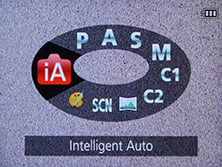 |
 |
Intelligent Auto on the Lumix TZ35 / ZS25 combines Panasonic’s latest technologies to deliver a pretty foolproof experience. Like earlier models, these include Intelligent ISO and Scene Detection which both do a good job of figuring out what you’re trying to take and whether the subject’s in motion. In practice this works very well, with the camera automatically recognising and switching between portraits, landscapes, close-ups, night scenes (with or without people) and sunsets. If Face Recognition is enabled and spots a previously registered under-three year old, it’ll switch to Baby mode, and if a night scene is recognised without a tripod, the camera can opt for the Handheld Night Shot mode, more of which in a moment. The camera’s also good at detecting motion and increasing the sensitivity if necessary to maintain a quick shutter to avoid blurring – great when photographing unpredictable children, although obviously the quality reduces quickly at higher ISOs.
Turning the dial to SCN lets you choose from 18 Scene Presets which include Handheld Night Shot and HDR; note the Panorama scene preset has now been promoted to the mode dial and the 3D mode demoted into the preset menu, a sensible swap in my opinion. There’s also one mode less than the flagship TZ40 / ZS30 – there’s no High Speed Video option on the TZ35 / ZS25 for slow motion capture.
Moving on, unlike the High Dynamic mode in the Creative Control section (see below), the TZ35 / ZS25’s HDR mode actually takes three different exposures and combines them into one. You can see an example below, where it’s clear the version with HDR has boosted mid-tones and retrieved a little blown highlight detail in the backlit window. I’m glad Panasonic has equipped the TZ35 / ZS25 with a proper multi-frame composite HDR mode rather than the simulated version of earlier models – although again that’s still available in the Creative Control mode if desired, see below.
Panasonic Lumix TZ35 / ZS25 Program at 800 ISO |
Panasonic Lumix TZ35 / ZS25 HDR Scene Preset at 1250 ISO | |
 |  | |
 |  | |
1/20, f3.3, 800 ISO |
1/25, f3.3, 1250 ISO | |
The TZ35 / ZS25 inherits the panorama mode first introduced on the TZ25 / ZS15, but as mentioned above, sensibly places it on the mode dial for quicker access than before. This works similarly to the sweep panorama option on Sony’s Cyber-shot cameras, capturing a series of images in a burst as you pan the camera across the scene in an arc, after which the camera automatically stitches them together for you.
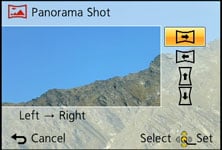 |
Again like Sony you can choose from panning with the camera held horizontally or vertically, but unlike Sony the TZ35 / ZS25 seems happy to capture a full 360 degree panorama (or even slightly more) if you’re able to keep turning it during the four second capture process – during which time it has to be said everybody around you will be staring. Be careful not to pan too slowly in an attempt to capture a shorter arc though, as your image may suffer from banding effects – just keep panning until the capture stops and crop later if necessary.
The maximum image size is 8000×1080 pixels in landscape mode or 1440×8000 in portrait mode, so the total resolutions of around 8 and 11.5 Megapixels aren’t going to win any detail contests. Depending on how much you wobble, the camera may need to crop some of that down to an even smaller image. For example in my tests I typically captured images measuring 6000×864 in landscape and 1104×4440 in portrait. So you won’t even come close to matching the same resolution as a single frame shot in one of the normal modes, but the Panorama preset will give you massive coverage which may be preferred depending on the subject. New to the TZ35 / ZS25 is the ability to preview and apply some Creative Filter effects. Here’s a couple of examples.
| |||
| |||
Like its predecessor, the TZ35 / ZS25 offers a Handheld Night Shot mode which captures a burst of images before automatically combining them into a single image in an attempt to reduce noise or camera shake. It’s potentially one of the most useful modes on the camera, but still hidden away within the Scene presets, but at least Intelligent Auto mode can deploy it.
Like Sony’s Handheld Twilight mode, it operates completely automatically with no control over exposure or sensitivity. Here’s one example of the mode in practice, compared to the same composition taken moments later in Program mode with the same sensitivity and exposure. I’d say the noise levels are actually quite similar on both images, and that the biggest difference is actually a warmer white balance and increased contrast on the Handheld Night Shot version. But the effect may be more beneficial at higher ISOs.
Panasonic Lumix DMC-TZ35 / ZS25: Handheld Night Shot at 400 ISO | ||||
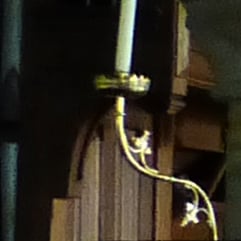 |
 | 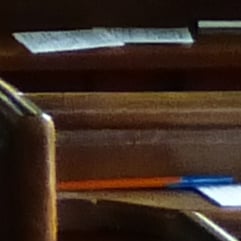 | ||
f3.3, 1/8, 400 ISO |
f3.3, 1/8, 400 ISO |
f3.3, 1/8, 400 ISO | ||
Panasonic Lumix DMC-TZ35 / ZS25: Program at 400 ISO | ||||
 |
 |  | ||
f3.3, 1/8, 400 ISO |
f3.3, 1/8, 400 ISO |
f3.3, 1/8, 400 ISO | ||
The TZ35 / ZS25 also inherits its predecessor’s 3D capture mode, although has relocated it from the mode dial to the scene presets. Traditionally a 3D capture would require twin lenses, but inspired no doubt by Sony, Panasonic has developed a means by which a single lens can generate a 3D image.
 |
Like Sony it achieves this by analysing a burst of images taken while moving the camera, and using parallax changes to generate depth information. Two files are subsequently recorded: a conventional 2 dimensional JPEG for normal viewing, and an MPO file which contains the depth information and typically measures around 2MB. When connected to an ‘MPO-compatible’ 3DTV over an HDMI connection, both files are interpreted into a single 3D image; all commercial 3DTVs I’ve seen are MPO compatible. Unlike commercially produced 3D content though, the images produced by Sony and Panasonic’s single lens cameras only contain depth which extends ‘behind’ the screen, rather than in front of it.
The practical approach and image options from Sony and Panasonic are also slightly different. Sony’s 3D Panorama function grabs its images in an arc, whereas Panasonic’s 3D mode requires you to simply move the camera horizontally in a straight line; it recommends a shift of around 10cm in around four seconds for the best success.
While both cameras take a burst of images during the motion, Panasonic only takes the two most appropriate to generate a 3D image. The Lumix TZ35 / ZS25 can also only generate 3D images measuring 1920×1080 pixels (Full HD 1080), whereas the Sony models additionally offer wider panoramas which slide across the screen during playback.
In use, it’s hard not to pan the TZ35 / ZS25 in an arc rather than sliding it horizontally as requested by the manual, but both approaches will generate a 3D image. When viewed on a 3D TV, you can peer around objects to a certain extent and there’s certainly a convincing impression of depth conveyed – although again it only extended behind the screen, not in front of it.
Like its predecessor, the TZ35 / ZS25 collects a selection of special effects into the Creative Control position on the dial, indicated by a painter’s palette, although now adds more options to choose from. You now have the choice of Expressive, Retro, High Key, Low Key, Sepia, Dynamic Mono, Impressive Art, High Dynamic, Cross process, Toy, Miniature, Soft Focus and Star Filter. Here’s a selection showing some of the Creative Controls in practice.
Panasonic Lumix TZ35 / ZS25 Expressive Creative Control |
Panasonic Lumix TZ35 / ZS25 Dynamic Mono Creative Control | |
 |
 | |
Panasonic Lumix TZ35 / ZS25 Impressive Art Creative Control |
Panasonic Lumix TZ35 / ZS25 Sepia Creative Control | |
 |  | |
You can also apply Creative Control effects to movies by simply pressing the red record button. This includes the Miniature effect, although as with other cameras, processing overheads mean you’ll only capture a few frames per second. This does however have the visual benefit of accelerating motion when played-back at normal frame rates. Here’s an example below I filmed with the TZ35 / ZS25 where the action is effectively reduced by eight times.
| |
|---|---|
| |
Finally, the Lumix TZ35 / ZS25 inherits the Intelligent Resolution (IR) capabilities of its predecessor, which apply greater sharpening to images, and if i.ZOOM is also enabled, allow the camera to digitally extend its zoom from 20x to 40x. To put this to the test, I photographed the same scene fully zoomed-in first with the normal settings, followed by Intelligent Resolution, then with i.ZOOM extending the range to ’40x’.
Panasonic Lumix TZ35 / ZS25 Maximum zoom with IR disabled |
Panasonic Lumix TZ35 / ZS25 Maximum zoom with IR and i.ZOOM enabled | |
 |  | |
| Uncropped image, 20x, 480mm equivalent | Uncropped image, 40x, 960mm equivalent. |
Above left is an image taken at the maximum 20x zoom with IR disabled, while above right shows the image taken at the maximum zoom with IR and i.ZOOM enabled, working at an equivalent of 40x. When viewed at the reduced size above, the latter certainly delivers a large boost to the effective magnification, but how does it look at 100%? To find out I took three sets of crops with IR disabled, IR enabled, and both IR and i.ZOOM enabled.
TZ35 / ZS25 normal shooting |
TZ35 / ZS25 with Intelligent Resolution (IR) |
TZ35 / ZS25 with IR and max i.ZOOM | ||
 |
 |
 | ||
 |
 |
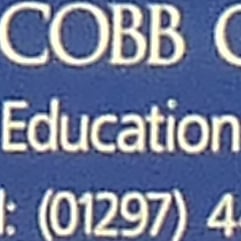 | ||
 |
 |
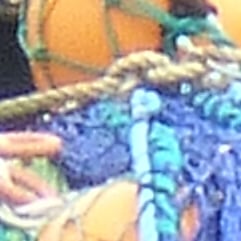 | ||
 |
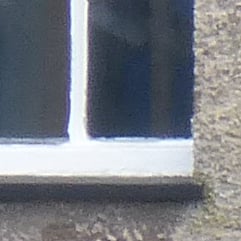 |
 | ||
100% crop, 4.3-86mm at 86mm, 100 ISO |
100% crop, 4.3-86mm at 86mm, 100 ISO |
100% crop, 4.3-86mm at 86mm, 100 ISO |
Judging from the crops above, Intelligent Resolution in the centre column applies greater sharpening and contrast to give a crisper edge to subjects, and is sometimes more pleasing to look at, although there certainly isn’t any additional detail. Meanwhile as you can see in the far right column, applying i.ZOOM may effectively boost the zoom range to 40x but the results sure ain’t pretty when viewed at 100%. In fact there doesn’t appear to be any greater detail there, just a scaled-up image, including any undesirable artefacts. So while Intelligent Resolution can crispen-up your images, I’d treat i.ZOOM with caution as it seems no different from a normal digital zoom in my tests above.
Panasonic Lumix TZ35 / ZS25 focusing and face detection
The Lumix TZ35 / ZS25 is equipped with the same five main AF modes as its predecessor which can be manually selected in the PASM modes, or left to the camera to choose from in auto. First is Face Detection, which can detect and track human faces. This works alongside Face Recognition, which can memorise up to six people (using one to three poses) along with their names and birthdays if desired. Once registered, these faces can have focusing priority over ‘strangers’, and it’s also fun to see their name popup under the tracking frame. If the subject’s age is less than three years old, the camera will also automatically switch to its Baby scene preset in auto modes. You can see an example of it working in practice below on the earlier TZ30 / ZS20 – obviously the TZ35 / ZS25 doesn’t have GPS or touch-controls.
 |
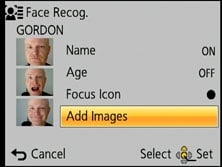 |
 |
In practice it really works too, and is fairly tolerant of accessories like hats, although sunglasses can fool the system.
The second AF mode is AF Tracking, which is essentially like face detection for non-human subjects. This allows you to place a target over a subject, after which the TZ35 / ZS25 will track it across the frame and adjust its focus as required.
Next up comes the standard 23-area AF system, which the TZ35 / ZS25 defaults to in the absence of recognisable faces in the auto modes. The fourth AF mode is single-area, which as its name suggests, just uses one area for quicker response. The fifth option is spot focusing, which works the same way as single-area, but unsurprisingly with a much smaller square.
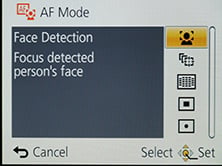 |
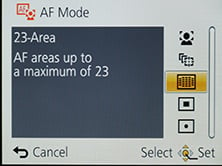 |
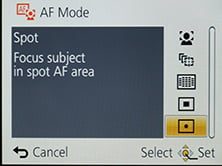 |
So far so similar to the TZ40 / ZS30 which shares the same five AF modes, but the big difference between them is the touch-screen on the flagship model. This lets you tap on a face to give it priority, or tap to reposition the single AF or pinpoint areas, anywhere on the screen. Unfortunately it’s not possible to reposition the single or pinpoint AF areas on the TZ35 / ZS25 even with the cross keys, and while this is no different to, say, the Canon SX280 HS, it just feels much more basic than the touch-controls of the TZ40 / ZS30. So if you want to focus on a subject off-centre on the TZ35 / ZS25 using the single or pinpoint AF modes, you’ll need to first place them in the middle, half-press the shutter to focus, then keep it half-pressed as you recompose. Whereas on the TZ40 / ZS30 you’d just compose your shot then tap the subject to move the AF area to the desired position. If you like the sound of this, but can’t stretch to the TZ40 / ZS30, you may want to consider the 2012 flagship, the TZ30 / ZS20.
On the upside though the actual focusing speed feels the same on both models. It’s pretty snappy, managing to snap-onto most subjects in about half a second, or even less in ideal conditions; indeed you’ll often hear the double-beep confirmation pretty much as you half-press the shutter release. The camera also has a decent stab at continuous auto-focusing while filming movies and you can see some examples lower on this page.
Panasonic Lumix TZ35 / ZS25 movie mode
The Lumix TZ35 / ZS25 inherits most of the movie modes of its predecessor, so the core movie capabilities capture 1080i at 50i or 60i depending on region, at a rate of 17Mbit/s.
 |
 |
 |
Like the TZ25 / ZS15 before it, audio is recorded in mono from a built-in microphone, and you can also zoom the lens while filming. As before you can start filming in any mode by simply pressing the red record button and you can also capture still photos while filming, albeit only at a resolution of 3.5 Megapixels and in a cropped 16:9 aspect ratio. In my tests the camera would also only let me take two photos per movie clip regardless of the speed of the memory card, making it a buffer limitation. This is in some contrast to the top-end TZ40 / ZS30, which can now capture several 13.5 Megapixel stills while filming.
While you can start recording in, say, Aperture Priority or Manual, don’t get too excited as exposures are fully automatic once you start filming. The only exception is when filming in the Intelligent Auto mode, where the TZ35 / ZS25 can choose from one of four scenes: portrait, landscape, macro and low light. Like earlier models, stabilisation is always active, even if you’ve disabled it for still photos.
Panasonic continues to offer the choice of two encoding formats, AVCHD or MP4, with Panasonic recommending the former for the best quality results or playback on HDTVs, and the latter for extensive editing or uploading.
The AVCHD mode can record video in either 1080i or 720p, both at a rate of 17Mbit/s. 1080 footage is recorded at 50i or 60i depending on region, while 720p footage is recorded at 50p or 60p depending on region. Using the best quality 1080i AVCHD mode, you’re looking at about 120Mbytes per minute of footage.
The MP4 mode can record video in Full HD 1080p, 720p or standard definition VGA, at rates of 20, 10 and 4 Mbit/s respectively. All three modes are encoded using progressive video at 25p or 30p depending on region. Panasonic quotes both the AVCHD and MP4 modes as being restricted to clips with a maximum length of 29 minutes and 59 seconds. It also recommends using an SD card rated at Class 4 or faster for recording movies.
So compared to the TZ40 / ZS30, the cheaper TZ35 / ZS25 lacks the flagship’s best quality 1080p modes at 50/60p, built-in stereo mics, higher resolution stills while filming and the high speed video presets for slow motion capture (100fps at 720p or 200fps at VGA resolutions).
| |
|---|---|
| |
| |
| |
|---|---|
| |
| |
| |
|---|---|
| |
| |
| |
|---|---|
| |
| |
Panasonic Lumix TZ35 / ZS25 drive modes
The Lumix TZ35 / ZS25 shares the same basic continuous shooting modes as its predecessor with the choice of 2 or 5fps with AF for up to 100 frames while memory remains, but there’s been some changes to the higher speed options. The earlier TZ25 / ZS15 offered a 10fps mode at the full resolution if you were willing to lock the focus and exposure, along with two burst options at 40 and 60fps at reduced resolutions. Unfortunately these are now gone and in their place is a single burst mode at 10fps at a reduced resolution of 3 Megapixels. It’s a shame to see the capabilities downgraded from the previous model, but clearly Panasonic feels there should be greater differentiation with the flagship TZ40 / ZS30 in this regard, which continues to offer 10fps at the full resolution, along with the 40 and 60fps reduced resolution options.
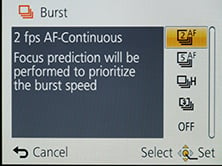 |
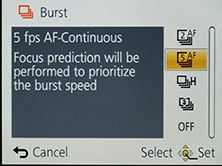 |
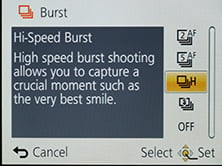 |
To put the various modes to the test I fitted the TZ35 / ZS25 with a freshly-formatted 16GB SanDisk Extreme Pro UHS-1 card and started timing various modes. With the camera set to 5fps I fired-off four 16 Megapixel frames at a speed of 4.48 fps, confirming the rate, but not the quantity. The fifth frame arrived a second and a half later and the sixth abut a second and a half after that. Beyond this the camera managed occasional bursts of three or four frames close to the quoted speed, but always with a gap of a couple of seconds between the bursts. Even reducing the compression level to basic or trying different sensitivities didn’t improve matters.
I then tried the slowest 2fps mode, firing off 20 frames at a fairly consistent rate averaging 1.45fps. The camera seemed happy to continue shooting until I ran out of memory, but dropping to 2fps – or more like 1.5fps in practice – isn’t really practical for any kind of action shooting.
I then moved onto the final High Speed Burst mode which captured 28 frames before pausing at a speed of 6.3fps. This is a little faster than the actual 5fps mode, although clearly comfortably slower than the claimed 10fps, and of course it was capturing at a much reduced resolution of 3 Megapixels.
So with the 5 and 10fps modes essentially capturing at the same speed, you have to weigh up small bursts at the full resolution against longer bursts at a reduced resolution. Neither are ideal, and this is an area where the TZ35 / ZS25 is noticeably inferior to the flagship TZ40 / ZS30. Of course it may not matter to you, but if you are into fast action shooting you’ll be better off spending more on the TZ40 / ZS30, or even going for an earlier model.
Finally in terms of self-timer, the TZ35 / ZS25 offers the usual 2 or 10 second modes without any frills. Canon’s recent compacts out-gadget these facilities with customisable self-timer and face timer modes, the latter cleverly exploiting face detection to wait for a new person to enter the frame, smile or wink before starting the countdown.
Panasonic Lumix TZ35 / ZS25 sensor
Panasonic has equipped the Lumix TZ35 / ZS25 with a 16 Megapixel sensor – that’s four Megapixels more than its predecessor even though both share the same tiny 1/2.33in sensor size. Since noise is always an issue on sensors this small, I’m disappointed Panasonic is playing a numbers game just for marketing purposes.
Last year Sony trumped its rivals in resolution by equipping the HX20V / HX30V with 18 Megapixels and clearly Panasonic feels it may have lost sales as a result, so this year it’s matching the resolution. Thankfully Sony hasn’t pushed this any further, so its WX300 also shares the same resolution for this year. But neither company has the confidence of Canon which has bravely stuck with 12 Megapixels on the PowerShot SX270HS / SX280HS, touting lower noise over total Megapixels. But the TZ35 / ZS25 still has a lower resolution than the 18 Megapixels of the TZ40 / ZS30, so the big question is whether this actually gives the cheaper model an advantage over the flagship – as we’ve sometimes seen on previous generations. You can find out in my quality results pages where I’ve compared the resolution and the noise of the TZ35 / ZS25 against the TZ40 / ZS30 and Canon’s SX280 HS.
Just before the results though, here’s a few brief specifications for you. The TZ35 /ZS25’s sensor delivers 4:3 shaped images with a maximum of 4608×3456 pixels – that’s about 200 pixels less in each direction than the 18 Megapixel TZ40 / ZS30 and about 500 pixels more than the 12 Megapixel TZ25 / ZS15. This gives the TZ35 / ZS25 enough pixels to make a photo quality (300dpi) prints at 15.3×11.5in versus 16.3×12.2in on the TZ40 / ZS30. It’s not a huge difference in terms of numbers and again you can compare the actual quality in my results pages.
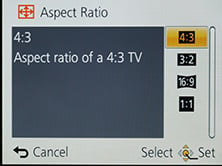 |
 |
 |
As before, there’s a wealth of alternative image resolutions and sizes. You can shoot in the full 16 Megapixels, or at 10, 7, 5, 3 or 0.3 Megapixels in the 4:3 aspect ratio, or switch to 3:2, 16:9 or 1:1 cropped shapes instead, each with reduced resolutions. There’s also the choice of two JPEG compression levels, Fine or Standard, although as expected, no RAW option.
I always take my shots in the best quality mode, which on the TZ35 / ZS25 was with it set to 16 Megapixels / 4:3 / Fine compression, and most of the files worked out around 6.3Mb in size. Panasonic includes 90MB of internal memory to get you started – much more than the 12MB that’s available on the TZ40 / ZS30, but remember that model uses much of its internal memory to store the internal landmark database for its GPS system.
In terms of sensitivity, the TZ35 / ZS25 offers a range of 100-3200 ISO at the full resolution, missing out on the 6400 ISO option of the TZ40 / ZS30, although as you’ll see it’s not a setting you’ll want to use. The High Sensitivity scene preset remains present though, working automatically as before between 1600 and 6400 ISO depending on conditions – albeit at a greatly reduced resolution of 3 Megapixels (in 4:3 mode).
To see how the quality of the measures-up in practice, take a look at my TZ35 / ZS25 quality and TZ35 / ZS25 noise results pages, browse my TZ35 / ZS25 sample images, or skip to the chase and head straight for my verdict.
 Panasonic's Lumix TZ35 / ZS25 is a good pocket super-zoom for those who don't need the bells and whistles of the flagship TZ40 / ZS30. Both cameras share exactly the same 20x optical zoom range, but by dispensing with the extensive feature-set of its counterpart, the TZ35 / ZS25 can come in at a lower price point - indeed lower than many rivals with a similar 20x range.
Panasonic's Lumix TZ35 / ZS25 is a good pocket super-zoom for those who don't need the bells and whistles of the flagship TZ40 / ZS30. Both cameras share exactly the same 20x optical zoom range, but by dispensing with the extensive feature-set of its counterpart, the TZ35 / ZS25 can come in at a lower price point - indeed lower than many rivals with a similar 20x range.





