
Canon PowerShot SX710 HS review
-
-
Written by Gordon Laing
Intro
Canon’s PowerShot SX710 HS is the company’s flagship pocket super-zoom camera. Announced in January 2015 it’s the successor to the year-old SX700 HS. Both models share the same core features, packing a 30x optical zoom into a pocketable body with a 3in screen, 1080p video and built-in Wifi with NFC.
The headline upgrade here is in resolution, switching the 16 Megapixel sensor of the SX700 HS for a 20 Megapixel sensor on the SX710 HS. This undoubtedly brings more detail at low ISOs in good light, but places a question mark over high ISO low light performance. Interestingly the SX710 HS’s arch rival, Panasonic’s Lumix TZ70 / ZS50 has taken the opposite strategy, dropping from 18 to 12 Megapixels. You’ll see how they compare in my results.
The SX710 HS’s remote shooting over Wifi via the app has been improved with control over the Aperture, Shutter and ISO. The SX710 HS can also now connect directly to Canon’s Connect Station. All in all, it’s a relatively minor update over last year’s model, but since the SX700 HS delivered a compelling combination of features at a good price, the SX710 HS builds on it. Question is whether you should buy it or Panasonic’s Lumix TZ70 / ZS50. In my review I’ll guide you through the pros and cons of both to help you make the right decision.

Canon PowerShot SX710 HS design and controls
Externally, the PowerShot SX710 HS is identical to its predecessor. Measuring 113x66x34.8mm and weighing 269g including battery, it’s a fairly chunky compact, but one which will still squeeze into most trouser pockets without too much difficulty. It’s also roughly similar in size to its 30x rivals: Panasonic’s Lumix TZ70 / ZS50 measures 111x64x34.4mm and weighs 243g including battery, while Sony’s HX60V measures 108x64x38.3mm and weighs 272g including battery. Note Panasonic is the only one which manages to squeeze-in an electronic viewfinder though.

As before, Canon has fitted the SX710 HS with a short but usable grip on the front, leaving your thumb to press against the mode dial on the rear. It allows you to hold the camera fairly steadily, but don’t underestimate the potential for wobble when shooting at the maximum zoom, which in the case of the SX710 HS is equivalent to 750mm.
On the left side of the top surface as you hold the camera, you’ll find a flash that pops-up manually using a small switch on the side of the body, and on the other side, a generously-sized shutter release with a zoom collar, flanked by a large power and video record button.
Round the back of the camera you’ll find a 3in screen with a 4:3 aspect ratio and 922k dot resolution. Like most Canon screens, it’s bright and detailed, but of course not immune to direct sunlight. This is where the Lumix TZ70 / ZS50 has a key advantage with its built-in electronic viewfinder, which may be small but offers an alternative means of composition that’s not just valuable in bright conditions, but also for providing extra stability when the camera’s held to your face. Like its rivals, the screen on the SX710 HS is not touch-sensitive, a feature I’m personally very fond of and disappointed not to find in any of the current crop of pocket super-zooms. In terms of shooting guides you can super-impose an alignment grid, but unlike the Lumix , there’s no live histogram option.
 |
To the right side of the screen, the layout remains the same as its predecessor: a mode dial in the upper right corner, a tilting thumb wheel , and four chunky buttons around it. Like most Canon cameras the most common shooting options are accessed from a Function menu that’s super-imposed on the left side of the screen by pushing a button in the middle of the thumb wheel. In program mode, you can adjust the metring, colour preferences, white balance, sensitivity, flash compensation, drive mode, photo aspect ratio, image resolution, JPEG compression and movie quality.
Again like other Canon compacts there’s a couple of slightly odd things to mention concerning the movie options. If you’re setting the quality in any of the normal shooting modes, like PASM, the maximum quality will be 1080 / 30p. if you want to film in 1080 / 60p, you’ll need to turn the mode dial to the Movie position first. And if you want to film a miniature movie in HD, you’ll need to select Miniature from the Effects position on the dial before then changing the photo aspect ratio to 16:9; and even then the quality will be set to 720p, but at least it’s better than VGA video which is what you’d get if you left the photo aspect ratio to the default 4:3.
Returning to the controls, pushing the thumb wheel up adjusts exposure compensation in composition, or fires-up the Wifi options in playback. The dedicated Smartphone button can also be pre-configured to talk to a registered device, or if your handset has NFC, you can hold it against the left side of the body. I’ll discuss the wireless options in more detail in the Shooting Experience section later.
The only other button of note is dedicated to Frame Assist and is nestled into the body on the left side of the screen – this helps you when composing at long focal lengths and again I’ll cover this in the Shooting Experience section.
Unlike the Lumix TZ70 / ZS50, none of the buttons on the SX710 HS are customisable, and there’s also only one control wheel. So if you’re in Manual mode, the rear wheel is used to adjust aperture and shutter, with a push-up on the wheel to switch between them.
A flap on the side houses the AV / USB socket and HDMI port, while the battery and SD card are found in a compartment underneath the body. The SX710 HS is powered by the NB-6LH Lithium Ion pack which Canon estimates is good for 230 shots. This is the lowest of its rivals, but in my experience the Panasonic and Sony can also chew through their charge if you’re regularly shooting movies or using Wifi. The Canon battery is charged using an external AC charger, supplied with the camera; sadly unlike the Panasonic and Sony, there’s no in-camera charging over USB, a feature I find particularly useful on a camera designed for travel.
Canon PowerShot SX710 HS lens and stabilisation
The Canon PowerShot SX710 HS shares the same 30x optical zoom as its predecessor, delivering a 35mm equivalent range of 25-750mm and a maximum aperture of f3.2-6.9. Like other 30x models, this is quite an amazing range to be able to carry around in your pocket; not long ago you’d have been carrying around a much bigger, heavier body if you wanted this kind of reach.
Canon PowerShot SX710 HS coverage wide | Canon PowerShot SX710 HS coverage tele | |
 |  | |
| 4.5-135mm at 4.5mm (25mm equiv) | 4.5-135mm at 135mm (750mm equiv) |
Now you’re spoilt for choice and both the Lumix TZ70 / ZS50 and the Sony HX60V also pack a 30x range. But both of those models start at a slightly wider 24mm wide angle and fall short of the PowerShot SX710 HS’s telephoto reach by 30mm – so that’s a 24-720mm range compared with 25-750. In practice the difference is barely noticeable, but if you’re stuck in a tight corner, the fractionally wider Sony and Panasonic may be more useful – and lest we forget, both also offer panorama modes for capturing really wide field of views which the Canon still lacks.
As well as a fractionally longer telephoto, the PowerShot SX710 HS helps you get the most out of it. One of the frustrations of shooting with a long telephoto is that it’s easy to lose track of your subject, necessitating zooming out to locate it, then back in again. Push and hold the Framing Assist button on the left side of SX710 HS and the lens quickly zooms out while at the same time displaying a frame showing your original zoom magnification. That allows you to locate your subject and reframe before releasing the button which quickly zooms you right back in again. It’s a simple idea introduced on an earlier SX model and it works really well. Frame Assist also helps keep subjects in the frame by adjusting the zoom, and I’ll talk about that in the Shooting Experience section.
The PowerShot SX710’s f3.2-6.9 maximum aperture is a tiny bit brighter than the Lumix TZ70 / ZS50 (f3.3-6.4) and the Sony HX60V (f3.5-6.3) at the wide angle, but not so bright when fully zoomed in. The differences are pretty marginal though. Interestingly, there is a difference in the middle of the range, with the HX60V closing down more quickly. In my quality tests at 173mm equivalent I was able to shoot at f5.6 with the PowerShot SX710 HS and the Lumix TZ60 / ZS40, but the maximum aperture available at the same focal length on the Sony HX50V / HX60V was f6.3.
Canon PowerShot SX710 HS Intelligent IS: Off / Continuous | ||||
 | 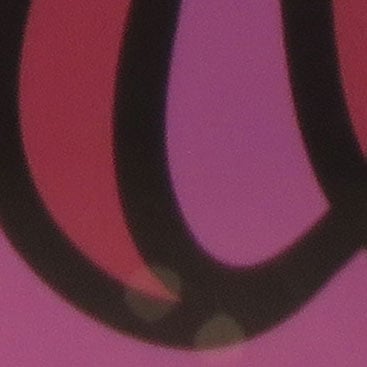 | |||
100% crop , 4.5-135mm at 135mm, 80 ISO, 1/25, IS off. | 100% crop , 4.5-135mm at 135mm, 80 ISO, 1/25, IS Continuous. | |||
The SX710 HS is equipped with image stabilisation which shifts the lens elements to compensate for camera movement. To test it I took a sequence of shots at progressively slower shutter speeds with the lens zoomed to its maximum 750mm focal length. As you can see from the crops below, the SX710 HS can take sharp hand-held shots at speeds down to 1/25, that’s a very impressive four to five stops of stabilisation over what I needed to handhold the same result without stabilisation.
Canon PowerShot SX710 HS movie mode
The Canon PowerShot SX710 HS can record Full HD movies with stereo sound and control over the optical zoom while you’re filming. The best quality mode is 1080p60 with 1080p30 720p30 and VGA also at 30fps.There’s a dedicated movie mode on the dial, but you can actually start recording video from any mode by simply pressing the red record button on the back. This may sound like it renders the movie mode position on the dial redundant, but selecting it puts the screen into 16:9 mode for more accurate framing, unlocks the 60p option, and also allows selection of Short Clip and iFrame modes from the Func. Set menu. Canon recommends using an SD memory card rated at Class 6 or quicker for movies. The maximum recording time is when the file reaches a second shy of half an hour or 4GB in size, or of course if the battery runs out first.
Note the slow motion options of the earlier SX700 HS are no longer available on the SX710 HS, presumably due to a limitation of the higher resolution sensor. It’s a shame to see them go, but if you want slow motion on a 2015 30x super-zoom, the Lumix TZ70 / ZS50 will give them to you.
Moving on, once you start filming the exposure control is fully automatic, although if preferred, you can lock the exposure or adjust it in a +/-2EV range prior to filming. Some of the Creative Effects can also be applied to movies, although others are ignored. Press the movie record button while Fisheye, Toy Camera or Soft Focus are selected and the camera will just ignore them and film as normal, but it will apply the Monochrome, Super Vivid, Poster or Miniature effects to video.
In a bizarre approach inherited from earlier Canon compacts though the Miniature mode ignores whatever movie quality you’ve previously selected and uses the still photo shape to dictate the video format. With the photos set to the default 4:3 shape for the best photo quality, Miniature movies will only be recorded in VGA resolution. If you want widescreen HD Miniature movies, you’ll first need to set the photo shape to 16:9, and even then the Miniature mode will only record video at 720p, not 1080p. This remains a very odd way of doing things, when Canon should simply apply the desired movie format to any mode, or offer Miniature effects direct from the dedicated movie mode. Either way, you can see an example below.
A Dynamic IS mode improves stabilization although with a slight crop of the field of view. If you’d like to capture the same field of view as stills, you should change the IS mode in the menu and accept slightly reduced stabilization performance. I used the default Dynamic IS mode 1 which applies a crop for all my sample videos below and as you’ll see it proved very effective even when panning handheld with the camera zoomed all the way in.
| |
|---|---|
| |
| |
| |
|---|---|
| |
| |
| |
|---|---|
| |
| |
| |
|---|---|
| |
| |
| |
|---|---|
| |
| |
| |
|---|---|
| |
| |
| |
|---|---|
| |
| |
Canon PowerShot SX710 HS shooting experience
Canon’s essentially unchanged the exterior of the SX710 HS from its predecessor, but the modest grip still works surprisingly well with its rubberized strip preventing your middle finger from slipping. The camera feels solid and confident in your hands and comfortable to hold, which is critical when you’re talking about handholding focal lengths that could be equivalent to 750mm.
Unlike its major rival, the Lumix TZ70 / ZS50, the only means of composition on the Canon is its screen, and it can certainly be harder to keep the camera steady and on-target at the longest focal length. I found it much easier to aim the Lumix and keep it steady when using its built-in viewfinder, but at least Canon has its Frame Assist mode that helps when composing at longer focal lengths. A prolonged press of the dedicated Frame Assist button to the side of the screen temporarily zooms the camera out to show a wider field of view, revealing anything you might have lost, leaving a small frame in the middle indicating the coverage at the previous zoom position. Releasing the button returns the zoom back again.
Press the Frame Assist button once and it’ll also present a series of options to help you keep a subject in the frame for photos or video. For example you can choose face, upper body or whole body and once the camera has locked-onto the subject it’ll adjust the optical zoom to maintain their approximate size on the frame. So if someone walks towards you, the camera will automatically zoom wider in steps. If the person is lost to the side of the frame, the camera zooms wider to include them again, and if they move away, it increases the zoom, again to roughly maintain their original size.
The camera has a threshold at which point it adjusts the zoom, so rather than a smooth and constant rack, it’s more of an occasional lurch. This can sometimes jar when filming video, but the bottom line is it really can keep a subject in the frame quite successfully. I found it particularly useful when photographing kids at sports events when it’s tempting to zoom to the maximum focal length, but subsequently lose them in the action. With Frame Assist enabled, the camera will do its best to adjust the zoom to ensure they’re always in the shot, leaving it to you to press the button at the ideal moment. It may occasionally feel like the camera’s taking over, but I did end up with more photos of the people I wanted in dynamic environments, and that’s got to be good news, right?
In terms of response, the camera starts fairly swiftly and the AF system generally locks onto subjects with ease in good conditions. In decent light at wide focal lengths, the AF should be almost instant, and even with the camera fully zoomed-in you’re looking at less than a second; faster if the subject has sufficient contrast. As light levels drop though, the AF system inevitably becomes more sluggish, which could prove frustrating if you’re attempting to shoot sports in dim conditions. This is a common problem with this type of camera though and its rivals aren’t significantly better.
Probably my biggest complaint with the AF system though is the inability to reposition the single AF area manually. If you choose single area, then it’s permanently locked to the middle of the frame. If you’d like the camera to focus elsewhere on the frame, you’ll have to switch it to Face / AiAF mode and hope it recognises the desired subject. To be fair the SX710 HS does a good job at subject recognition in the auto modes, but there are times when I like to reposition the AF area manually and sadly it’s not possible here.
At this point it’s worth noting the difference in sophistication between the SX710 HS and the Lumix TZ70 / ZS50. Both seem like close rivals with their similar form factors, 30x optical zooms and manual controls, but in use they can feel a World apart. While the Lumix is happy to do everything for you if you want, it unlocks far more control for those who want greater involvement, whereas the Canon is much more aimed at those who literally wish to point-and-shoot. The presence of a built-in viewfinder, customisable buttons, twin control dials and support for RAW files all set the Lumix apart.
So if you want the greatest control in this form factor, then the Lumix is for you. But the Canon fights back with simplicity and a lower price tag in some regions. Of course the headline feature is the optical range with both cameras sharing much the same coverage which provides a wealth of options. As I mentioned on my Lumix TZ70 / ZS50 review, it’s enormously liberating to spot a distant subject and know it’s within reach even with a camera that fits in your pocket.
| |||
The compromise to squeezing a big zoom range into a small body though is having a slow focal ratio and a tiny sensor behind it. Both contribute, with the lens’s actual focal length, to make it difficult to deliver shallow depth of field effects. If you’re shooting a portrait or wildlife composition, you’ll find it hard to blur the background significantly even at the longest focal lengths. The following two shots were taken at the camera’s longest focal length (750mm equivalent) with the maximum aperture, and even then the background isn’t that blurred – plus composing anything at 750mm can be tricky especially in the absence of a viewfinder.
In terms of burst shooting, the SX710 HS offers two options, one which fixes the focus at the first frame and the other which attempts to refocus with every shot. In the first mode, I fired-off 50 Large JPEGs in 7.99 seconds for an average speed of 6.3fps. In the second mode with AF enabled, I managed 50 Large JPEGs in 10.8 seconds for an average speed of 4.6fps. The camera seemed happy to keep shooting beyond 50 frames in either mode while memory remained. In this respect the SX710 HS felt more usable than the Lumix TZ70 / ZS50 which could only sustain 6fps for a short burst of 14 frames. The Lumix does offer faster options but with limitations: the 10fps mode stops after six frames, while the 40 and 60fps modes shoot for just one second each at a reduced resolution.
I tried shooting approaching cars and cyclists with the SX710 HS in its continuous AF mode and was surprised to find a fair collection of keepers that were sharp. Indeed in my tests it was a little more successful than the Lumix in this regard, while also supporting longer bursts. But again don’t be lulled into a false sense of security: neither are sporty cameras and if you want to regularly shoot fast action you really should go for a different kind of camera like a Sony A5100.
Moving on, the SX710 HS is equipped with Wifi which lets you wirelessly remote control the camera, transfer images or tag them with GPS positions logged by your phone. You’ll first need to install the free Camera Connect app then register your phone with the camera; you can then select the phone via the Wifi menus, or simply by pressing the dedicated phone button on the camera. Like most Wifi implementations, the camera sets itself up as an access point which you then connect to with the phone. The presence of NFC eases the process on compatible Android phones, but the entire process isn’t as slick as Sony’s where a single touch between camera and phone will fire-up both device’s Wifi, connect them, transfer an image or remote control, before then disconnecting and turning Wifi off again, all automatically. As it stands you’ll need to turn Wifi on yourself on the Canon, and depending on your luck with NFC, you may need to initiate the connection too. This is similar to how the Lumix worked in my tests too – only Sony has managed to make the process seamless.
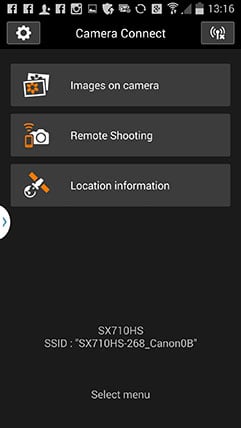 |  |  |
Once you’re connected, the smartphone app presents three options: Images on Camera, Remote Shooting and Location Information. The first option presents a series of thumbnails which you can examine before copying over if desired. The remote control option presents a live view of the scene with the chance to zoom the lens, adjust the exposure manually if desired, along with choosing various AF and drive options. I was impressed to find manual exposure control here – indeed it’s a new feature for the SX710 HS – but sadly there was no chance to tap to reposition the AF area using your smartphone. In contrast, the Lumix Image App not only lets you tap to reposition the AF area using your handset, but also lets you do it while filming a video to pull-focus without ever touching the actual camera. Neat.
 |  | 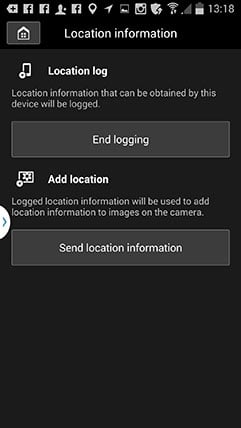 |
The third and final option lets you record a location log with your handset before syncing the co-ordinates later. This worked as you’d expect in practice so here’s an image I took in Brighton and later tagged with its position; I entered the co-ordinates into Google maps to make the screenshot you see here.
| |||
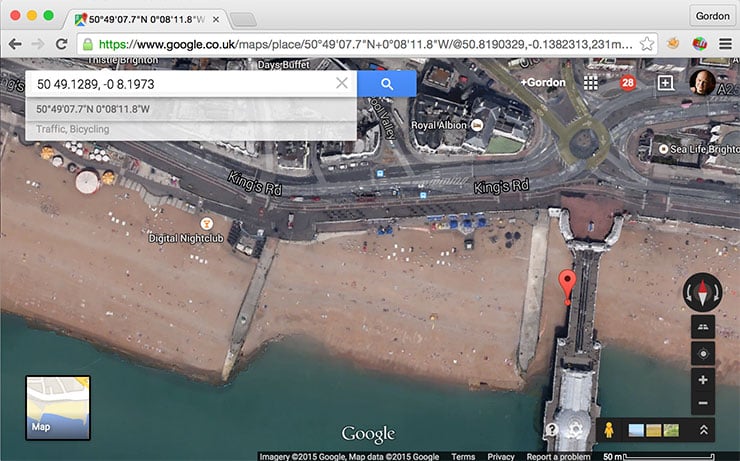 | |||
As I mentioned on my Lumix TZ70 / ZS50 review, having to log then tag images with positions isn’t as easy as simply having a GPS receiver built-into the camera to start with, but it does at least work and judging from current rivals, few if any have GPS hardware anymore.
Nestled amongst the usual options on the mode dial is Creative Shot: this takes six shots of the same scene, applying different effects and crops to each. Here’s an example of six using the default Auto option, although if you prefer to be more specific you can request themed effects including retro, monochrome, special and natural.
 |  |  |
 |  |  |
Just before wrapping-up, a couple of quickies. The movie mode continues to have two oddities in operation inherited from earlier models: the top quality 1080/60p is only available if you actually turn the mode dial to video, otherwise in normal modes you’re limited to 1080/30p at best. Then there’s the miniature mode which still only offers a maximum quality of 720p, and even then only lets you film that if you have the foresight to switch the photo shape from 4:3 to 16:9 first.
Then there’s the battery icon that had an annoying habit of flashing after filming a long movie clip or a large burst of stills. This would suggest the camera was about to run out of power and could be quite alarming since the same icon invariably indicated plenty of life prior to the action. But switching the camera off and on again would often see the battery icon indicating it was two thirds or even completely full. I’ve seen this on earlier Canon super-zoom compacts and was concerned to experience it again with the SX710 HS, although if there’s a silver lining, at least the battery rarely ended up being drained in practice. That said I would prefer a more accurate battery meter and also the chance to recharge over USB, both of which are available on the Lumix TZ70 / ZS50.
To see how the quality of the Canon PowerShot SX710 HS measures-up in practice, take a look at my Canon SX710 HS quality results, browse my Canon SX710 HS images, or skip to the chase and head straight for my verdict.











