Canon PowerShot SX200 IS
-
-
Written by Gordon Laing
Intro
Canon’s PowerShot SX200 IS is a 12.1 Megapixel compact with a 12x optically stabilised zoom and a 3in screen. Announced in February 2009, it’s Canon’s first attempt at a pocket super-zoom and directly targets Panasonic’s enormously popular travel-zoom series. Like Panasonic’s latest Lumix TZ7 / ZS3, the PowerShot SX200 IS packs an impressive 12x optical zoom range into a relatively pocketable form factor, while keeping up with the latest gadgets and features.
Both the Canon and Panasonic additionally feature 3in screens, automatic scene detection, HD movie recording in the 720p format and HDMI ports for output to an HDTV. They’re also roughly the same size and weight. As such both cameras have a great deal in common on the surface, but dig a little deeper and you’ll discover considerable differences in their specifications and capabilities, with one more likely to suit your style of photography than the other.
In our Canon PowerShot SX200 IS review we’ll examine the differences between it and Panasonic’s Lumix TZ7 / ZS3, illustrating where each takes a lead over the other. We’ll also compare the image quality and movie modes of both cameras, along with seeing how Canon’s larger super-zoom, the PowerShot SX10 IS measures-up in comparison. If you’re in the market for a super-zoom digital camera, you’ve come to the right place
Measuring 103x61x38mm, the PowerShot SX200 IS looks almost identical in size to arch rival the Panasonic Lumix TZ7 / ZS3 when viewed face-on. Turn both cameras around though and you’ll notice the Canon is comfortably thicker than the Panasonic – by 5mm – giving it a chunkier appearance. Indeed the main Canon body is approximately the same thickness as the right hand end of the TZ7 / ZS3 where it bulges to provide a grip.
 |
In terms of weight, there’s not a great deal in it though, with the Canon coming-in slightly heavier at 245g compared to the 229g of the Panasonic when both are fitted with their respective batteries. While the TZ7 / ZS3 is certainly the slimmer of the two cameras, both remain too thick to slip discreetly into shirt pockets or fitted trousers – they’re best carried around in larger coat pockets or bags, although it’s still remarkable to find such a large zoom packed into either body.
The build quality is roughly similar: both are constructed and finished to the usual high standards of each manufacturer, and while both also feature thickened right hand ends to act as grips, Canon has designed a body that curves outwards whereas Panasonic has employed a vertical strip. Both are equally effective grips, although we preferred the indented area on the rear of the Canon as a thumb rest over Panasonic’s raised dots alone.
 |
One of the biggest design differences between them involves the flash. Panasonic’s TZ7 / ZS3, like most compacts, employs a flash that’s built-into the front surface and always on view. In contrast, Canon’s opted for a popup model that raises automatically as the camera powers-up whether it’s needed or not.
One benefit is a slightly greater flash to lens distance which can reduce the occurrence of red-eye, but we found it often got in the way if you were holding the camera with both hands while switching it on. To be fair the flash does slide forwards while emerging, which subsequently allows you to hold the body with both hands once the extension is complete, but we found many times when it annoyingly prodded our left fingers.
|
Like many compacts the PowerShot SX200 IS is available in a variety of colours: black, blue and red, although Panasonic offers a wider choice of black, silver, brown, blue or red. More importantly for those who want protection against the elements or complete submersion, there’s an optional underwater housing available for the TZ7 / ZS3, whereas the SX200 IS has none.
The SX200 IS is powered by an NB-5L rechargeable Lithium Ion battery pack which Canon claims is good for 280 shots under CIPA conditions – roughly the same as the 300 shot life of the TZ7 / ZS3. The battery pack can also be switched for an optional ACK-DC30 AC adapter kit for mains operation. The battery compartment also houses an SD memory card slot. The tripod thread is located towards the other side of the body’s underside, which may allow you to access the battery and card compartment when mounted on smaller tripods, but we prefer the more centrally-located thread of the TZ7 / ZS3.
Behind a large silver flap on the upper right side of the body are a combined USB and standard TV output, alongside an HDMI port. HDMI is a relatively new, but welcome addition to Canon’s compacts, allowing models like the SX200 IS to make HD slideshows on suitably-equipped HDTVs. Note the HDMI port isn’t active during composition, although you can monitor the live feed over the standard definition TV output.
The headline feature of the PowerShot SX200 IS is of course it’s 12x optical zoom range, that’s equivalent to 28-336mm. Panasonic’s TZ7 / ZS3 also shares a 12x range, but starts a little wider at an equivalent of 25mm and ends a little shorter at 300mm. The focal ratio of the TZ7 / ZS3 is fractionally brighter at f3.3-4.9, compared to the f3.4-5.3 of the Canon, but not enough to make any significant difference in practice.
So the Panasonic zooms a little wider and the Canon zooms a little longer. Which is best for you depends on your own personal preference, although many enthusiasts will find the slightly wider coverage of the Panasonic more useful than being able to zoom-in a little further on the Canon. The important thing to remember though is both are delivering amazingly flexible coverage considering their size, taking you from decent wide-angle to serious telephoto. You can see an example of the PowerShot SX200 IS’s coverage below and we have more examples in our Results and Sample Images pages. You can compare the Panasonic’s coverage from the same location in our Lumix TZ7 / ZS3 review.
|
Canon PowerShot SX200 IS coverage | ||
 | ||
5-60mm at 5mm (28mm equivalent) |
5-60mm at 60mm (336mm equivalent) | |
The lens extends rapidly upon power-up with the camera ready for action in around two seconds. A rocker around the shutter release operates the zoom motor with the PowerShot SX200 IS offering over 30 steps between wide and telephoto, with a little lurching as you zoom out, but not as you zoom-in. The closest focusing distance in macro mode is 2cm, or 0cm in Super Macro mode, although the latter locks the lens in its widest position.
The IS in the camera’s title stands for Image Stabilisation, which helps combat camera shake. It’s an optical system and Canon offers three modes: Continuous where the system operates all the time, Shoot Only which only applies stabilisation as you take the photo, and Panning which only stabilises in the vertical axis for when you’re moving the camera horizontally as you take the photo – for an example of using the latter, see the Blurring Action tutorial at our sister site, DSLR Tips. Note when filming movies, the IS options become Off or Continuous only.
Canon PowerShot SX200 IS Image Stabilisation off / on (Continuous) | ||
 |  | |
100% crop, 5-60mm at 60mm, 1/30, 80 ISO, IS off |
100% crop, 5-60mm at 60mm, 1/30, 80 ISO, IS on | |
Above are examples taken with and without Continuous stabilisation with the PowerShot SX200 IS fully zoomed-into its maximum equivalent of 336mm. Traditional photographic advice would recommend a shutter speed of at least 1/300 to eliminate camera shake, so by achieving complete sharpness at 1/30 with stabilisation proves the system is good for just over three stops of compensation.
 |
The rear of the SX200 IS is dominated by a 3in screen with 230k resolution. This matches the size of the screen on the Panasonic TZ7 / ZS3, but with half the total number of pixels. With 460k pixels, the TZ7 / ZS3’s screen has an actual resolution of 480×320 pixels compared to 320×240 on the SX200 IS. With both cameras lined-up on the same subject with a matching field-of-view, the Panasonic’s screen enjoys a small edge in fine detail, although as discussed in our review of this camera, most of the benefit seems to be during playback.
When reviewing images of the same subject taken with a matching field-of-view, those on the Panasonic’s screen definitely look more detailed, although the difference isn’t as great as the 920k / 640×480 pixel displays found on many DSLRs these days. Of course screen resolution won’t affect the recorded image quality, but a more detailed screen is a nice luxury to have on a digital camera, and a key specification where the SX200 IS falls behind the TZ7 / ZS3.
In use the SX200 IS’s screen is certainly bright with a wide viewing angle, but under direct sunlight the image became more washed-out than the Panasonic, and any fingerprints were also more visible. Don’t get us wrong, it’s not a bad screen – indeed it’s better than many, but in this battle the TZ7 / ZS3 comes out on top.
 |
 |
In terms of on-screen controls, Canon still offers a superimposed Function menu for quick access to various settings, but has revamped the design over other models in the range. Pressing the FUNC / SET button once again presents a vertical list of options running down the left hand side of the screen, but the list now scrolls up and down, and the available options for each setting pop-out to the right in another vertically scrolling list.
Perhaps the most important difference though is each setting now briefly shows a short message in the remaining area of the screen helpfully describing what it’ll do, although you can turn this off altogether if preferred. It’s a nice touch, although some explanations could go further for beginners – for example switch the White Balance to Tungsten and the SX200 IS will say “For Shooting under Tungsten Lighting”. Well, sure, that much is obvious, but perhaps giving an example like “For Shooting under Tungsten Lighting, such as indoor lamps” might be more useful. Likewise, choosing 1600 ISO will simply say “Set ISO to 1600” when it could elaborate and suggest it could be good for low light.
As for the actual settings presented, the SX200 IS’s Function menu lets you adjust the Metering, My Colours options, White Balance, Sensitivity, Flash Compensation, Drive mode, Resolution and Compression.
 |
The various menus and other options are navigated using a four-way rocker surrounded by one of Canon’s thumb wheels, giving you a choice of operation: for example you can scroll down menus, or through your images in playback, by either pushing up and down, or by spinning the wheel; the wheel is also used to adjust the aperture, shutter and exposure compensation. The wheel is a nice addition, but like the SX10 IS, it’s completely smooth to turn and lacking the stepped feedback of the wheels on Canon’s G10, IXUS 870IS / SD880 IS and its DSLRs. As such you’re not sure how much to turn it to change a setting, and we also found the very low ridge makes it quite hard to actually get a grip on it.
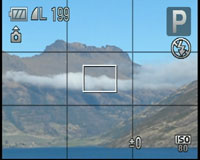 |
While shooting, the DISP button switches between a clean view of the image or one with shooting information. You can enable a three-by-three grid in one of the menus, but sadly unlike Panasonic’s TZ7 / ZS3, there’s no live histogram. Enthusiasts will have to live in hope of a new version of CHDK to hack one out.
During playback, the DISP button cycles between a clean view and ones with basic or detailed shooting information, the latter including a brightness histogram. An additional page in playback shows a thumbnail of the image alongside an enlarged portion showing the active focus area. If the photo was taken with Face Detection, then the enlargement will show the primary subject’s face, allowing you to quickly check their expression and confirm the focus. You can also zoom-in further on the detail if desired, or switch between other focus points – it’s a handy feature in practice. Turning the camera to the side will rotate the image by 90 degrees to always remain upright – handy for filling the screen with a portrait aspect shot. Even the thumbnail view on the histogram page rotates as you turn the camera.
 |
 |
 |
The SX200 IS has access to shutter speeds from 1/3200 to 15 seconds along with nine aperture settings and in a key advantage over the Panasonic TZ7 / ZS3, you have complete control over all of them.
|
 |
Impressively, the SX200 IS is equipped with a full complement of shooting modes including Program, full Manual, Aperture and Shutter Priority, two Auto modes, direct access to five popular scene presets and a SCN option which presents a further seven to choose from on-screen alongside a 3200 ISO option, two Panorama stitch-assist modes and Canon’s Colour Swap and Colour Accent options.
Like other Canon compacts, these Colour modes allow you to select a colour and either change it to something different (such as turning a red London bus green) or make it the only colour in an otherwise black and white image (like the girl with the red balloon in Schindler’s List). The final setting on the mode dial fires-up the movie mode, unlike Panasonic’s TZ7 / ZS3 which has a red button the rear to start and stop recording video at any time.
The red-heart option on the dial signifies Easy mode, which is fully automatic but with the bare minimum of options – ideal for when you hand the camera over to a beginner or someone taking a photo of you on holiday.
 |
 |
The main Auto mode becomes the second Canon compact we’ve tested to employ the company’s new Scene Detection technology, and the implementation appears to be the same as the IXUS 100 IS / SD780 IS. As such, it doesn’t just recognise people, landscape or close-up shots, but also the lighting conditions for each, differentiating between bright conditions, blue skies or night-time, and whether the subject is backlit or not. In each instance, the exposure and flash are adjusted accordingly, and the camera will even attempt to recognise a Sunset and boost the colours.
In practice, the system works well, seamlessly switching to portrait mode with face detection when faced with a person, or into macro mode when placed close to a subject. It’s also interesting to watch the change of icons in the corner of the screen as the camera detects different lighting conditions, although Canon admits pointing it at a blue or orange wall can fool the camera into thinking it’s either a glorious day or a spectacular sunset. That said, it’s a step-up in sophistication over the scene detection in other cameras and a welcome addition to the Canon line.
Panasonic’s TZ7 / ZS3 also features mature scene detection, although again a key advantage of the Canon is its full manual control over exposures – so you really can dial-in whatever aperture or shutter speed you desire. This is always a welcome facility, although it’s important to have a reality-check. For example just because you have Aperture Priority doesn’t mean you can necessarily blur the background on portraits. Sadly the inherent depth-of-field on compacts is already so large, you won’t achieve much blurring even with the SX200 IS zoomed-in and the aperture wide open – we have an example in our sample images gallery. But having Shutter Priority will at least allow you to deliberately slow the exposure to blur motion on waterfalls or panned action shots. So we’re pleased to have the control, even if it comes with some caveats.
 |
The PowerShot SX200 IS becomes Canon’s latest compact to feature HD video recording. You can capture video at either 320×240, 640×480 or 1280×720 pixels, all at 30fps. As its label suggests, the best quality ‘1280’ mode is in the 720p HD format, like Panasonic’s TZ7 / ZS3.
Like all Canon models which employ DIGIC 4, the SX200 IS compresses its video using the modern H.264 format and encodes mono audio as Linear PCM at 16 bit / 44.1KHz, then stores the result in a QuickTime MOV wrapper. The maximum movie length is a second shy of 30 minutes in HD or one hour in the other formats, or when the file size reaches 4GB. Annoyingly the optical zoom is locked once you start filming, with only an increasingly fuzzy 4x digital zoom at your disposal. This is in stark contrast to the Panasonic TZ7 / ZS3 which allows optical zooming while filming, and features stereo sound.
The 1280 HD movie mode on the SX200 IS delivers fairly good-looking footage that’s a step-up in detail over the standard VGA modes, although somewhat restrained image processing results in a soft and muted appearance at times; this is the same approach seen on the IXUS 100 IS / SD780 IS. You can see an example here, handheld with Continuous Stabilisation (the only IS option when filming) and demonstrating the fuzzy digital zoom in the middle of the clip – registered members of Vimeo can also download the original file for closer inspection.
We shot another sequence using the Canon SX200 IS and Panasonic’s Lumix DMC-TZ7 / ZS3 moments apart for direct comparison. Both cameras offer 720p recording at 30fps and H.264 compression, but adopt starkly different strategies for image processing, with Panasonic going in the opposite direction for a result that’s arguably over-sharpened and with too much contrast. Side-by-side, the sheer punchiness of the Panasonic version makes it look superior at first-glance, but examine them closely and you’ll see both cameras are actually recording roughly the same amount of detail, and are just processing it differently.
Another difference between the cameras are the compression options. Panasonic’s TZ7 / ZS3 offers 720p modes at 9, 13 or 17Mbit/s, while Canon’s 720p HD mode is fixed at a much higher rate of around 24Mbit/s, which works out at about 3Mbyte/s. Quality fanatics will be pleased to see such mild compression, but it will eat through your memory card much quicker, especially with no lower quality alternatives. It should also be mentioned the HD video from the Panasonic at 17Mbit/s didn’t appear to be suffering from greater compression artefacts. It’s a shame Canon isn’t offering lower bit rate options on these latest models, but at least the 720p mode here is more manageable than the 40-50Mbit/s consumed by the 1080 modes on the SX1 IS and EOS 5D Mark II.
It’s also worth noting Panasonic’s TZ7 / ZS3 also offers a Motion JPEG compression option, which is easier to edit and playback on a computer than the AVCHD / H.264 modes, and while it’s less compressed than the TZ7 / ZS3’s other modes, the bit rate is actually only slightly higher than Canon’s only 720p mode. So the TZ7 / ZS3 certainly has more video capabilities, but also has a number of issues of its own – see our Panasonic TZ7 / ZS3 review for more details.
 |
 |
 |
|
Like other DIGIC 4 models, the PowerShot SX200 IS offers a Servo AF mode which tracks a subject while the shutter release is half-pressed; this proved effective when photographing the approaching Steamship in our Gallery section. Face detection is quick, responsive and recognises almost complete profiles. Like other recent Canon models, there’s also a clever Face Self-Timer mode which waits until it sees another face enter the frame before pausing for two seconds then taking your choice of one to ten photos. Manual focusing is also available, with a magnified central area and a distance scale on the right that’s adjusted using the thumb wheel.
Interestingly, the SX200 IS only offers a single AF frame in the centre for normal (non-servo) shooting, unlike the multiple-area AiAF options on other models in the range. And strangely after combining the normal AF framing with face detection on the IXUS 100 IS / SD780 IS, they’re once again presented as separate options on the SX200 IS. So if the camera’s set to Auto or one of the portrait scene modes, then face detection is automatically enabled, but if you’re shooting in Program or one of the other modes, you’ll need to manually activate it. This feels like a step backwards.
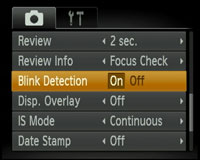 |
Like the IXUS 100 IS / SD780 IS though, the SX200 IS does feature Blink Detection. As its name suggests, this can spot when a subject has blinked at the moment the photo was captured. This works in practice, briefly displaying a blinking face icon in the corner of the screen as a warning immediately after taking the photo. It will however only work if the subject in question has already been acquired by the face detection system.
DIGIC 4 also offers I-Contrast options which can tweak the brightness of dark areas in the frame to improve their appearance, although as before in our tests it was subtle to say the least. Finally if you like, an optional Date Stamp function can permanently insert the date or date and time to the lower right corner of every shot.
The PowerShot SX200 IS offers two continuous shooting modes which may fire until you run out of memory, but at a painfully slow rate which isn’t appropriate for any kind of action photography. In the standard Continuous mode (which locks the focus and exposure) we fired-off ten frames in a leisurely 11.5 seconds, confirming the quoted rate of around 0.8fps. Switching to the AF Continuous mode (which is slower still, but focuses between shots), we fired-off ten shots in 16.5 seconds, which works out around 0.6fps. It’s a shame there’s no faster option on the SX200 IS, either with a reduced number of frames or at a lower resolution, like those offered by the Panasonic TZ7 / ZS3.
Sticking with drive modes, the usual 10 and two second self timers along with the Face timer mentioned above, are complemented by a custom option which lets you set the countdown to as long as 30 seconds, and have the camera take one to ten shots at the end. This is handy for maximising your chance of successful poses and expressions in timed group shots. So the continuous shooting may be disappointing, but Canon’s got all bases covered when it comes to the self-timer.
 |
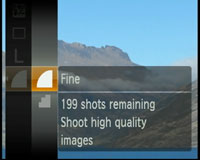 |
At the heart of the SX200 IS is the same 12.1 Megapixel CCD / 1/ 2.3in sensor as the IXUS 100 IS / SD780 IS. The sensor delivers images with a maximum resolution of 4000×3000 pixels, which can be printed up to 13.3x10in at 300dpi. Four lower resolutions and a cropped 16:9 mode are available, and images can be recorded with either Normal or Fine JPEG compression (no Super-fine option here though). Unsurprisingly, there’s no RAW mode – you’ll need the PowerShot G10 or PowerShot SX1 IS for that.
Set to 12.1 Megapixel resolution, these compression settings deliver files that typically measure 1.4 or 3MB respectively. Like other Canon compacts, there’s no built-in memory, so you’ll need to supply your own SD memory card.
The sensitivity ranges from 80 to 1600 ISO at full resolution, with a 3200 ISO Scene Preset operating at a greatly reduced resolution of 2 Megapixels. To see how the quality of the PowerShot SX200 IS measures-up in practice, take a look at our real-life resolution and high ISO noise results pages, browse the sample images gallery, or skip to the chase and head straight for our verdict.






