
Fujifilm X100T review
-
-
Written by Gordon Laing
Intro
Fujifilm’s X100T is a high-end compact aimed at the demands of enthusiasts and professionals. Announced in September 2014, it’s the third model in the series, succeeding the original X100 and the previous X100S. Like those models it packs one of the company’s 16 Megapixel X-Trans sensors with a fixed 35mm equivalent f2 lens into a retro-styled body with a built-in viewfinder.
The original X100 delighted enthusiasts, particularly those who wanted a Leica without the cost, but it suffered from a number of frustrations, particularly with the firmware. The X100S fixed a lot of those issues and now the X100T refines the concept further.
Like the recent firmware update for the XT1, the X100T now offers exposure control for movies, the choice of filming 1080p at 24, 25, 30, 50 or 60p, and the new Classic Chrome Film Simulation. There’s a new 2.5mm microphone jack, the aperture ring now offers 1/3EV intervals, the rear command lever of the X100S has now become a more flexible dial with a push-to-click operation, and the earlier rear wheel swapped for a simpler four-way control system. The biggest change though is the hybrid viewfinder which, as before, offers the choice of optical or electronic views, but now the former can be supplemented with a small magnified electronic view of the focus area in the corner. Read on to find out if the X100T has become the ideal compact for you!
Fujifilm X100T field report
The Fujifilm X100T arrived for testing shortly before Christmas at my busiest time, so I’m unable to provide my usual in-depth report. But I did have plenty of time to put the camera through its paces under a wide variety of conditions and at numerous locations, so I feel qualified to give you a good indication of how well it works in practice. So on this page I’ll be giving more of a field report, highlighting the good, the bad or the unusual, rather than an exhaustive run-down of every aspect of the camera. That said at 6000 words, it’s still more detailed than most reviews you’ll read, so I hope you find it useful!
Fujifilm X100T design and controls
First the physical styling of the camera, which has essentially remained the same over the three generations with minor control tweaks. So the X100T shares the retro-styling of its predecessors, greatly influenced by classic Leica, and which will delight enthusiasts who are hard-wired to like this kind of thing. It’s not an age thing either – I find most people who look at the X100 series simply find it a very attractive camera that encourages you to go out shooting with it. The camera’s available in all-black or silver and black and to me the latter is the better-looking of the two.
 |
It’s well-built and while it sadly lacks the weather-sealing of the XT1, magnesium is used for the top and bottom of the body for strength, and the camera feels very confident in your hands. The grip, like its predecessors, is little more than a mild bump, but provides surprising purchase for your fingers; good job too since there’s no defined thumb rest, only the friction of the rear coating to stop it slipping. But at this price I don’t think it’s unreasonable to expect weather sealing on the X100T, especially since the XT1 has it; I guess there’s only so much they could do with the original shell without having to complete rehaul it.
Again like its predecessors, the X100T may be described as a compact, but it’s not exactly a small camera. Measuring 127x74x52.4mm and weighing 440g including battery, it’s considerably larger than Sony’s RX100 III which measures 102x58x41mm and weighs 290g including battery. Panasonic’s Lumix LX100 is closer, but still smaller at 115x66x55mm and weighing 398g with battery. Bottom line is the X100T is a camera you’ll be carrying in a coat pocket or a bag, rather than squeezing it into a trouser pocket.
The X100T’s actual main body, without the lens measures 127x74x30mm, which is remarkably similar to the XT1’s main body if you ignore its protrusions. Both cameras are essentially the same width, thickness and height, with the XT1 adding its viewfinder hump to the top, increasing the height for that portion to about 90mm. In terms of weight the XT1 body weighs 440g including battery, but of course that doesn’t include a lens. If you’re thinking of the XT1 over the X100T, you’ll probably be interested in how it compares when fitted with the smallest and lightest lens in the X-mount catalogue, the XF 27mm f2.8. This increases the total weight to 518g and the thickness to 56.4mm. Weight wise you’ll barely notice the difference and size wise, the XT1 with XF 27mm f2.8 is only marginally larger and again won’t be particularly noticeable in the kind of pockets or bags you’ll need to carry it in. Of course there’s lots more to weigh up between them – for starters the X100T’s fixed lens is a bit wider and a whole stop brighter – but the XF 27mm f2.8 proves you can make the XT1 almost as portable with the added benefit of interchangeable lenses, weather-proofing and a tilting screen.
In terms of controls the X100T and XT1 share a lot in common. Both employ aperture rings and shutter speed dials to set the exposure, and both also share a dedicated dial for exposure compensation in a +/-3EV scale; the X100T however lacks the dedicated ISO sensitivity dial of the XT1. Round the back Fujifilm has updated the X100T with similar controls to the XT1, so there’s a small thumb dial in the upper right corner and four cross keys below. The X100T makes up for the absence of the XT1’s finger dial by making its rear dial push-clickable, like some Panasonic models.
 |
While the cross keys on the X100T are satisfyingly clicky, I personally found them, like the XT1, unnecessarily small. Same for the rear thumb dial. These are not tiny cameras, so why fit them with tiny controls which become hard to use when wearing gloves? For me, Olympus got it right with the OMD EM1 which after the tiny (and horribly spongey) buttons on the EM5 opted for considerably larger buttons on the rear of the EM1 and satisfyingly chunky control dials on top, all greatly enhancing the user experience without compromising the size.
In terms of connectivity the X100T is equipped with a Type D HDMI Micro connector, Micro USB port and a new 2.5mm microphone input; the mic input and USB port can be used with optional remote controls. The USB port can also be used to charge the battery while it’s in the camera, something that’s not possible with the XT1. I love USB charging as it means I can topup or even completely recharge without having to carry an AC adapter and look for an AC socket; instead I simply connect the camera to my laptop, a vehicle adapter or a portable USB battery (like my Anker Astro Mini) and I’m good to go. Fujifilm does however trump rivals by supplying the X100T with an external AC-powered charger too, allowing you to recharge batteries outside the camera if preferred. So maximum points to Fuji for offering both types of charging out the box.
As for the battery itself, it slots into a compartment under the camera which also accommodates the SD memory card. As before it’s possible to insert the battery in any of four ways, but it’ll only work one way. I initially thought this was a non-issue – after all you can clearly see the contacts on the battery and in the compartment – but that said I have inserted it the wrong way a couple of times and wondered why the thing wasn’t powering-up. It’s easily fixed though, plus if you take the opportunity to recharge it within the camera, you may rarely need to remove it at all. As for battery life, Fuji quotes 320 shots compared to 350 on the XT1, although if you use Wifi frequently it will reduce more quickly.
The X100T, like the XT1, is also equipped with a hotshoe for external lighting, but the X100T enjoys a major benefit over the interchangeable lens model: thanks to the leaf shutter in the X100T’s lens, it supports much faster flash sync speeds, theoretically to the maximum mechanical speed of 1/4000 compared to 1/180 on the XT1. This allows you to use a flash in bright conditions with a wide aperture, something that’s tricky with a slower sync speed.
I’m not a strobist, so haven’t pushed this aspect of the camera, but I can tell you there are some restrictions: Fujifilm quotes 1/2000 as the actual fastest shutter you can sync with, or 1/1000 if you’re using the maximum aperture of f2. As far as I understand, the hotshoe and internal flash are also disabled for the electronic shutter, ruling-out even faster flash syncs between 1/4000 and 1/32000. But even with the caveats, 1/1000 at any aperture is still a lot faster than 1/180 and is one of the key benefits the X100T enjoys over the XT1, not to mention most system cameras. It’s also worth mentioning the X100T manages to squeeze-in a small flash for basic work, whereas the XT1 doesn’t have one at all, instead relying on accessories that mount on its hotshoe.
Finally, the X100T has another means to connect a remote control: like its predecessors, the shutter release is threaded for old-style mechanical cable releases. It’s a nice nod back to film cameras. Another big feature of the X100T is its built-in Wifi that I’ll cover in a moment.
Fujifilm X100T shooting experience
As I mentioned earlier, the X100T is not a particularly small camera – not like, say, the Sony RX100 series, yet it feels like something I’d be happy to carry everywhere with me. Admittedly I tested it in Winter where I invariably wore a large coat with big pockets, but pop a strap on the X100T and you’d hardly notice it hanging round your neck. The styling is also something that greatly appealed to me. Every time I saw it I wanted to pick it up and start using it. Of course this is all very personal, but when you find a camera that connects with you, you’re going to have a lot of fun shooting with it.
The absence of a zoom or the chance to swap lenses may concern some photographers, or even rule the X100T out altogether, but others will embrace the simplicity of a single fixed focal length – and of all the focal lengths to choose, the X100T’s 35mm equivalent is arguably the most flexible.
|
It’s wide enough to capture landscapes or interiors, long enough for a waist-up portrait, perfect for group shots and a classic choice for street shooting. With its f2 focal ratio, it’s also possible to introduce some subject isolation through a shallow depth of field – obviously you’re not going to obliterate the background on a portrait or even macro shot, but some effect is possible. It’s also fairly usable for macro work with a 10cm closest focusing distance.
|
The only time I felt the X100T’s lens was left wanting was when shooting sports or my kids running around the park. At pretty much every other time I found it delivered the results I wanted. Note you can also equip the X100T with optional conversion lenses: the WCL-X100 applies a 0.8x factor to deliver a 28mm equivalent field of view, while the TCL-X100 multiplies it by 1.4x for a 50mm equivalent. They’re neat, but I think if I were seriously considering using the lens converters, I may be better-served by an interchangeable lens camera instead.
|
A smooth manual focusing ring on the X100T coupled with some neat electronic focusing assistance means manual focus photographers should nail the desired distance, while the aperture ring clicks satisfyingly at 1/3EV intervals. There’s also a built-in ND filter that’s deployed from the menus to soak up three stops of light. In my tests I found there was minor degradation in quality when using the built-in ND filter, but it involved some side-by-side pixel-peeping that won’t trouble most owners.
The X100T’s lens isn’t optically stabilized and neither does the camera shift its sensor to counteract the wobbles. So you’ll need to find out what sort of speeds you can reliably handhold and keep an eye on the shutter speed. On the upside, the leaf shutter introduces much fewer vibrations than a focal plane shutter, so you should be able to handhold at slower speeds than normal. But it does serve as a reminder that interchangeable lens cameras normally have the option to fit optically-stabilised lenses if necessary, and of course the Olympus system features built-in stabilization that works with any lens you attach.
Fuji’s equipped the X100T with a superior screen to its predecessor, but I almost only ever shot with the viewfinder. The earlier X100S viewfinder was already impressive with its hybrid design, allowing you to switch between optical and electronic, but Fujifilm’s raised the bar here with a third and even cleverer option to aid focusing. Here’s how the three views look in relation to each other in terms of size.
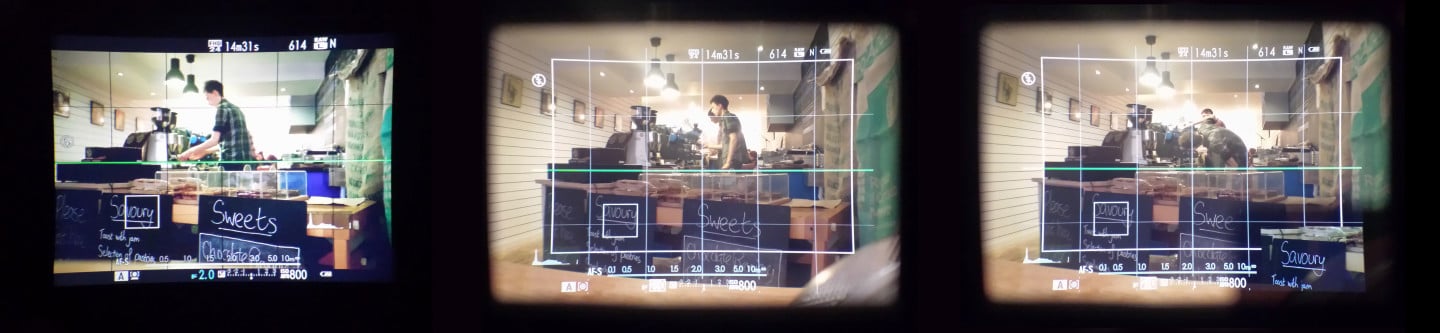
When you power-up the X100T it defaults to the optical viewfinder, a rangefinder view with the lens barrel just peeking into the lower right corner. What makes it really special though is Fujifilm applies a transparent electronic overlay showing not just a wealth of exposure and shooting information, but also a thin frame indicating the actual coverage corrected for parallax due to focusing distance, and the focus area too. Tick a few options in a custom display menu and you can add a live histogram, alignment grid and levelling gauge.Like all rangefinders, the optical view extends beyond the frame of capture, allowing you to see subjects just outside and recompose or pause if desired. You can see the optical view below.

Flick the lever (styled like an old-school self-timer) on the front of the camera to the right and the camera switches to a 100% electronic view which may be potentially noisier and laggier than the optical view in low light, but which can preview the effect of exposure, depth of field, white balance or Film Simulation amongst many things.The X100T’s electronic view also rotates the shooting information when you’re composing in the portrait orientation, although interestingly doesn’t for the optical view. You can see the electronic view below; note how the view shows the entire composition, unlike the optical view which extends beyond the frame of capture.

But wait, there’s more. Switch back to the optical view and flick the front lever to the left and you’ll see one of the new major features of the X100T: a small portion of the EVF is revealed in the lower right corner of the view, masked-off from the optical view, and used to deliver a magnified view of the focus area. This is incredibly useful for confirming the focus, whether you’re using Auto or Manual focusing and further enhances the optical viewfinder experience. It also rather neatly blocks-out the corner where the lens barrel intruded into the view. You can see an example of this opposite where the blackboard menu has been enlarged.

This is seriously clever stuff and one of the major things that separates the X100T not just from the XT1, but virtually any other camera on the market. It also contributes to the cost of the camera, so you have to be serious about wanting it. Every time I shot with the X100T I marvelled at the optical viewfinder, but found myself frequently switching to the 100% electronic view, I guess mostly because it’s the presentation I’m most familiar and comfortable with from my time shooting with mirrorless cameras.
If I owned the X100T I’d almost certainly end up using the hybrid optical view more and more until it became my default (and of course if you’re an existing rangefinder shooter you’ll feel immediately at home), but I urge you to try it for yourself and think seriously about whether it’s something you’d regularly use or not. I shot side-by-side with the XT1 for comparison, and while it obviously lacks the optical view, its electronic viewfinder image is considerably larger and more immersive – and it also has its own split-screen magnified view option. It’s a tough one to weigh-up, but either way I commend Fujifilm for developing the best viewfinders on the market today.
 |
I’d also like to briefly return to the screen on each camera – they’re both good quality, but on the X100T the screen is fixed in position, whereas on the XT1 it can vertically tilt for easier composition at high and low angles. I love tilting screens, especially tilted-up for waist-level shooting, so really miss them on cameras that don’t offer the facility. It’s not a size issue either as Sony can squeeze a tilting screen on its much smaller RX100 series. Ultimately I’d like the screens to be touch-sensitive too. Oh, and Fuji, since you’re considerate enough to rotate the shooting information in the electronic viewfinder when shooting in the portrait orientation, won’t you consider it for the screen too?
While I’m talking about shooting side-by-side with the XT1, I think it’s useful to discus their relative handling experience. Both cameras take roughly the same time to power-up – about one second from cold to first shot – and the AF time is also very similar. The X100T focuses as fast as the best of the XF lenses, so you’re generally looking at less than a second at worst, and almost instant at best. Fit the XT1 with an older, slower lens and the X100T feels faster, but with the latest XF lenses there’s not a great deal in their response.
So in terms of power-up, autofocus and shutter lag, both cameras are pretty equally matched, so long as you fit the XT1 with one of the more recent lenses. Push the shutter button though and you’ll notice one of the other big differences between them though: not speed, but audible noise. The X100T, like its predecessors, employs a leaf shutter in the lens. I already mentioned the benefit of syncing flashes at high shutter speeds, but another advantage of a leaf shutter is its quiet operation: a subtle click on the X100T. In contrast, the focal plane shutter on the XT1 is noticeably louder, not only making it less discreet, but also introducing inevitable vibrations. Indeed if you’re mostly familiar with DSLRs and mirrorless cameras with focal plane shutters, you may be surprised to discover you can handhold leaf shutter models like the X100T at slower shutter speeds.
|
The quiet operation of the X100 series makes it ideal for subtle street or event work – just think of ceremonies previously spoilt by loud shutters – but be aware the technology is also changing on focal plane models. An increasing number of cameras now offer an electronic shutter option – indeed it’s available on the XT1 with a firmware update – allowing the sensor to make the correct exposure by simply switching itself on and off. This of course can take place in complete silence, and also at very high speeds if desired. Interestingly an electronic shutter option is actually one of the new features on the X100T, although there’s no noise benefit over the mechanical leaf shutter – you still hear a faint click as the aperture closes to the desired value and opens again. Instead the only benefits for the X100T are the ability to support faster shutter speeds up to 1/32000 and eliminate the 1/1000 leaf-shutter ceiling if the aperture is opened to f2. Since the same electronic shutter option is offered on the XT1 with the firmware update though, silent operation (or close to it) is no longer a differentiator between the two cameras.
|
The user interface is also similar on both models, both physical and electronic. I personally find Fujifilm’s main menus can be a little difficult to navigate at times, but the Q menu on both models allows you to see and adjust 15 common settings with ease.
There are however a few control oddities to the X100T. There’s no dedicated movie record button for instance – instead it’s allocated to the main Function button on the top of the camera, which can of course be reconfigured to a different function. If you’re looking for the panorama mode, you’ll need to press the drive button where it’s nestled-in with the various continuous and bracketing options. And while the flash options are in the same place on the X100T and XT1, I still find them more than a little out of the way buried several pages down on the main menu system. On the upside though you can assign flash mode to any of the function keys and or add it to the customizable Q menu.
You can also control the X100T over Wifi using the free Fujifilm Camera Remote app for iOS and Android handsets – I used the latter on my Galaxy S4. The functionality is essentially the same as the XT1: fire-up the Wifi on the camera, connect to the access point it broadcasts (unprotected), then start the app and choose to remote control, receive photos, browse the camera, or geo-tag images with the GPS position from the phone.
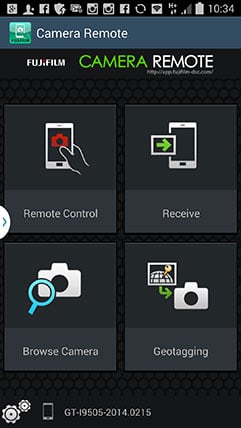 |  |  |
The remote control capability is quite powerful, giving you full exposure control including adjustment of the aperture and shutter, so long as their physical dials are not set to A. (As a side-note I was pleased to see you could remotely adjust the exposure on the X100T as some cameras with dedicated dials like the Lumix LX100 don’t allow you to do this). On the X100T you can also remotely adjust the ISO sensitivity, Film Simulation, White Balance, flash mode and more, and you can even tap the live image on your phone’s screen to reposition the AF area – some consolation since the camera doesn’t have a touch-screen of its own. Unlike the XT1 though you can’t switch the camera remotely into movie mode and start recording.
The two receive options give you a choice of how to transfer images from the camera to phone, depending on whether you prefer to browse on one device or the other; original-sized JPEGs can be sent, but not RAW.
Finally, the geo-tagging option, like the XT1, operates in a way unlike other manufacturers. So instead of using the phone to make a log that’s synced with a bunch of photos en-masse later, the camera and phone actually remain in constant wireless contact, syncing GPS co-ordinates as you capture each new image. The app remains in active broadcast mode for 60 minutes unless told otherwise. It’s nice to have the GPS position tagged as you take the photos as it saves time later, but as I mentioned on my XT1 review, there is of course a corresponding hit on battery life on both the camera and phone as both remain connected as you’re shooting.
But apart from this and the lack of NFC for tap-connectivity with compatible handsets, the Fuji Wifi implementation is among the best of the current crop and provides a fun way to communicate with and control the camera.
In terms of continuous shooting, the X100T offers two speeds: High and Low. With the camera set to High with Fine JPEGs, I managed to shoot 36 frames in 6.4 seconds before it started to slow down, corresponding to a speed of 5.6fps. Switching to RAW allowed me to capture seven frames in 0.96 seconds before it started to slow down, corresponding to a speed of 7.3fps. Fujifilm quotes a speed of ‘about 6fps’, so my results roughly fall on either side of that. In my tests the XT1 was a little faster, firing at just over 8fps.
Both cameras share the same embedded phase detect points concentrated around the middle of the frame, which should allow more effective continuous autofocus tracking than a 100% contrast based system. Obviously some of the success also depends on the lens in question. In my tests with the XT1, it tracked cyclists or runners approaching head-on with both the 18-55mm and 56mm f1.2 lenses, so long as I kept the subject in the middle of the frame. I expected the X100T to perform similarly, but in continuous AF tests with the same kind of subjects and conditions I used for the XT1 it failed to deliver as convincing a result. At a distance beyond 10m the subjects were sharp – but then the inherent depth of field even at f2 hardly presented a challenge from this far – but at sub-10m distances most of my frames were slightly blurred.
While this is technically disappointing and a little surprising I’m actually not that bothered as the X100T with its 35mm equivalent lens is unlikely to be used much in real life for serious tracking of action. This is not a camera you’ll use for sports photography, at least not the type where the subject comes straight past you. The burst shooting is however good enough for capturing the decisive moment in a street environment which is what it’s meant for.
And finally to the movie mode which Fuji has made much more useful with manual exposure control, the presence of an external microphone input (albeit 2.5mm rather than 3.5mm), and a wealth of new frame rates. You can now film 1080p video in 24, 25, 30, 50 or 60p. These are all welcome enhancements and in my test footage the video quality is certainly better than earlier models, but I found the lack of stabilization a problem for any handheld filming. This rules it out for a lot of casual use, and while its fine on a tripod, I can’t see too many people carrying one for filming with the X100T, it’s just not that kind of camera.
| |
|---|---|
| |
|
You also get the impression Fuji’s not convinced about using the camera for video either – first time owners will doubtless be confused to not find a record button anywhere on the body. Instead it’s assigned to a programmable function button, perhaps to avoid the aesthetic faux pas of a red button. But I am pleased none the less to find the X100Tdelivering the best movie experience out-the-box of any X camera to date. (Note many of the enhancements are also available on the XT1 Graphite edition and on the original XT1 with its latest firmware update).
Fujifilm X100T quality
The excellent photo quality of the X100T comes as no surprise – after all it shares the same sensor and image processing as the XT1 before it, coupled with a prime lens we’ve also seen before on the X100S. Like most of the X series, the X100T employs one of the company’s X-Trans sensors, with an APS-C area and a unique colour filter array. I’ve discussed the technology many times in earlier reviews so for now will just say it delivers distinctive and very appealing photos, especially if you place your trust in the camera’s superb image processing and enjoy its out-of-camera JPEGs.
In particular, Fujifilm’s Film Simulations are just so good at making the most of the sensor and optics, I really see no personal need to shoot and process RAW. All the old favourites are there including Provia, Velvia, Astia and some lovely black and white treatments, but the X100T also becomes one of the first cameras in the range to offer the new Classic Chrome as standard; this is also standard on the X30 and XT1 Graphite Edition, and available as an upgrade for the original XT1.
Fujifilm X100T Film Simulation Provia | Fujifilm X100T Film Simulation Velvia |
 |  |
Fujifilm X100T Film Simulation Astia | Fujifilm X100T Film Simulation Classic Chrome |
 |  |
Fujifilm X100T Film Simulation Monochrome | Fujifilm X100T Film Simulation Sepia |
 |  |
Classic Chrome is a lovely new simulation with muted tones and colours lending a vintage style without going over the top. It’s subtle yet effective and became one of my favourites while shooting.
|
|
 Fujifilm's X100T is a high-end compact which boasts the same X-Trans sensor found in the company's highly regarded line of mirrorless cameras, including the XT1. The X100T couples this with a bright high quality fixed lens that's equivalent to 35mm, a flexible all-round focal length. For composition there's a screen or a unique hybrid viewfinder which can offer optical or electronic views, along with a cunning third option which overlays a small electronic window for focusing assistance on top of the optical rangefinder view. All this is packed into a lovingly retro design with lots of manual controls that simply makes you want to pick the thing up and start shooting. It ain't cheap, nor is it small or without its foibles, but for those who love the unique approach and have sufficient budget to pay for it, the X100T is a true object of desire.
Fujifilm's X100T is a high-end compact which boasts the same X-Trans sensor found in the company's highly regarded line of mirrorless cameras, including the XT1. The X100T couples this with a bright high quality fixed lens that's equivalent to 35mm, a flexible all-round focal length. For composition there's a screen or a unique hybrid viewfinder which can offer optical or electronic views, along with a cunning third option which overlays a small electronic window for focusing assistance on top of the optical rangefinder view. All this is packed into a lovingly retro design with lots of manual controls that simply makes you want to pick the thing up and start shooting. It ain't cheap, nor is it small or without its foibles, but for those who love the unique approach and have sufficient budget to pay for it, the X100T is a true object of desire.









