Olympus TOUGH TG-2 review
-
-
Written by Ken McMahon
Intro
Olympus has a well-deserved reputation as one of the pioneers of rugged compact cameras. Though the company has been producing waterproof cameras for a lot longer, the popular TOUGH series was launched in 2009. The TOUGH TG-2 was launched in January 2013 and replaces the TOUGH TG-1 which at that point was less than a year old. It sports the same bright f2 – 4.9 4x stabilised optical zoom introduced on the TG-1, but is tougher all-round; it’s water-proof to a depth of 15 Metres, shock-proof to 2.1 Metres, crush-proof to 100Kgf and freeze-proof to -10C.
Beyond its ability to withstand harsh environments, the TOUGH TG-2 has a 12 Megapixel 1 / 2.3in CMOS sensor, and a 3 inch OLED screen with 610k dots, built-in GPS, and a manometer that provides altitude and depth information. It also has a neat feature that allows access to some functions by tapping the camera as well as support for fish-eye and telephoto conversion lenses which, of course, are also waterproof.
Tough waterproof compacts continue to be a popular choice for consumers, from casual beach snappers to action sports aficionados, but Nikon’s recent AW1 compact system camera means it’s now possible to go into the water with a higher quality interchangable lens camera without the fuss and expense of a waterproof housing. It’ll be interesting to see how this impacts the upper end of the rugged waterproof compact market. For most people, the quality versus compactness and convenience balance of high end waterproof compacts like the TOUGH TG-2 is probably just about right, but there will be those for whom the additional cost of a camera like the Nikon AW1 is well worth the benefits it brings in terms of quality and versatility. In my review I’ve compared the TOUGH TG-2 with the Nikon AW1 and a closer competitor, Panasonic’s Lumix FT5 / TS5. Read on to find out which is the best model to take into and under the water in 2014.
Olympus TOUGH TG-2 iHS design and controls
For a while there was a trend for waterproof compacts to wear their environmental credentials on their sleeve with lots of big screws, lens bezels that looked like portholes and plenty of rubber. It appears we’re over that, though, and the Olympus TOUGH TG-2 looks much like any other compact, which is to say it’s a rectangular block. It’s actually a little bigger and heavier than most modern compacts, but though this might be an issue for adventurers who like to travel light, the larger size can actually be an advantage in the water, especially if you’re wearing gloves or your hands are cold.
The dimensions are 111 x 66 x 29mm and the TOUGH TG-2 weighs 230g with the battery and a card fitted. That’s very similar to the Panasonic Lumix FT5 / TS5 which measures 109 x 67 x 29mm and weighs 214g. These two models are similar in lots of respects, none more so that appearance and physical dimensions, though the FT5 / TS5’s lens is located on the top left corner where the TOUGH TG-2’s is more conventionally located in the middle of the front panel.
The TOUGH TG-2 has plenty of grip surfaces, there’s a vertical bar covered with a soft grip surface on the front panel, a thumb pad on the rear and another vertical pad on the left of the screen, so you can get a good grip on the body. The supplied wrist strap is a bit of a disappointment though, a large loose-fitting loop with no means of tightening around your wrist, you’ll need to find some other means of securing the camera to yourself if you don’t want to lose it in the water.
The TOUGH TG-2’s top panel has only one button other than the on/off switch and that’s the shutter release – a sensible arrangement that keeps everything else on the rear panel. Here you’ll find a mode dial, four-way controller, power zoom rocker, movie record, playback and menu buttons. For a conventional compact that would be fine, but I found using the TOUGH TG-2 in the cold North Atlantic with neoprene gloves on was a bit tricky, although not impossible. With thick gloves or numb hands it would be even more of a challenge, but Olympus has thought of that and its clever tap control feature allows you to access the Quick menu and other functions by tapping the side of the camera. I’ll talk more about that in the handling section below.
Where you’d expect to find a hot shoe the TOUGH TG-2 has only a slight hump which houses the GPS receiver, it does have a built-in flash though, located on the upper left corner of the front panel. The maximum range of the flash is quoted as 7.9 Metres at 1600 ISO with the lens at the wide angle setting, which is more or less average for a compact in this class, waterproof or not. Of course lower sensitivity settings will reduce the range giving a maximum of around 2 metres at 100 ISO. Nonetheless it’s a handy fill-in and can be useful for added illumination shooting reasonably close underwater subjects in the absence of sufficient natural light. Unusually for a compact flash, it can also be used to control external flash units.
The TOUGH TG-2 has two moisture-sealed lockable doors. On the base of the camera the door to the combined battery and SD card compartment has two latches which operate at right angles to one another. One is the door latch, the other is a lock so to open the compartment you must first slide the lock to the side, which reveals a red warning flag before sliding the latch to open the door. Closing and locking is the reverse procedure and although there’s no on-screen warning if the lock isn’t engaged or even if the door is opened while the camera is switched on, there’s little chance of this happening as long as you remember to engage the lock.
The second compartment on the left side of the body has the same latch and lock arrangement this time providing access to an HDMI micro connector and the proprietary Olympus USB and AV out multi connector for which a cable is included in the box. You can use this both to transfer photos and video from the card in the camera as well as to charge it either from a computer USB port or using the supplied AC mains unit.
Olympus TOUGH TG-2 iHS lens and stabilisation
Like the Lumix FT5 / TS5, the Olympus TOUGH TG-2 uses a ‘folded’ optical design. This makes it easier to produce a compact sealed lens unit, but one of the drawbacks of folded optics is that they tend not to have bright maximum apertures. But Olympus managed to find a way around that when it introduced the 4x 25-100mm (equivalent) f2-4.9 lens on the TOUGH TG-1 and, not surprisingly it’s stuck with the same lens for the TG-2. Here’s the range in practice.
Olympus TOUGH TG-2 iHS coverage wide | Olympus TOUGH TG-2 iHS coverage tele | |
 |  | |
| 4.5-18mm at 4.5mm (25mm equiv) | 4.5-18mm at 18mm (100mm equiv) |
Though the maximum aperture closes down significantly to f4.9 when zoomed in to the maximum 100mm telephoto, at the wide angle it will allow you to get shots in lower light than the competition or, to look at it another way, use a faster shutter speed or a lower ISO sensitivity. At f3.3 and f3.5 respectively, the Panasonic Lumix FT5 / TS5 and Nikon AW1 (fitted with the kit zoom) are both around one and a half stops slower at wide angle. Of course you have the option of fitting other lenses to the AW1 but even the 10mm f2.8 prime, the other waterproof lens in the range, can’t match the bright f2 aperture of the TOUGH TG-2.
The TOUGH TG-2 also wins out when it comes to focal range, starting at an impressively wide 25mm equivalent compared with 28mm on the Lumix FT5 / TS5 and 30mm on the AW1’s kit zoom. And while it lacks the Nikon AW1’s ability to swap lenses, there are two converter lens attachments available for the TOUGH TG-2. The telephoto converter extends the focal range to 170mm and the fish-eye converter extends it to 19mm at the wide angle end providing a 130 degree angle of view. Both of these converters are attached to the front of the TOUGH TG-2 using the CLA-T01 Conversion lens adapter and they’re waterproof – you can even fit them underwater.
Olympus TOUGH TG-2 IS On/Off | ||||
 |  | |||
100% crop , 4.5-18mm at 18mm, 100 ISO, 1/10th, IS off. | 100% crop , 4.5-18mm at 18mm, 100 ISO, 1/10th, IS On. | |||
The TOUGH TG-2’s lens is optically stabilised, stabilisation can be turned on or off from the setting menu. To test the stabilisation I zoomed the lens to its maximum 100mm equivalent focal length and took a sequence of shots at different shutter speeds first with the stabilisation turned off, then with it enabled. As you can see from the above crops, it’s possible to hand hold the TOUGH TG-2 at shutter speeds down to 1/10th, a little more than three stops slower than would be recommended with a non-stabilised lens.
So while the Nikon AW1 has a bigger sensor, allowing it to deliver lower noise at higher sensitivities, the TG-2 can more easily deploy low sensitivities thanks to its brighter lens and optical stabilisation. Both erode much of the advantage of the AW1’s bigger sensor.
Olympus TOUGH TG-2 iHS shooting modes
The TOUGH TG-2’s mode dial contains a Program Auto position, iAuto, Super Macro, SCN (Scene), Magic (filters) and two custom positions – C1 and C2. In Program Auto mode the exposure is metered automatically though you can set the ISO sensitivity manually. Switch to iAuto and the TOUGH TG-2 uses scene detection to select an appropriate scene mode – or if you turn the mode dial round one position to SCN you can manually select from one of the many available scene modes yourself. These include three underwater modes – for landscape, action and macro shots. There’s also a Panorama mode that automatically stitches together up to three frames. At around 30 seconds to complete the stitching it could be the slowest panorama mode around but, possibly as a result of not being too ambitious (compared with the Lumix FT5 / TS5 and Nikon AW1 it covers a modest angle of view) it’s reliable and produced excellent results. It’s the first time we’ve seen a panorama mode on an Olympus compact and it’s certainly a very welcome addition.
The TOUGH TG-2’s Aperture priority allows you to set the aperture and then selects an appropriate shutter speed, but if you’re used to aperture priority on a more sophisticated camera, like for example the Nikon AW1, the TOUGH TG-2 may disappoint you. For one thing, there are only three aperture settings available – f2, f2.8 and f8 at the wide angle position and 4.9, f6.3 and f18 at the telephoto end of the zoom range. For another, these aren’t ‘real’ apertures, the TOUGH TG-2 uses a neutral density filter to restrict the light hitting the sensor rather than a physical aperture diaphragm. So there’s no varying depth of field, but you do at least avoid deteriorating image quality due to diffraction and the Aperture priority mode is useful on those occasions where you want to stop the lens down to get a slower shutter speed for flowing water effects, for example.
The Magic position provides access to a range of effects filters. Some of these will be familiar to Olympus owners as Art effects but there are one or two others that I haven’t seen on other Olympus compacts or system cameras including Punk, Reflection and Fragmented (shown below). Old favourites like Pinhole, Dramatic and Miniature (called Diorama on other Olympus models) are included as well and you can use some of these effects for movie shooting as well as stills.
 |  |  |
Olympus TOUGH TG-2 iHS movie modes
The TOUGH TG-2 has five movie modes in all with a best quality 1080p30 setting plus 720p and VGA (640 x 480) options. The maximum single clip recording time for the 1080p and 720p modes is 29 minutes and movies are encoded using H.264 and saved to the card as QuickTime .mov files in the same folder as photos. There are also two high speed (i.e. slow motion) modes recorded at lower resolution: the 120fps mode records at VGA (640 x 480) resolution and plays back at one quarter speed and the 240 fps mode records at QVGA (320 x 240) resolution and plays back at one eighth speed. The maximum recording time for both high speed modes is 20 seconds, giving clips of one minute and twenty seconds and two minutes forty seconds respectively.
The TOUGH TG-2 has a dedicated movie record button on the rear panel just below the thumb rest, black bands appear top and bottom of the screen when you’re recording in 16:9 HD formats, so you need to frame your shot carefully as there’s no framing guide available for movie shooting.
You can use the optical zoom during movie shooting and the TOUGH TG-2 has movie IS which operates independently of the stills stabilisation. Exposure control is fully automatic, but you can set the audio recording to one of two levels and there’s also an electronic wind noise filter. You can’t take photos during movie recording though.
| |
|---|---|
| |
| |
| |
|---|---|
| |
| |
| |
|---|---|
| |
| |
| |
|---|---|
| |
| |
Olympus TOUGH TG-2 iHS handling
When you’re trying to take pictures in difficult circumstances, for example when you’re running short of breath, or being pounded by heavy surf, you need a camera that provides accessible features and responds quickly. The TOUGH TG-2 really delivers in this respect and I never felt frustrated while using it in the water. It’s ready to take shots or video within about a second of switching it on and the AF responds swiftly in pretty much all circumstances, even in low light.
If I were to make one criticism it would be that the controls are quite small and tightly packed with little space between them making operation with gloves on a bit of a challenge. Having said that, the TOUGH TG-2 has a quick-access function menu which is activated by pressing the OK button at the centre of the four-way controller and includes flash, self-timer, white balance, ISO sensitivity, drive mode, and image size settings.
 |  |  |
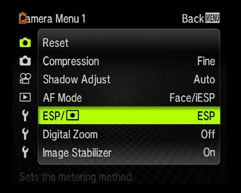 |  |
But that still involves button-pushing, which you needn’t worry about if you activate Tap control. Once that’s done a tap on either side of the TOUGH TG-2 activates the function menu and you can then tap the top, bottom or either side to navigate; a double-tap on the screen confirms your choice and closes the menu. It’s simple and it works, making it possible to select any menu option without the need for finger pushing. You can also use it to control playback and even to take a shot, though this last function only works in the snow scene mode. Capacitance touch screens and water don’t make happy bedfellows, which is a shame, but the TOUGH TG-2’s Tap control is the next best thing.
The TOUGH TG-2 can shoot a full-resolution burst of 25 frames at 5fps which is pretty respectable for a compact and allows you to capture 5 seconds of action. It will go faster, but only if you’re happy to compromise on image size, with a 15fps mode that shoots at 3 Megapixel resolution. To test the TOUGH TG-2’s continuous shooting I fitted it with a freshly formatted 8GB Sandisk Extreme Pro UHS-1 SD card rated at 45MB/s and set it to the 5fps Sequential mode. The TOUGH TG-2 fired off 25 frames at a consistent rate before stuttering and then resuming at a slower rate. I timed the first 25 frames at around 5.5fps, slightly better than the 5fps quoted by Olympus.
The TOUGH TG-2 has two 3 Megapixel resolution continuous modes that operate at 15 and 60fps. Each shot a burst of 100 frames at exactly the quoted rate. So the TOUGH TG-2 pretty much exactly matches its quoted continuous shooting speeds with a slightly better than expected performance of 5.5fps at the full 12 Megapixel resolution. While it doesn’t match either the Nikon AW1’s range of full resolution fast continuous shooting speeds or the Lumix FT5 / TS5’s 10fps full resolution mode, it still provides a very worthwhile range of options that will be more than adequate for all but the most demanding sports shooters.
The TOUGH TG-2 is equipped with a GPS receiver and has one of the more sophisticated GPS implementations available on rugged waterproof compacts. As well as a location database that provides detailed on screen information of both location place names (e.g. Truro Cricket Club) and points of interest, it will tell you your current latitude and longitude and tag your images with this data. There’s also a built-in manometer that calculates your altitude or depth using barometric pressure, rather than the GPS system. For this to be useful when diving you need to first calibrate it, but it’s a simple procedure that takes only a few seconds.
All this is very useful, but the TOUGH TG-2 has one other neat GPS feature. One of the overlay screens is a 3D map which locates you at the centre and shows the relative location of local points of interest, so you can use it as a direction finder to get to the nearest Golf course, leisure centre, theatre, cathedral or whatever. I can’t speak for other locations but the database contained most of the local amenities close to my home including the theatre, bus station, cathedral, bowling club and National Trust gardens. All in all, it’s a really useful feature to have.
Olympus TOUGH TG-2 Sensor
The TOUGH TG-2’s sensor is a 1 / 2.3 inch cmos chip of the size typically used in compacts. It has a sensitivity range of 100 – 6400 ISO and a shutter speed range range of 1/4 – 1/2000 plus 4s in Night Scene mode. Images are saved as JPEGs at one of two available compression settings, Normal and Fine.
To see how the quality of the Olympus TOUGH TG-2 measures-up in practice, take a look at my Olympus TOUGH TG2 quality and Olympus TOUGH TG2 noise results pages, browse my Olympus TOUGH TG2 sample images, or skip to the chase and head straight for my verdict.
 The Olympus TOUGH TG2 is designed to handle rough conditions: it's water-proof to 15 Meters, shock-proof to 2.1 Meters, crush-proof to 100Kgf and freeze-proof to -10C. It packs a 25-100mm equivalent zoom with a bright lens that starts at f2 allowing the TG2 to deploy lower ISOs than most rivals under the same conditions. It also features built-in GPS and supports optional lens converters to widen or tighten the view.
The Olympus TOUGH TG2 is designed to handle rough conditions: it's water-proof to 15 Meters, shock-proof to 2.1 Meters, crush-proof to 100Kgf and freeze-proof to -10C. It packs a 25-100mm equivalent zoom with a bright lens that starts at f2 allowing the TG2 to deploy lower ISOs than most rivals under the same conditions. It also features built-in GPS and supports optional lens converters to widen or tighten the view.



