Fujifilm X70 review
-
-
Written by Gordon Laing
In depth
The Fujifilm X70 is a compact camera which couples the large APS-C / 16 Megapixel sensor of models including the XT1 and X100T with a fixed 28mm equivalent f2.8 lens. Announced in January 2016, it’s aimed at enthusiasts who desire the quality of Fujifilm’s interchangeable lens cameras but in an even smaller and lighter body than the X100T, while sporting slightly wider coverage too. Measuring 112x64x44.4mm and weighing 340g, it’s even lighter than the earlier X20 compact.
By inheriting the X-Trans II sensor, the X70 shares the same image quality as models like the X100T, XT1 and XT10, along with their central cluster of embedded phase-detect AF points for effective tracking in the middle of the frame at up to 8fps; the latest zoning and eye detection features of the XT1 and XT10 are also available. New to the X70 is a fixed 18.5mm f2.8 lens, delivering 28mm equivalent coverage with a 10cm closest focusing distance and nine-blade aperture system. An optional 0.8x wide converter broadens the coverage to 21mm equivalent.
To save space, weight and cost, there’s no built-in viewfinder, but the X70 becomes the first model in the X-series to feature a screen that not only tilts all the way up to face the subject for selfies, but with a touch-sensitive panel too. The hotshoe can also accommodate an optional optical viewfinder accessory that indicates coverage for both the standard 28mm and converted 21mm focal lengths. Completing the specification are built-in Wifi, a fixed flash, 1080p video at 24, 25, 30, 50 or 60p, and a ton of manual controls including a shutter dial, customizable lens ring and eight function buttons. If you want X-series quality in the smallest possible body, the X70 is for you and likely to be a popular companion for owners of larger X-bodies.

Fujifilm X70 shooting experience
Since the Fujifilm X70 shares so many features with earlier models, I’m going to present this review in a different style. I’ll show you around the camera, discuss its features, weigh-up the pros and cons, and where it fits into the market in the following video overview with Doug Kaye. This video was filmed as part of our regular All About The Gear podcasts for the TWIP network. Then below I’ll pick out a series of images and movies I took with the X70 and use them to demonstrate various capabilities of the camera in practice. As always I also have a full set of resolution and noise comparisons here, along with my final verdict. And if you want to know the finder details of the AF system, burst options, Wifi and movie modes, I’ll refer you to my Fujifilm XT10 review.
Before moving on, here’s a photo of the X70 alongside Canon’s PowerShot G5X which sports a 24-100mm f1.8-2.8 optically-stabilised zoom, fully-articulated screen and built-in electronic viewfinder. The sensor is smaller at 1in, but anyone considering the X70 as a general-purpose compact should compare it closely against the wealth of 1in rivals available.

Fujifilm X70 – lens coverage

I’ll start with the X70’s coverage, equivalent to a fixed 28mm lens. Above is my standard test view in Brighton, UK, where 28mm is ideal, but I had my concerns about how useful it would be in other situations. After all, 28mm comfortably delivers wide-angle rather than general-purpose coverage, while the f2.8 focal ratio isn’t anything to get particularly excited by. Surely a more flexible specification for a fixed lens compact would be 35mm with a brighter aperture, such as the 35mm f2 equivalent of the X100 series.
But Fujifilm wanted to do something different with the X70. Customers requested a wider lens than the X100 series, while the smaller and lighter body demanded a slower focal ratio. That’s the reasoning behind the X70’s optics, but what about the practicality?
I’ll cut straight to the chase and admit I actually found the fixed 28mm lens was a lot more flexible than I first thought. As you’ll see in the following images, I was able to shoot a variety of closeups and details, some with fairly shallow depth-of-field effects too. Suffice it to say it was also comfortable with the typical landscapes, architecture and interiors you’d use this kind of lens for. As you’d expect, the only real limitation were portraits of individuals, where 28mm is a little too wide, although for group shots of two or more people, it becomes more practical.
If you really want a tighter view, Fujifilm offers a digital tele-converter option in the menus which crops the image to deliver field equivalent to 35mm and 50mm, before interpolating it back up to the full 16 Megapixel resolution. Here’s how they look for the same scene from the same location as above.

Above left: X70 with 35mm digital tele-converter, above right: X70 with 50mm digital tele-converter
Viewed at a reduced size, the teleconverter option seems ideal for situations when you want a tighter view, such as a portrait, but Fuji can’t perform miracles and as you’d expect, there’s no additional detail beyond the original 28mm version. Below are 100% crops from the middle of the 28mm and scaled 35mm and 50mm versions, where it’s clear to see the degree of real-life detail is no different between them. As such, you can achieve a similar effect yourself by simply shooting in the native 28mm and cropping later if desired.

Above: Fujifilm X70, 100% crops from, left to right, native 28mm, 35mm tele-converter and 50mm tele-converter
If you’d like to go wider though, Fujifilm does offer the WCL-X70 accessory which mounts on the barrel and widens the coverage to an equivalent of 21mm. The WCL-X70 costs around $199 and as an optical accessory should maintain high quality, although it was not available for testing at the time of writing.
The Seven Stars

As mentioned above, the 28mm focal length is ideal for shooting interiors, providing a little more coverage than 35mm without the exaggerated distortion of 24mm or wider lenses. I shot this in the Seven Stars Pub in Brighton and angled the camera carefully so it was square with the walls to minimize distortion.
I closed the aperture to f4 to increase the depth of field, although it could arguably have done with f5.6 to ensure everything from near to far was sharp. What stopped me were the light levels which, at f4, required a sensitivity of 1600 ISO to maintain a hand-holdable shutter speed of 1/25. I found it hard to handhold the X70 at anything much slower than 1/25, which corresponds to the popular one-over-focal-length rule, but this often meant deploying higher ISOs than I normally like to use. I could have closed the aperture to f5.6 to broaden the depth-of-field, but doing so would have demanded an even higher sensitivity of 3200 ISO and a muddier image.
When shooting with the X70, I really missed having stabilisation of any description. Most compacts offer three stops of compensation with optically stabilized lenses, which in this instance would have allowed me to shoot at 200 ISO, or at 400 ISO with a smaller aperture of f5.6. That said, there aren’t any fixed lens compacts with optical stabilisation and large APSC sensors that I can think of. Instead, most employ smaller 1in sensors – or smaller still. But it is important to think about what you’re shooting. If the subject is mostly static, like this composition, and you can get away with slow shutter speed, then a 1in compact with a typically brighter lens and optical stabilisation will be able to capture it at a much lower ISO than the X70 and will end up with a similar or even superior result. If however you need a higher ISO to deliver a motion-freezing shutter, then the X70 will of course beat a smaller sensor when both are operating at the same sensitivity. The fatter pixels on the X70 also give it a higher dynamic range and greater latitude for wrangling tones regardless of the sensitivity.
Rikitik beach bar

One of the main reasons for desiring the X70 is to have Fujifilm’s X-Trans quality in the smallest and lightest possible body. For me it’s all about the colour and rendering from the sensor and the processing. I was drawn to this colourful shutter of a bar in Brighton and knew the camera’s processing would do a good job with it in the Velvia simulation, but what this photo also illustrates is the benefit of the tilting screen. To keep the lines square, I needed to shoot with the X70 at a low height, but rather than crouch down, I simply angled the screen up to I could look down from a comfortable position. Meanwhile the optional on-screen guide lines allowed me to ensure everything was straight. As luck would have it, the 28mm coverage was ideal here since I couldn’t step back any further.

Wagon wheel

The wheel on this cart caught my eye thanks to its colour and the crispness of the rust. Again I knew it’d be something the Fuji sensor and processing would excel at, but I wondered whether I’d be able to throw any of it out of focus with a shallow depth-of-field. With the aperture opened to f2.8 and the rusty part of the wheel positioned near to the closest focusing distance of 10cm, it was possible to slightly blur the edge of the wheel and the background behind it. Understandably the effect isn’t huge, but it’s enough for some separation. The key to achieving a little blurring with the X70 is to focus close to the subject, as I’ll show in some more images.
For this shot I also exploited the X70’s flip-out screen again to frame comfortable at a low angle, and I also used the touchscreen to tap to reposition the AF area to the rusty end of the wheel. I’m a huge fan of touchscreens and it’s so nice to finally have one on an X-series camera. I just wish Fujifilm would equip all of its cameras with touchscreens.
Fujifilm X70 film simulations and effects
You’ve heard me mention the Fujifilm image processing, so it’s a good time to pause and look at the Film Simulations and effects available on the X70. With the same sensor and processor as the XT models, it’s no surprise to find the same options.
The Film Simulations emulate classic Fujifilm film stock, with the default setting being Provia, so that’s what you’ll see in all my sample images unless otherwise stated; it delivers a good balance of contrast and colour without being too punchy or saturated. If you fancy something more vivid, then choose Velvia, which coincidentally was always my favourite colour film for shooting landscapes. If you prefer a more subdued look, go for Astia, while portrait photographers may like Pro Neg Hi and Standard. For a classy vintage look, try Classic Chrome or Sepia or one of the four monochrome modes, three of which feature yellow, red and green filters. I enjoy using the Monochrome Red option which darkens blue skies and brings out cloud detail.

Above left: Provia Film Simulation, above right: Velvia Film Simulation

Above left: Astia Film Simulation, above right: Classic Chrome Film Simulation

Above left: Monochrome Film Simulation, above right: Sepia Film Simulation
Choose Advanced Filter from the Drive menu and you can deploy one of eight effects: Toy Camera, Miniature, Pop Colour, High Key, Low Key, Dynamic Tone, Soft Focus and Partial Colour (with six sub-options to pass red, orange, yellow, green, blue or purple, leaving the rest of the image in monochrome). The effects deliver the usual results, but sadly you can’t apply them to video – they’re just ignored as soon as you press the red record button, so no chance of capturing a miniature movie with the X70. Annoyingly the X70 also won’t record a RAW file when using the Advanced filters – I’d have preferred the Olympus approach where in RAW+JPEG mode, the effect is applied to the JPEG, leaving an untouched RAW as a backup to the JPEG with the effect applied.

Above left: Toy Effect, above right: Miniature Effect

Above left: Dynamic Tone Effect, above right: Soft Focus Effect
There’s a Panorama mode too on the X70, and here’s how that looks.

Now let’s get back to some more examples.
Crab nachos

Everyone takes photos of different things, but for me a key genre for a compact camera is food and drink photography, and again I’m often looking for a shallow depth of field effect to isolate the tasty morsels from their background. These are some particularly tasty crab nachos from Olly’s Fish Shack at Brighton’s Streetdiner market (every Friday lunchtime folks!). Like the shot above, it’s taken from fairly close range with the aperture wide-open and while the grassy background isn’t completely obliterated, it’s sufficiently blurred for some isolation. Let’s take a look at another example.
Cuban beer

This is a Cerveza Hatuey at Puerto Sagua, a popular Cuban joint in Miami’s South Beach. Following a traditional Ropa Vieja, or shredded beef, served with rice and fried plantain on the side, I’d settled down to enjoying my beer and decided to take a photo of it – as one does! The wide lens allowed me to squeeze-in the full height of the bottle at fairly close range, but I was of course left with half a frame of not-a-lot on the opposite side. As I was framing-up though, I noticed the waiter in the background walking back and forth. I loved the way he looked, especially with his white hair and thought he’d make a good background element. So it was simply a case of locking the focus on the beer, opening the aperture and waiting for the right moment. I shot this at 400 ISO, and again while the background isn’t massively blurred, it isolates the beer and gives it some context.
Coffee cup

It wouldn’t be a Cameralabs review without a cup of coffee, so here’s how the X70 handles my favourite brew at Bond Street Coffee in Brighton. The wide coverage means you’ll need to include some of the surroundings, so I went for the corner of the table and opened the aperture again to f2.8 to slightly blur the floor beyond. As always if you enjoy my work, you can treat me to a coffee via PayPal!
Self-portrait

This slightly pained expression is from yours truly, attempting a selfie in the lovely town of Colmar in the Alsace region of France. The X70 is fully geared-up for self-portraits with a screen that angles up by 180 degrees to face the subject, and while a thin strip at the bottom is obscured by the hotshoe and shutter dial, it’s still easy to frame-up the shot. Indeed it’s important not to underestimate this capability as it’s the first X-series camera to offer it.
The 28mm focal length is also ideal for self-portraits as it allows comfortable framing at arm’s length. Had it been 35mm or longer, the person’s face could become too large on the frame, obscuring the surroundings. 28mm is also ideal if you want to include a friend or two in the composition. But do remember 28mm is a wide focal length, so try to avoid positioning anyone too close to the edges in order to minimise potential distortion. The framing in this shot (with me towards the corner and my hat cropped) is better-suited to a longer, more flattering focal length.
The X70 also inherits the face and eye detection of the most recent X models, which makes it easy to lock-onto the main subject and focus on them rather than some area in the background. With the aperture opened to f2.8, it’s also possible to have a little blurring in the background when focused at arm’s length as seen here. So all in all, self-portraits are a success with the X70, so long as you’re careful with the position on the frame.
Chris the Coffee King

While 28mm is a very practical focal length for self-portraits shot from arm’s length, you have to be careful when taking more conventional portraits from behind the camera. As noted above, 28mm is a wide focal length which means inevitable distortion towards the edges. Anyone placed near to the edges of the X70’s frame will become distorted, which is not a flattering look. Similarly a wide lens will make subjects look further away, but if you move closer to compensate, you’ll see distortions creep back in again. As such, you won’t be shooting head and shoulder portraits with the X70, at least not many flattering ones.
So when shooting one person, you’ll ideally need to back off and go for a waist-up composition and place them in some context. Here I shot my friend Chris Campbell at his latest coffee venture, Brewed on Lewes Road, Brighton. Again it’s at f2.8, and I used the touchscreen to quickly position the single AF area onto the cup as he typically holds a pose for less time than a young child. Did I mention I love touchscreens? Did I also mention Fuji didn’t exploit it as much as it could? I’ll come to that later.
The Long Exposure

One of the things I love about my Fujifilm XT1 is its ability to capture very clean long exposure images, even with long exposure noise reduction disabled. Since the X70 essentially squeezes the XT1’s innards into a compact, I wondered if it too would inherit these capabilities. The short answer is yes, and since it also inherits much the same menus and controls, the configuration is identical too.
So I found myself on Brighton beach, photographing that classic of long exposure photographers, the old West Pier, and finding the whole experience very familiar, even down to using the same Triggertrap cable connected to the USB port to time the exposure. So here’s a two minute exposure at 200 ISO and f8 with no long exposure noise reduction, using the Provia film simulation – straight out of camera.
I should also add it’s possible to add filters to the X70 by first unscrewing the metal ring on the end of the barrel and then screwing-on the optional PRF-49S accessory which supports 49mm filters and is coincidentally the same accessory used on the X100 series in case you happen to have one. Or if your filter has a thread on the inside of the ring, it may also be possible to screw it directly onto the X70’s bare barrel.
The ability to match previous X models for long exposures in a compact body is a powerful draw for many LE photographers and again I’m delighted to report they’ll find the X70 very similar in practice.
The Starburst

So far many of the photos I’ve shared with the X70 have been with the aperture wide-open for a shallow depth-of-field, but it’s also important to test the aperture when closed-down to see how the diffraction spikes look. Here’s an example shot into the Sun at the minimum aperture of f16, where the 18 spikes generated by the nine aperture blades are clearly resolved. You can also see an example at night in my sample images.
Wifi and Geo-tagging
The X70 is equipped with built-in Wifi and the implementation is identical to the XT10, XT1 and other recent Fuji cameras. As such I’m going to refer you to my XT10 review for full details and just here mention that you can remote control the camera with full exposure control, transfer images (picked via the camera or your phone), or geo-tag locations with Fujifilm’s app for iOS or Android devices. I used a Samsung Galaxy S6 with no issues to report.
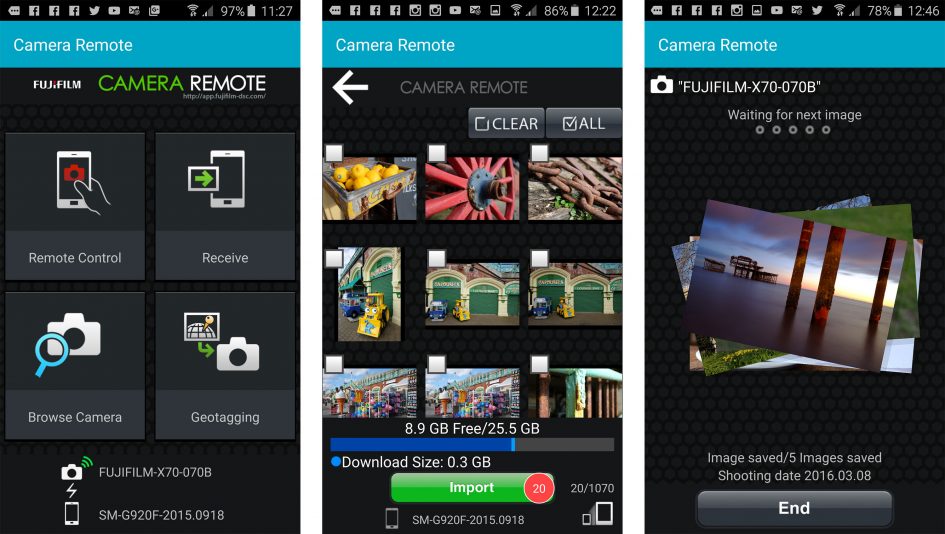
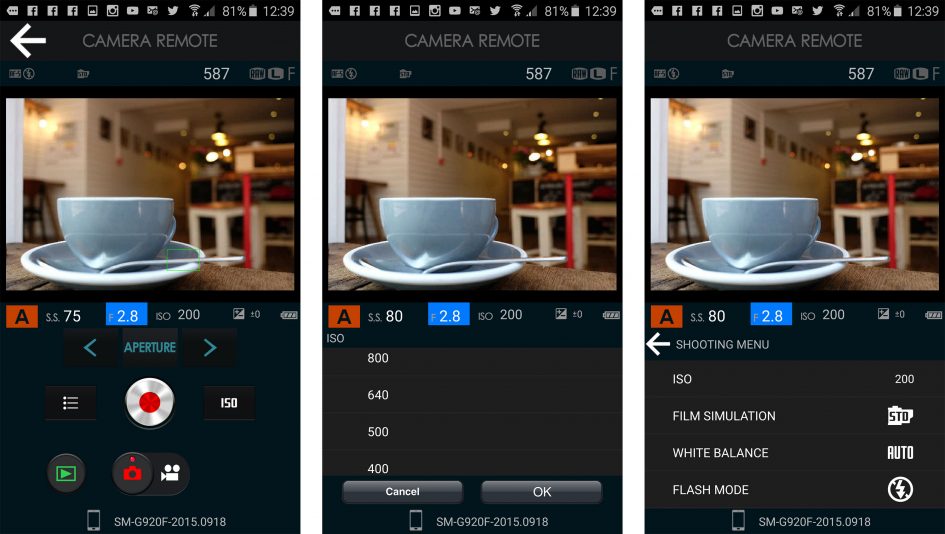
Before moving on, I’ll just mention geo-tagging in a bit more detail with an example. With a Wifi connection between the X70 and an Android or iOS phone running Fujifilm’s app, you can geo-tag your images as you take them. The implementation is the same as earlier Fuji cameras: you connect the camera and phone over Wifi, start the geo-tagging option in the app, then any picture you take over the next hour will be tagged with the location of the phone. It’s an interesting approach that’s different from rivals which typically record a GPS log in the phone that’s then synced later on with the images. The downside is relying on the camera and phone maintaining or re-establishing their wireless link, but the upside are images that are tagged as you take them.

Above is a shot I took of Brighton’s Royal Pavilion with the geo-tagging active, and below you can see the tagged co-ordinates later fed into Google Maps. If the phone’s position is accurate, then so will the tags. Unfortunately my phone was a few meters out in this instance, but it’s still close.

Fujifilm X70 movies
The Fujifilm X70 unsurprisingly inherits the movie capabilities of the XT10 or the XT1 running its latest firmware update. As such you can film 1080p or 720p at 24, 25, 30, 50 or 60fps, but no 4k video.
Exposure is mostly automatic, although you can turn the aperture ring and exposure compensation dials as you film, albeit with audible clicks. Focus is either Continuous or Manual, although unforgivably you can’t use the touch-screen to pull-focus while filming. Indeed you can’t move the AF area at all, so the only time you’ll persuade it to focus away from the middle is when face detection is enabled and it spots someone.
Like the XT models it’s based on, movies aren’t a strong point of the X70 with quality and capabilities that fall behind much of the competition. It will film video and in some situations it’s not bad, but if you’re serious about video quality in a small fixed-lens camera, you’ll be better-off with one of the Sony, Panasonic or Canon 1in compacts. But as always it’s a matter of managing expectations, so here’s a few clips to show you what it can do.
Above: Download the original file (Registered members of Vimeo only).Sample movie filmed with the Fujifilm X70 in its 1080 / 60p mode. I also have a version filmed in 1080 / 24p.
Above: Download the original file (Registered members of Vimeo only). Sample movie filmed with the Fujifilm X70 in its 1080 / 25p indoors at 800 ISO. It’s a handheld clip and even at 28mm, you miss not having stabilisation for video.
Above: Download the original file (Registered members of Vimeo only).Sample movie filmed with the Fujifilm X70 in its 1080 / 25p indoors at 1600 ISO. I also have versions filmed at 1080 / 25p / 3200 ISO and 1080 / 25p / 6400 ISO.
Right, now it’s time to check out my quality and sample images pages!

 Fujifilm's X70 is the smallest and lightest way to enjoy the company's renowned image quality, and for many photographers, that's all they need to know. If you can work with the fixed and unstabilised 28mm lens, don't mind the absence of a built-in viewfinder and aren't too bothered about video, then the X70 is a genuine contender. Sure it has its limitations, but remember you're still getting one of the best APSC sensors around, a quality prime lens, tilting touchscreen and loads of (retro-styled) controls in a body that'll just about squeeze in your pocket. It's definitely a specialist compact, but one I loved shooting with none-the-less.
Fujifilm's X70 is the smallest and lightest way to enjoy the company's renowned image quality, and for many photographers, that's all they need to know. If you can work with the fixed and unstabilised 28mm lens, don't mind the absence of a built-in viewfinder and aren't too bothered about video, then the X70 is a genuine contender. Sure it has its limitations, but remember you're still getting one of the best APSC sensors around, a quality prime lens, tilting touchscreen and loads of (retro-styled) controls in a body that'll just about squeeze in your pocket. It's definitely a specialist compact, but one I loved shooting with none-the-less.



