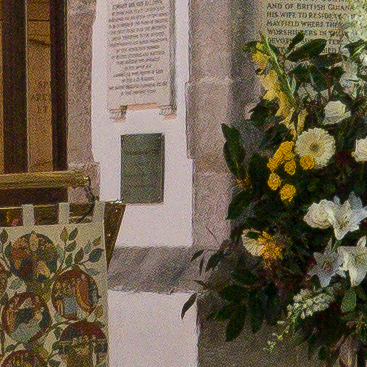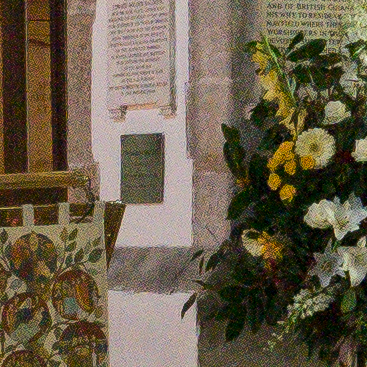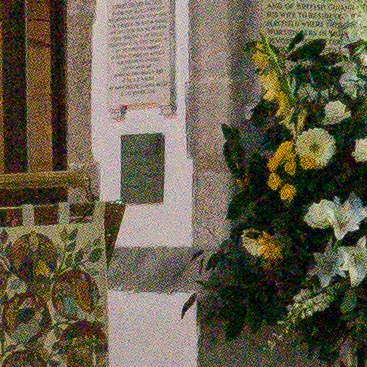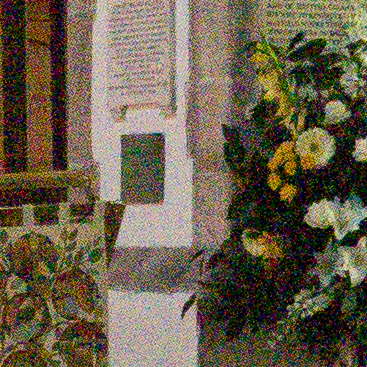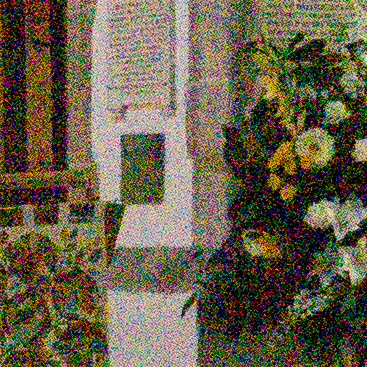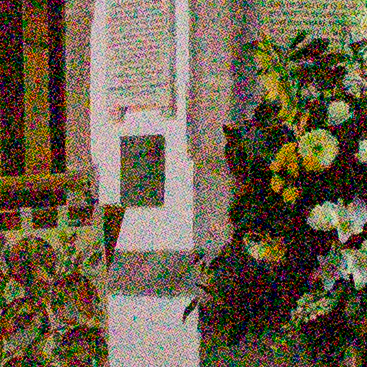Panasonic Lumix G6 review
-
-
Written by Gordon Laing
Quality
Panasonic Lumix G6 vs Canon EOS SL1 100D
Image stabilisation was disabled for this tripod-mounted test and all other settings were left on the defaults.
The image above was taken with the Panasonic Lumix G6. The camera was set to f5.6 in Aperture priority mode and the sensitivity to the base of 160 ISO; I’d previously confirmed that f5.6 delivered the sharpest result with the new 14-42mm lens. I used the same aperture for the EOS SL1 / 100D, again having pre-determined this to deliver the best results. Both cameras were using their default settings for picture styles, contrast enhancements and lens corrections; you’re basically looking at out-of-camera JPEGs below, although I have a second comparison using RAW files on the next page.
The Panasonic features 16 Megapixels across a 4:3 shaped frame, while the Canon features 18 Megapixels across a wider 3:2 aspect ratio frame. For my tests over the next four pages I matched the coverage across the short axis (horizontally for this composition), so the Lumix G6 cropped a little from the top and bottom of the composition compared to the Canon. As such, both cameras were sharing roughly the same pixel density across the areas evaluated, and hence show similar magnification in the crops. Speaking of which, I took four crops from each image, indicated by the red squares in the image above right and reproduced them at 100% below.
At first glance, the crops from the Panasonic Lumix G6 look a tad softer and less vibrant than the Canon EOS SL1 / 100D, most obviously in the first row, but it’s important to note much of this is due to processing as opposed to actual recorded detail. Canon has a reputation for applying fairly high degrees of sharpness and contrast on its JPEGs by default, especially on its consumer cameras, and this is apparent on the crops from the EOS SL1 / 100D below.
Compare the actual recorded detail on the crops below and I’d say it’s too close to call. This is good news for anyone concerned that a 16 Megapixel Micro Four Thirds sensor can’t capture a similar degree of detail to an 18 Megapixel APS-C model from Canon. Any differences seen in the crops below is down to different processing styles (and of course optics), and you can see how they look with the same approach in my Lumix G6 RAW quality results on the next page.
In contrast the crops from the Lumix G6 look a little subdued in comparison, but it’s fairly subtle and once again more down to their respective processing strategies than anything else. On my Panasonic Lumix G6 RAW quality results page you’ll see how they compare when both share the same approach to processing.
Interestingly it looks like Panasonic has slightly boosted the sharpness, contrast and saturation on the G6’s default processing compared to older models, bringing the output closer to Canon, and arguably closer to what consumers expect. Of course you can always tweak the picture processing styles on either camera as desired, or better still shoot in RAW and make your adjustments later.
Panasonic Lumix G6 JPEG | Canon EOS SL1 / 100D JPEG | |
 |  | |
f5.6, 160 ISO | f5.6, 100 ISO | |
 |  | |
f5.6, 160 ISO | f5.6, 100 ISO | |
 |  | |
f5.6, 160 ISO | f5.6, 100 ISO | |
 |  | |
f5.6, 160 ISO | f5.6, 100 ISO |
To compare real-life performance I shot this scene with the Panasonic Lumix G6 and Canon EOS SL1 / 100D, within a few moments of each other using their best quality JPEG settings; my RAW comparison is on the next page. The Lumix G6 was fitted with the latest Lumix G 14-42mm f3.5-5.6 Mark II kit lens, and the Canon EOS SL1 / 100D with the Canon EF-S 18-55mm f3.5-5.6 STM kit lens. Both lenses were adjusted to deliver the same picture width as seen opposite. The narrower 4:3 aspect ratio of the Lumix G6 meant small strips were cropped from the top and bottom of the composition compared to the Canon.
Panasonic Lumix G6 vs Canon EOS SL1 100D RAW Quality
|
Panasonic Lumix G6 RAW | Canon EOS SL1 / 100D RAW | |
 |  | |
f5.6, 160 ISO | f5.6, 100 ISO | |
 |  | |
f5.6, 160 ISO | f5.6, 100 ISO | |
 |  | |
f5.6, 160 ISO | f5.6, 100 ISO | |
 |  | |
f5.6, 160 ISO | f5.6, 100 ISO |
Panasonic Lumix G6 results : Quality / RAW quality / Noise / RAW Noise
Panasonic Lumix G6 vs Canon EOS SL1 100D RAW Noise
The image above was taken with the Panasonic Lumix G6. The camera was set to f5.6 in Aperture priority mode and the sensitivity to the base of 160 ISO; I’d previously confirmed that f5.6 delivered the sharpest result with the new 14-42mm lens. I used the same aperture for the EOS SL1 / 100D, again having pre-determined this to deliver the best results. I disabled Auto Lighting Optimiser and any other contrast enhancers as they can artificially increase noise levels. Both cameras metered exactly the same exposures, so you really are looking at like for like below. I processed all files in Adobe Camera RAW using identical settings: Sharpening at 70 / 0.5 / 36 / 10, Luminance and Colour Noise Reduction both set to zero, the White Balance set to 5500K and the Process to 2012 with the Adobe Standard profile. These settings were chosen to reveal the differences in sensor quality and isolate them from in-camera processing. The high degree of sharpening with a small radius enhances the finest details without causing undesirable artefacts, while the zero noise reduction unveils what’s really going on behind the scenes – as such the visible noise levels at higher ISOs will be much greater than you’re used to seeing in many comparisons, but again it’s an approach that’s designed to show the actual detail that’s being recorded before you start work on processing and cleaning it up if desired. The Panasonic features 16 Megapixels across a 4:3 shaped frame, while the Canon features 18 Megapixels across a wider 3:2 aspect ratio frame. For my tests over these four pages I matched the coverage across the short axis (vertically for this composition), so the Lumix G6 cropped a little from the left and right sides of this shot compared to the Canon. As such, both cameras were sharing roughly the same pixel density across the areas evaluated, and hence show similar magnification in the crops. Speaking of which, I took a crop from each image, indicated by the red square in the image above left and reproduced them at 100% below. With noise reduction turned completely off and sharpening increased, you’ll notice a fine sprinkling of textures even at the lowest sensitivities. As with my outdoor resolution comparison the noise texture is fractionally more apparent on the Panasonic crops than the Canon ones, but it’s a very close-run thing up to 400 ISO. At 800 ISO and up I’d say the Canon fractionally extends its lead, but I’m not even talking by half a stop. Indeed I’d say unless you’re staring at both sets of images side by side for a long time, you’d be unlikely to tell much difference between them. Apply some more normal settings and they become virtually identical. The bottom line is I think it’s fair to say the Lumix G6 shares essentially the same quality as Canon’s latest 18 Megapixel APS-C models. The most dedicated pixel-peepers may spot very minor differences under test conditions, but for everyone else there’s nothing in it. I should also add that both cameras shared similar capabilities when it came to saturated highlight retrieval, as seen at the bottom of my main review page. It all adds up to good news for the Lumix G6 and Micro Four Thirds in general as it proves this slightly smaller format can keep up with the best-selling APS-C models. Now that’s done it’s time to check out a selection of Panasonic Lumix G6 sample images, or skip straight to my verdict.
|
Panasonic Lumix G6 results : Quality / RAW quality / Noise / RAW Noise
Panasonic Lumix G6 vs Canon EOS SL1 100D Noise
The image above was taken with the Panasonic Lumix G6. The camera was set to f5.6 in Aperture priority mode and the sensitivity to the base of 160 ISO; I’d previously confirmed that f5.6 delivered the sharpest result with the new 14-42mm lens. I used the same aperture for the EOS SL1 / 100D, again having pre-determined this to deliver the best results. I disabled Auto Lighting Optimiser and any other contrast enhancers as they can artificially increase noise levels; note I have a second comparison using RAW files on the next page. Both cameras metered exactly the same exposures, so you really are looking at like for like below. The Panasonic features 16 Megapixels across a 4:3 shaped frame, while the Canon features 18 Megapixels across a wider 3:2 aspect ratio frame. For my tests over these four pages I matched the coverage across the short axis (vertically for this composition), so the Lumix G6 cropped a little from the left and right sides of this shot compared to the Canon. As such, both cameras were sharing roughly the same pixel density across the areas evaluated, and hence show similar magnification in the crops. Speaking of which, I took a crop from each image, indicated by the red square in the image above left and reproduced them at 100% below. A quick glance at the crops below reveals similar differences to my outdoor resolution comparison: the Lumix G6 images are slightly more subdued than those from the EOS SL1 / 100D. The Canon images are slightly crisper and more contrasty. This is however down to different default approaches to image processing within the camera, and if desired, you can tweak either model to apply more or less sharpening, contrast, saturation or noise reduction. The important thing here is the amount of recorded detail and the amount of noise or noise reduction artefacts you can see at each sensitivity. I’d say from their respective base sensitivities up to 800 ISO, both the Lumix G6 and EOS SL1 / 100D share a very similar degree of real-life detail and noise on their out-of-camera JPEG images. Again most of the differences you can see up to this point are down to sharpening and contrast. But from 1600 ISO upwards, you can begin to see a different approach by each manufacturer when it comes to dealing with noise. The Lumix G6 becomes rougher around the edges while the EOS SL1 / 100D becomes more smudged, with both models losing the finest details. That said at 1600 and 3200 ISO they’re still fairly similar in detail here. At 6400 ISO though, both cameras really begin to deteriorate significantly, although I’d say the larger sensor of the EOS SL1 / 100D gives it the edge in overall quality at this point. You could argue the Canon looks better at 12800 ISO too, but really it’s game over for both cameras by now and you wouldn’t want to use either at this setting, let alone their maximum 25600 options. So the contentious range, if we can call it that, lies between 3200 ISO and 12800 ISO, where the Canon enjoys a minor edge for pixel-peepers, but between their base sensitivities and 1600 ISO, there’s little if anything to choose between them. So another good result for the Lumix G6 proving the smaller Micro Four Thirds sensor can compete against Canon’s larger APS-C sensor in this category, but what’s happening behind the scenes? Find out in my Panasonic Lumix G6 RAW noise results, or if you’ve seen enough, head over to my Lumix G6 sample images.
|
Panasonic Lumix G6 results : Quality / RAW quality / Noise / RAW Noise |