Panasonic Lumix TZ80 / ZS60 review
-
-
Written by Ken McMahon
In depth
Panasonic’s Lumix TZ80, or ZS60 as it’s known in North America, is a pocket-super-zoom with a 30x optical range, 18 Megapixel sensor, 4k video, touchscreen and built-in electronic viewfinder. Announced in January 2016 alongside the flagship TZ100 / ZS100, the Lumix TZ80 / ZS60 effectively becomes its ‘cut-down’ sibling, but it is arguably the true successor to last year’s TZ70 / ZS50, while the TZ100 / ZS100 starts a new series with a larger sensor to differentiate it.
The new Lumix TZ80 / ZS60 is essentially a TZ70 / ZS50 with a number of updates. It shares the same fairly pocketable body with the same 30x / 24-720mm optical zoom and the same built-in electronic viewfinder with eye sensor and 1166k dot resolution. Like its predecessor, it can also record RAW files and of course features built-in Wifi.
New to the TZ80 / ZS60 is a higher resolution 18 Megapixel sensor (vs 12 on the TZ70 / ZS50), support for 4k video and the reinstating of a touch-screen (after skipping it for three previous generations) in order to work with the Post Focus mode. Post Focus exploits 4k video to swiftly focus across a scene, allowing you to subsequently extract an image where just about any part of the composition can be sharp.
The return to 18 Megapixels is an interesting choice, given the series previously dropped from 18 to 12 to achieve better quality, but Panasonic assures us it’s a new sensor developed to support features like 4k video, so hopefully the photo quality is improved too. So while the new TZ100 / ZS100 with its larger 1in sensor may steal the headlines, not to mention the low-light performance, the TZ80 / ZS60 quietly updates its already capable predecessor to become the most powerful 30x pocket super-zoom around. In my review I’ve tested its many features and drawn comparisons with Canon’s new 40x pocket super-zoom, the PowerShot SX720 HS.

Panasonic Lumix TZ80 / ZS60 design and controls
It’s no surprise that that the Lumix TZ80 / ZS60 bears more than a passing resemblance to its predecessor – indeed the newer model is almost identical in appearance to the earlier Lumix TZ70 / ZS50. At 112 x 64 x 38mm it’s just a millimetre wider and three and a half millimetres thicker, and its 282g weight with a battery and card is just 39g heavier than before.
So it’s still very pocketable; round-cornered and lacking in protrusions, it’ll actually fit in the front pocket of loose fitting jeans, but remains a more comfortable fit in a jacket or coat. The nearest comparable model in terms of size and zoom range is Canon’s 40x SX720 HS which measures 110 x 64 x 36mm and weighs 270g with a battery and card. A very close match in terms of weight and dimensions with a 25 percent longer zoom, but what you’re not getting with the SX720 HS is a built-in electronic viewfinder or a touch-screen.
Like its shape and size, the TZ80 / ZS60’s control layout owes a lot to its predecessor. About the only difference is the addition of a creative video mode position on the mode dial – for which one of the two custom positions is sacrificed. That’s not so important as there are now more programmable function buttons than before – four in all compared with two on the earlier TZ70 / ZS50, and of course the touch screen provides more opportunities for configuring settings.
On the rear panel, what used to be the Wi-fi button is now the Fn1 programmable function button – labelled and assigned by default to 4K photo mode with Fn2 just below and to the left of it for the new Post Focus mode. Fn3 is the Q.menu button (delete in playback mode) and Fn4 toggles between the screen and viewfinder. I’ll have a little bit more to say about how this all works together in the Shooting experience section later on.

Although you wouldn’t know to look at it, the major change on the TZ80 / Z60’s rear panel is of course the touch-screen. The screen is a 3 inch LCD panel with a 1040k dot resolution but that’s nothing remarkable. What is new is that, for the first time in three generations, a Lumix TZ / ZS series model once again features a touch sensitive screen.
This is the same touch-sensitive screen that’s used on the TZ100 / ZS100 and, as on the flagship Lumix travel zoom, can be used to place the AF area for focussing, meter exposure, shoot and select soft function buttons, it also allows menu selection and entering of details when making network connections. I’m very pleased to see the touch-screen return to the TZ / ZS series and it’s one of the big advantages the TZ80 / ZS60 holds over Canon’s SX720 has which has neither a touch-screen nor a viewfinder.

The Lumix TZ80 / ZS60 retains the TZ70 / ZS50’s built-in 1166k dot electronic viewfinder which also features on the higher-end Lumix TZ100 / ZS100. An eye-sensor and a button for toggling between the viewfinder and the screen which doubles up as Fn4 works in the same way as other recent Lumix models with three options – viewfinder, screen or eye sensor, the latter activating the viewfinder when you put your eye to it and the screen at all other times.
The viewfinder provides a small but bright and detailed view. It’s invaluable in bright sunlight and holding the camera to your face also helps steady the camera when shooting at slower shutter speeds – or at long zooms. You can also use the touch-screen while composing with the viewfinder to reposition the AF area. There are two modes; Exact, which positions the AF area at the coresponding point where you tap the screen and Offset, which works like a trackpad, moving the AF area from its original position as you drag on the screen. You can also turn touch pad AF off to avoid inadvertently repositioning the AF area (for example with your nose) when using the EVF.
The TZ80 / ZS60’s combined battery and card compartment is accessed via a door in the base – note it’s not possible to change the card or battery when the camera is mounted on a tripod. The BLG10E battery provides enough power on a full charge for 320 shots using the screen exclusively or 280 shots with the EVF so, in practice, probably somewhere between the two. That’s a little better than the 250 shots you’ll get with the Canon PowerShot SX720 HS, but the SX720 HS’s Eco energy saving mode extends that to a more generous 355 shots.
The Lumix TZ80 / ZS60 charges its battery in the camera via the standard USB port. An a/c adaptor and a USB cable are included in the box, though you can use any USB Micro B cable and any suitable power source, you can’t externally power the camera while shooting. If you switch the Lumix TZ80 / ZS60 on while it’s charging an alert that tells you ‘To begin charging turn the camera off’ is displayed. You can still shoot, but the battery won’t start charging until you turn the camera off. The PowerShot SX720 HS battery can be charged in-camera over a USB connection, or externally using the supplied AC unit.
Panasonic Lumix TZ80 / ZS60 lens and stabilisation
Panasonic’s previous strategy with the TZ / ZS series was to maintain the same optical specifications across two generations. But with the introduction of the TZ100 / ZS100 it’s changed direction, opting for a larger one-inch sensor combined with a shorter 10x zoom. Consequently the TZ80 / ZS60 sticks with the 30x 24-720mm equivalent f3.3-6.4 lens used in the previous two generations – the TZ70 / ZS50 and the TZ60 / ZS40 before it.
Panasonic Lumix TZ80 / ZS60 coverage, wide and tele

Above left: at 4.3mm (24mm equivalent), above right: 129mm (720mm equivalent)
This is essentially the same as the 25-750mm equivalent range of Canon’s earlier PowerShot SX710 HS, but with the newer PowerShot SX720 HS Canon has extended the zoom to 40x with a range in 35mm terms equivalent to 24-960mm. And although its zoom is longer, the PowerShot SX720 matches the f3.3 focal ratio of the TZ80 / ZS60 at the wide end, closing to f6.9 when fully zoomed in. The closest focusing distances with the lenses set to wide are 3cm, and 1cm respectively, allowing both to capture good macro images, although giving the Canon the edge.
So what does a range of 24-720mm let you capture? Above are two photos taken from the same position with the TZ80 / ZS60 using each end of the zoom range, illustrating the range at your disposal – at one moment capturing a wide field before getting very close to distant details the next. It’s extremely flexible, and while you need to take care for camera shake at the long end, especially with the much reduced aperture, the stabilisation is excellent and there’s the option to use the viewfinder for even greater stability.

Above: Panasonic Lumix TZ80 / ZS60 Aperture priority 1/125, f6.4, 80 ISO, 129mm (720mm equivalent)
Above is an example taken at the longest focal length, while below is one at the widest end at a close distance. Both illustrate the potential for shallow depth-of-field effects.

Above: Panasonic Lumix TZ80 / ZS60 Aperture priority 1/125, f3.3, 400 ISO, 4.3mm (24mm equivalent)
With a maximum optical focal length of 720mm on a body with a minimal grip, it’s very important to have effective image stabilisation. To put the OIS system to the test on the TZ80 / ZS60, I zoomed it into its maximum 720mm equivalent focal length and took a series of photos at progressively slower shutter speeds first without stabilisation, then with, to see what it was capable of ironing-out.
As you can see from the 100 percent crops below, with stabilisation enabled I was able to get shake-free shots with the TZ80 / ZS60 at shutter speeds down to 1/25 – nearly five stops slower than conventional wisdom dictates is safe.
What this doesn’t illustrate though is how useful the stabilisation is when composing with the TZ80 / ZS60 at maximum zoom. Even when using faster shutter speeds where stabilisation might not be necessary, the stabilisation keeps things nice and steady, allowing you to compose and frame your shot, something that’s almost impossibly difficult at full zoom without it. The shot of the Robin above, for example, could have been achieved without stabilisation at a much higher sensitivity setting than the 80 ISO that stabilisation made possible, but I doubt I would have been able to frame it up. I should point out that the Canon PowerShot SX720 HS also has very capable stabilisation plus it benefits from Canon’s Frame Assist feature which helps locate your subject and keep it in the frame when zoomed in.
Panasonic Lumix TZ80 / ZS60 Image Stabiliser off / on

Above left: 100% crop, 4.3-129mm at 129mm, 1/25, 80 ISO, OIS off. Above right: 100% crop, 4.3-129mm at 129mm, 1/25, 80 ISO, OIS on.
Panasonic Lumix TZ80 / ZS60 movie modes
The Lumix TZ80 / ZS60 has 1080p HD movie modes at 25 and 50 frames per second in PAL regions and 30 and 60 fps in NTSC regions. It also supports 4k UHD video at 25 or 30fps along with Panasonic’s 4k Photo mode – a fun way of exploiting the fact 4k video captures an 8 Megapixel image up to 30 times a second. The clever part is Panasonic equips its 4k Photo cameras with menus that let you easily capture bursts of video before scrolling through the footage and extracting the perfect frame as a JPEG image, all in-camera. You could of course frame grab from video externally, but Panasonic has made it easy to perform the whole process in-camera. Gordon’s gone into more detail about 4K Photo in his Lumix GX8 review and I’ve demonstrated it later in the review, along with the Post Focus feature.
Returning to the Lumix TZ80 / ZS60’s movie modes, the 4k options record Ultra High Definition video (3840×2160 pixels) at 25 or 30fps depending on region, and at a bit rate of 100Mbit/s in an MP4 wrapper. But it lacks the TZ100 / ZS100’s 24fps option.
4k is interesting on the TZ80 / ZS60 for several reasons, not least because it’s one of the first times we’ve tested it on a camera with a small 1/2.3in sensor. The Lumix TZ80 / ZS60 starts with a sensor resolution of 4896×3672, from which it takes what appears to be a 1:1 crop to generate a 4k UHD frame. To illustrate the difference in coverage I compared actual 4k footage I filmed with the TZ80 / ZS60 against still photos when using the same lens setting and position. In the image below, the 4k coverage is indicated by the outer edge of the red frame, resulting in a not insignificant reduction in the field of view; indeed when filming 4k video, the equivalent range is cropped from 24-720mm to 33-990mm – good news at the long-end, but you lose quite a bit of coverage at the wide-end.
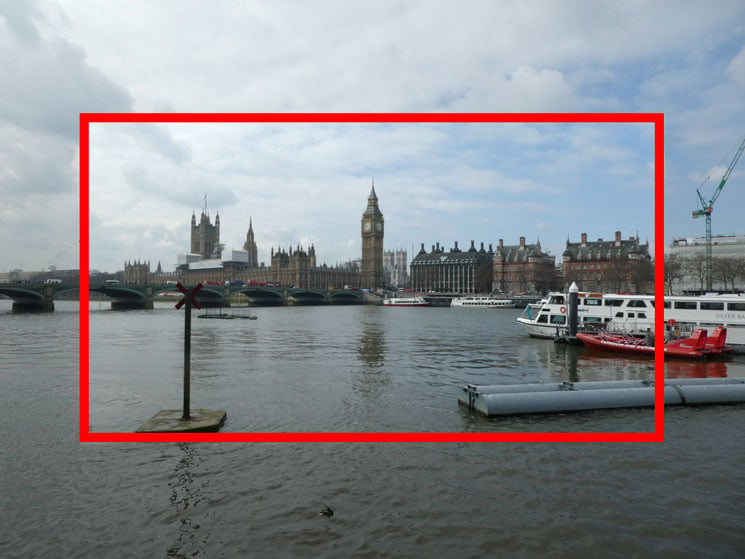
If you want to capture video at the full sensor width, you’ll need to reduce the quality to 1080, although there’s obviously a vertical crop due to the different aspect ratios – 16:9 against 4:3. Here’s how the TZ80 / ZS60 crop looks for 4k video, below left, compared to 1080p video, below right.

It’s clear from the views above that filming in the 1080 modes captures a wider field of view, but how does the quality compare? Below are 100% crops made from the 4k footage on the left and the 1080p footage on the right. Note that the 1080p crop on the right shows a larger area with smaller detail not just because of the lower resolution of the 1080p clip, but the wider field of view. What’s interesting about this comparison is that though the detail is larger in the 4k crop on the left, there isn’t more of it, what you can see though is more noise. So though you’re getting more pixels shooting with the TZ80 / ZS60 in 4k video mode, thanks to the noise you’re not really getting more detail or better image quality.
Panasonic’s strategy of taking a 1:1 crop for 4k video may avoid moire and scaling artefacts, but the noise and dynamic range is obviously influenced on the pixel size, which on an 18 Megapixel / 1/2.3in sensor is very small indeed. Had Panasonic stuck with, say, 12 Megapixels, the individual pixels would have been a little larger and the crop for 4k video not as severe.
It’s interesting to compare these crops with the ones in my Lumix TZ100 / ZS100 review where the 4k crop from the TZ100 / ZS100’s larger 1 inch sensor does produce more detail. It seems like 4k video on a tiny 1/2.3 in compact sensor packed with pixels may be pushing things just a little too far and you’ll get just as good results from the 1080p modes. That said there is a positive spin on the 4k crop: it effectively stretches the TZ80 / ZS80’s maximum zoom range for video to 990mm, with the chance to crop further in Live Edit.

Moving on, the Lumix TZ80 / ZS60 records 1080p at up to 28Mbit/s in AVCHD or MP4 modes. In addition to 1080p50/60, the MP4 modes are 1080p25/30, 720p25/30 and 640x480p25/30. Switch to AVCHD format and the options are 1080p50/60 at 28Mbit/s, 1080i50/60 at 17Mbit/s (from 50p sensor output) or 24Mbit/s (from 25p sensor output). The TZ80 / ZS80 lacks the TZ100 / ZS100’s 1080p24 at 24Mbit/s mode. So aside from the quality improvement available from the larger sensor, the main difference between the two Lumix models is that the TZ80 / ZS60 lacks the TZ100 / ZS100’s 24p 4k and 1080p modes.
The Lumix TZ80 / ZS60 can also shoot 720p movies at 100fps for slow motion playback at a quarter real time speed and at includes a 1/8th speed 640 x 480 VGA mode which is absent on the TZ100 / ZS100. Canon abandoned slow motion video modes on the PowerShot SX710 HS and they haven’t reappeared on the newer SX720 HS so for slow motion video the TZ80 / ZS60 is the one to go for.
Other video features include snap movie, which records a short clip of between two and eight seconds in length. With snap movies you can set up a focus pull in advance tapping the screen to define the start and end focus positions, which is pretty neat. You can also add a monochrome to colour fade in our out effect, as well as a simple exposure fade. There’s are also Time Lapse and Stop Motion modes, accessed through the main menus rather than the movie options. Panasonic recommends using a UHS-I Speed Class 3 (U3) SD card for the 100Mbit 4K UHD and High Speed Video modes and a Speed Class 4 card for everything else. Note the TZ80 / ZS60 does not offer CineLike profiles for later grading, but then I can’t imagine many people wanting this capability on this type of camera.
New to both the TZ80 / ZS60 and TZ100 / ZS100 is 4k Live Cropping which exploits the resolution of a 4k frame to provide a digital pan and zoom feature at 1080p resolution. You specify the start and end of the clip by tapping the screen to position a 1920×1080 sized frame. You can also set the overall time of the clip to either 40 or 20 seconds. The degree of zoom is limited to the full 4k frame at the wide end to the 1920×1080 frame at the ‘zoomed-in’ end to maintain quality. It’s a neat feature which, once again, makes innovative use of the camera’s 4k resolution to make life easier, particularly if you need a super-smooth panning shot, but don’t have a suitable tripod. You can see what the results look like in my video sample below.
On the Lumix TZ80 / ZS60 you can record in PASM exposure modes, selected either from the video menu or by tapping the exposure mode icon in the top left of the screen when the mode dial is in the movie position. During recording you can change the exposure setting including, depending on the mode, aperture, shutter speed, ISO sensitivity and exposure compensation. While you can use the camera’s physical controls to alter the settings the touch screen provides a slide out panel allowing you to do so silently. You can also tap the screen to pull focus during recording, or of course use the lens control ring. There’s also focus peaking and zebra patterns to help with focus and exposure.
Here’s a selection of clips to demonstrate the TZ80 / ZS60’s video performance in various conditions.
Download the original file (Registered members of Vimeo only)
Above: For this hand-held panning shot, and the others below I set the Lumix TZ80 / ZS60 to its best quality 4k 25p video mode. The stabilisation was enabled and it does a great job of keeping things wobble-free, particularly at the full 720mm extent of the zoom. The quality however doesn’t quite have the crispness and detail that you’d expect from 4k resolution. For comparison, here’s a version filmed in 1080 / 50p.
Download the original file (Registered members of Vimeo only)
Above: Here’s the Lumix TZ80 / ZS60 again in its 4k / 25p mode at 100 Mbit/s. For this clip the camera was mounted on a tripod and the stabilisation was disabled. For comparison, here’s a version filmed in 1080 / 50p.
Download the original file (Registered members of Vimeo only)
Above: Here’s the Lumix TZ80 / ZS60’s 4k Live Edit mode in action. I specified a 20 second clip with the start point on the left of the 4k frame at the widest possible setting and an end point in the middle of the frame at the narrowest (most zoomed-in) possible position. The result is a smooth, but subtle combined pan and zoom.
Download the original file (Registered members of Vimeo only)
Above: This low light interior panning shot was shot in Program Auto mode with the ISO set to 800 and the focus mode set to AFC (continuous). The AF is struggles to settle and this low-light clip is also quite noisy. I also have a version in 400 ISO.
Download the original file (Registered members of Vimeo only)
Above: Here you can see the Lumix TZ80 / ZS60’s touch focus in action. I balanced the TZ80 / ZS60 on a menu (hence the slight wobble) and positioned my pint in the foreground. I zoomed the lens in a little and tapped to set the focus on the pint before pressing the record button. I then alternately tapped the screen in the region of the chalk board on the bar in the background and the pint to shift the focus back and forth between them. A little surprisingly, as both models employ Depth from Defocus, the TZ80 / ZS60’s touch AF isn’t as sure-footed as its high-end sibling the TZ100 / ZS100.
Panasonic Lumix TZ80 / ZS60 shooting experience
The Lumix TZ80 / ZS60 has four focus modes, 1-Area, 49-Area, Tracking and Face / Eye Detection. Face detection can detect up to 15 faces and lock focus on one of them. Multiple AF uses 49 areas to determine the best focus regions and there’s a single area AF option with a resizeable AF area that can be moved around the screen. Additionally there are three AF styles, the usual AFS and AFC single and continuous modes are joined by a third AFF, or Auto Focus Flexible mode. This is designed for shooting subjects like children and pets that move in an unpredictable manner. There’s also manual focus with focus peaking.
The TZ80 / ZS60 lacks the TZ100 / ZS100’s custom multi and pinpoint modes, but these are only likely to be employed on rare occasions and during my time with the Lumix TZ80 / ZS60 their absence was never really an issue.
What I couldn’t have done without is the touch screen, so all credit to Panasonic for re-introducing it on this model as well as the higher end TZ100 / ZS100. You can simply tap the screen to position the AF area in single area mode. In 49 Area mode it’s used to position the 9×9 grid of AF points within the overall 7×7 area matrix that covers the entire screen. And when you’re in Face detect mode you can select which eye you want to focus on by tapping it.
Another advantage the touch screen provides is additional programmable function buttons. There are four physical buttons labelled Fn1 to Fn4 and all can be reassigned to other functions including ISO sensitivity – something that wasn’t possible on the TZ70 / ZS50. Fn3 by default activates the Quick menu and Fn4 toggles between the screen and viewfinder and auto sensing which can be very handy to prevent the screen going blank because your finger is covering the sensor when shooting from awkward angles, so in practice most people are likely to only think about reassigning Fn1 (default 4k photo) and Fn 2 (default Post Focus shooting). The touch screen provides a further five programmable soft buttons labelled Fn5 to Fn8 and by default allocated to WiFi, Level gauge display, histogram display, Snap movie and unassigned.
The TZ80 / ZS60 lacks the TZ100 / ZS100’s rear control dial, so in its place you use the rear dial on the four-way controller. It’s a little less convenient, but worse is that it suffers the same redundanncy as the TZ100 / ZS100 thumb dial in manual and semi-auto exposure modes. For example in Manual exposure mode the lens ring controls aperture and the rear dial controls shutter speed. But in Aperture and shutter priority modes both controls adjust the same thing – either the aperture or shutter speed respectively and they both Program shift in P mode. You can reassign the rear dial to exposure compensation which works fine in the modes where it simply duplicates the lens ring, but then in Manual exposure mode there’s no way to adjust the shutter speed.
In use, the TZ80 / ZS60’s autofocus is quick and accurate. In good light it reacts almost instantly, the confirmation beep sounding almost the instant you half-press the shutter. Even in poor lighting and when fully zoomed in it reacts reasonably swiftly, the AF assist light helping to illuminate and focus on relatively close subjects.
Like the Lumix TZ100 / ZS100, the TZ80 ZS60’s AF also supports Panasonic’s Depth from Defocus technology to deliver a quicker response and better continuous AF. Contrast detect AF systems in models like the TZ80 / ZS60 adjust the focus to try and achieve higher contrast in edge detail. But it’s difficult to determine which way to go – is the current focus position in front of or behind the subject? Contrast detect AF systems also find it difficult to know when the optimum focus point is reached, so they often go past the best focus position before returning to it.
Depth from defocus profiles the out-of-focus characteristics of the lens in order to help overcome these problems, resulting in faster and more confident focussing. On the Lumix models that I’ve tested it on, Depth from Defocus certainly seems to make a difference. With the TZ80 / ZS60 I couldn’t say whether it results in faster focussing in optimal conditions, Lumix travel zooms were already very good performers in that respect. What I did notice was that there were fewer instances of hunting in poor light conditions and when fully zoomed in. If the TZ80 / ZS60 can autofocus it will do it quickly and without the back and forth that sometimes occurs with contrast detect only AF.
Shooting moving subjects with the focus mode set to continuous is a bit more of a hit and miss affair though. I found the best results were achieved with the TZ80 / ZS80 set to 49 Area AF mode using the central AF area grouping. In good light the TZ80 / ZS60’s contrast detect system, aided by Depth from Defocus, can acquire and maintain focus on a moderately paced subject moving towards the camera with a better than 50% success rate. Once the light starts to fade, however, it becomes much less reliable. And you can expect the hit rate to fall pretty dramatically with faster moving and less predictable subjects like animals or football players. So to help you manage those expectations, the long zoom may let you get closer to wildlife or sports subjects, but may struggle to keep them in focus if they’re moving, especially in lower light.
There’s four continuous shooting modes on the Lumix TZ80 / ZS60: Low (2fps with Live View), Medium (5fps with Live View), High (10fps without Live View) and Super High (40fps for a burst of 60 frames and at a reduced resolution of 4.5 Megapixels using the electronic shutter). With Continuous autofocus, the top speed reduces slightly to 5fps reagrdless of whether you’re set to Medium or High, so you may as well go for the former and enjoy Live View.
Fitted with a UHS-3 card and set to AFS, I fired-off 45 Large Fine JPEGs in High mode in 4.18 seconds before it began to stutter. This corresponds to a speed of 10.76fps. Set to RAW, I captured 13 frames in 1.23 seconds for a speed of 10.57fps before the camera stopped shooting. Both essentially confirm the top speed, but if you want to shoot a burst of longer than around a second you’ll need to make do with JPEGs.
Like other recent Lumix models with 4k video, the TZ80 / ZS60 also supports Panasonic’s 4k Photo mode – a fun way of exploiting the fact 4k video captures an 8 Megapixel image up to 30 times a second. The TZ80 / ZS60 is equipped with software that lets you easily capture bursts of video before scrolling through the footage and extracting the perfect frame as a JPEG image, all in-camera. You could of course frame grab from video externally (and here’s the clip I filmed), but Panasonic has made it easy to perform the whole process in-camera.

There’s three options: Burst (which records video while the shutter button is pressed), Burst S / S (which starts recording with one press and stops with another), and 4K Pre-burst (which keeps a rolling buffer to avoid unwieldy clips to store and go through). Mostly I used the Burst mode, and above you can see an example selected from about a second of burst shooting which gave me a choice of around 30 frames. 4k Photo isn’t only good for action though, if you’re filming a relatively slow or even static subject, it can give you a choice of compositions and poses.
Post Focus is another feature that uses the TZ80 / ZS60’s 30fps 4K shooting mode, in this case to focus-bracket a rapid sequence of images. Post focus mode is selected from the Rec menu and is also assigned by default to the Fn2 button. When selected you obviously can no longer set the AF area, but the PASM and other shooting modes can be set in the usual way as can the ISO sensitivity. The only limitation is the slowest available shutter speed which, as for other 4k shooting modes is 1/30. You can choose one of four 8M aspect ratios – 4:3, 3:2, 16:9 and 1:1.


Above: Lumix TZ80 / ZS60 Post Focus, Aperture Priority, 1/160, f6.1, 200 ISO, -2/3EV 101.7mm (567mm equivalent)
When the shutter is pressed the TZ80 / ZS60 fires a short burst in 4k mode using the electronic shutter. It then takes a short while to process the results before displaying a composite on screen. You can simply tap the screen to select the focus point. If a green rectangle appears, you’re in luck, if the rectangle is red then TZ80 / ZS60 didn’t record a frame with the focus set at that specific point. In practice, this doesn’t happen very often, and when it does there’s often another point in the image that was recorded where the focus was in the same plane.
The second option is to zoom in to an area you want in focus and drag a slider at the bottom of the screen which cycles through all of the bracketed frames. Once you’ve found a version you’re happy with, you can export it to the memory card as a JPEG.
The Post focus clips are saved as .mp4 files so if you keep these you can always grab a frame later using video editing software, but it’s much simpler to do in the camera. You don’t have to edit immediately after shooting, you can activate post focus editing at any time in playback mode. If you’re curious about the file which the camera works with, click here to access my original.
Post focus is more than just a gimmick, like 4K photo it’s a feature that takes advantage of the 8 Megapixel resolution available in 4k video frames to improve your chances of getting a great still image that truly captures the moment. If you want to know more about how you can use the Post Focus feature take a look at my Lumix FZ330 / FZ300 review where I cover it in a little more depth.
Panasonic Lumix TZ80 / ZS60 Wifi
The TZ80 / ZS60 has Wifi that allows you to wirelessly transfer images from the camera and operate it remotely using a smartphone. The NFC chip that featured in the earlier TZ70 / ZS50 is gone, that’s not a huge drawback though, as you can quickly establish a connection by scanning a QR code displayed on the screen.
Once your phone or tablet is connected to the TZ80 / ZS60, you can remote control it, browse the images direct from the memory card, copy them onto the handset and if desired send them onto various storage or sharing services. You can also set the app to make a GPS log for subsequent syncing and tagging, create a snap movie, or photo collage.
The remote control feature shows a live image on your phone or tablet’s screen allowing you to take a photo or start or stop a video recording. You can tap anywhere on the live image to set the AF area or directly take the shot. If the camera’s mode dial is set to Aperture or Shutter Priority, you can remotely adjust the aperture or shutter speed respectively, and in Manual you can change both.
You can adjust the ISO, white balance, exposure compensation or focus area, and there’s also a Q.Menu button which presents a list of additional options you can remotely change including the flash mode, aspect ratio, resolution, compression, metering mode, macro mode,photo style or movie quality.
It’s slightly disappointing that you can’t change the drive mode remotely, that has to be done on the camera, however once you’ve set a drive mode it is then possible to alter, say, the continuous shooting speed, or self-timer delay. You can even select the new post focus mode, though you can’t transfer the post focus mp4 clips via the app.
There are two options for transferring images; Batch transfer provides a menu from which you can select options to transfer the current day’s images, or you can include the last 3, 7 or 30 days, or if you’re feeling impetuous you can opt to transfer everything. Further options allow you to restrict transferred files to just photos or videos. If you want to browse the images on the card in the camera before deciding which to transfer, then Transfer selection is the option to go for.
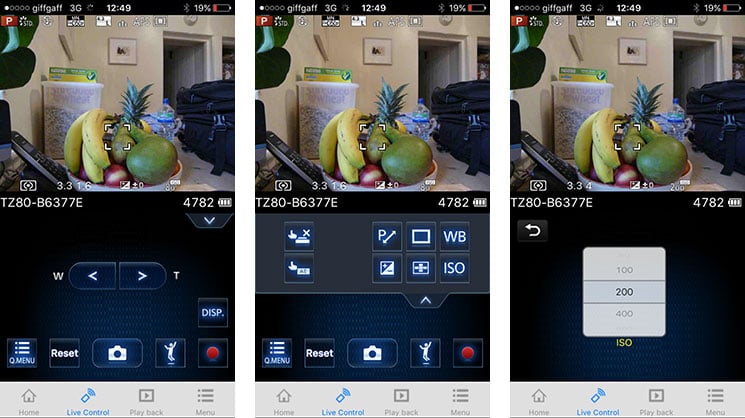
To maintain a responsive experience which feels like the images are stored locally on your phone or tablet, the camera sends a lower resolution version. So you can pinch to zoom-in a little, but not as much as if you were viewing the original. When you see an image you like, just tap it and the Lumix Image app will let you save the original to your device or start uploading it to one of the social, sharing or storage services installed on your device. You can configure the app to provide shortcuts to two or three of your most used services which could include Dropbox and Instagram in addition to the more usual suspects. Or of course once the image is copied into your device, you could just exit the Panasonic app and handle it direct from whichever sharing or storage app you like via your phone’s gallery.
You can also choose whether to copy images in their original resolution, or in one of two smaller versions. It typically took about 6 seconds to copy an original JPEG from the camera to my iPhone 6 from a distance of about 1m; it’s not possible to copy RAW files though.
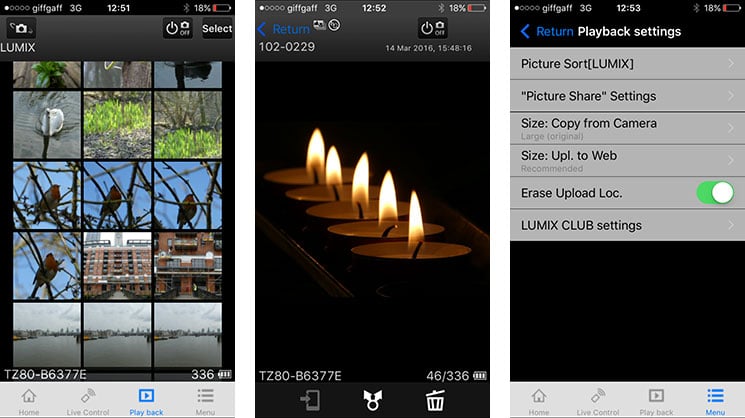
The Lumix TZ80 / ZS60 can also upload images directly to the Internet by itself via a suitable Wifi connection. You can upload directly to Facebook, Twitter, Picasa, Youtube, Flickr, but there’s two gotchas. The first is the camera doesn’t have any kind of built-in browser to accept the terms and conditions of public hotspots, so you’ll mostly be using home or office-based Wifi. The second problem is before letting you upload anything directly from the camera you’ll first need to register for Panasonic’s free Lumix Club.
To be fair, the approach is not dissimilar to the way most other manufacturers implement direct uploads, but to me it makes more sense to just use Wifi to copy the image from the camera to a more capable device and upload from there instead.
Finally, the Lumix Image app allows the TZ80 / ZS60 to inherit the fun Jump Snap feature introduced with the GF7. This uses the accelerometer in your phone to trigger the shutter remotely as you jump in the air. It works surprisingly well too. Using the app you can remotely view the composition and refocus the camera if necessary, before then setting the sensitivity of the jump detection. After a little fine-tuning of the sensitivity you’ll be able to capture the perfect moment when you’re at the top of your leap. It’s a really fun way to exploit the technology in your pocket.

 The Lumix TZ80 / ZS60 is a pocket-super-zoom with a 30x optical range, 18 Megapixel sensor, 4k video, touchscreen and built-in electronic viewfinder. Sold alongside the flagship TZ100 / ZS100, the Lumix TZ80 / ZS60 effectively becomes its 'cut-down' sibling, but it is arguably the true successor to the earlier TZ70 / ZS50, while the TZ100 / ZS100 starts a new series with a larger sensor to differentiate it. The TZ80 / ZS60 shares the same 30x / 24-720mm zoom range and electronic viewfinder as its predecessor, but adds 4k video, reinstates the touch-screen of older models and bumps-up the resolution to 18 Megapixels, albeit still with a small sensor. The sensor is arguably too small for the 4k video to really shine above 1080p, but importantly it allows the camera to support Panasonic's 4k Photo modes which really add value and make the Lumix models unique. This and the continued support for RAW, keeps the Lumix TZ80 / ZS60 a classy step-above most rivals, but if your budget is tighter and you don't need 4k video or the built-in viewfinder, consider Canon's PowerShot SX720 HS which extends the zoom range to 40x. Sony's older HX90V is also a good alternative, boasting an EVF, tilting screen and GPS receiver.
The Lumix TZ80 / ZS60 is a pocket-super-zoom with a 30x optical range, 18 Megapixel sensor, 4k video, touchscreen and built-in electronic viewfinder. Sold alongside the flagship TZ100 / ZS100, the Lumix TZ80 / ZS60 effectively becomes its 'cut-down' sibling, but it is arguably the true successor to the earlier TZ70 / ZS50, while the TZ100 / ZS100 starts a new series with a larger sensor to differentiate it. The TZ80 / ZS60 shares the same 30x / 24-720mm zoom range and electronic viewfinder as its predecessor, but adds 4k video, reinstates the touch-screen of older models and bumps-up the resolution to 18 Megapixels, albeit still with a small sensor. The sensor is arguably too small for the 4k video to really shine above 1080p, but importantly it allows the camera to support Panasonic's 4k Photo modes which really add value and make the Lumix models unique. This and the continued support for RAW, keeps the Lumix TZ80 / ZS60 a classy step-above most rivals, but if your budget is tighter and you don't need 4k video or the built-in viewfinder, consider Canon's PowerShot SX720 HS which extends the zoom range to 40x. Sony's older HX90V is also a good alternative, boasting an EVF, tilting screen and GPS receiver.



