Tidal Hifi review
-
-
Written by Gordon Laing
This is my one-year review of Tidal, a music streaming service with Hifi sound quality. If you’ve not come across Tidal before, it’s essentially like Spotify in terms of offering convenient access to a vast online collection of music, but with much better audio quality that in some cases even exceeds CDs. If, like me, you’re a hifi enthusiast, there are a few tricks involved in getting the best out of Tidal, so in this article and accompanying video I’ll share what I’ve learned from living with it for over a year, including streaming MQA Master tracks in their best quality direct to a Upnp network player. The video is below but if you prefer a written version, keep scrolling down! PS – try Tidal on your own system with a 30 day free trial!
Tidal offers two main subscription tiers: Premium costs around $10 a month and streams music at 320Kbit/s using AAC compression, which is roughly equivalent to Spotify’s Premium service in price and quality. Meanwhile the Hifi tier costs around $20 per month, but lets you stream all the tracks in CD quality – that’s 16 bit / 44.1KHz using lossless FLAC compression, at bit rates typically between 700 and 1000Kbit/s. This gives you a big upgrade in quality over Spotify, but a selection of albums are also available to Hifi subscribers in even higher quality. These so-called Tidal Masters are delivered using the MQA format developed by Bob Stuart from Meridian audio; thanks to cunning compression, MQA can deliver 24 bit audio at sample rates between 44.1 and 192KHz using only roughly double the data of CD quality FLAC, allowing you to stream them with mobile-friendly bandwidth that’s well below typical high definition audio rates. Note unlike Spotify there’s no ad-based free subscription to Tidal, but this in turn means artists are normally paid more per stream than they are on Spotify, although of course there’ll typically be more streams coming via Spotify.
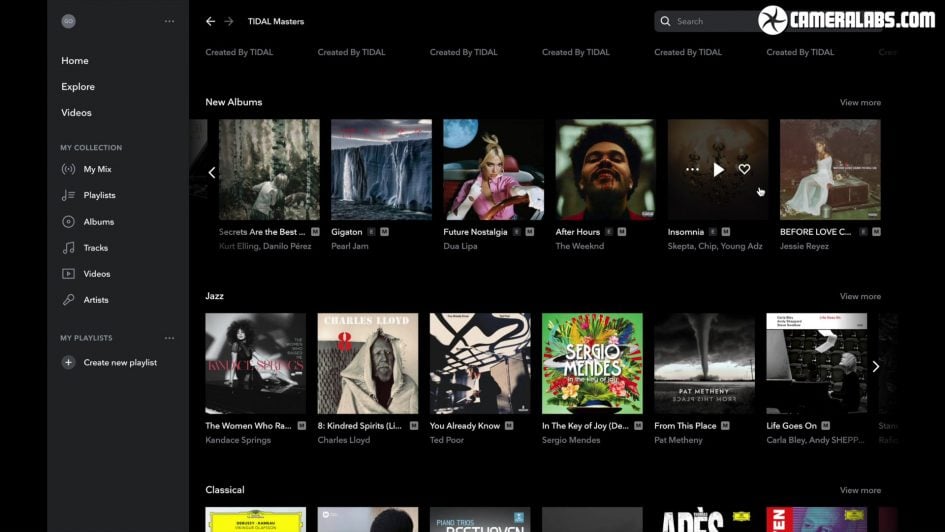
Getting started with Tidal is as straightforward as Spotify. First sign-up for an account, and there’s often free or discounted trials available (here’s a 30 day free trial for you to try!). Next download the Tidal app on your phone, tablet or computer; some network or hifi streaming appliances may also have a downloadable or built-in Tidal app. You’re looking at the desktop app running on my Apple MacBook and you’ll see the navigation is similar to other music services, although I did enjoy the biographies that often accompany some artists or albums. You’ll also notice albums or tracks available in the best quality Masters format are labelled with an M and you simply choose Master from the quality settings to stream them. In this instance, the Tidal app does all of the decoding, including MQA for Master tracks.
If you’re listening through laptop speakers or headphones connected directly to your computer or phone though, you’re unlikely to notice a huge difference between Tidal Hifi and Spotify Premium – a little maybe, but not massively so. This is because the music is typically mixed with various system sounds before then being converted using built-in hardware that was never designed for high fidelity playback.
So the first step in enjoying better quality from Tidal whether you’re using a phone or computer is to convert the digital streams into analogue sound using a seperate Digital to Analogue Converter, or DAC for short. These are available in all shapes, sizes and price points but even the most basic can dramatically improve your sound.

One of the best USB DACs at the more affordable end of the scale – at least in terms of hifi prices- is the Audioquest Dragonfly Red which costs around 135 pounds. It looks like a USB storage stick, but features a 3.5mm jack for headphones or to connect to a Hifi. Fancy something better still? From the same series, the Dragonfly Cobalt costs around 220 pounds, with upgraded components for more refined playback. If you have a decent pair of headphones or even earphones connected to the Dragonfly, you’ll really begin to hear the potential of Tidal Hifi and Master tracks, and they’re also a great portable solution when connected to your laptop or phone.
At this point, audiophiles may well be wondering exactly what resolution is offered by Tidal Masters. The Hifi level is easier to understand as Tidal simply delivers the 16 bit 44.1KHz files of standard CDs, losslessly compressed using FLAC; when you’re using an external DAC, the app normally decodes the file into a PCM stream that’s sent to it via USB. Tidal Masters can deliver higher resolution audio than CDs, but at a variety of levels. All increase the dynamic range to the 24 bits typically used in studio recordings, but the sample rate can vary between 44.1 and 192Khz depending on the track – and your ability to hear them will also vary depending on the software and hardware in your system. Frustratingly the Tidal apps just label all the Master tracks with an M, so you’re never sure what resolution you’re listening to. External DACs often give a clue, sometimes using different lights to indicate if they’re receiving, say, 48, 96 or 192Khz sample rates and whether they’re natively unpacking MQA or just decoding PCM, but the app software has a key role in deciding what stream is accessed, whether it helps to decode or unpack some of it, and what kind of data is eventually sent to the DAC. As such it really helps to know what the software is doing behind the scenes and the simple letter M isn’t really enough for many enthusiasts.
The answer is to switch from the standard Tidal app to something more sophisticated and my recommendation is to use Audivarna, available for Macs and Windows for around 85 pounds, with complimentary remote control apps for iOS and Android devices.
I first came across Audivarna ten years ago at the start of my journey with HD Audio. Back then it was one of the only ways to play high definition audio from a computer to a USB DAC, crucially taking control of the entire audio route through the operating system; I was buying music from the HD Tracks website and using a USB DAC from Benchmark which could decode 24 bit up to 96KHz, and it sounded great whether listening over my Sennheiser HD650 headphones or through my hifi system. My ageing DAC may not natively decode MQA or 192KHz files, but I still use it daily.
Audivarna has moved with the times and the latest versions can now also stream direct from Tidal and other high-res services, while also supporting Upnp devices on your network. The core benefits remain though: managing a direct route through your computer, avoiding digital mixers and system sounds, and always telling you exactly what it’s working with.
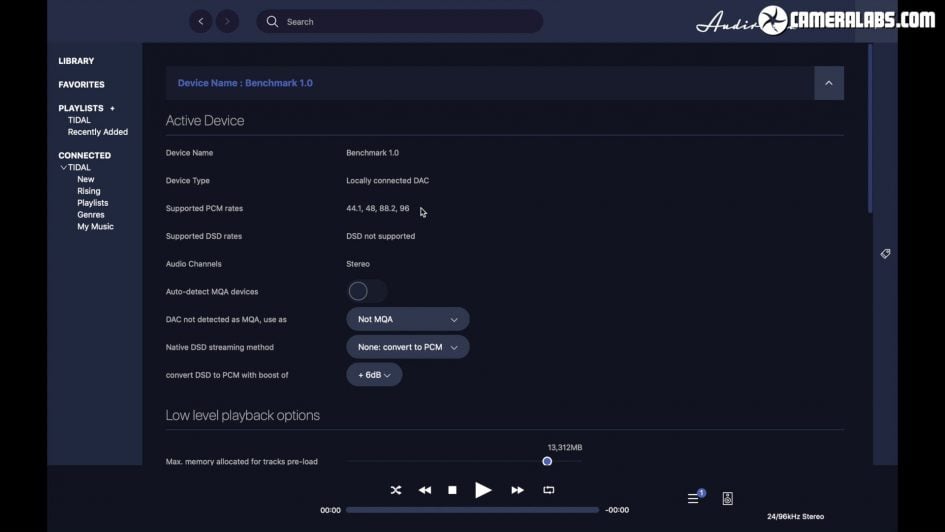
Here you can see Audivarna’s report on my Benchmark DAC’s capabilities, confirming up to 96KHz but a lack of native MQA support. But like using the Tidal app, this doesn’t mean older or less capable DACs miss out on decent sound quality as the software will perform the initial decode of Master files and simply send the best quality your DAC can handle as PCM data over USB. It may not attain the maximum potential of the best MQA files, but it still sounds better than CDs.
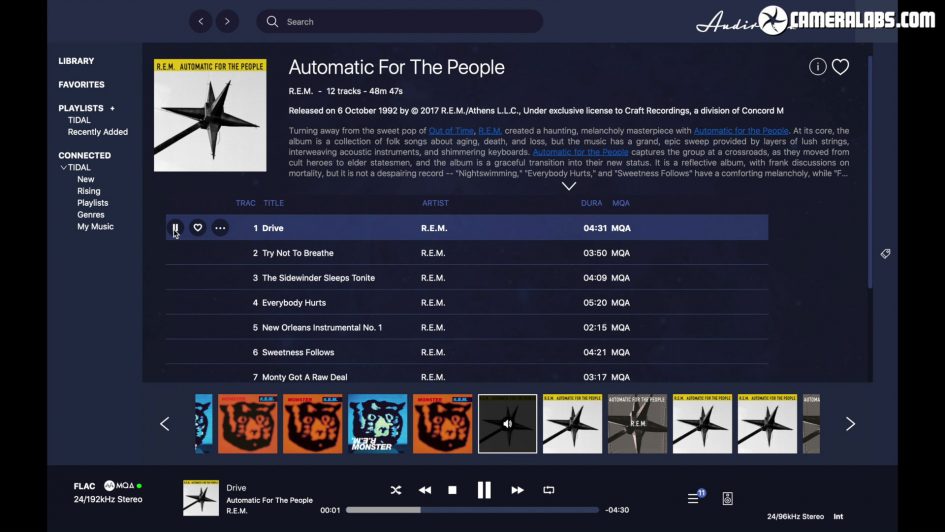
As I’m playing REM here, you can see the specs for the original stream in the bottom left quoted as 24 bit 192KHz MQA – that’s the maximum potential quality from Tidal – while in the lower right is what’s being sent to my Benchmark DAC over USB, 24 bit 96KHz PCM.

I have another USB DAC in my home: an Oppo 205 Blu Ray player, a fantastic machine I use as a disc player, surround processor and even pre-amplifier, connected directly to my power amps – see my Oppo 205 review for more information, although it’s sadly since been discontinued. Here’s Audivarna’s page showing its recognised capabilities including high sample rates, although strangely not native MQA despite it being available after a firmware update to the player.
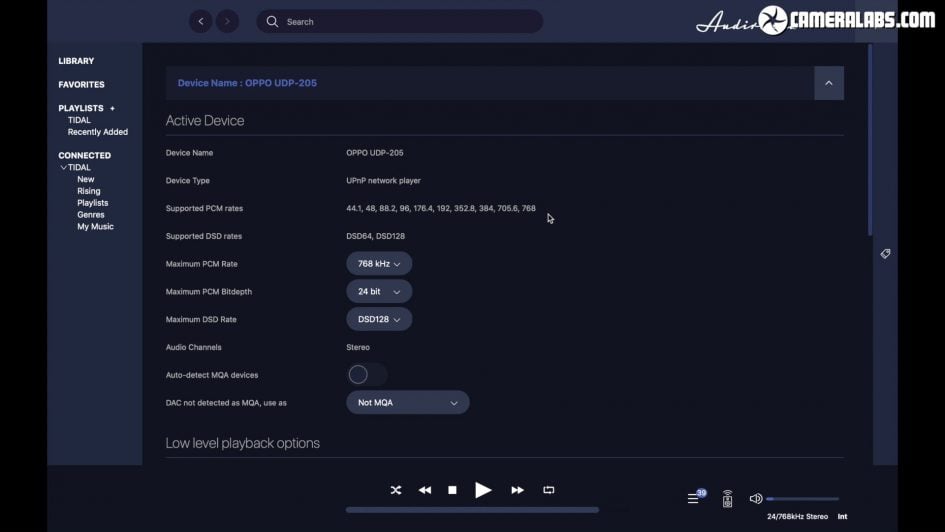
One of the best things Audivarna can do over the Tidal apps though is its ability to play to network devices that support Upnp, and that includes my Oppo 205, so here’s the capabilities it’s reporting when connected using Upnp over my network which now interestingly reports native compatibility with DSD, but still not MQA. The major benefit to using Upnp though is no longer needing a direct USB cable connection between your computer and DAC as they’re linked using your home network instead.
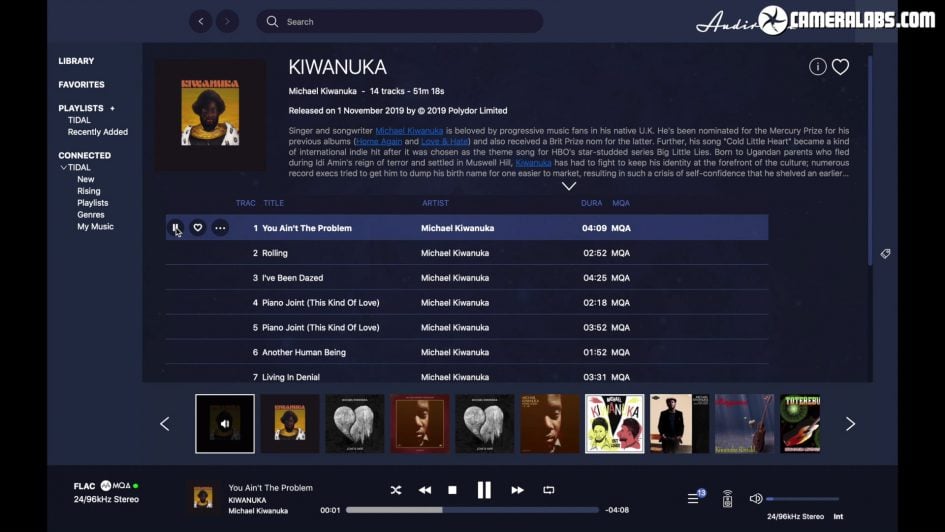
I love being able to browse and choose music from my laptop then hear it emerge from my main hifi system in HD quality without any direct cabling between them. Here’s Audivarna playing Michael Kiwanuka’s self-titled album, followed by Dua Lipa’s Future Nostalgia, both available as Tidal masters, although notice how Kiwanuka is in 24 bit 96KHz, while Future Nostalgia is in 24 bit 44.1KHz.
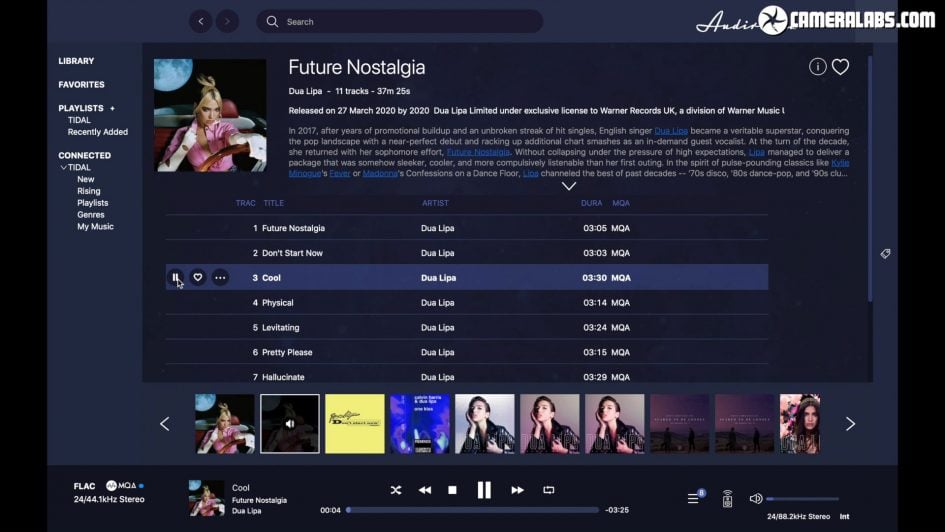
Interestingly you may also notice Audivarna oversampling 44.1 and 48KHz streams to 88.2 and 96KHz when sending them to my Oppo as indicated in the lower right.

Frustratingly though, I couldn’t persuade Audivarna to send 192KHz Masters to my Oppo in their original format whether connected over USB or Upnp, and when trying all the MQA options; in each case it would reduce the sample rate to 96KHz. You can see this Chic remaster is available in 192KHz in the lower left corner, but that Audivarna and my Oppo are only talking at 96KHz.
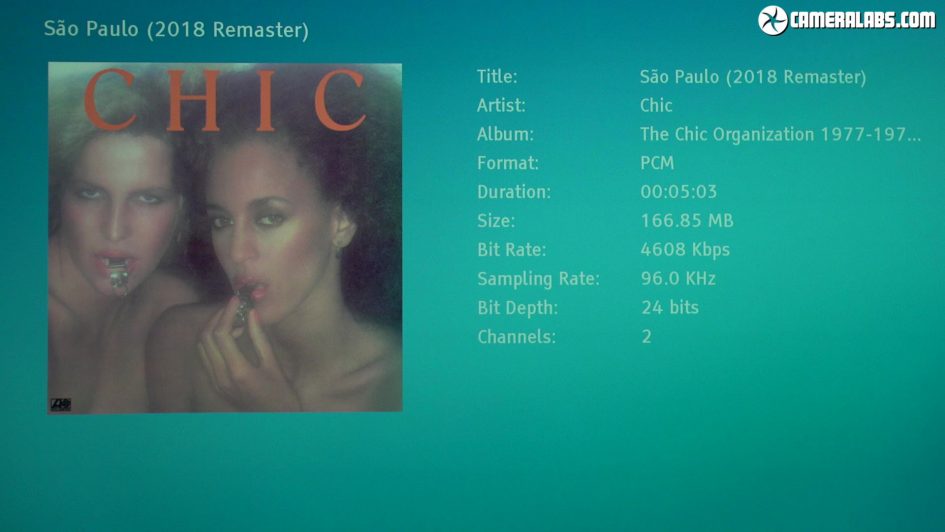
At this point I wondered exactly what my Oppo was receiving, whether it was native MQA or PCM converted by Audivarna. To find out I’ve filmed the video output of the Oppo on my projector screen where you can see it identifying the Chic album as a PCM stream at 24 bit 96KHz with a reasonably hefty bit rate, proving Audivarna is decoding the MQA itself and sending high res PCM data.
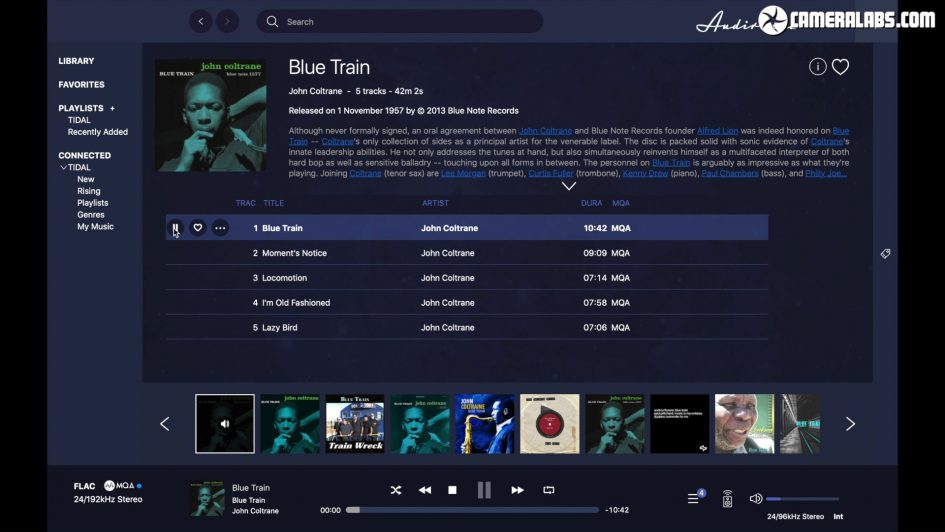
Now before going any further I should say 24 bit 96KHz sounds brilliant, but I still wanted to get to the bottom of why Audivarna wasn’t sending 192KHz audio when available. Here’s another example, this time of John Coltrane’s Blue Train album, first streamed via Tidal where the specs in the lower left report the original MQA file available in 24 bit 192KHz, but again that it was being sent in 96KHz PCM to the Oppo.
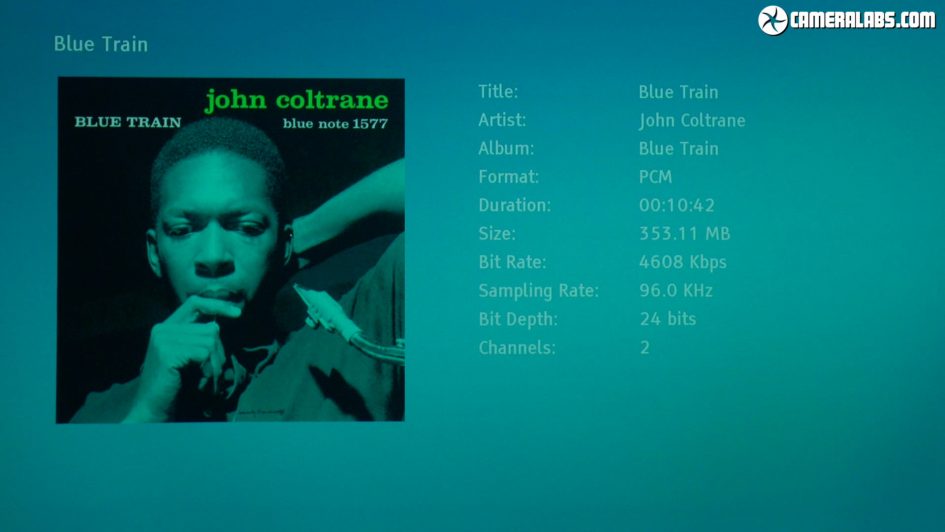
Above: and here’s the Oppo’s screen confirming it.
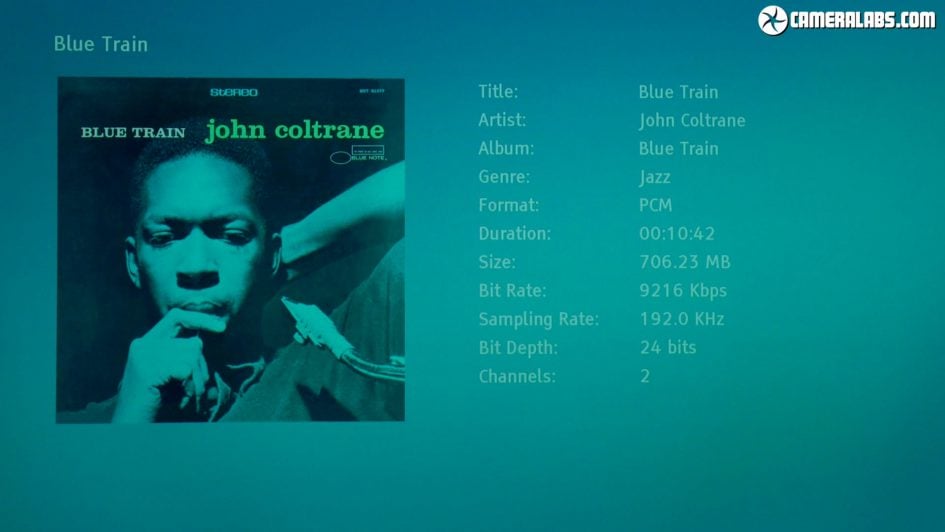
Now interestingly I’d previously bought Blue Train as a 192KHz FLAC file from HD tracks, which Audivarna can play from my library and again you can see it reporting 24 bit 192 in the lower left, but now it’s being sent in the full original quality to my Oppo, and to prove it, here’s the Oppo’s information screen above confirming the spec, not to mention the large 9216Kbit/s rate of the original FLAC file – this is one reason Tidal chose MQA to keep bandwidth more manageable and mobile data friendly. So while my system can handle 192KHz audio, I was unable to stream it from Tidal via Audivarna whether using USB or Upnp.
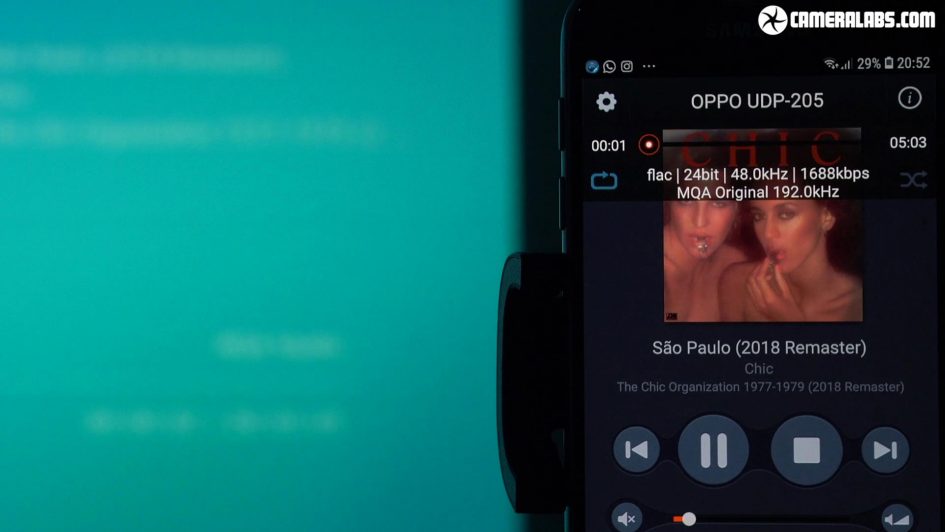
But Audivarna isn’t the only Upnp streamer in town that can handle MQA. After some searching I came across mConnect, a mobile app that claims to stream MQA directly to compatible Upnp players where they would do the decoding. After selecting my Oppo player and logging into Tidal, I can search the catalogue, here again starting with Chic, and in the background you can see my projector screen showing what the Oppo is receiving.
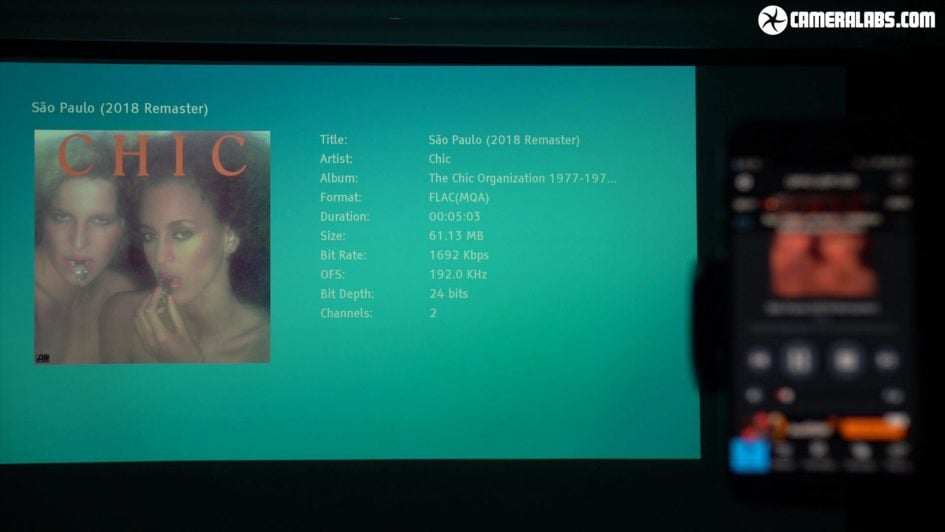
MConnect identifies the Chic album as an MQA original at 192KHz, and if I focus on my Oppo screen you can see the track identified as an MQA Studio, and expanding the full information reveals the 192KHz rate. Success, although weirdly it streamed John Coltrane at 44.1KHz.
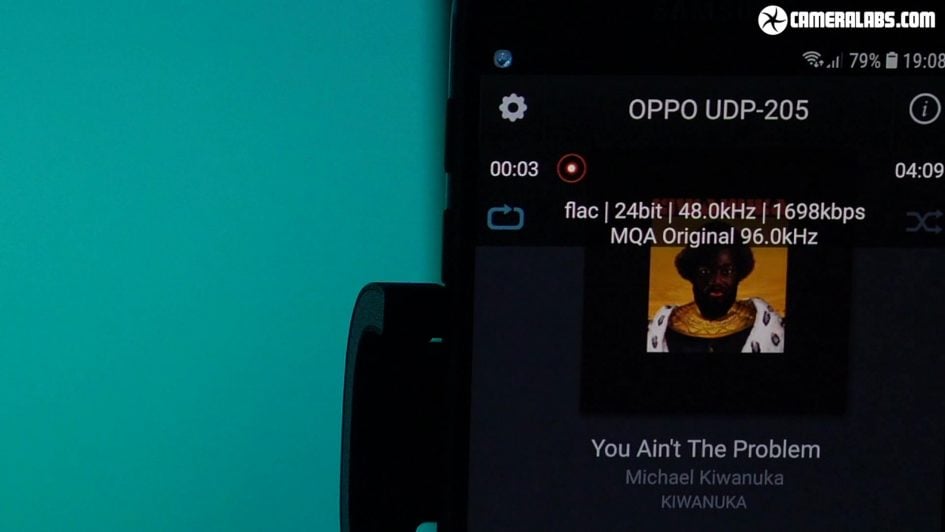
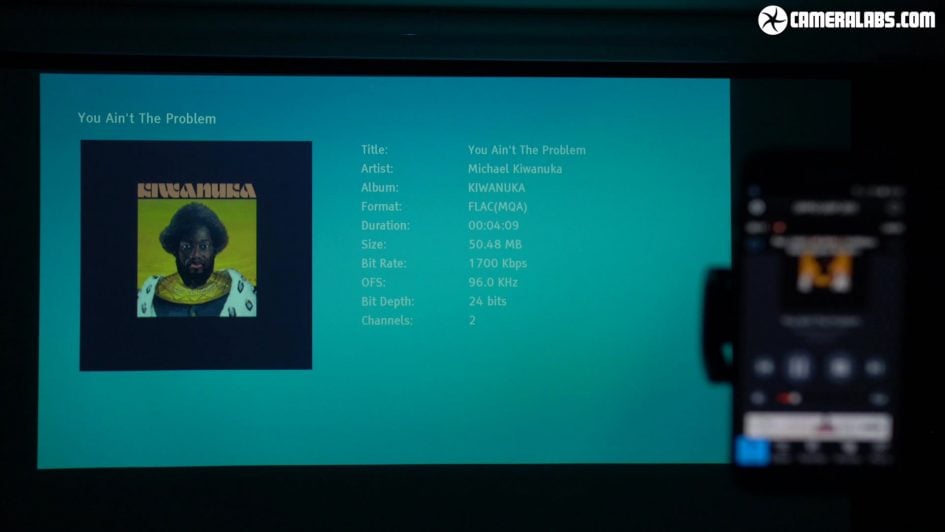
And here’s Michael Kiwanuka again, this time reported as an MQA original at 96KHz by mConnect and received as an MQA file in the same format by the Oppo. So unlike Audivarna in my configuration, mConnect appears to be sending the raw folded MQA data direct to the Oppo 205 over Upnp and letting it do the work of decoding it, thereby unlocking the maximum possible quality. This is exactly what i wanted to achieve: 24 bit high definition audio up to 192KHz, streamed direct to my Hifi player using my phone as a browser and remote control. Amazingly the mConnect app is free of charge, at least in the Lite version, so it’s well worth trying out, although it did have crash or skip sometimes in my tests and I couldn’t personally get it to implement gapless playback, something Audivarna managed much better.
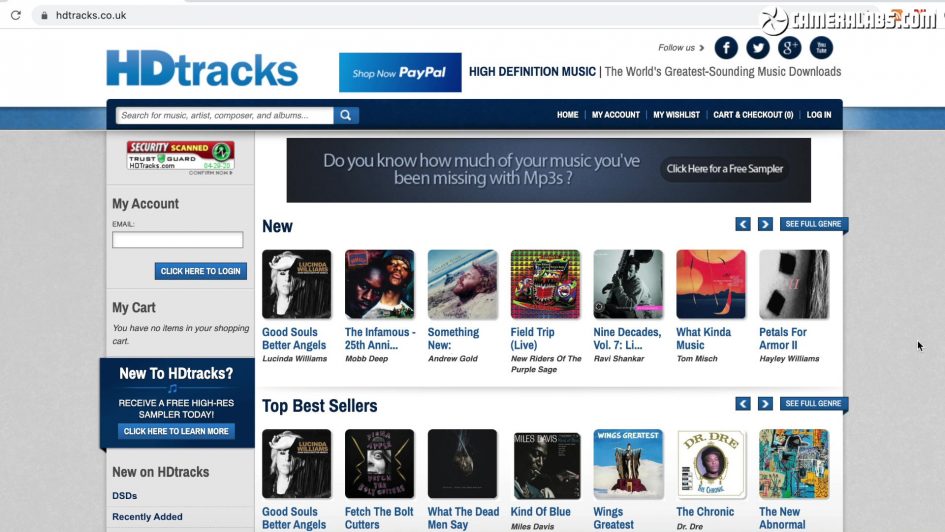
So there’s now lots of ways to enjoy High Definition audio, from buying individual albums from sites like HD Tracks to streaming via services like Tidal, and I’ve not even mentioned HD streaming alternatives including Amazon and Qobuz – I’ll try them out for a future test. But for now I’ve achieved what I set out to do: enjoy the convenience of Spotify but with the quality of High Definition Audio. The big surprise for me was finding a way to do this with my existing Oppo player which doesn’t even have any built-in streaming apps. The key was using Upnp instead and finding software which could push Tidal’s MQA Master files direct to my Oppo with the minimum of interference and the maximum potential quality. The mConnect app has transformed my system and for that I owe the developers my thanks.
Technicalities aside, listening to Tidal over the last year has revitalised my interest in music which previously with Spotify had become little more than background noise. I was enjoying albums again, and really appreciating decent recordings. If you’re an audiophile who’s fallen for the convenience of Spotify but doesn’t want to compromise on quality, I can highly recommend a Tidal Hifi subscription, and you’ll still get a lot out of it even if your DAC can’t natively handle MQA or 192KHz files. I’d certainly find it very hard to go back to sub-CD quality streaming now.
But don’t just take my word for it – try out Tidal with a 30 day trial on your own system and let me know what you think of it!


