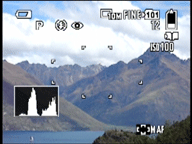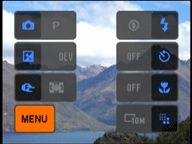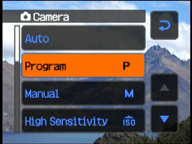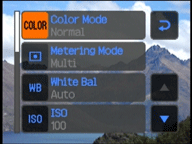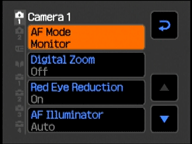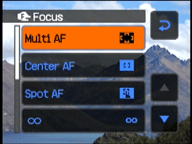Sony Cyber-shot DSC-N2
-
-
Written by Gordon Laing
Sony Cyber-shot DSC N2 screen and menus
Pressing the monitor button in the bottom right corner of the N2 presents further exposure information, and impressively for a compact, a live histogram option. The N2 doesn’t offer a grid option though which is a shame as they’re very useful for alignment. The N2’s screen features 230,400 dots which matches the resolution of the best 2.5in screens, although the extra half inch makes it look fractionally more coarse. The really unique thing about the N2’s screen though is that it’s touch-sensitive. This may be no different from the earlier N1, but even one year on it still seems quite futuristic in operation.
Pretty much all the N2’s options and menus are navigated and selected by tapping the screen, and it’s an approach you’ll either love or hate. You start by pressing one of the few buttons on the N2’s rear surface, indicated, appropriately enough, with an icon of a finger.
If you’re in Record mode, this pops up a list of seven icons in boxes which should be tapped to make any changes. Running down the left side are the exposure mode, exposure
Tapping Setup takes you to a series of eight configuration menus covering items including digital zoom, formatting the card or internal memory, and management of the N2’s unique Album facility which we’ll describe on the next page. Switching the N2 from photo record to its movie or playback modes alters the menus to present relevant options.
Using the touch-screen is a little odd at first, but you get used to it pretty quickly and it’s certainly a fun way of getting around the camera. It’s easy to use with gloves and Sony’s also implemented some neat ideas like tapping where you’d like the camera to focus in Spot mode or painting over images with your finger. One downside is the screen’s surface understandably gets covered in fingerprints pretty quickly, but these aren’t distracting when the screen’s switched on. Sony also supplies a stylus to prod the screen if you’d prefer. Ultimately the touch screen operation is something you’ll either love or really not get on with though, so if you’ve not come across it before, perhaps on one of Sony’s recent camcorders, then we’d advise trying it for yourself before buying. |
Sony Cybershot N2 features continued…
Lenses / Screen and menus / Sensor and processing
The rear of the Sony Cyber-shot N2 is dominated by its huge 3in colour screen – this is noticeably larger than the 2.5in screens of other compacts such as the Canon A640 and Fujifilm F30 pictured alongside it below. Like an increasing number of compacts these days, there’s also no optical viewfinder on the N2, so you’ll be using the screen for all composition. Luckily it’s pretty easy to view even in direct sunlight, but if you’re concerned you may wish to check this out for yourself in person.