Sony Alpha DSLR-A100 review with DT 18-70mm f3.5~5.6
-
-
Written by Gordon Laing
Sony Alpha DSLR-A100 screen and menus
Sony Alpha A100 features continued…
Lenses, Super SteadyShot and anti-dust / Screen and menus / Sensor and processing
Like the Konica Minolta 5D before it, the Sony Alpha A100 uses its main colour monitor to display general shooting information. While there’s inevitably an impact on potential battery life, this approach has several benefits.
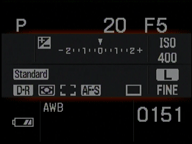 |
First you have much more real estate to play with, and like its predecessor, the A100 makes the most of it by showing a wealth of information including exposure mode, shutter and aperture, exposure compensation, flash mode, ISO, quality settings, dynamic range, metering, focus and drive modes, white balance, battery life and shots remaining. That’s pretty much everything you could reasonably want and wonderful to have it all at a glance without delving into menus.
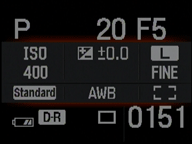 |
A second benefit is being able to reformat the layout. For example, there’s an option to reformat the screen with larger fonts, while only sacrificing a small degree of detail. The display information also turns with the camera when it’s held in a portrait orientation – cunningly in either direction. This was one of our favourite features on the earlier Konica Minolta 5D and it still makes us smile today.
Third, for anyone understandably concerned about the battery drain of using the main colour monitor at all times, the A100 employs a pair of sensors under the viewfinder which detect the eye approaching and automatically turn the monitor off.
Sony has cleverly gone one step further though an offered an option which uses the eye sensors to automatically wake-up the camera and focus it. While some photographers will prefer to switch this feature off, it’s undeniably neat to have your camera focused and ready to shoot the instant you look through it – great for spur of the moment opportunities. Annoyingly this doesn’t work though if you’re currently playing back an image – you’ll need to half-press the shutter instead like other digital SLRs.
We’re pleased to report our only complaint with the earlier 5D’s screen has been addressed. So it’s goodbye to the old coarse-looking low resolution 2.5in monitor and welcome to a new 2.5in 230k pixel Sony LCD which looks good under a variety of conditions.
 |
During playback the monitor button to the left of the screen cycles between a view of the image with or without basic file details or an index of thumbnails. The exposure compensation and exposure lock buttons on the rear of the camera double-up as zoom-in and out controls, which let you magnify up to 12 times, although unlike many cameras which use the zoom-out button to take you all the way to thumbnails, the A100 stops with the image filling the screen.
 |
Pressing the four-way controller upwards splits the screen into three sections, with a shrunken image and flashing highlights or shadows in the upper left corner, a brightness histogram below it, and shooting information running down the right half. In line with most budget digital SLRs, there’s no RGB histogram option.
There are four main menu sections devoted to recording, playback, custom options and main setup. All but the setup section are split into two pages, while setup sports three. The multiple pages mean no scrolling is required.
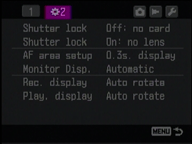 | |
The menus work well, but we’d say the only missed opportunity are their actual style and fonts. These and the menu layouts have been lifted wholesale from the earlier Konica Minolta 5D and 7D, and to us appear quite conservative compared to Sony’s usual style.
Don’t get us wrong, we’re not after garish colours or backdrops, but the menus of the latest Canon EOS 5D and Nikon D200 digital SLRs, not to mention Sony’s other cameras, just look much nicer. The A100’s high resolution screen would certainly allow anti-aliased fonts.
Sony Alpha A100 viewfinder
The roof-mirror type Pentaprism design provides the A100’s viewfinder a nice large view which looks bigger than that of the Canon 350D / Rebel XT; the actual coverage is the same 95%. Superimposed on the viewfinder frame are the nine auto-focus points which illuminate red when active. Joining the usual exposure information in the viewfinder below the frame is a five-bar indicator showing how much shake the camera is currently experiencing – see previous page.




