Sony Cyber-shot H400 review
-
-
Written by Ken McMahon
Intro
The Sony Cyber-shot H400 is a bridge super-zoom with a massive 63.3x optical range. Launched in February 2014 alongside the 35x H300, these models join the H200 released at the beginning of the year to form a budget range below the more impressively-equipped HX range. The HX models have higher resolution CMOS sensors, faster processors, accessory shoes, superior screens, viewfinders and GPS and Wifi. But where it arguably matters most, the more affordable H400 boasts the longest zoom in the pack, comfortably outgunning the 50x HX400(V).
Like the other H series models the H400 has at its heart a 20.1 Megapixel CCD sensor that shoots JPEGs, but it lacks the RAW option on the HX models. It has a 0.2in electronic viewfinder and a fixed 3 inch LCD screen. It has built-in stereo mics and can shoot 720p HD video to which you can apply some picture effects.
Ultimately though, the H400 is all about the long zoom. A range of 24.5 to 1550mm plus a built-in electronic viewfinder means there’s no room for the additional features you might expect on a model of this kind. It’s a similar approach taken by Canon with the Powershot SX520 HS with which I’ve compared it here. Like the SX520 HS, the Nikon COOLPIX P530 has a slighter shorter 42x zoom range and is more compact than the H400, so I’ve also included this latest Nikon super-zoom in the mix. Read on to find out which is the best bridge super-zoom you can buy on a modest budget
 |
Sony H400 design and controls
The H400 body closely resembles the HX400. Aside from control differences and minor variations in weight and dimensions its the same shell. From the front the two models look identical, move to the top and the H400 lacks a hot shoe, custom and function buttons and the HX400’s custom positions on the mode dial. It’s a more basic layout that’ll be easier for novice shooters to get to grips with.
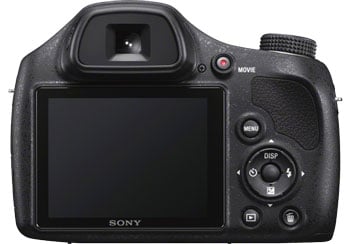 |
On the back panel the button layout comprises a four-way control pad flanked by menu, playback and delete buttons, then further up just to the left of the thumb pad there’s a movie record button. The screen is fixed and occupies the remainder of the back panel. It’s a 4:3 proportioned LCD panel with a resolution of 461k dots. One of the disadvantages of a fixed screen is that you can’t fold it in on itself for protection and the screen on the review model was already visibly marked. That said, both the PowerShot SX520 HS and the COOLPIX P530 also have 3 inch fixed screens. In practice, the performance of the screen on the Sony H400 was the least impressive of the three models on test. It had a narrower viewing angle and it was more difficult to make things out in bright sunlight.
But if the sun is shining you can easily switch to the H400’s electronic viewfinder by pressing the toggle button on the top panel. This would be better located to the right of the viewfinder but that’s where Sony put the movie button, so you just have to live with taking your finger off the shutter release and performing the act of digital contortion necessary to reach over the huge mode dial to press it. It’s the least accessible button on the entire camera.
Once pressed, the screen blanks and the electronic viewfinder comes to life. Compared to an optical viewfinder or an advanced EVF of the kind found on compact system cameras and the Panasonic Lumix FZ1000, the Sony H400’s viewfinder is rudimentary. If you use it exclusively it quickly becomes quite tiring on the eyes. It has a slight blue cast and is noisy in low light. But it’s perfectly adequate for short periods of use and proves invaluable in bright sunlight and when using the H400’s massive zoom range at the longer focal lengths.
 |
I strongly suspect the H400’s EVF employs the same 0.2 inch 201k panel used in the last four generations of the HX line-up including the HX400 (V). The Nikon COOLPIX P530 also has a 0.2in 201k EVF, but it looks substantially bigger and a little brighter than the H400 and its CMOS sensor doesn’t suffer from the streaking artefacts.
On the left side of the H400’s body a plastic door protects the USB / A/V out port. The combined battery / card compartment is accessed in the usual fashion via a door in the base. The H400 takes Sony’s NP-BX1 battery which provides enough power for 300 shots on a full charge. The battery is charged in the camera using the supplied AC charger via the USB port. Unlike many earlier Sony compacts it’s a standard USB port so you can plug into your laptop or any other suitable charger with a standard USB cable. It’s so much more convenient than having to use a proprietary charger and it’s great to see Sony fitting its latest models with standard USB ports.
The H400’s built-in flash is mounted in the hump forward of the viewfinder and is popped up by pressing a small button on the left side. There are three modes, Auto, forced on and slow synchro and the maximum range at the wide angle setting is 8.8 metres though, in all likelihood this is calculated at 1600 ISO. At the Base 80 ISO setting it’s going to be a lot nearer than that (close to 2 metres) but is useful for reasonably close subjects and as a fill in. It’s more powerful than the flash on the SX520 HS, but there’s no accessory shoe so you can’t mount an external unit. Neither the COOLPIX P530 not the SX520 HS has an accessory shoe, but there is an external flash available for the SX520 HS that works with a bracket.
Sony H400 lens and stabilisation
The Sony H400 has a huge 63.3x optical zoom with a 35mm equivalent range of 24.5-1550mm covering angles of view from super-wide to super-telephoto. In addition to the usual wide and telephoto comparisons below I’ve also shown the H400’s 1550mm view compared to the 1008mm view from the Canon SX520 HS which gives you an idea of how much extra you get compared with the maximum telephoto range range of the two other cameras tested. This makes for an interesting comparison for anyone considering the H400 purely on the merits of its extraordinary telephoto reach.
Sony H400 coverage wide | Sony H400 coverage tele | |
 |  | |
| 4.4-277mm at 4.4mm (24.4mm equiv) | 4.4-277mm at 277mm (1550mm equiv) |
Canon SX520 HS coverage tele | Sony H400 coverage tele | |
 |  | |
| 4.3-180.6mm at 180.6mm (1008mm equiv) | 4.4-277mm at 277mm (1550mm equiv) |
The maximum aperture of the H400’s zoom is f3.4 at the wide angle setting, closing to f6.5 at the telephoto end of the range which compares well with f3.4-6 and f3-5.9 for the SX520 HS and COOLPIX P530 respectively. At the maximum 1000mm (ish) range of the SX520 HS and P530 the H400’s aperture closes to f6.2, so the Nikon is a little brighter, but they’re all in the same ball park.
The H400’s Optical SteadyShot helps to avoid camera shake at slow shutter speeds and long focal lengths. It has only one mode, is always active and can’t be disabled. So in place of my usual with and without stabilisation comparisons the 100 percent crop shown below right is from the red area indicated on the full frame on the left. This was shot in Shutter Priority mode with a shutter speed of 1/50th, around 5 stops slower than the photographer’s 1/focal length rule of thumb would suggest is safe at the H400’s 1550mm maximum zoom.
Sony H400 Optical SteadyShot |


100 % crop 4.4-277mm at 277mm, 200 ISO, 1/50th, Optical SteadyShot
Sony H400 shooting modes
In addition to the four PASM positions, the Cyber-shot H400 mode dial has a green camera icon denoting intelligent Auto, a SCN position, Sweep panorama and a movie mode. In Manual, Aperture priority, and shutter priority modes the four-way controller is used to adjust exposure settings. After first pressing the centre button the up/down positions adjust shutter speed with the left/right ones for aperture. It’s not as quick and easy as the second dial on the SX520 HS and COOLIX P530 make it, but you can get by.
Another difference is the way the H400 implements filter effects or Picture Styles as Sony calls them. The H400 doesn’t have a separate position on the mode dial for these, instead they are selected from the menu, which means they can be applied in any shooting mode, giving you more control over exposure. The bad news is that the H400 only offers a small subset of the picture effects that are available on HX models. While it’s no surprise that the stacking HDR painting mode is missing, the absence of Colour Posterisation, Black and White Posterisation, Retro Photo, High Contrast Mono, Rich tone Mono, and, most of all, Miniature, is really disappointing. The full (short) list of Picture Effects is: Toy, Pop, Partial colour and Soft High-key, with variants available in the Toy (cool, warm, green and magenta) and Partial Colour (red, green, blue, yellow) effects. Below you can see Toy, Pop and Partial Color (red).
 |  |  |
The other feature that I was surprised to see omitted is Photo Creativity modes which provide a simple slider interface for adjusting brightness (exposure) colour (white balance) and vividness (saturation). In this respect the H400 doesn’t cater as well to novice shooters as the Canon SX520 HS with Live View Control.
Switch the mode dial to the SCN position and you can choose from one of 11 scene modes, as well as the usual Pet, Beach, food (which Sony calls Gourmet, so no fast food allowed), Snow, and Fireworks options there’s a High sensitivity mode – this isn’t a composite mode though and does little that setting Auto ISO wouldn’t take care of, though it does disable the flash.
So much for what the H400 lacks, one of the features of higher end models it does include is DRO, or to give it its full title Dynamic Range optimisation. DRO enhances details in the shadows and highlights and has three settings – off, standard and plus. It’s on standard by default and, unless you’re particularly concerned about noise (I turned it off for my low-light test) I’d recommend you leave it in that position as it makes a subtle but noticeable difference to shadow detail in most images.
The H400 provides auto exposure bracketing shooting 3 shots up to +/- 1EV in 1/3EV increments. That’s pretty basic, although enough to provide a safety net in tricky lighting situations and to begin experimenting with basic HDR. It also offers white balance bracketing.
Finally, we can’t talk about a Sony Cyber-shot’s shooting modes without mentioning panoramas. The HX400 features the same Sweep panorama modes as on the HX400(V), which provides several panorama modes including full 360 degree panoramas measuring a maximum 11,520 x 1080. Sony was the first to include panorama features on its compacts and it remains the best. Its panorama modes are versatile, allowing you to shoot in portrait or landscape orientation in either direction and the results are excellent.
Sony H400 movie modes
You can shoot movies with the mode dial in any position on the H400 by pressing the red movie record button. Exposure is set automatically regardless of the mode. Alternatively you can move the mode dial to the movie position which displays a 16:9 view in HD mode with black bars top and bottom. As on the Canon SX520 HS, though, this doesn’t provide any additional exposure control, it just allows you to frame up your shot properly before shooting.
You have three choices when it comes to movie modes, 720p30 at one of two quality settings, Fine and Standard and VGA (640 x 480); yes that’s right, no Full HD 1080 video on this model. Movies are encoded using the H.264 codec and saved as QuickTime files with a .mp4 extension files in a separate folder from photos. The Fine quality 720p30 mode has an average bit rare of around 9Mbit/s which means you’ll get around 15 minutes of video per Gigabyte of card space.
The longest continuous shooting time is 29 minutes, there’s a 2GB maximum file size limit which means the longest you can shoot in the best quality Fine 720p mode will be around that time. You can apply any of the H400’s rather limited set of Picture Effects to movies, though of course there is no miniature but even on those Sony models that have it, like the HX400(V) you can’t use it for movies.
There’s no denying the H400’s movie capabilities are basic, beyond budget point-and-shoot compacts there aren’t many models these days that don’t offer at least one 1080p full HD mode and both the Canon SX520 HS and Nikon P530 have a lot more to offer. But the biggest (though not only) drawback I found using the H400 for movie shooting was the severe vertical streaking and discolouration that occurs when you point the camera into the sun and at bright reflections – an issue caused by the use of a CCD sensor rather than a CMOS sensor. See the samples below for an idea of just what it looks like.
| |
|---|---|
| |
| |
| |
|---|---|
| |
| |
| |
|---|---|
| |
| |
| |
|---|---|
| |
| |
| |
|---|---|
| |
| |
Sony H400 handling
The H400 is an easy camera to get along with in Auto mode, scene modes and when shooting panoramas, but switch to the PASM modes and it seems like there’s an awful lot to do. If you shoot mainly in Program auto mode and confine your adjustments to exposure compensation it all works nicely. Even exposure control in PASM modes is reasonably accessible, using the four-way rear controller. But beyond that the H400’s lack of physical controls and its linear menu system make it hard work to get to commonly used functions.
Take changing the ISO sensitivity for example. The Canon SX520 HS has a position on the control pad for this and you can assign it to the Fn button on the COOLPIX P530, but on the H400 the only way to select the ISO value is to press the menu button, scroll down to ISO, then across to the value; that’s a minimum of four button pushes, assuming you’re selecting a value adjacent to the current setting. At least the last menu setting is remembered so it’s easier if you want to make subsequent changes, at least until the camera is turned off.
 |  |  |
 |  | 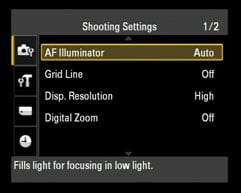 |
The H400 has 9-area Multi AF, Centre weighted AF, Spot AF, Tracking focus and Face tracking focus modes,. Unlike the SX520 HS and P530 it lacks manual focus, but that’s a feature I imagine most of the target audience can live without. In practice I found the H400’s AF to be sure-footed and accurate in good light, though it did lag slightly behind the SX520 HS and P530.
The H400’s continuous shooting is, there’s no other word for it, dire. With one full resolution mode crawling along at 0.71fps (that’s nearly a 2 second gap between successive frames) and no reduced resolution burst mode, it really doesn’t have a continuous shooting mode worthy of the name. That said, only the Nikon P530 provides a decent 7fps full resolution mode.
Sony H400 Sensor
The Sony H400 has a 20.1 Megapixel Super HAD CCD sensor which produces images with pixel dimensions of 5152×3864. Images are saved as JPEG files that are typically between 6 and 8MB. The shutter speed range is 30 -1/2000 (1 – 1/200 in Program auto) and the sensitivity range is 80 – 3200 ISO.
To see how the quality of the Sony H400 measures-up in practice, take a look at my Sony H400 quality and Sony H400 noise results pages, browse my Sony H400 sample images, or skip to the chase and head straight for my verdict.




