Sony Cyber-shot DSC-W220
-
-
Written by Gordon Laing
Intro
Sony describes the Cyber-shot DSC-W220, launched in January 2009, as an ‘entry level’ addition to its W range of compact cameras. With a 12.1 megapixel sensor, 4x optically-stabilised zoom and 2.7in screen, it’s a budget priced compact that, while lacking some of the features of the current higher end W models like the W270/290, nonetheless incorporates features like intelligent scene recognition, dynamic range optimisation, Optical SteadyShot image stabilisation and smile shutter, previously only found on the higher end Sony compacts.
Progress then, in very real terms from the earlier W Cyber-shots, and plenty of features for a budget compact, not the least of which is a 12.1 megapixel sensor. In our full review we’ll see how the Cyber-shot DSC-W220 compares with competition at this end of the market. We’ve put it up against Canon’s Digital IXUS 95 IS / PowerShot SD1200 IS, its primary rival at this price-point. With a lower pixel count, narrower zoom range and smaller LCD panel, the IXUS 95 IS / SD1200 IS looks to be the underdog, but both it and the Sony have become best-sellers. Read-on to discover whether the Cyber-shot DSC-W220 lives up to the promise of its specifications, and ultimately which is the better model for your money.
Available in silver, black, blue and pink, the Sony Cyber-shot DSC-W220 shares a familial resemblance with other W Cyber-shots. From the front it looks identical to the W270/290, though it is in fact slightly smaller and lighter, at 147g including the battery. It’s very pocketable and will comfortably fit into jeans or a shirt pocket.
The boxy design has few natural contours. There’s no ridge or finger grip on the front panel and on the rear your thumb rests on top of the control panel, making this not one of the most comfortable cameras to hold and operate.
 |
There’s a metal tripod bush located directly under the lens on the bottom panel and alongside it a door which provides access to the battery and Memory Stick Duo compartments. Sony’s proprietary AV/USB port is also located on the bottom of the camera. You can connect an optional VMC-MHC2 cable to provide analogue component outputs to an HDTV, but there’s no HDMI option.
Slightly larger and heavier than the IXUS 95 IS / SD1200 IS, the Cyber-shot DSC-W220’s design doesn’t evoke the same feelings of desire. It is, however, a soundly engineered, handsome and well-built compact.
The top panel is uncluttered with just the recessed on/off button and lozenge-shaped shutter release. On the back panel it starts to look a little more complicated with a zoom rocker, mode dial, playback button, control pad, menu and home buttons all situated on the panel to the right of the LCD panel.
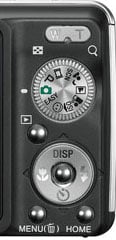 |
Despite their proximity, the rear panel controls are all easy to operate. The mode dial with its knurled edge has a positive click action and, though it’s the natural resting place for your thumb, can’t be moved accidentally while shooting. The mode dial has no fewer than 10 positions. In addition to the Easy, Auto and Program exposure modes, there’s a Movie position, five Scene Presets and the Smile Shutter mode which takes a photo automatically when a smile is detected. Moving the Scene presets to a menu would make this mode dial a lot more straightforward.
The control pad follows the more or less standard convention, used as a four-way navigation control for menus as well as single-click selection for flash, self-timer, macro and display settings. At the bottom, the menu button, which provides access to most camera settings is joined by a Home button from which you can format memory cards, print images, adjust camera settings, and set the time among other things.
The Cyber-shot DSC-W220 has an integral flash mounted on the front panel above and to the right of the lens. It can be turned permanently off, forced on, or set to activate automatically in low light and can also be used in a slow synchro mode. At the wide end of the zoom it has a quoted range of 3.9 metres and in practice provided even illumination to the edge of the frame up to this distance. The flash is reasonably quick to recycle, taking three to four seconds between shots.
The Cyber-shot DSC-W220’s 960 mAh Lithium-ion battery provides enough power for a generous 370 shots from a single charge using the CIPA (Camera Imaging Products Association) standard. Remaining battery power is indicated by a four segment indicator in the LCD panel. If you swap the battery for a Sony NP-FG1 infoLithium battery the Camera display also indicates the remaining time in minutes. Given the cost involved this won’t be an option many will consider, but it’s worth bearing in mind when the time comes to replace it.
| Support this site by shopping at Amazon | ||||||||
 |
Sony Cyber-shot DSC-W220 coverage | ||
 | ||
5.35-21.4mm at 5.35mm (30mm equivalent) | 5.35-21.4mm at 21.4mm (120mm equivalent) | |
The Cyber-shot DSC-W220’s Zeiss lens has a 4x optical zoom ranging from 5.35 to 21.4mm which in 35mm terms is equivalent to 30-120mm. It has a maximum aperture of f2.8, falling to f5.8 when fully zoomed in and features Sony’s Optical SteadyShot image stabilisation.
The lens extends 22mm from the camera body on power-up and the camera is ready to shoot in a little under two seconds. The near-silent zoom is controlled using a thumb-activated rocker on the rear panel. It takes about a second and a half to cover the distance in either direction – it would be a little quicker were it not for the fractional delay between pressing the rocker and the zoom activating. The zoom action is pretty smooth on the way in, although less so zooming out, and can be nudged through eight discrete steps which over a 4x range provides plenty of control.
The Cyber-shot DSC-W220 feature’s Sony’s optical SteadyShot stabilisation. It can be turned off, on continuously, or activated on the initial press of the shutter release, but there’s no option to disable horizontal stabilisation for panning shots as on the Canon IXUS 95 IS / SD1200 IS. See the Blurring Action tutorial at our sister site DSLR Tips for an example of how you’d use this.
Sony Cyber-shot DSC-W220: Optical SteadyShot off / continuous | ||
 | 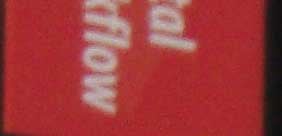 | |
100% crop, 5.35-21.4mm at 21.4mm, 1/30, 200 ISO, Optical SteadyShot off |
100% crop, 5.35-21.4mm at 21.4mm, 1/30, 200 ISO, Optical SteadyShot on | |
The two images above were shot at the maximum zoom of 120mm (equivalent) in Program Auto mode with the ISO set to 200 resulting in an exposure of 1/30s at f5.8. The image on the left was taken with stabilisation off and shows evidence of camera shake. The stabilised image on the right has pretty much eliminated the camera shake.
At this focal length, conventional wisdom recommends you shouldn’t expect sharp images at shutter speeds below 1/120 of a second. So the Cyber-shot W220 manages around two stops of image stabilisation. This puts it on a par with the IXUS 95 IS / SD1200 IS which produced fairly similar results.
 |
The Cyber-shot DSC-W220 employs face detection to lock focus on up to eight faces in the frame. In default mode it will search for anything that looks reasonably face-like, though you can set it to prioritise either adult or children’s faces. In good light, face detection works pretty well, but in dimly lit conditions, indoors using room lighting for example, it struggles.
If you turn off face detection the camera reverts to the default nine-area auto focus system. If you’re using Program mode you can select two other AF options one of which uses only the central AF area and the other which is a central spot focus system. You can also select one of four fixed focus presets that range from half a metre to infinity. In general auto focussing was quick and decisive, locking onto subject almost the instant first pressure was applied to the shutter button.
The Cyber-shot DSC-W220’s 2.7 inch LCD screen provides a detailed 270k pixel view for composing and reviewing shots. As with all LCD panels, using it in bright sunlight is a pretty futile exercise, even when you use the top button on the control disc to increase the brightness (this button can also be used to display a live histogram). Compared with the Canon IXUS 95 IS / SD1200 IS the Cyber-shot DSC-W220’s screen seems to lack contrast and this doesn’t do it any favours outdoors.
Nearly all of the Cyber-shot DSC-W220’s menu functions reside on a single menu system accessed from the menu button on the rear panel. In capture mode what you can use depends on the selected exposure mode, but even in the Auto and scene modes you have access to image size, face detection, exposure compensation, continuous shooting, red-eye reduction and SteadyShot settings.
 |
 |
 |
In Program mode you get access to other settings including ISO, metering mode, focus, white balance, DRO (dynamic range optimisation), and colour modes. There’s also a sub-menu (which appears regardless of the exposure mode) with Shooting settings that include the AF illumination, a grid display overlay, digital zoom and auto review and orientation.
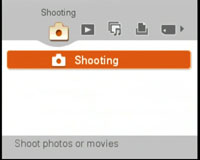 |
 |
 |
This single menu setup, with a small number of less frequently used functions on a sub-menu is the way things work on most recent Sony compacts. On the Cyber-shot DSC-W220 Sony has added a ‘home’ button which accommodates many of the functions that would otherwise be on the main menu’s setup sub-menu. This is where you go to set up a slide show, print photos, format memory cards and so on.
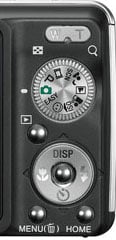 |
There’s also a fairly pointless ‘Shooting’ option which simply displays the currently selected exposure mode, something you can easily tell by looking at the mode dial. We’re not at all convinced that that this additional button makes using the camera any easier.
In Playback mode the Home button displays the same options as in capture mode. The Menu button provides more useful delete, slide show, protection, resize and retouch tools. The latter including trimming, red-eye correction, sharpen and a small selection of effects filters.
The Cyber-shot DSC-W220’s Auto shooting mode – indicated by a green camera icon on the mode dial – features intelligent scene recognition. This adjusts the exposure accordingly when the scene is recognised as twilight, twilight portrait, twilight with a tripod, backlight and backlight portrait. For the portrait recognition modes to work you need to have the face detection AF mode activated.
If you don’t want to use scene recognition you can turn it off from the menu. There’s also a useful advanced option which takes two shots, one with the recognition and one without.
Intelligent scene recognition generally worked well for backlit and low light operation. If you’ve taken enough care to put the camera on a tripod, or just rest it on a wall, being able to rely on the camera to opt for a slower shutter speed over a higher ISO setting is a real bonus.
The Cyber-shot DSC-W220 can shoot movies in one of two VGA (640 x 480 pixels) modes. 640 Fine records at 30fps and 640 Standard at 17fps.
Movies are encoded and stored as MPEG files and the 640 Fine mode occupies about 1GB of card space for a little over 12 minutes of footage.
There’s a 2GB single file size limit, so the maximum recording time is effectively just under half an hour. To record using the 640 Fine mode you need to use Memory Stick Duo media.
There’s also a 320×240 option which shoots at 8fps. Restricting the small size video to 8fps seems a little over the top though. Small video has its uses, the same can’t be said for jumpy footage. YouTube and other video hosting sites automatically downsample large clips for you and anyone who needs this kind of video can usually rely on their phone to provide it. Sadly you can’t zoom the lens while filming in any of the modes.
Not surprisingly for a camera in this price range, there’s no HD video option. Don’t be taken in by the ‘Full HD 1080’ sticker on the front of the camera. The small print reads ‘still image’ which reveals this is not an HD video recording mode, but instead simply allows you to view photos at 1080 vertical resolution on an HDTV when using the optional VMC-MHC2 component cable. That’s a nice feature, but the Sony marketing people must have been aware of the potential for misunderstanding this sticker would create and that’s not good.
The Cyber-shot DSC-W220’s burst mode shoots continuous images while the shutter is held down up to a maximum of 100. The manual quotes an interval between images of 0.6 seconds or, to put it another way 1.6 frames per second. With the image size set to maximum the camera shoots 4 images in two seconds, then slows to a little under 1fps. Reducing the image size to the 5M gets you a steady 1.4fps.
The Cyber-shot DSC-W220’s 12 Megapixel Super HAD CCD sensor records images as JPEG files using a single, non-adjustable compression setting. At the maximum 4,000 x 3,000 pixel size image file sizes are typically around 4MB. The sensitivity ranges from 100 to 3200 ISO.
To see how the quality of the W220 measures-up in practice, take a look at our real-life resolution and high ISO noise results pages, browse the sample images gallery, or skip to the chase and head straight for our verdict.




