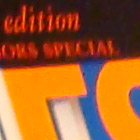Sony Cyber-shot DSC-W200
-
-
Written by Gordon Laing
Sony Cyber-shot DSC-W200 gallery
| |||||||||||||||||||||||||||||||||||||||||||||||||||||||||||||||||||||||||||||||||||||||||||||||||||||||||||||||||||||||||||||||||||
The following images were taken with the Sony Cyber-shot DSC-W200. The W200 was set to 12M mode and 4:3 aspect ratio with Auto White Balance, Multi metering, Normal Colour mode and the contrast set to the default DR option.
The individual exposure mode, file sizes, shutter speeds, aperture, ISO and lens focal length are listed for each image.
The crops are taken from the original files, reproduced at 100% and saved in Adobe Photoshop CS2 as JPEGs with the default Very High quality preset, while the resized images were made in Photoshop CS2 and saved with the default High quality preset.
The three crops are typically taken from far left, central and far right portions of each image.