Sony Cyber-shot DSC-HX5
-
-
Written by Gordon Laing
Sony Cyber-shot DSC-HX5: Anti Motion Blur mode versus Program mode (at 3200 ISO)
Sony Cyber-shot DSC-HX5 results : Real-life resolution / Sharpness wide-angle / Sharpness telephoto / High ISO Noise / HHT / AMB
Sony Cyber-shot DSC-HX5 results : Real-life resolution / Sharpness wide-angle / Sharpness telephoto / High ISO Noise / HHT / AMB
|
 |
The Sony Cyber-shot DSC-HX5 offers two modes specifically designed for use in low light conditions. The Handheld Twilight and Anti Motion Blur modes both fire-off six frames in quick succession and stack them to deliver a single image with claims of better protection against noise and camera shake. On this page we’ve put the HX5’s Anti Motion Blur mode to the test by photographing two different compositions. Anti Motion Blur mode automatically selects the sensitivity and here opted for 3200 ISO. |
In our tests with Anti Motion Blur, the HX5 tended to automatically select the top sensitivity of 3200 ISO, presumably in order to select as fast a shutter speed as possible to avoid camera-shake. The question of course is how this 3200 ISO sample compares to one taken at the same sensitivity in one of the normal shooting modes. So below you’ll see a photo taken moments later in Program mode with a matching exposure.
Unsurprisingly at 3200 ISO, both sample images are suffering from a great deal of noise, but the version taken with Anti Motion Blur is much cleaner with better-defined edges. Compared to results taken in normal modes, we’d say it’s closest to 1600 ISO in Program.
So in this particular situation, Anti Motion Blur has effectively given us the speed benefit of shooting at 3200 ISO, but with quality roughly similar to 1600 ISO in Program. As such it’s a no-brainer to use it in conditions when you need this top sensitivity to avoid camera-shake. Don’t expect miracles though – the image is still noisy and lacking saturation, and therefore best-suited to very small prints or online reductions, but by delivering a superior result to its rivals (not to mention its own Program mode) at 3200 ISO, it’s a valuable ally to have in emergency situations.
Now scroll down to see another low-light example in Anti Motion Blur mode.
Sony Cyber-shot DSC-HX5: Anti Motion Blur mode at 3200 ISO | ||||
 |
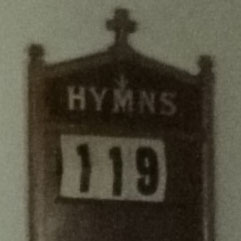 |  | ||
f4, 1/80, 3200 ISO |
f4, 1/80, 3200 ISO |
f4, 1/80, 3200 ISO | ||
Sony Cyber-shot DSC-HX5: Program mode at 3200 ISO | ||||
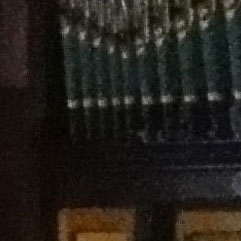 |
 | 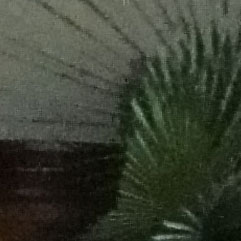 | ||
f4, 1/80, 3200 ISO |
f4, 1/80, 3200 ISO |
f4, 1/80, 3200 ISO | ||
Sony Cyber-shot DSC-HX5: Anti Motion Blur mode versus Program mode (at 3200 ISO)
 | |
|---|---|
Our second sample image tells a similar story to the first: Anti Motion Blur has automatically selected the highest sensitivity available to minimise camera-shake, and in this situation it’s allowed an exposure of 1/80 – an easy handhold at most focal lengths with the additional help of image stabilisation. Again we matched the exposure in Program mode for comparison – note both shots were handheld from the same position, but show minor variations in angle.
As with the first example, both images are noisy when viewed at 100%, but again the version shot with Anti Motion Blur is much preferred. Again it’s cleaner and more detailed.
So the Sony Cyber-shot HX5 is equipped with two unique modes which allow it to perform much better in low light than its normal shooting options, but which should you choose? As seen on both our results pages, Handheld Twilight and Anti Motion Blur modes tend to select sensitivities of 400 and 3200 ISO respectively, even under the same conditions, so the former will be preferred for the best quality and the latter preferred for the least chance of camera-shake.
If you’re the technical type who can recognise when a shutter speed is sufficiently quick to handhold successfully, we’d suggest using Handheld Twilight mode for the best results, and only switching to Anti Motion Blur when the former is suffering from camera-shake. Alternatively the easy approach would be to take shots with each mode in low light conditions just to make sure.
So do these modes make Program, Auto and Manual redundant? We’d say so at higher sensitivities and wonder why Sony didn’t bite the bullet and just implement them in Auto for ISOs beyond 200. That said, if you have a tripod or steady position available, go for Program or Manual at 125 ISO as this will still deliver a superior result to image stacking at higher sensitivities. The advantage of Handheld Twilight and Anti Motion Blur are for handheld shots when no tripod is available.
The bottom line though is both Handheld Twilight and Anti Motion Blur modes delivered consistently superior results to Program at higher sensitivities, and are no-brainers in low-light, handheld environments. Again they’re key advantages the Cyber-shot HX5 (and its counterpart the TX7) have over the competition and show Sony thinking very carefully about the challenges of cameras with small sensors. We hope all cameras offer similar capabilities in the future, although to be as practical as the HX5 and TX7, they’ll also need to share their very fast continuous shooting speeds.
Now check out our Sample Images Gallery for more shots taken throughout the HX5’s sensitivity range (albeit in Program), or if you’ve seen enough, head straight to our Verdict!
Sony Cyber-shot DSC-HX5: Anti Motion Blur mode at 3200 ISO | ||||
 |
 |  | ||
f3.5, 1/80, 3200 ISO |
f3.5, 1/80, 3200 ISO |
f3.5, 1/80, 3200 ISO | ||
Sony Cyber-shot DSC-HX5: Program mode at 3200 ISO | ||||
 |
 |  | ||
f3.5, 1/80, 3200 ISO |
f3.5, 1/80, 3200 ISO |
f3.5, 1/80, 3200 ISO | ||





