Sony Cyber-shot DSC-HX5
-
-
Written by Gordon Laing
Sony Cyber-shot DSC-HX5 vs Panasonic Lumix DMC-TZ10 / ZS7 High ISO Noise (default auto settings)
Sony Cyber-shot DSC-HX5 results : Real-life resolution / Sharpness wide-angle / Sharpness telephoto / High ISO Noise / HHT / AMB
Sony Cyber-shot DSC-HX5 High ISO Noise results update!By popular demand, we’ve included new comparisons demonstrating the Cyber-shot HX5’s Handheld Twilight and Anti Motion Blur modes on our standard low light scene. The shots below were taken at a later date to those above, and we’ve included comparisons with Canon’s PowerShot SX210 IS for reference. You can see a full set of results comparing the Sony and Canon super-zooms in our Canon PowerShot SX210 IS review. We’ve also updated our review here with additional tests showing the Handheld Twilight and Anti Motion Blur modes in greater detail. So after checking the results below, be sure to visit our new Handheld Twilight results and Anti Motion Blur results pages. |
Sony Cyber-shot DSC-HX5: Handheld Twilight mode versus Program mode (at 400 ISO)
Below right is a 100% crop from the Handheld Twilight sample, which under the conditions of the day automatically selected a sensitivity of 400 ISO. Interestingly the result was darker than the samples shot in Program mode, so we took a second comparative image in Program with -0.3EV compensation, at the same sensitivity of 400 ISO. You can see the crop from this sample below left. While there’s still a small difference in brightness, it’s clear the Handheld Twilight version is cleaner than the one shot in Program. The patchy noise artefacts of the Program version have been greatly reduced, with crisper edges. It’s as if the noise reduction has been increased, but without any negative side-effects. The actual degree of real-life detail is essentially the same, but by delivering a cleaner result without compromise, the Handheld Twilight version is definitely preferred. For good measure we’ve also shown the 400 ISO Program sample from the Canon PowerShot SX210 IS below, albeit at the originally metered value. Despite the greater difference in brightness, it’s again clear how the HX5’s Handheld Twilight mode has managed to deliver a similar degree of real-life detail, but without the noise. Again it’s like noise reduction has been applied without any negative consequences. This is a successful result for the Sony HX5, and in similar conditions, we’d definitely recommend using its Handheld Twilight mode over Program or Manual at 400 ISO. It’s a key advantage the Sony has over the competition and you can see more examples in our new Handheld Twilight results page. But first, scroll down to see how its second mode, Anti Motion Blur, performs under the same conditions.
|
Sony Cyber-shot DSC-HX5: Anti Motion Blur mode versus Program mode (at 3200 ISO)
Below right is a 100% crop from the Anti Motion Blur sample, which under the conditions of the day automatically selected a sensitivity of 3200 ISO. Unlike the Handheld Twilight mode above, the brightness of the image matched that of our sequence with the Canon SX210 IS, so below we’ve pictured crops from the Anti Motion Blur on the right and Program mode manually set to 3200 ISO on the left. As discussed in the main sequence, the 3200 ISO sample in Program mode is very noisy. The crop from the Anti Motion Blur version is also suffering from a lot of noise, but it’s a visible improvement over the Program sample at the same sensitivity. It’s much cleaner, has better-defined edges, and it’s fair to say it’s closest to the 1600 ISO sample in Program mode. So in this particular situation, Anti Motion Blur has effectively given us the speed benefit of shooting at 3200 ISO, but with quality roughly similar to 1600 ISO in Program. As such it’s a no-brainer to use it in conditions when you need this top sensitivity. Don’t expect miracles though – the image is still noisy and lacking saturation, and therefore best-suited to very small prints or online reductions, but by delivering a superior result to its rivals (not to mention its own Program mode) at 3200 ISO, it’s a valuable ally to have in emergency situations. So another successful result for the Sony HX5, again illustrating how the company is thinking sensibly about addressing the low light issues which face cameras with small sensors. These modes are a key advantage the Sony has over the competition. Want to see more results taken with these exciting modes? Check out our new Handheld Twilight results and Anti Motion Blur results pages.
|
Sony Cyber-shot DSC-HX5 results : Real-life resolution / Sharpness wide-angle / Sharpness telephoto / High ISO Noise / HHT / AMB
|
 | To compare noise levels under real-life conditions we shot this scene with the Sony Cyber-shot DSC-HX5 and Panasonic Lumix DMC-TZ10 / ZS7 within a few moments of each other using their best-quality JPEG settings and at each of their ISO settings. The lenses on each camera were adjusted to deliver the same field-of-view; the Sony crops are larger due to its lower resolution. Each camera was set to Program mode without intervention to see how they performed with default settings. |
UPDATE: Click here to see our new Handheld Twilight and Anti Motion Blur results.
The image above was taken with the Sony Cyber-shot DSC-HX5 in Program mode at 125 ISO with an exposure of 0.5 seconds and the lens set to 7mm f4; the original file measured 3.71MB, coincidentally virtually the same size as the TZ10 / ZS7’s file. The crops below are taken from the area marked with the red square and presented here at 100%.
The TZ10 / ZS7 kicks-off this sequence at 80 ISO where it delivers a pretty clean and detailed result. Pixel peepers may notice a handful of speckles typical of Panasonic’s compact images even at their lowest sensitivities, but most would be happy with the results at this point.
Below this we have the TZ10 / ZS7 at 100 ISO and the Sony Cyber-shot DSC-HX5 joining-in at its lowest sensitivity of 125 ISO. As we saw on our first results page, each camera takes a different approach to image processing with its default settings. The TZ10 / ZS7 is delivering punchier output by default with most of its settings ‘turned-up’ compared to the Sony. Here the contrast, sharpness and saturation are all higher, with the Sony looking a little subdued in comparison.
In terms of noise, the Sony appears cleaner at this point, but we believe this is more down to smoothening from its image processing than superior sensitivity.
At 200 ISO, the noise textures from the Panasonic have become more noticeable. This texture along with edges becoming less well-defined is a result we’ve seen from other Panasonic compacts. To be fair though, the Sony is also exhibiting familiar behaviour from earlier models, where in an attempt to eliminate any visible textures, the noise reduction inevitably smears-out fine details. The Panasonic does however allow you to adjust its noise reduction settings if desired.
With the sensitivity increased to 400 ISO, noise textures have become even more visible on the Panasonic images when viewed at 100%, although there’s still some good detail remaining. Once again the Sony manages to avoid the same textures, but only by applying ever-increasing noise reduction. The image looks smooth as a consequence, but how much detail is being lost? That said, 400 ISO on either camera is about as high as you’d want to go for the best results. Beyond here both begin to suffer.
At 800 ISO there’s a big drop in quality from both cameras, with a hike in noise and processing on the Panasonic, and an image which is slowly turning to mush on the Sony. At 1600 ISO, things really take a turn for the worse, with both cameras suffering from a drop in detail and the Panasonic colour shifting quite noticeably. These higher sensitivities really are for small reproductions or emergency-use only.
That’s as far as the TZ10 / ZS7 will go at its maximum resolution, but the TZ10 /ZS7 does offer a High Sensitivity scene preset which operates between 1600 and 6400 ISO, albeit at a greatly reduced resolution of 3 Megapixels. Here it’s automatically selected 3200 ISO, and despite the significant drop in resolution, it’s arguably better-looking than the 1600 ISO sample.
In the meantime, the Sony HX5 bravely offers 3200 ISO at its full 10 Megapixel resolution, although by this point, any fine detail has long since departed and you’re left with an image packed with noise.
So once again, the best results from both cameras are below 400 ISO, and any choice between them is really down to personal preferences on image processing. Personally speaking we felt the Sony was a little heavy-handed with its noise reduction, leaving the Panasonic with an edge in detail at lower sensitivities. This coupled with greater control over image processing, including noise reduction, made the TZ10 / ZS7 slightly preferable overall, but again it’s far from a difference of night and day.
UPDATE!
The Sony HX5, and it’s similarly-specced counterpart the TX7, both sport Handheld Twilight and Anti Motion Blur modes, which grab six frames in quick succession, then stack them to reduce visible noise or the effect of camera-shake. By popular demand we’ve updated this page to include new comparisons taken with these modes in our standard low light scene. Scroll down to find them, or click here to jump to that section straightaway!
We’ve also added new results pages showing the Handheld Twilight and Anti Motion Blur modes in greater detail. So after checking the results below, be sure to visit our Handheld Twilight results and Anti Motion Blur results pages.
Alternatively if you’ve already seen enough, head on over to our Sony HX5 Sample Images Gallery for more examples across its sensitivity range, or head straight over to our verdict!
Sony Cyber-shot DSC-HX5 |
Panasonic Lumix DMC-TZ10 / ZS7 | |
 |  | |
Below 125 ISO not available |
80 ISO | |
 |  | |
125 ISO |
100 ISO | |
 |  | |
200 ISO |
200 ISO | |
 |  | |
400 ISO |
400 ISO | |
 |  | |
800 ISO |
800 ISO | |
 | 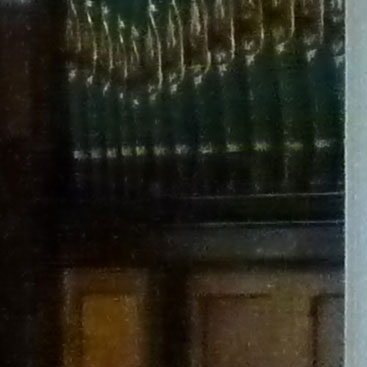 | |
1600 ISO |
1600 ISO | |
 | 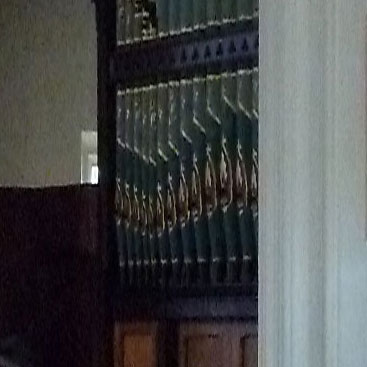 | |
3200 ISO |
High Sensitivity preset (here at 3200 ISO) |













