Sony Cyber-shot DSC-H20
-
-
Written by Gordon Laing
Intro
The Sony Cyber-shot DSC-H20 is a 10 Megapixel budget super-zoom camera with a 10x optical zoom range equivalent to 38-380mm. Launched in February 2009 it replaces the Cyber-shot DSC-H10, increasing the pixel count from 8 to 10 Megapixels, adding a slightly larger 3in LCD screen and introducing 720p HD video.
Like its arch rival, the Canon PowerShot SX120 IS, the Cyber-shot DSC-H20 has optical image stabilisation and, along with automatic exposure modes with scene recognition and face detection, it also provides full manual exposure control.
The two cameras share the same zoom range and both Canon and Sony have opted to aim for long telephotos at the expense of wide angle coverage. The Cyber-shot H20 is a marginally worse wide angle-performer than the PowerShot SX120 with 38mm against the PowerShot’s 36mm. But at the other end of the scale the Sony camera provides a telephoto edge over the PowerShot, with 380mm vs 360mm.
So, neither camera is the ideal choice for landscapes, group shots, or interiors, but if you’re looking for an affordable compact super-zoom with a good length telephoto, either of these fits the bill. Read our review to find out how they measure up.
The Cyber-shot DSC-H20 is not dissimilar in appearance to its predecessor the H10. Larger than a conventional compact it’s nonetheless pocket-sized. With its black plastic casing, large hand grip and pop-up flash it’s styled to look like a miniature SLR.
The moulded thumb grip on the rear makes for comfortable and secure single-handed operation and there’s no mistaking the shutter button which now has a zoom rocker surround, replacing the back panel zoom buttons of the previous model.
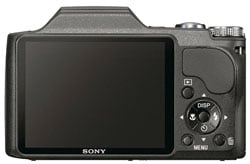 |
Though not overly heavy – and smaller and lighter than the PowerShot SX120 IS – the Cyber-shot H20 is well constructed, feels solid in your hand and has a functional, professional look about it. It’s not an ugly camera by any means, but it does lack the elegant style typical of so many Sony compacts.
The proprietary connector for data and video outputs is located on the bottom of the camera as is the battery / Memory Stick Duo compartment. The tripod bush is located on the far left which means you can change batteries and media without removing the camera from the tripod.
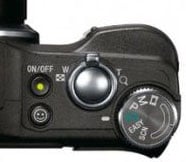 |
The H20’s top panel controls are all situated to the right of the pop-up flash. The flush-mounted on/off button has a central LED indicator and sits next to the shutter release, but there’s no danger of confusing the two – the large silver shutter release is raised a couple of millimetres and surrounded by a zoom rocker. The recessed mode dial is located on the right corner of the top panel and is thumb operated. The action is smooth and the wheel clicks positively onto place in each of the six positions – Movie, Manual, Program, Intelligent Auto, Easy and SCN (Scene) mode.
The button which activates the Cyber-shot H20’s smile detection feature, automatically firing the shutter when a smile is detected, sits just to the rear of the on/off switch. Aside from the smiley face label on the top it’s identical in size and appearance to the on/off button and this proximity is bound to cause some confusion, at least to begin with.
 |
Rear panel controls have been kept to a minimum, presumably to provide more grip room – the contoured thumb pad takes up a third of the space to the right of the LCD panel. Below it are the playback button, four-button control disc with single-click buttons for display, flash, self-timer and macro, and below that the menu and delete buttons.
The Cyber-shot’s integral flash unit automatically pops up when required in Program and Auto shooting modes. It has four modes, Auto, On, Slow Synchro and Off. The potential for red-eye is reduced by automatic pre-firing of the flash and this can be turned off, set to happen automatically when faces are detected or forced on. At the wide angle end of the zoom range the flash has a quoted range of 7 metres using the auto ISO setting which is generous.
In common with the Canon PowerShot SX120 IS, the Cyber-shot DSC- H20 takes a long time to recharge the flash between shots. While the flash is recharging an orange flashing dot is displayed next to the flash symbol. It took up to seven seconds for this to disappear, indicating the flash was recharged and ready for another shot. But if you don’t wait and press and hold down the shutter release while flashing dot is present the camera releases the shutter a second or two faster.
The Cyber-shot H20’s 3.6 Volt Lithium ion battery provides enough power to shoot 290 photos on a full charge using the CIPA (Camera Imaging Products Association) testing standards. Remaining battery life is displayed on screen using a 4-segment indicator.
| Support this site by shopping at Amazon | |||||||||||||||
 |
Sony Cyber-shot DSC-H20 coverage | ||
 | ||
6.3-63mm at 6.3mm (38mm equivalent) | 6.3-63mm at 63mm (380mm equivalent) | |
The H20’s lens is a 10x optical zoom with a range of 6.3mm-63mm (38mm-380mm equivalent). It’s a couple of millimetres longer than the Canon PowerShot SX120’s lens at the wide angle end of the range – not much in it though, with neither model offering terrific wide angle performance.
At the other end of the range, the Sony lens extends to 380mm – slightly outreaching the Canon by 20mm (in 35mm terms). Again it doesn’t make a huge difference in practice though, so you shouldn’t buy one over the other for their minor differences in lens range.
The H20 takes around two seconds to power up during which time the lens extends by around 45mm. There’s no integral lens cap although a plastic push-on one is included. Doubtless this has kept down the cost but it looks cheap and is a bit of a chore compared with the convenience of an integral lens cover.
After a slight initial delay the zoom travels the full range smoothly and swiftly, taking about two seconds. Depending on how light a touch you can manage you can nudge the zoom through around 25 discrete steps, quite a fine degree of control.
The Cyber-shot DSC-H20 employs Sony’s Optical SteadyShot stabilisation. It can be turned off, enabled continuously, or activated on the initial press of the shutter release, but there’s no option to disable horizontal stabilisation for panning shots as on the Canon PowerShot SX120 IS. See the Blurring Action tutorial at our sister site DSLR Tips for how you might use this.
Sony Cyber-shot DSC-H20: Optical SteadyShot off / continuous | ||
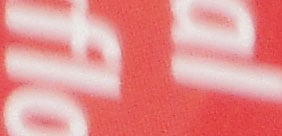 | 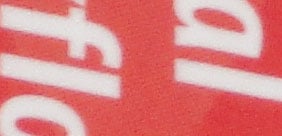 | |
100% crop, 6.3-63mm at 63mm, 1/20, SteadyShot off |
100% crop, 6.3-63mm at 63mm, 1/20, SteadyShot on | |
The two cropped images above were shot at the maximum zoom of 380mm (equivalent) in Manual mode with the ISO set to 200 and an exposure of 1/20 at f4.4. The image on the left was taken with stabilisation off and as you’d expect shows quite pronounced camera shake. The stabilised image on the right has pretty much eliminated the camera shake.
The rule of thumb for the minimum shutter speed to avoid camera shake is one over the equivalent focal length – in this case 1/380. By this criteria the Cyber-shot DSC-H20 manages in excess of four stops of image stabilisation, which is pretty impressive.
 |
Autofocus modes on the Cyber-shot H20 include multi-point AF, Centre AF and Spot AF in addition to face detection which can identify and track up to eight faces. There are also four fixed focus settings. Generally, all the AF modes function quickly and effectively. The Cyber-shot’s face detection, which can be set to prioritise selected faces, works well in most situations, but isn’t quite as tenacious as the PowerShot SX120 IS’s.
The multipoint AF system works very well in combination with the 10X zoom lens. It was invariably quick to identify and lock focus points even in low light conditions and at the maximum end of the zoom range.
Smile detection is one of those things that you’ll either love, or completely ignore, though with the button that activates it located right next to the shutter release you might find yourself turning it on unintentionally. When the smile button is pressed the camera fires off a shot whenever it detects a smile and you’ll either love or hate the lack of control and random results this generates.
The Cyber Shot DSC-H20’s 3in 230k pixel screen is clear and bright and we had no problems composing and reviewing shots in most situations with the exception of bright sunlight. Placed side by side with the PowerShot SX120 IS, the Cyber-shot DSC-H20’s screen appeared to be lacking in contrast and the colours were a little more muted. You can increase the screen brightness using the display control button, but this does little to improve the contrast.
 |
 |
 |
Pressing the menu button in any of the recording modes displays the Cyber-shot’s record mode menu options. Unlike many compacts, the Canon PowerShot SX120 IS included, the Cyber-shot DSC-H20 doesn’t provide a shortcut menu including frequently used functions, but the (mostly) single-tier menu system is easy enough to navigate.
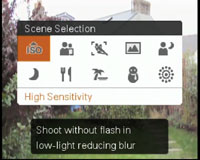 |
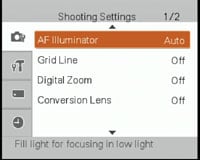 |
 |
| ||||||||
Menu options vary, depending on the shooting mode, with the Manual and Program modes providing the most comprehensive selection, with the automatic and scene modes providing a sub-set of these. In Program mode there are 17 settings displayed down the left of the screen with options for each extending to the right. The final option accesses a tabbed panel sub-menu which includes, among other things, digital zoom settings, language options, Memory Stick formatting and date and time settings.
Scrolling through this lengthy list to find what you want is surprisingly quick. The more commonly used settings – Image size, ISO, white balance, focussing and metering modes appear at the top. Once you’re familiar with the location of settings, you can quickly access those near the bottom, such as SteadyShot and colour modes, by pressing up from the top of the list and wrapping round.
 |
Like the Canon PowerShot SX120 IS, the Sony Cyber-shot DSC-H20 offers a range of exposure modes including automatic and fully manual operation. At one end of the scale, Easy mode provides basic point-and shoot functionality and locks out all of the menu options with the exception of image size, self-timer and flash functions.
Intelligent Auto is essentially Program mode with scene recognition. There are eight scene modes – Twilight, Twilight Portrait, Twilight with Tripod, Backlight, Backlight Portrait, Landscape, Macro and Portrait. When set to Advanced scene recognition mode, Intelligent Auto takes two shots, varying the exposure, so that you can choose the best one.
Scene Selection modes include Soft Snap, Advanced Sports, Landscape, Gourmet, Beach, Snow and Fireworks. There’s also a High Sensitivity Scene Selection mode, but rather than providing extended ISO operation (you can select up to 3200 ISO in full resolution from the ISO menu) this simply disables the flash and selects an appropriate ISO setting from the available range for low light shooting.
Manual mode allows you to manually select the aperture and shutter speed settings. There are no Aperture or Shutter Priority options and, due to the fact there are only two aperture settings available (f3.5-4.4 and f10), Manual offers less control than you might expect.
Manual operation itself is reasonably straightforward, the aperture and shutter speed values are changed using the left/right and up/down buttons respectively on the control disc and the exposure value, indicating whether the image will be correctly, over or underexposed and by how much, is shown at the bottom of the screen. The screen brightness also adjusts to indicate over and underexposure
In movie mode the Cyber-shot DSC-H20 can shoot 720p HD video at one of two bit rates, Fine and Standard. You can also record VGA 640×480 resolution movies. HD video is saved to the card (for HD video it must be a Memory Stick PRO Duo) in MPEG 4 format. In the 720p Fine format one hour of footage occupies just over 1GB of card space.
During video recording you can use the Cyber-shot DSC-H20’s optical zoom through it’s full range. The zoom rocker in movie mode is slowed down considerably to avoid audible noise. Rather than covering the 10x range in two seconds, as it does when you’re shooting still images, it covers the distance at a more sedate pace, taking a full seven seconds, which results in a very smooth video zoom action. The sample movie here is available to download here for registered members of Vimeo.
The Cyber-shot DSC-H20 has one continuous shooting mode and using the largest image size this managed an initial burst of six frames in four seconds, followed by a succession of double-frame bursts interspersed with one to two second gaps. Effectively then, you get an initial six frame burst at about 1.5fps. At the 5M image size shooting commenced at two frames per second, but then became a little erratic, averaging out at a little over 1fps over a 30 second period.
The Cyber-shot DSC-H20’s 10 Megapixel Super HAD CCD sensor delivers still images with a maximum resolution of 3648×2736 pixels. There’s three lower resolutions in the 4:3 aspect ratio and a variety of cropped 3:2 or 16:9 options, but strangely no means of adjusting the JPEG compression; unsurprisingly there’s no RAW option either. At the maximum file sizes our test shots were typically around 4MB. The available shutter speeds range from 2 seconds to 1/2000 and the ISO range is 80 to 3200 ISO.
To see how the quality of the H20 measures-up in practice, take a look at our real-life resolution and high ISO noise results pages, browse the sample images gallery, or skip to the chase and head straight for our verdict.





