Sony Alpha NEX 3 / 5 (firmware v2)
-
-
Written by Gordon Laing
Quality
Sony Alpha NEX-5 vs Olympus E-P2 vs Nikon D90 Real-life resolution (default settings / base sensitivities)
Sony Alpha NEX-5 results : Real-life resolution / lens sharpness at 18mm / lens sharpness at 55mm / High ISO Noise / HHT / AMB
Sony Alpha NEX-5: JPEG versus RAW
|
We photographed the scene above using the NEX-5’s RAW plus Large Fine JPEG mode, allowing us to directly compare images created from exactly the same data. Below are crops taken from the original JPEG file alongside the RAW version, processed in the supplied Image Data Converter SR 3.2 using the default settings. On previous tests with Alpha DSLRs, the converted RAW files have often come-up a little soft compared to the JPEGs, but with the default settings, the opposite has happened here with the NEX-5. The crops taken from the converted RAW file are visibly punchier, but not necessarily better for it. In this particular scene, the default conversion has resulted in some undesirable artefacts with the in-camera JPEG being preferred. Of course tweaking the settings may deliver superior results, and shooting in RAW gives you greater flexibility when it comes to retrieving highlight detail and adjusting White Balance, but with the default settings for both JPEG and RAW used here, we prefer the result from the former – which again illustrates the strength of the NEX-5’s JPEG engine. We’re now going to take a quick break from the NEX-5 and take a closer look at the performance of the kit lens when fully zoomed-in and out. See how it measures-up in the corners and centre in our Sony SEL1855mm sharpness results, or if you can’t wait to see how the camera fairs in low light, we won’t be offended if you skip straight to our Sony Alpha NEX-5 High ISO Noise results. |
Sony Alpha NEX-5: in-camera JPEG | ||||
 |
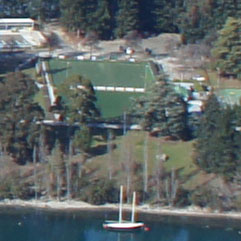 |  | ||
f5.6, 200 ISO |
f5.6, 200 ISO |
f5.6, 200 ISO | ||
Sony Alpha NEX-5: RAW file processed with Image Data Converter SR 3.2 defaults | ||||
 |
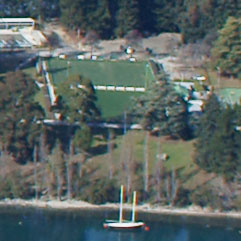 |  | ||
f5.6, 200 ISO |
f5.6, 200 ISO |
f5.6, 200 ISO | ||
Sony Alpha NEX-5 results : Real-life resolution / lens sharpness at 18mm / lens sharpness at 55mm / High ISO Noise / HHT / AMB
|
 |
To compare real-life performance we shot the same scene with the Sony Alpha NEX-5, Olympus E-P2 and the Nikon D90 within a few moments of each other using their best quality JPEG settings and base sensitivities. The NEX-5 was running firmware v2. Each camera was fitted with its respective kit lens: the NEX-5 with the 18-55mm, the E-P2 with the 17mm and the D90 with the DX 18-105mm; note the Olympus kit zoom was not available. Each lens was set to its optimum aperture and adjusted to deliver the same vertical field of view. |
Since the cheaper Sony Alpha NEX-3 shares the same sensor and imaging pipeline as the NEX-5, not to mention the same kit lens option, the results below are also representative of what you’d achieve with that model.
Nikon’s D90 may be an older model, but still represents one of the best cameras in its class; the results for the D90 also provide an indication of what you can expect from the cheaper D5000 and pricier D300s, as all three bodies share the same sensor and imaging pipeline.
The image above was taken with the Sony Alpha NEX-5 at 200 ISO with an exposure of 1/640 and the lens set to 19mm f5.6; the original Large Fine JPEG measured 6.75MB. The E-P2 exposure required no adjustment, but as always with this scene, the D90 over-exposed, so the crops below are taken from a version with -1EV compensation applied. The crops below are taken from the areas marked with the red squares and presented here at 100%. The crops from the D90 show a larger area due to its lower vertical resolution.
At first glance, the Olympus E-P2 has the most eye-catching crops, but that’s due to its punchier default processing of JPEGs; indeed look for more than a few seconds and you’ll see artefacts due to the sharpening and contrast being arguably set a little too high.
The Nikon D90 adopts the opposite approach and like many mid-range DSLRs delivers relatively soft-looking JPEGs straight out the camera; and again as we’ve seen before, the D90 also errs to a warmer white balance when faced with this scene compared to many rivals, especially Sony models.
Which brings us to the NEX-5, which like most Sony Alphas, has opted for a slightly colder white balance, lending a blueish tint compared to the D90. But compare the crops for more than a few seconds and most would agree Sony has struck the right balance between applying sufficient processing to reveal detail without going over-the-top and suffering from artefacts. The default JPEG processing here looks very natural and the crops are packed with fine detail; this is particularly apparent in the final row of crops, where the NEX-5 has recorded greater spatial and tonal detail than its rivals.
It’s not just a great start for the NEX-5 in our tests, but also the 18-55mm kit zoom, which has performed very well here, even when up against a prime lens on the Olympus. At first you may have thought the E-P2 had an unfair advantage given a fixed lens compared to the kit zooms on the other pair, but the Sony combination is easily holding its own – at least at this fairly wide coverage.
Scroll down and you’ll see a RAW versus JPEG comparison, or if you’re ready to move on, check out our lens results and high ISO noise results pages.
Sony Alpha NEX-5 with Sony SEL1855 |
Olympus E-P2 with Olympus M.Zuiko Digital 17mm |
Nikon D90 with Nikkor DX 18-105mm VR | ||
 |  |  | ||
f5.6, 200 ISO |
f5.6, 100 ISO |
f8, 200 ISO | ||
 |  |  | ||
f5.6, 200 ISO |
f5.6, 100 ISO |
f8, 200 ISO | ||
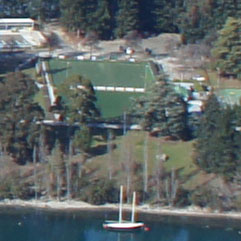 |  | 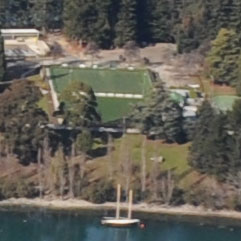 | ||
f5.6, 200 ISO |
f5.6, 100 ISO |
f8, 200 ISO | ||
 |  |  | ||
f5.6, 200 ISO |
f5.6, 100 ISO |
f8, 200 ISO |
Sony SEL1855 18-55mm kit lens sharpness at 18mm (27mm equivalent)
Sony Alpha NEX-5 results : Real-life resolution / lens sharpness at 18mm / lens sharpness at 55mm / High ISO Noise / HHT / AMB
Sony Alpha NEX-5 results : Real-life resolution / lens sharpness at 18mm / lens sharpness at 55mm / High ISO Noise / HHT / AMB
|
 |
To test real-life performance with the SEL1855 kit lens, we started with it fully zoomed-out to 18mm, and shot this scene at all aperture settings using the NEX-5 body. As before, the NEX-5 was set to its lowest sensitivity, but this time to avoid any in-camera corrections, we shot in RAW mode and processed the files using the supplied Image Data Converter SR 3.2 using the default settings. The crops below are taken from the areas marked with the red rectangles and presented here at 100%. |
The Sony SEL1855 lens delivers very good innings when zoomed-out at all the aperture settings presented below. Even when wide-open at f3.5, there’s nothing significant to complain about.
Explore the extreme corners and there’s some softening, but it’s not at all bad compared to rival kit zooms. Stop the lens down a little and it performs very well, but again even if you’re forced to use it fully-open, you’ll still get respectable results.
Indeed examining the crops below, there isn’t an obvious sweet-spot to the lens when zoomed-out. The sample taken at f5.6 has the edge over the others, but it’s fairly subtle. So overall, a great performance from the kit zoom, at least when zoomed-out anyway.
Now let’s see how it performs at its longest focal length in our Sony SEL1855 sharpness results at 55mm. Alternatively if you can’t wait to see how the camera fairs in low light, skip straight to our Sony Alpha NEX-5 High ISO Noise results.
Sony SEL1855 18-55mm kit lens Corner sharpness at 55mm |
Sony SEL1855 18-55mm kit lens Centre sharpness at 55mm | |
 |  | |
f3.5, 200 ISO |
f3.5, 200 ISO | |
 |  | |
f4, 200 ISO |
f4, 200 ISO | |
 |  | |
f5.6, 200 ISO |
f5.6, 200 ISO | |
 |  | |
f8, 200 ISO |
f8, 200 ISO |
Sony SEL1855 18-55mm kit lens sharpness at 55mm (83mm equivalent)
Sony Alpha NEX-5 results : Real-life resolution / lens sharpness at 18mm / lens sharpness at 55mm / High ISO Noise / HHT / AMB
Sony Alpha NEX-5 results : Real-life resolution / lens sharpness at 18mm / lens sharpness at 55mm / High ISO Noise / HHT / AMB
|
 |
Continuing our real-life performance tests with the SEL1855 kit lens, we fully zoomed it into 55mm, and shot this scene at all aperture settings using the NEX-5 body. As before, the NEX-5 was set to its lowest sensitivity, but this time to avoid any in-camera corrections, we shot in RAW mode and processed the files using the supplied Image Data Converter SR 3.2 using the default settings. The crops below are taken from the areas marked with the red rectangles and presented here at 100%. |
After the excellent results when fully zoomed-out, we were a little disappointed to find quite noticeable softness in the corners when zoomed-in. This is quite apparent in the crops below, although it should be noted this obvious softness is isolated to the extreme corners with the image improving significantly just beyond the cropped area.
What’s also apparent below is the improvement when stopping down from f5.6 to f8. This greatly reduces the corner softness, while also delivering a crisper result in the centre of the image; this is particularly apparent in the branches of the trees by the shore of the lake. Stopping down further brings some minor improvements to the corners, but with a gradual softening of the overall image due to diffraction. So unless you’re after a shallow depth-of-field effect, we’d recommend stopping down to f8 when using the kit lens at 55mm.
Ultimately while this page illustrates the SEL1855 is far from perfect, it still performs very respectably overall and can be recommended for buys of the NEX system. It’s a classy standard option and we look forward to testing more E-mount lenses in the future. You can also see more real-life examples of it in action in our sample images gallery.
Now it’s time to return to the NEX-5 body though to check out our Sony Alpha NEX-5 High ISO Noise results.
Sony SEL1855 18-55mm kit lens Corner sharpness at 55mm |
Sony SEL1855 18-55mm kit lens Centre sharpness at 55mm | |
 |  | |
f5.6, 200 ISO |
f5.6, 200 ISO | |
 |  | |
f8, 200 ISO |
f8, 200 ISO |
Sony Alpha NEX-5 vs Olympus E-P2 vs Nikon D90 High ISO Noise (auto contrast modes disabled)
Sony Alpha NEX-5 results : Real-life resolution / lens sharpness at 18mm / lens sharpness at 55mm / High ISO Noise / HHT / AMB
Sony Alpha NEX-5 results : Real-life resolution / lens sharpness at 18mm / lens sharpness at 55mm / High ISO Noise / HHT / AMB
|
 |
To compare noise levels under real-life conditions we shot this scene with the Sony Alpha NEX-5, Olympus E-P2 and the Nikon D90 within a few moments of each other at each of their ISO settings. Best quality JPEG and default noise reduction settings were used, but auto contrast modes were disabled on each camera. The NEX-5 was running firmware v2. Each camera was fitted with its respective kit lens, set to their optimum apertures and adjusted to deliver the same vertical field of view. |
Since the cheaper Sony Alpha NEX-3 shares the same sensor and imaging pipeline as the NEX-5, not to mention the same kit lens option, the results below are also representative of what you’d achieve with that camera.
Nikon’s D90 may be an older model, but still represents one of the best cameras in its class, especially at high sensitivities; the results for the D90 also provide an indication of what you can expect from the cheaper D5000 and pricier D300s, as all three bodies share the same sensor and imaging pipeline.
The NEX-5 under-exposed this shot for the region we wanted to crop, so we applied +1EV compensation for the sequence below. The image above was taken with the Sony Alpha NEX-5 at 200 ISO with an exposure of 1/3 (following +1EV compensation) and the lens set to 20mm f5.6; the original Large Fine JPEG measured 4.5MB. The exposures from the D90 and E-P2 below have no compensation applied as their default metering delivered images which matched the desired subject brightness.
As stated above, the automatic contrast modes on each camera were disabled as these can artificially introduce noise. As such, the Dynamic Range Optimizer on the Sony and Active D-Lighting on the Nikon were both disabled, while Gradation was set to Normal on the Olympus.
Note we also tested the Sony’s Handheld Twilight and Anti Motion Blur modes in this location and you can see results for these on the next pages. But now back to the main ISO sequence. The crops below are taken from the areas marked with the red squares and presented here at 100%. The crops from the D90 show a larger area due to its lower vertical resolution.
Without a 100 ISO setting on the Sony, the sequence starts with the Olympus E-P2 and Nikon D90, albeit with the latter operating one stop below its base sensitivity. As you’d expect, both crops at this lowest sensitivity are detailed and bereft of noise, although the default JPEG processing strategies noted on our Real Life Resolution page remain quite apparent here. As such the Olympus E-P2’s crops are arguably a little over-cooked with high sharpness and contrast, while the Nikon D90’s are relatively soft and laid-back in comparison.
The Sony Alpha NEX-5 starts its campaign at 200 ISO with a very clean and detailed result, which again as we saw on our first results page, adopts a satisfying processing style somewhere between the other two models on test – that is to say, sufficiently processed to bring out the detail without causing undesirable artefacts. In the meantime, obsessive pixel peepers may notice the faintest whiff of noise textures on the other two models at 200 ISO, but it’s absolutely nothing to worry about at this point.
Doubling the sensitivity to 400 ISO has virtually no effect on the NEX-5 crop which essentially looks unchanged from the 200 ISO sample. The Olympus E-P2 is however now exhibiting some noise textures; again nothing too serious with the rest of the image remaining saturated and detailed, but it’s definitely visibly noisier than the Sony. In the meantime the Nikon D90 falls roughly in-between with less noise than the Olympus, but still a fraction more than the Sony.
At 800 ISO, a tiny amount of noise has crept into the Sony image, but the NEX is still holding it together very well. In contrast, the noise levels on both the Olympus and Nikon crops have increased, while the subject has gradually softened; again it’s far from bad, but revealingly the Sony remains in front.
This leadership continues at 1600 ISO, where even though the Sony NEX sample is exhibiting visible noise textures, it remains cleaner than its two rivals here. It’s also better-retaining subject detail and saturation.
At 3200 ISO, the Sony NEX is finally beginning to suffer from both higher noise textures and reduced subject detail, but it’s leaps and bounds ahead of the Olympus E-P2 at this point; the smaller sensor in the Olympus is struggling now. Interestingly though, despite the D90 sharing the same sensor area as the Sony – not to mention a slightly lower pixel density – the DSLR is still falling behind a little.
At 6400 ISO, the Sony NEX image has become quite muddy, but again remains ahead of its rivals. The smaller sensor of the Olympus E-P2 is now operating way beyond its comfort zone, and revealingly the Nikon D90 is still visibly behind the NEX.
The Sony NEX then bravely goes onto offer a 12,800 ISO option which looks pretty bad and should only be used in emergency situations. But at this point it’s roughly similar to the E-P2 at 3200 ISO. Indeed while we’d say all three cameras start at roughly the same point in noise levels, the Sony NEX quickly gains a one stop advantage over the Olympus E-P2, which extends to almost two stops by the time the maximums are reached.
To be fair the Olympus, along with other Micro Four Thirds cameras, has a smaller sensor, so it’s not surprising to find the Sony NEX taking a lead at higher sensitivities, but it is a visible advantage – and from a smaller body too. What’s really impressive though is how the NEX stacks up against the Nikon D90, which has lead high ISO performance in its class since launch. In our sequence below there’s not a massive difference between them, but we’d say the NEX enjoys a small lead over this formidable rival. To match the D90 would have been impressive enough, but to exceed its performance – even by a minor amount – is an impressive feat from any camera, especially one that’s a fraction of the size.
In short, a triumph for the Sony Alpha NEX-5 here, along with its cheaper sibling, the NEX-3 which again shares the same sensor. Sony’s managed to deliver top-class DSLR performance at high sensitivities in a very compact body, and has laid down the gauntlet for rivals. It’s a great result for the NEX system and also bodes well for the Alpha A33 which we believe shares the same sensor.
But that’s not the end of the story. The NEX cameras additionally inherit a couple of neat tricks from the Cyber-shot range which promise to further increase low light performance. Check out our Handheld Twilight and Anti Motion Blur results.
Alternatively if you’ve already seen enough, head on over to our Sony Alpha NEX-5 Sample Images Gallery for more examples across its sensitivity range, or head straight over to our verdict!
Sony Alpha NEX-5 |
Olympus E-P2 |
Nikon D90 | ||
 |  |  | ||
100 ISO not available |
100 ISO |
L1.0 (100 ISO) | ||
 |  |  | ||
200 ISO |
200 ISO |
200 ISO | ||
 |  |  | ||
400 ISO |
400 ISO |
400 ISO | ||
 |  |  | ||
800 ISO |
800 ISO |
800 ISO | ||
 |  |  | ||
1600 ISO |
1600 ISO |
1600 ISO | ||
 |  |  | ||
3200 ISO |
3200 ISO |
3200 ISO | ||
 |  |  | ||
6400 ISO |
6400 ISO |
H1.0 (6400 ISO) | ||
 |  |  | ||
12800 ISO |
12800 ISO not available |
12800 ISO not available |
Sony Alpha NEX-5: Handheld Twilight mode versus Program mode (at 320 / 400 ISO)
Sony Alpha NEX-5 results : Real-life resolution / lens sharpness at 18mm / lens sharpness at 55mm / High ISO Noise / HHT / AMB
Sony Alpha NEX-5 results : Real-life resolution / lens sharpness at 18mm / lens sharpness at 55mm / High ISO Noise / HHT / AMB
|
 |
The Sony Alpha NEX-5 inherits two modes from the Cyber-shot range which are designed for use in low light conditions. The Handheld Twilight and Anti Motion Blur modes both fire-off six frames in quick succession and stack them to deliver a single image with claims of better protection against noise and camera shake. On this page we’ve put the NEX-5’s Handheld Twilight mode to the test. This automatically selects the sensitivity so we’ve compared it against the closest manual ISO setting in traditional modes. |
Since the cheaper Sony Alpha NEX-3 shares the same sensor and imaging pipeline as the NEX-5, not to mention the same kit lens option, the results below are also representative of what you’d achieve with that model.
Below are 100% crops from our first Handheld Twilight sample, which under the conditions of the day automatically selected a sensitivity of 320 ISO. Like the Cyber-shot HX5 before it, the Handheld Twilight samples were often darker than shots taken in other modes under the same conditions, so for comparison we took an additional shot in Program mode with -0.3EV compensation. The PASM modes only offer 1EV increments for ISO settings though, so we selected 400 ISO as the closest match.
While a shot taken at 320 / 400 ISO isn’t going to push the noise levels of the large sensor in the NEX-5, it is clear from the crops below that the Handheld Twilight version is cleaner. While far from problematic, the 400 ISO Program sample exhibits minor noise textures, which are completely absent on the 320 ISO Handheld Twilight version. Annoyingly the NEX-5 prevented comparisons using identical sensitivities, but we can’t imagine Program mode at 320 ISO would have been significantly different from 400 ISO. So a modest but noticeable win to Handheld Twilight mode here: there may be no extra detail present, but there is lower noise without the downsides to noise reduction.
Scroll down for our second test image which includes a comparison against the Olympus E-P2, or if you’ve already seen enough, check out our Sony Alpha NEX-5 Anti Motion Blur results.
Sony Alpha NEX-5: Handheld Twilight mode at 320 ISO | ||||
 |
 |  | ||
f4, 1/30, 320 ISO |
f4, 1/30, 320 ISO |
f4, 1/30, 320 ISO | ||
Sony Alpha NEX-5: Program mode at 400 ISO | ||||
 |
 |  | ||
f5.6, 1/15, 400 ISO |
f5.6, 1/15, 400 ISO |
f5.6, 1/15, 400 ISO | ||
Sony Alpha NEX-5: Handheld Twilight mode versus Program mode (at 1250 / 1600 ISO)
 | |
|---|---|
In this second example we’ve moved to the bar-setting seen in our Sample Images pages to see how Handheld Twilight mode copes with a common low-light situation. Once again Handheld Twilight mode automatically selects its operating sensitivity, but this time it’s gone for a higher setting of 1250 ISO.
As explained above, the PASM modes only offer sensitivities in 1EV increments, which prevented us from manually selecting 1250 ISO for comparison, so instead we chose the closest setting of 1600 ISO. The Olympus E-P2 did however offer a 1250 ISO option, so we’ve included crops from a sample taken moments later for direct comparison.
Taking the crops from the Sony NEX samples first, the Handheld Twilight mode has once again managed to capture roughly the same degree of detail, but with lower visible noise. The noise textures and patchy artefacts of the Program sample have gone and what you’re left with is a very clean image. Again the Handheld Twilight mode enjoyed the minor advantage of operating at a sensitivity one third of an EV lower than the Program sample, but again we don’t believe Program at 1250 ISO would have been significantly different to 1600 ISO.
So another win for Handheld Twilight mode over traditional modes and an extra string in the bow of the NEX cameras. It really is very impressive to take another look at the Handheld Twilight crops below and remind yourself they came from an image taken at 1250 ISO.
The low light performance of the NEX becomes even more impressive when compared against the Olympus E-P2 here. The E-P2 delivers a fair image under the conditions, but it’s noticeably below that of the NEX in Program mode and a world apart from the result in Handheld Twilight.
Handheld Twilight mode greatly impressed us on compacts like the Cyber-shot HX5, and we always wondered how it might translate onto a camera with a larger sensor. The NEX models have answered that question and the result is truly impressive – it equips them with a valuable benefit over rival models and the only question is why Sony hides it away in a scene preset when it should be the default setting in auto modes in low light. The bottom line is if you’re shooting a static subject at sensitivities above 400 ISO, we’d strongly recommend switching to this mode over any other.
But this isn’t the only unique shooting mode available, so check out our Sony NEX-5 Anti Motion Blur results for a detailed look at this alternative option.
Sony Alpha NEX-5: Handheld Twilight mode at 1250 ISO | ||||
 |
 |  | ||
f3.5, 1/30, 1250 ISO |
f3.5, 1/30, 1250 ISO |
f3.5, 1/30, 1250 ISO | ||
Sony Alpha NEX-5: Program mode at 1600 ISO | ||||
 |
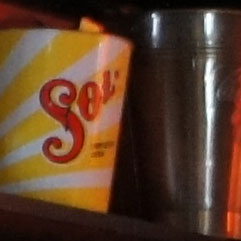 |  | ||
f4, 1/30, 1600 ISO |
f4, 1/30, 1600 ISO |
f4, 1/30, 1600 ISO | ||
Olympus E-P2: Aperture Priority at 1250 ISO | ||||
 |
 |  | ||
f5.6, 1/8, 1250 ISO |
f5.6, 1/8, 1250 ISO |
f5.6, 1/8, 1250 ISO | ||
Sony Alpha NEX-5: Anti Motion Blur mode versus Program mode (at 2500 / 1600 / 3200 ISO)
Sony Alpha NEX-5 results : Real-life resolution / lens sharpness at 18mm / lens sharpness at 55mm / High ISO Noise / HHT / AMB
Olympus E-P2: Aperture Priority at 6400 ISO | ||||
 |
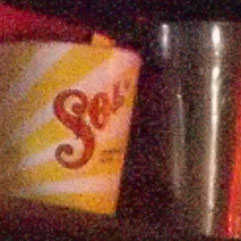 |  | ||
f5.6, 1/40, 6400 ISO |
f5.6, 1/40, 6400 ISO |
f5.6, 1/40, 6400 ISO | ||
Nikon D90: Aperture Priority at 6400 ISO | ||||
 |
 |  | ||
f8, 1/13, 6400 ISO |
f8, 1/13, 6400 ISO |
f8, 1/13, 6400 ISO | ||
Sony Alpha NEX-5 results : Real-life resolution / lens sharpness at 18mm / lens sharpness at 55mm / High ISO Noise / HHT / AMB
| ||||
 |
The Sony Alpha NEX-5 inherits two modes from the Cyber-shot range which are designed for use in low light conditions. The Handheld Twilight and Anti Motion Blur modes both fire-off six frames in quick succession and stack them to deliver a single image with claims of better protection against noise and camera shake. On this page we’ve put the NEX-5’s Anti Motion Blur mode to the test. This automatically selects the sensitivity so we’ve compared it against the closest manual ISO setting in traditional modes. |
Since the cheaper Sony Alpha NEX-3 shares the same sensor and imaging pipeline as the NEX-5, not to mention the same kit lens option, the results below are also representative of what you’d achieve with that model.
In our tests with Anti Motion Blur, the NEX-5 automatically selected high sensitivities in order to support as fast a shutter speed as possible to avoid camera-shake. The question of course is how well these composite shots at high sensitivities stack up against a traditional mode using the same (or similar) ISO value. Note: the shots taken with Anti Motion Blur matched the exposures and subject brightness of those in Program mode, so there was no need for any compensation. As a consequence though the images below appears darker than those on our High ISO Noise page, where +1EV of compensation had been applied.
In our first example, the Anti Motion Blur mode automatically selected a sensitivity of 2500 ISO. As explained on the previous page, the NEX-5 doesn’t let you manually choose sensitivities in less than 1EV increments, so we’ve compared it against Program shots taken at 1600 and 3200 ISO, with the latter being the closer value.
The crops from the Anti Motion Blur sample are the cleanest of the three: they’re a small improvement over the 1600 ISO Program shot, and a more noticeable one over the 3200 ISO version. It’s far from the difference of night and day, but there’s definitely a benefit to the version taken with Anti Motion Blur: a cleaner result as if noise reduction had been applied, but without the smearing of detail as a result.
So in this particular situation, Anti Motion Blur has effectively given us the speed benefit of shooting at 2500 ISO, but with quality roughly similar to half that sensitivity in Program. As such it’s a no-brainer to use it in conditions when you need high sensitivities to avoid camera-shake.
Now scroll down to see another low-light example in Anti Motion Blur mode.
Sony Alpha NEX-5: Anti Motion Blur mode at 2500 ISO | ||||
 |
 |  | ||
f4, 1/250, 2500 ISO |
f4, 1/250, 2500 ISO |
f4, 1/250, 2500 ISO | ||
Sony Alpha NEX-5: Program mode at 1600 ISO | ||||
 |
 |  | ||
f4, 1/125, 1600 ISO |
f4, 1/125, 1600 ISO |
f4, 1/125, 1600 ISO | ||
Sony Alpha NEX-5: Program mode at 3200 ISO | ||||
 |
 |  | ||
f5.6, 1/125, 3200 ISO |
f5.6, 1/125, 3200 ISO |
f5.6, 1/125, 3200 ISO | ||
Sony Alpha NEX-5: Anti Motion Blur mode versus Aperture Priority (at 6400 ISO)
 | |
|---|---|
|
|---|
In our second example, Anti Motion Blur automatically selected a sensitivity of 6400 ISO, which finally allowed us to select a matching value in one of the traditional modes for an exact comparison. We’ve also included comparisons taken with the Olympus E-P2 and Nikon D90 moments later under the same conditions.
In its single-minded attempt to achieve the fastest shutter speed, the NEX-5 automatically selected the largest available aperture value here, and as such the image doesn’t share the same depth of field as our version in Aperture Priority. The third crop on the far right side is a tad out of focus as a result, but that aside, it’s once again clear how the Anti Motion Blur sample is noticeably cleaner than the one taken with Aperture Priority without any compromise in detail. Like our other Anti Motion Blur (and Handheld Twilight) samples, there may not be any extra detail recorded, but the noise is successfully ironed-out without any losses.
As seen on our High ISO Noise results page, 6400 ISO is a step too far for the Olympus E-P2 with its smaller sensor, and the suffering is once again quite apparent here. The E-P2 sample is considerably noisier than its arch rival from Sony at this sensitivity even before the NEX can perform its clever image stacking tricks.
Finally, the Nikon D90 turns out a respectable image considering the sensitivity, but it’s still a little below what the Sony NEX can deliver in its normal shooting modes.
Ultimately the NEX-5 (and NEX-3) already delivered excellent high ISO performance, which makes the Handheld Twilight and Anti Motion Blur modes the icing on an already tasty cake. They’ll enhance what’s possible, taking a decent performer even further. As discussed above and on the previous page, these two modes won’t perform miracles by recording higher levels of detail, but they will iron-out most of the noise without negative consequences. They’re like a noise reduction system which operates without compromise.
Indeed we’re so impressed by the results we’d recommend anyone shooting at higher sensitivities just forgets the standard modes and opts for these instead. When shooting above 400 ISO, go for Handheld Twilight if the subject is static, and Anti Motion Blur if the subject’s in motion. Obviously there’ll be times when neither is appropriate, such as when the subject is moving significantly, like sports shots or a child playing, but for general photos they can prove remarkably effective.
As we said in our Cyber-shot HX5 review, these modes show Sony understanding the issues facing photographers and exploiting their technology in unique ways to deliver genuinely superior results to the competition. They’re key selling points for the NEX, but we just wish they were easier and more consistent to access – for example, why is Handheld Twilight in the scene presets, when Anti Motion Blur is alongside the main modes? Likewise you’ll find the similarly innovative HDR option in a different section still. There’s also the argument the modes are so successful, they should be integrated into the fully automatic mode. Selection issues aside though, we’re pleased to see them implemented on a large sensor camera like the NEX and hope other manufacturers follow-suit with similar stacking modes in the future.
Now check out our Sample Images Gallery for more shots taken throughout the HX5’s sensitivity range (albeit in Program), or if you’ve seen enough, head straight to our Verdict!
Sony Alpha NEX-5: Anti Motion Blur mode at 6400 ISO | ||||
 |
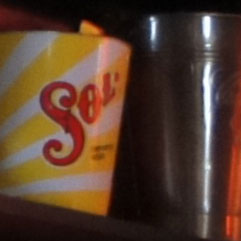 |  | ||
f3.5, 1/160, 6400 ISO |
f3.5, 1/160, 6400 ISO |
f3.5, 1/160, 6400 ISO | ||
Sony Alpha NEX-5: Aperture Priority at 6400 ISO | ||||
 |
 |  | ||
f5.6, 1/60, 6400 ISO |
f5.6, 1/60, 6400 ISO |
f5.6, 1/60, 6400 ISO | ||






