Sony Alpha DSLR-A900
-
-
Written by Gordon Laing
Sony Alpha DSLR-A900 lens, stabilisation, sensor and drive
The Sony Alpha DSLR A900 employs an A-mount that can physically accommodate the complete range of Sony lenses, along with third party models designed for the Sony or Minolta AF systems. As a full-frame DSLR, the A900 doesn’t apply a field-reduction factor to lenses you attach, so for example, a 24mm lens really will deliver the same field of view as it would on a 35mm film SLR.
 |
Like Nikon’s full-frame bodies (but unlike Canon’s), you can mount lenses on the A900 that were designed for use on cropped-frame bodies such as Sony’s DT range. Since these are only corrected for a smaller frame area, there’s significant vignetting and softening of the image beyond the APS-C frame size. While the Nikon D700 gives you the choice of recording either the entire frame, or the smaller cropped area with its DX-format lenses, Sony takes no chances and switches to a smaller APS-C frame when a DT lens is fitted.
|
This effectively reintroduces the 1.5x field reduction factor, while also obviously resulting in fewer pixels in the image – although with 24 Megapixels to start with, the A900’s 11 Megapixel APS-C mode is still pretty respectable. You can also force the A900 to shoot in APS-C mode at all times, presumably to avoid issues with non-Sony lenses which are designed for cropped-frame use, but aren’t recognised by the camera. The APS-C frame is indicated in the viewfinder.
So to fully exploit the A900, you’ll need to use lenses corrected for full-frame use, and also good quality models to provide sufficient resolution for the sensor. Sony’s marketing materials for the A900 weigh-in with four quality suggestions: the Vario Sonnar T* 16-35mm f2.8 SSM, Vario Sonnar T* 24-70mm f2.8 SSM, 70-200mm f2.8G and the 70-400mm f4-5.6G SSM.
For our tests with the Alpha A900 we used the Sony Vario Sonnar T* 24-70mm f2.8 SSM, a Carl Zeiss lens which delivers a useful general-purpose range with excellent optical and build quality, not to mention quick and quiet focusing with its SSM motor. If you’re going for the A900, this lens is highly recommended and you can see sample images taken with it throughout this review, along with a demonstration of its focusing in our A900 video tour.
Like all Alpha DSLRs, the A900 is equipped with built-in anti-shake facilities which physically shift the sensor platform to counteract camera shake. This is particularly impressive on the A900 as it’s the first full-frame body to offer the facility – a key advantage over its Canon and Nikon rivals. Despite the greater physical requirements of shifting the larger sensor, the implementation remains the same as Sony’s cropped-frame Alphas: a chunky switch on the rear of the body switches it on or off, and as a body-based system, you won’t see the stabilising effect through the viewfinder. Like other Alphas though, a small bar graph in the corner of the viewfinder shows you how hard the system’s working.
Sony claims its SteadyShot anti-shake system on the A900 is 1.5 times more powerful and 1.3x faster than its previous systems with up to four stops of compensation possible. To put this to the test we took a serious of photos with the 24-70mm zoomed-into 70mm where traditional photographic advice would recommend a shutter speed of approximately 1/70 to eliminate camera shake. Our sequence started just above this at 1/80 and reduced by one stop each time until 1/5.
|
Sony Alpha DSLR-A900 SteadyShot off / on | ||
 | ||
100% crop, 24-70mm at 70mm, 1/20, SteadyShot off |
100% crop, 24-70mm at 70mm, 1/20, SteadyShot on | |
With SteadyShot switched off, we needed the shutter speed of 1/80 for consistently sharp handheld results without camera shake. With SteadyShot switched on, we found we could achieve the same result at 1/20, and a fair (albeit not 100% sharp) result at 1/10. So in our tests the A900 may not quite have achieved the four stops claimed by Sony, but by delivering 3 to 3.5 stops in practice, it’s still a good result and a valuable feature to have. You can see 100% crops from photos taken with and without SteadyShot above at a shutter speed of 1/20, and it’s clear how the stabilisation has eliminated the camera shake seen on the version without.
Having stabilisation built-into the body gives the Sony A900 a big advantage over its full frame rivals which instead require optically stabilised lenses. It means any lens you attach on the A900 becomes stabilised, and that includes wide angle zooms and primes, many of which aren’t available with optical stabilisation on rival systems.
Of course there’s pros and cons to each system, and many photographers will prefer the reassurance of seeing the stabilising effect through the viewfinder – it certainly helps with composition at longer focal lengths. And unlike the budget DSLR market, anyone buying a body at this higher price point probably won’t be put off investing in optically stabilised lenses. So as always it’s important to weigh-up which system will work best for you in practice, along with carefully comparing the lens selections available and their prices.
Sony Alpha DSLR-A900 focusing
The Sony Alpha DSLR-A900 is equipped with a 9-point AF system with a centre dual cross-hair sensor and ten focus-assist points. In terms of written specifications, that places it roughly in-line with Canon’s EOS 5D Mark II (9-point, one cross and six assist) but both fall way behind the sophistication of the Nikon D700 with its 51-point AF system, 15 of which are cross-types.
 |
A small switch to the left side of the lens mount sets the A900 between Single Shot AF (AF-S), Continuous AF (AF-C), Automatic AF (which automatically selects between AF-S and AF-C), and direct manual focus. An AF / MF button on the rear of the camera also acts a clutch, temporarily disengaging the A900’s internal focusing motor for lenses which always have their manual focusing rings engaged when AF is selected; note this doesn’t affect the Zeiss 24-70mm which offers full-time manual focus adjustment.
 |
There’s three AF area options to choose from: Wide, which uses all nine main and ten assistance points, Spot, which only uses the central AF point, and Local, which lets you manually select which of the nine main AF points to use.
Like the Nikon D700 and Canon EOS 5D Mark II, the Sony A900 also offers AF Micro-adjustment which allows you to fine tune the AF on lenses. This is for use with lenses that suffer from front or back focus – that is to say, the image is slightly out of focus even when the camera’s AF system believes it’s 100% spot-on.
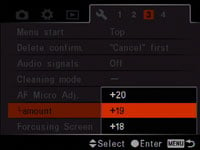 |
The A900 offers adjustments on a scale of +/-20 for up to 30 different lenses, but warns lenses from Sony, Minolta or Konica Minolta with the same specifications cannot be treated as different models; if one is already registered with the A900, then its AF micro-adjustment will be applied to the other branded versions with the same specification. Sony also warns AF micro-adjustment should not be used with third-party lenses or the values for Sony, Minolta or Konica Minolta models may be affected. Note Nikon’s D700 and Canon’s EOS 5D Mark II can register 12 or 20 lenses respectively, so Sony’s 30 models is quite generous in comparison.
In practice the Alpha A900’s AF system proved accurate and able to handle subjects in motion when fitted with the Carl Zeiss 24-70mm SSM lens – it was also refreshing to test a general-purpose Sony lens with a quick and quiet SSM motor which avoided the audible autofocus grinding of non-SSM models.
The A900’s nine AF points are however concentrated in a relatively small area, as seen in the viewfinder section of our Design page. As long as the action stays within this area, then the A900 copes fine, but obviously once a subject strays outside, the system becomes less effective. This is where the Nikon D700 has the advantage with its AF points spread out over a larger area, and of course by having no fewer than 51 in there, allowing the camera to better track a subject moving erratically. So while the A900 passed our test of tracking oncoming vehicles at up to 50kph when equipped with a decent lens, it may not prove as suitable with other action subjects. As always, if this is important to you, we’d recommend testing the bodies in person to see if they’ll meet your requirements.
Sony Alpha DSLR-A900 metering, exposures and bracketing
The Sony Alpha DSLR-A900 offers three metering modes, selected using a small dial on the rear of the camera: Spot, Center-Weighted and Multi Segment, which uses 39 honeycombed-shaped elements which cover most of the frame and a single one which measures the surrounding area. A split circle in the viewfinder indicates the spot metering area.
 |
We used the Multi Segment metering mode for all our test shots and found the A900 often had a tendency to slightly underexpose, especially given scenes that were dark to start with. While this means highlights are rarely blown, many photographers will find their first shot is frequently a test, with positive compensation applied to the second. If you’re happy to accept this, then the A900’s Intelligent Preview feature described on our Design page can at least let you see the effect various adjustments will have.
 |
The Alpha A900 offers shutter speeds from 1/8000 to 30 seconds plus a Bulb option; the fastest flash sync speed is 1/250 without SteadyShot enabled, or 1/200 with it enabled. The shutter block is rated for 100,000 cycles (same as the Canon EOS 50D and Nikon D90, but less than the 150,000 of the Canon EOS 5D Mark II and Nikon’s D300 D700).
Exposure bracketing is available with three or five frames in 0.3, 0.5, 0.7 or 2EV increments, although the 2EV option is only offered for three frames; serious HDR enthusiasts may prefer the nine-frame bracketing of models like the Nikon D700. The A900 also offers bracketing for White Balance and the Dynamic Range Optimizer.
Sony Alpha DSLR-A900 anti-dust
Like all Alpha DSLRs to date, the A900 uses its sensor-shifting mechanism to double-up as an anti-dust system. This vibrates the sensor when the camera’s switched off in an attempt to shake-free any foreign particles. The low pass filter also has an anti-dust coating.
Following our usual DSLR torture-test we left our A900 face-up without a lens, inside and outside for ten minutes each; we can’t know how much dust entered the body during this time, nor even how much was present to start with, but we know such a process would result in dust being a problem for most models. We then powered the camera on and off twice to vibrate the sensor.
We then took a series of photos at every aperture setting of a plain white surface at close range with the Sony Carl Zeiss 24-70mm lens zoomed-into 70mm and manually focused to infinity. Dust marks normally become most apparent at the smallest apertures (eg f16 and f22), but it’s also important to test at more common apertures.
Sony Alpha DSLR-A900 dust example at f22 / f8 | ||
 | 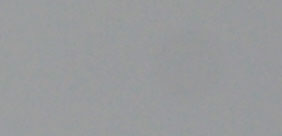 | |
100% crop, 24-70mm at 70mm, f22 |
100% crop, 24-70mm at 70mm, f8 | |
Three large dust marks were visible when examining our sample at f22 and we’ve cropped the worst offender (alongside a fainter mark) above left. As usual, this mark became larger and more diffused at larger apertures until it was essentially invisible at f8 – you can see a crop of the same area at f8, above right.
In tests with previous Alpha DSLRs, we’ve found Sony’s strategy of using its sensor-shift mechanism to shake-free foreign particles hasn’t proven as effective as rival systems which vibrate their low pass filters. That’s been the case again here with the A900 where some particles refused to budge without manual intervention. To be fair, few anti-dust systems are 100% infallible, but the bottom line is you’ll still need to sometimes rely on the manual cleaning technique of opening the shutter and using a blower on the A900.
Sony Alpha DSLR-A900 sensor and processing
The headline feature of the Alpha A900 is of course its 24.6 Megapixel full-frame CMOS sensor, developed by Sony. This measures 35.9x24mm and employs over 6000 analogue to digital converters on the chip itself, while additionally applying noise reduction before and after the conversion. 24.6 Megapixels makes the A900 the highest resolution body to date in the 35mm full-frame format, and if you wanted more at the time of writing, you’d need to go to medium format.
It generates 3:2 aspect ratio images with a maximum resolution of 6048×4032 pixels which allows the A900’s images to be printed at 20×13.5in at 300dpi. The next highest resolution models at the time of writing were Canon’s EOS 1Ds Mark III and EOS 5D Mark II which both sport the same 21.1 Megapixels, delivering images with 5616×3744 pixels – that’s about 19×12.5in at 300dpi. The A900’s other main rival is the 12.1 Megapixel Nikon D700 which delivers 4256×2832 pixels, allowing 14×9.5in prints at 300dpi. Clearly the Sony’s huge files allow the largest reproduction we’ve seen to date in this format, although Canon’s top bodies aren’t far behind. Check our Results pages to see how the A900 compares against the Canon EOS 1Ds Mark III and Nikon D700 in practice.
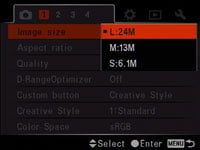 |
 |
The A900’s JPEGs can be recorded at two lower resolutions (13 and 6.1 Megapixels) and with the choice of Extra Fine, Fine or Normal compression. RAW files are of course offered, either uncompressed or compressed by 60-70%. Either type can be recorded by itself or accompanied by a Fine quality JPEG. The tonal depth of RAW files is 12-bit, compared to the 14-bit of the Canon 5D Mark II and Nikon D700.
 |
The A900 also offers a cropped 16:9 aspect ratio for JPEGs, along with an APS-C mode which captures a smaller area of the frame for use with DT and other lenses not corrected for full-frame use. Obviously this results in a significant drop in resolution, but since the A900 had 24 Megapixels to start with, the APS-C capture size of 11 Megapixels is still pretty respectable.
As you might expect, the A900’s image files at their native resolution can become relatively hefty. Large Fine JPEGs typically measured between 6 and 8MB, while Large Extra Fine JPEGs weighed-in anywhere between 13 and 22MB in our tests. RAW files without compression measured 36.5MB. It doesn’t take a mathematician to work out files of that size will quickly eat through your memory card, not to mention disk-based storage back at base. It really can be shocking to discover how much memory you’ve consumed on a day’s shooting with the A900.
 |
The sensitivity runs between 100 and 3200 ISO, with an expanded option offering 6400 ISO. This top sensitivity is two stops below the 25600 ISO maximum offered by both its main rivals, the Canon EOS 5D Mark II and Nikon D700, although as you’ll see in our High IOS Noise Results pages, the A900 is suffering beyond 1600 ISO, so it was a sensible move not to go into five digits. You can also see in our results how the Nikon D700 and Canon EOS 1Ds Mark III compare at higher sensitivities.
 |
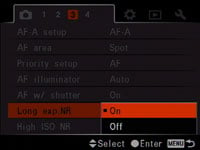 |
Crunching 24 Megapixels of data, especially at 5fps, is no small task and handled in the A900 by dual BIONZ processors. Like most DSLRs, the A900 offers two noise reduction modes: Long Exposure Noise Reduction is applied to exposures longer than one second and can be set to On or Off, while High ISO Noise is applied at 1600 ISO and above. High ISO Noise Reduction is available with four settings: High, Normal (the default), Low, and Off, and we have examples of each in our High ISO Noise Reduction results page. Note, continuous shooting speed reduces with High ISO Noise Reduction set to High, although as you’ll see in our results pages, most will prefer the output at the lesser settings.
 |
Pressing the White Balance button allows you to choose from Auto, Daylight, Shade, Cloudy, Tungsten, Fluorescent and Flash presets; each is adjustable by pushing the multi-selector left or right, apart from Fluorescent, where the control selects different types of Fluorescent lighting. Alternatively, the actual Colour Temperature can be entered between 2500 and 9900K or you can choose a custom white balance setting if preferred. White Balance bracketing is also available.
Contrast, Saturation, Sharpness, Brightness and ‘Zone’ are applied using 13 Creative Styles: Standard, Vivid, Neutral, Clear, Deep, Light, Portrait, Landscape, Sunset, Night View, Autumn leaves, Black and White, and Sepia; saturation is not available on the last two settings. If Zone is set high, bright images are prevented from overexposing, while if its set low, it’ll avoid underexposing dark scenes.
 |
We used the default Standard Creative Style for all our sample images, and like the Canon EOS 50D, found the A900 delivered a natural-looking balance which was neither too punchy, nor too restrained. In-camera JPEGs can look very good, although as mentioned above, and seen in our Gallery section, the A900 can be tripped-up by many scenes into underexposing.
 |
 |
The Alpha A900 also sports Sony’s Dynamic Range Optimizer (DRO for short) which can apply adjustments to the dynamic range in real-time. The A900 offers the same DRO settings as the Alpha A700 before it: Off, Standard, DR+ Auto, or five Advanced Levels, and when DRO is active, the ISO range starts at 200 ISO. As mentioned earlier, you can preview their effect using the A900’s Intelligent Preview function, or if you’re in a hurry, there’s DRO bracketing which can capture a spread of settings.
To illustrate the effect of DRO on the A900 we photographed one of our indoor test scenes using each of the settings. With dark shadow areas along with bright highlights, this composition can prove a challenge to expose for with inevitable compromises.
Sony Alpha DSLR-A900 DRO Disabled |
Sony Alpha DSLR-A900 DRO Advanced Level 2 |
Sony Alpha DSLR-A900 DRO Advanced Level 5 | ||
 |
 |
 | ||
f8, 1/4, 200 ISO |
f8, 1/4, 200 ISO |
f8, 1/4, 200 ISO | ||
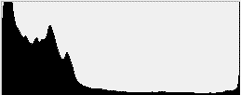 |
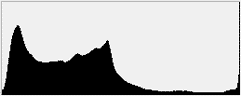 |
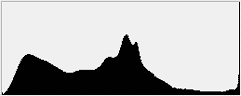 | ||
Histogram |
Histogram |
Histogram |
Above you can see three examples of the composition taken moments apart with DRO disabled, DRO Advanced Level 2 and the maximum DRO Advanced Level 5. All were taken in Aperture Priority mode at 200 ISO f8, and the exposure on all was calculated by the A900 as 1/ 4; this exposure didn’t change regardless of the DRO mode, so everything you see above is performed with image processing. We’ve included histograms of each image to reveal what’s going on behind the scenes.
At first glance DRO appears to offer a miracle cure – after all, there’s few who’d prefer the first shot to those on its right. But DRO is performing some significant adjustments to the original. As if it weren’t obvious on the images themselves, the histograms reveal a reduction in dark shadow values and a stretching of the existing range into the mid and lower highlight regions. The difference between the original and the version with the highest Advanced Level 5 is quite dramatic.
But such major adjustments come at a price. The lighting, exposures and sensitivity were identical for each shot, so by artificially brightening the shadow areas, there’s inevitably an increase in visible noise as a result. It also begs the question why the original was so far off in the first place. As you’ll see in our Gallery page, the A900 has a tendency to underexpose, especially given already dark scenes. While DRO can quickly improve the appearance of such compositions, surely it would be better to get it right – or at least closer – to start with, rather than stretching levels to the extreme. Note: you can see an example of the complete range of DRO settings in our demonstration of the A900’s Intelligent Preview in our A900 video tour.
Finally, the A900 does not offer in-camera corrections of vignetting or chromatic aberrations, unlike the Canon EOS 5D Mark II which offers the former, and the Nikon D700 which offers both. Sony’s supplied Image Data Converter SR software does however offer peripheral illumination (vignetting) correction.
Sony Alpha DSLR-A900 drive modes and remote control
 |
 |
The Sony Alpha DSLR-A900 offers two continuous shooting modes: Lo which shoots at 3fps and Hi which shoots at the top speed of 5fps. Sony’s figures quote up to 105 Large Fine JPEGs, 11 Extra Fine JPEGs or 12 RAW files can be captured during a continuous shooting sequence.
To put this to the test we fitted the Alpha A900 with a Lexar Professional UDMA 4GB Compact Flash card and set the shutter speed to 1/250. With the A900 set to Large Fine JPEG quality, it appeared happy to continue shooting while we kept the shutter release pressed. We ended up letting go after two minutes, during which time the A900 had fired-off 588 frames, corresponding to a rate of 4.9fps. Switching to RAW mode saw our A900 sample conform to Sony’s quoted specs: we fired-off 12 frames in 2.6 seconds, this time corresponding to a rate of 4.6fps. The A900 has a fairly unique shutter and mirror slap which you can hear in our A900 video tour.
Support for UDMA cards also allows the A900 to clear its buffer quicker. Having stalled the camera with RAW plus JPEG files, the A900 took 5.4 seconds to complete the writing process on a SanDisk Ultra II card, compared to 2.3 seconds with the Lexar UDMA model. In Large Fine JPEG quality with a UDMA card, the recording lamp went out almost immediately after letting go of the shutter following our 588 shot burst.
While the RAW rate was measured a little below the quoted 5fps, the JPEG rate essentially delivered it in practice, but with many more frames. This is an impressive achievement considering the amount of data being shifted – remember in one second, the A900 is having to deal with 123 Megapixels worth of information.
It also compares favourably against its key rivals. Canon’s EOS 5D Mark II remains untested at the time of writing, but the quoted specification is 3.9fps. Nikon’s D700 may match the A900’s 5fps shooting rate, but it’s only dealing with half the amount of data. So once again an impressive result for the A900.
 |
 |
In terms of the self-timer, the Sony A900 gives you the choice of 10 or 2 second countdowns, with the latter additionally employing mirror-lockup. There’s also a dedicated mirror-lockup function offer on the drive mode menu, but unlike the Nikon D700, no built-in Intervalometer facility.
Sony supplies a small infra red remote control with the A900. Most of the buttons are dedicated to controlling the A900 during playback when connected to a TV, but there are buttons to fire the shutter either immediately or after a two second delay – handy for putting your hand down so your self-portraits don’t feature you pointing a remote at the camera.
Sony additionally supplies the A900 with its Remote Camera Control software for PCs and Macs. With the A900 set to Remote Control in its USB mode and connected to your computer with the supplied USB cable, you can remotely fire the shutter and record images direct to your hard disk. The software also offers interval shooting options, but sadly for Mac owners, this is only supported on the Windows version.
Obviously since the A900 doesn’t feature Live View, you won’t see a live preview on your monitor, nor be able to focus the lens as you can with Canon’s EOS Utility, but it’s still good to have some degree of computer-based remote control software included. Nikon charges extra for its Camera Control Pro 2 software, although again the D700 does at least feature a built-in Intervalometer.
Support this site by checking prices above or shopping via our affiliate stores |





