Sony Alpha DSLR-A900
-
-
Written by Gordon Laing
Sony Alpha DSLR-A900 design, controls, screen and menus
The Sony Alpha DSLR A900 is a distinctive-looking DSLR with its boxy retro styling dominated by the large angular viewfinder head. The shape and style has become steadily familiar since Sony first showed it as a prototype some time ago, but it remains a unique looking camera which stands out from the crowd.
 |
We’ve pictured the Alpha A900 above alongside one of its major rivals, the Nikon D700; while there’s significant differences between them that we’ll detail throughout the review and in particular on our Verdict page, both are full-frame DSLRs pitched at around the same price point.
Measuring 156x117x82mm, it’s 9mm wider and 5mm thicker than the D700, but even with its large Pentaprism head, the A900 is 6mm shorter. Compared to the Canon EOS 5D Mark II, the A900 is slightly larger in every dimension: it’s 4mm wider, 3mm taller and 7mm thicker. In terms of weight, the Nikon remains comfortably the heaviest at 1085g compared to the A900 at 928g and the 5D Mark II at 892g (all weights including their respective batteries). In terms of features though, remember the A900 is the only one of the three with built-in stabilisation, and the D700 the only one with a popup flash.
While the D700 is by far the heaviest body of the three, any differences can quickly change when you mount a typical lens. One of the most popular options for the A900 will undoubtedly be the excellent Sony Carl Zeiss 24-70mm f2.8 zoom. Fit this and a battery to the A900 and the total weight comes to 1883g, or not much shy of two kilos. That’s a pretty substantial combination which you certainly know you’re carrying, especially when hiking any distance or even casually wandering around town. As always we’d recommend you try a body and lens combination for yourself before buying.
 |
With this size and weight though comes an air of confidence. Pick up the A900, especially with the Zeiss 24-70mm lens and you’re in no doubt you’re handling a very solid piece of kit. The A900 features a front, back and top made of magnesium alloy with an interior chassis of high-tensile aluminium. A generous indent for your middle finger on the grip along with a hooked inner area for your fingertips, combined with textured rubber coatings and a large ridge for your thumb on the rear all add up to a comfortable and secure hold.
In terms of build quality it feels similar to its main rivals at the same price point, but the flagship models from Canon and Nikon still have the ultimate edge, but then much higher price tags too. As far as weather-proofing’s concerned, the A900 is sealed against dust and moisture, but doesn’t go as far as to offer protection from splashes. As far as longevity’s concerned, the A900’s shutter block is rated to 100,000 cycles – that’s 50,000 less than the Nikon D700 and Canon EOS 5D Mark II.
 |
In terms of controls and their layout, the Alpha A900 inherits a great deal from the A700, and anyone familiar with Sony’s mid-range model will be immediately at home here. On the top left surface is a mode dial with the usual PASM and Auto modes, although the A700’s scene presets have been swapped for direct access to three memory presets here. See our Features page for details on the exposure and bracketing options.
The upper right side is very similarly-styled to the A700 with the shutter release, thumb and finger dials, white balance, ISO and exposure compensation buttons in essentially the same positions. The A900’s drive mode button has however been shifted to the right of its exposure compensation button to make room for a new upper information screen. Between the exposure compensation and white balance buttons is an indented control to fire-up an orange backlight.
To date Sony’s resisted fitting upper screens to any of its Alpha bodies. While most mid-range DSLRs, like the Nikon D90, Canon EOS 40D and Pentax K20D traditionally feature upper screens, Sony bucked the trend with its A700, which as a consequence featured a relatively bare-looking upper right surface.
 |
Sony really couldn’t get away without fitting one on the A900, but despite its jaunty shape, it really is very plain indeed. The A900’s upper screen shows the shutter speed, aperture, shots remaining and a battery indicator but little else. Press the white balance, ISO or drive buttons and the display shows the current setting and lets you change it, but with only four characters to play with on the top line, it’s forced to use some, ahem, creative abbreviations.
Sensitivity is fine with four characters, and on the whole White Balance is also doable, albeit with Shad, Clud, tung and Flor, but the Drive modes can be a stretch too far. One ‘o’ represents single shooting while continuous is indicated by ‘oooH’. Now while that description is appropriate for any mode which can shift 24 Megapixels at 5fps, the uncomfortable abbreviations are no more impressive than turning a calculator display upside down at school to spell ‘ShELLOIL’ or ‘hELLO’. Next to the upper displays of Canon and Nikon, it’s an embarrassment and takes the retro styling too far.
Moving on to the rear of the camera, the controls are the same as the A700. You’ll find a button to the left of the thumb dial which momentarily switches the A900 to manual focus; this works like a clutch for lenses which always have their focusing rings engaged when AF is selected, although this doesn’t affect the Zeiss 24-70mm which offers full-time manual focus adjustment.
 |
Between this and the viewfinder is a small dial switching between the three metering modes with an AE lock button in the middle. Below this is an eight-way joystick for navigating menus and panning across images which feels good in use, although it’s easy to accidentally prod it in a different direction when you’re actually trying to push it in to confirm a selection.
Finally in the bottom right area are the SteadyShot switch and two further buttons: the one labelled C fires up a histogram view in playback and can be configured as a programmable function key during record. The button labelled Fn offers quick access to on-screen settings (see screen section below), or to rotate images in playback.
To the left of the screen are four further buttons to access the Menu, switch the Display mode, erase images or start Playback. Revealingly few of the A900’s controls have dual functions, which along with the finger and thumb wheels, makes for a camera that’s very quick and easy to adjust. With the exception of the joystick which can often be pressed by mistake, all of the A900’s buttons, dials and switches are large, tactile and easy to operate while gloved. Like the A700 before it, this is a considerate nod to professional users.
Ergonomically there are a couple of annoyances though. It’s tricky to press either the White Balance or ISO buttons (whether with your index finger or thumb) while you’re gripping the camera as normal. Of course different hands vary, but we found we had to temporarily let go of our shooting position to comfortably access these controls, whereas on rival cameras we could get our fingers to these buttons without letting go.
We also found it easy to accidentally press the depth-of-field preview button while turning the camera or adjusting our hold. If the A900 is configured to deliver a traditional optical depth-of-field preview alone, then this isn’t much of a problem, but if it’s set to the default Intelligent Preview, then you’ll have to wait a couple of seconds for it to subsequently take and then display a preview shot – see full description below in our screen section or check our video tour for a demonstration.
Sony Alpha DSLR A900 flash
The Sony Alpha DSLR A900 may feature a huge head section, but there’s no popup flash in there – it’s entirely devoted to the optical viewfinder, see below. To be fair, most pro DSLRs don’t trouble themselves with popup flashes, instead relying on external lighting solutions. But it’s worth noting while neither the Sony A900 nor the Canon EOS 5D Mark I or II have popup flashes, the Nikon D700 does. Some pros may view them with disdain, and indeed there’s an inevitable reduction in toughness around their mechanism compared to bodies without, but on the plus side popup flashes are very handy for casual fill-in applications, while additionally offering wireless flash control.
 |
|
But back to the Alpha A900 which features a hotshoe and a PC Sync port for external lighting. With an optional flashgun mounted and powered-on, you can switch between Autoflash, Fill-flash, Rear-sync, and Wireless; in the absence of a built-in flash, two or more flashguns are required for Wireless mode, one of which must be an HVL-58AM set as a controller.
The normal flash sync speed is 1/250, or 1/200 if Super SteadyShot is enabled, but if you’re using the HVL-F58AM, F56AM, F42AM or F36AM flashguns, a high speed sync option is available which lets you use the entire range of shutter speeds. This also allows you to take photos with the flash when shooting with a large aperture under bright conditions – such as a portrait with a fill-in flash. Flash compensation is also available.
 |
The HVL-F58AM also has a very neat trick where its head can pivot 90 degrees left or right. This allows you to bounce the flash off a ceiling even when the camera’s turned to its side in a portrait orientation – a pretty unique capability which coupled with its other high-end features will see the F58AM bought by many A900 owners.
Sony Alpha DSLR A900 viewfinder
The Alpha A900’s optical viewfinder is one of the highlights of the camera. The large Pentaprism head delivers an impressive 100% coverage with 0.74x magnification, which on a full-frame body equals a very large view. Compare this to its main rivals, the Canon EOS 5D Mark II with 98% coverage and 0.71x magnification, and the Nikon D700 with 95% coverage and 0.72x magnification. So not only is the A900’s viewfinder magnification larger than the other ‘affordable’ full-framers, it’s also the only one to boast 100% coverage.
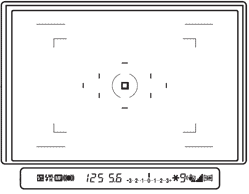 |
These specifications play-out in practice. We shot with the A900 alongside the Nikon D700, and while the latter has an excellent viewfinder, the Sony’s is simply much larger. In fact with your eye pressed up to the viewfinder, you find yourself looking around it like you would when sat close to the screen in a cinema. It’s a wonderful experience and reminds us what decent optical viewfinders should look like. Note, a switch to the side of the viewfinder operates a curtain to block stray light if required. The D700 also has a built-in viewfinder shutter, but the Canon 5D Mark II does not.
The information running below the A900’s frame is fairly run-of-the-mill though, with the usual exposure details, various icons, exposure compensation scale and shots remaining. Like other Alpha DSLRs, there’s a five segment bar at the end to indicate how hard the built-in Super SteadyShot is working, as you won’t be seeing the stabilising effect through the viewfinder. Surprisingly for a high-end camera with such a good viewfinder, the ISO value isn’t shown unless you’re holding down the ISO button; a strange omission given it’s appearing on much cheaper DSLRs including Canon’s entry-level EOS 1000D / XS.
The A900’s nine AF points are indicated by short horizontal or vertical bars, arranged in a diamond pattern that’s concentrated in the middle of the frame. Proportionately the arrangement looks better given the smaller APS-C frame, and seems a little dwarfed in the middle of the larger full-frame; perhaps Sony should have spread them out a bit to cover more of the frame.
 |
Speaking of APS-C, there’s four corner guides to mark the recording area if you attach a DT-format lens, or switch the A900 to its forced APS-C recording mode; the surrounding area won’t grey-out though. Beyond the APS-C frame are four horizontal lines to indicate the recording area of the A900’s 16:9 mode.
The focusing screen can be switched for two alternative models: the Type-L adds a variety of horizontal and vertical guides to aid with alignment, while the Type-M is designed for easier manual focusing with lenses faster than f2.8. It’s good to be able to switch focusing screens, but in terms of having an alignment grid, it’s hard not to prefer the on-demand LCD lines of Nikon’s viewfinders which simply switch on and off.
The relative inconvenience of buying and swapping a focusing screen and not seeing the sensitivity value at all times do however pale when you’re confronted by the A900’s huge view. It’s by far the best in its class and a standard by which others should aspire.
Sony Alpha DSLR A900 Screen
Sony and Nikon started the ball rolling with 3in VGA screens on their higher-end DSLRs, so it’s no surprise to find one on the Alpha A900. VGA screens may be increasingly common, but remain an absolute joy to use. They feature 640×480 pixels compared to the 320×240 pixels of cheaper ‘230k’ monitors, which allows them to display very fine details in playback, along with smooth-looking fonts in the menus. Even thumbnail images look detailed.
 |
The A900’s screen is also a transflective type, which allows it to remain quite visible in direct sunlight. Do be aware though this can noticeably change the appearance of images, so don’t make any critical decisions without first checking the histogram.
Interestingly though, Sony’s decided to buck the trend of most new DSLRs, and like the A700 before it, you won’t be using this nice big screen for Live View. Sony might argue there’s no need for Live View when you have such a quality optical viewfinder, and besides there’s no room in that Pentaprism head to house the secondary sensor which delivers Live View in the A300 and A350 models.
But while conservative photographers may not see the value in Live View, we certainly do at Cameralabs. If you’re a technical photographer, it can prove invaluable for checking manual focus in applications which range from product to astro-photography; we’ve also found it useful for making fine adjustments to the focus on tripod based landscape shots when the AF or lens in question has been slightly out.
Of course such magnified focus assistance in Live View only works if you’re taking a reading from the main sensor, and that sadly rules out the secondary-sensor system employed by the A300 and A350. But Sony could have implemented a main sensor-based Live View system on the A900 for those who’d find it useful. Not including it here will put some specialist photographers off the A900 and direct them to rivals like the Canon EOS 5D Mark II or Nikon D700 – ultimately it’s a foolish move.
Offering some compensation though is the Alpha A900’s new Intelligent Preview feature. If you press and hold the depth-of-field preview button, you’ll see the effect of the selected aperture through the optical viewfinder as normal. But once you let go of the button, the A900 will actually fire the shutter and present a preview image on-screen.
 |
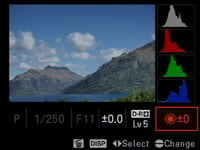 |
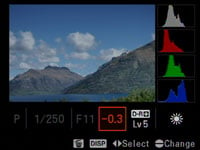 |
The camera then allows you to preview the effect of various settings, including exposure compensation, white balance and the Dynamic Range Optimizer, while seeing their impact on red, green, blue and luminance histograms on the right side of the screen. It works well in practice too – just move the joystick left and right to highlight the desired setting, then turn either the thumb or finger dial to adjust it. Adjusting the DRO setting can be particularly revealing.
It’s similar to the screen previews on models like the Pentax K20D, but unlike that camera and in a missed opportunity, the A900 doesn’t then actually let you save the image you’re looking at. If you’re shooting a static subject on a tripod that may not be an issue, but if you’ve captured the perfect moment in the preview, it’s lost forever. We believe this is due to the Intelligent Preview employing a lower resolution file for quick access, but it’s still a shame. Note it is possible to switch the Intelligent preview off for an exclusive optical depth-of-field preview if preferred.
Sony Alpha DSLR A900 shooting info and menus
Like the A700 before it, the A900 offers a wealth of shooting information on its colour monitor in the choice of two formats: one packed with information using smaller fonts, and a second which dispenses with some details in order to switch to larger fonts for greater readability. Press the DISP button to toggle between them or switch the screen off altogether.
 |
 |
Proximity sensors below the viewfinder can automatically switch the screen off when you’re looking through the camera, and like previous Alpha DSLRs, the on-screen details rotate by 90 degrees when you’re holding the camera in the portrait orientation, so they always remain upright.
As you’d expect for the flagship model, the detailed format is the default view. From left to right, top to bottom, it displays the shooting mode, shutter speed, aperture and a numeric representation of any exposure compensation, the flash mode, a dual graphical scale to indicate both exposure and flash compensation in a wide range of +/-3EV, along with the sensitivity, then the drive mode, AF mode, AF area, metering mode and Dynamic Range Optimizer setting, followed by the Creative Style (along with any adjustments to the contrast, saturation and sharpness) alongside the white balance, and finally the battery life (with an exact percentage remaining), image quality, memory format in use and the number of shots remaining – phew!
Press the DISP button to reformat the display with larger fonts over four instead of five lines and you lose the graphical compensation scale, the AF mode and Creative Style details; there’s still plenty of information though and it makes up for the modest details shown on the upper screen.
 | |
While there are separate buttons and dials for direct access to most settings, Sony offers an alternative whereby pressing the Fn button highlights an option on-screen in orange, after which you can directly adjust it with a dial, or use the joystick to highlight a different option; you can also push the joystick in to present a dedicated menu for the highlighted item. In use this ‘Quick Navi’ system works like the Olympus E-system interface and offers a quick and easy alternative for adjusting a wide variety of settings. See our A900 video tour for a demonstration.
Like the A700 before it, the A900 offers a total of 13 (non-scrolling) menu pages with no more than seven options on each, although there’s a number of changes within them. The recording and playback menus both remain four and two pages respectively, but now the A900 has three Custom menus (to the A700’s four) and four Setup menus (to the A700’s three).
 |
 |
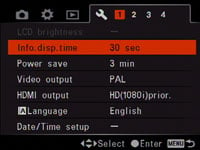 |
The four record menus include adjustments of the image quality and aspect ratio, Creative Style and D-Range Optimiser settings, exposure increment, the flash mode, flash compensation and maximum and minimum ISO in Auto mode, along with AF and noise reduction options. See our Features page for more details.
The three Custom menus are home to 15 options compared to the 21 of the A700. You can still do things like switch the operation of the finger and thumb dials and enable release without a card, but with no eye or grip start controls, there’s obviously no options to configure them. New options in the Setup menus include AF Micro Adjustment along with the option to record images in the APS-C format (see Features page). The HDMI output and LCD brightness options can now also be found here.
 |
 |
Like the A700 before it, playing images on the A900’s high resolution VGA screen is one of the highlights of the camera as you simply get to see so much more detail than cameras equipped with ‘230k’ monitors. Pressing the Disp button cycles between a full-screen view, one overlaid with basic exposure information, followed by a slightly reduced image size with five tiny thumbnails running along the top – and despite the thumbnail’s size, you can still clearly see what’s on the image.
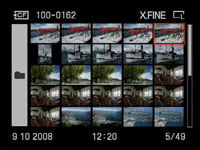 |
Pressing the AEL button, which doubles-up for zooming-out, presents a traditional thumbnail view, after which the Disp button can cycle between four, nine or 25 images at once – again even the smallest are easily viewed thanks to the screen.
Pressing the C button during any playback view presents the selected image in a reduced size with brightness and RGB histograms to the right and shooting information below. And again there’s no problem reading any of the fine details.
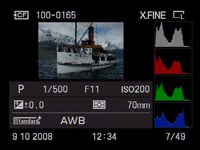 |
 |
Pressing the AF / MF button which doubles-up for zooming-in jumps after a brief pause to a magnified view at 9.4 times – this numerically represents a 1:1 (100%) view of the image on the VGA screen, although due to the high resolution of the screen, it doesn’t look that magnified.
For those who want to get closer still, you can turn the thumb dial to the right to view the image at 11, 14, 17 or 19x, the latter effectively presenting a 200% view. These higher magnifications unsurprisingly look a little fuzzier than the 1:1 view, but it’s still impressive how much detail you’re looking at. You can alternatively turn the dial to the left to steadily zoom-out to 1.2x, or simply press the joystick in at any time to return to a full-screen view.
Sony Alpha DSLR A900 Battery and connectivity
The Sony Alpha DSLR A900 is powered by the same NP-FM500H InfoLithium Ion battery as the entire current Alpha range. This now means all five of Sony’s current DSLRs from the entry-level A200 to the flagship A900 employ the same battery pack. It’s rated at 11.8 Watt Hours which Sony claims is good for around 880 images composed with the optical viewfinder under CIPA conditions.
 |
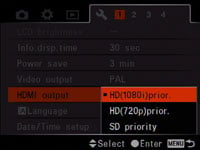 |
As an InfoLithium model, the NP-FM500H can also deliver accurate feedback of remaining charge. Like all the current Alphas, the A900 displays the remaining charge as an accurate percentage on-screen. This is better than any other battery implementation we’ve seen on rival DSLRs, and it’s great to see Sony unify the feature across the range.
 |
A new VG-C90AM vertical grip can take two battery packs for double the life, while additionally providing portrait controls. This accessory shares the A900’s build quality and sealing.
On the left hand side of the body you’ll find three hinged flaps. Behind two are ports for the optional cabled remote and the DC input for the optional AC adapter. Behind the larger third flap are a combined USB and TV output, and an HDMI mini connector for HDTVs. The HDMI port can be configured to output 720p, 1080i or standard definition.
In terms of memory, the Alpha A900 is equipped with slots for both Compact Flash (Type I and II) and Memory Stick Duo cards. If you insert cards into both sockets you can choose which you’d prefer to record to, but sadly there’s no option to record to both simultaneously. This seems like a missed opportunity on a flagship model. The A900 does at least support the extra speed of UDMA Compact Flash cards though.
Finally, unlike the Canon EOS 5D Mark II and Nikon D700, there’s no dedicated Wifi accessory for the A900, nor any GPS option that directly embeds data into the EXIF header as you take the photo; Sony does offer its GPS-CS1 unit, but this simply records your position independently throughout the day, then uses software to later embed the data in the image files by checking the time they were taken and matching it to your position at that point.
Support this site by checking prices above or shopping via our affiliate stores |




