Sony Alpha DSLR-A700 final production review
-
-
Written by Gordon Laing
Sony Alpha DSLR-A700 screen
Sony Alpha DSLR-A700 features : Lenses and viewfinder / Screen and menus / Sensor and processing / Anti dust / Anti shake
Sony Alpha DSLR-A700 features continued…
Lenses and viewfinder / Screen and menus / Sensor and processing / Anti dust / Anti shake
The Sony Alpha A700 boasts a superb-looking 3in monitor with no fewer than 921,600 pixels – so that’s not just bigger than the average 2.5in 230k DSLR screen, but also around four times more detailed. Indeed rather than just counting the total number of pixels, the A700’s screen can be expressed as a proper monitor resolution of 640×480 pixels – that’s a full colour VGA image.
 |
In use the A700’s screen is a revelation and without a doubt one of the highlights of the entire camera. Anything it displays, whether a menu or a photo you’ve just taken, looks absolutely superb. Fonts are rendered with very smooth edges, and images contain much greater detail than you’re ever used to seeing on the back of a camera. Even the thumbnail images look very detailed.
It’s a massive leap over existing cameras, and one we’d love to see on all new DSLRs. Nikon’s already equipped its forthcoming D3 and D300 DSLRs with the same screen, although Canon’s latest models are still stuck at 230k.
In terms of graphic design, the A700 employs a similar-looking format to the earlier A100 for shooting information and menus. The menus have been perked-up a bit though with a bright orange bar for highlighted options rather than the A100’s dull red. The text and icons may remain white or grey on a darker grey background, but the finer resolution of the screen just makes them look much more attractive. Our screengrabs here don’t do the A700 justice, although for a walk-through of how the look and operate, be sure to check out our A700 video tour.
Sony Alpha DSLR-A700 shooting information
Like the A100 before it, the A700 offers a wealth of shooting information and the choice of two formats: one with fewer details but bigger fonts for greater readability and the other with smaller fonts to pack in more information. Proximity sensors below the viewfinder automatically switch the screen off when you’re looking through the camera, and we’re also pleased to see Sony’s kept the A100’s feature where the details rotate by 90 degrees when you’re holding the camera in the portrait orientation, so they always remain upright – see our A700 video tour for a demonstration.
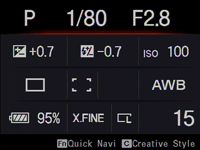 |
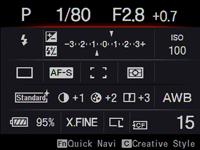 |
Despite featuring a much higher resolution display, Sony’s perhaps sensibly opted to display a similar range of shooting details to the A100, although again the fonts look far smoother. With the larger font size selected, the A700 displays the exposure mode, shutter, aperture, exposure compensation (numerically), ISO, drive mode and AF area, white balance, battery life, image size and compression, and finally the number of images you can shoot.
Pressing the Disp button to reformat the screen with smaller fonts allows both the exposure and flash compensation to be expressed with a broad +/-3EV graphical scale, along with the focusing and metering modes, the chosen Creative Style (with any adjustments) and the memory card format in use.
While there are separate buttons and dials for direct access to most settings, Sony offers an alternative whereby pressing the Fn button highlights an option on-screen in orange, after which you can directly adjust it with a dial, or use the joystick to highlight a different option; you can also push the joystick in to present a dedicated menu for the highlighted item. In use it works like the Olympus E-system interface and offers a quick and easy alternative for adjusting a wide variety of settings. See our A700 video tour for a demonstration.

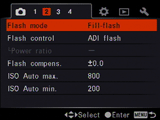 |
Sony Alpha DSLR-A700 menus
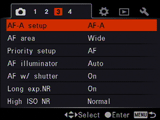 | |
The Alpha A700 offers a total of 13 menu pages with up to seven options on each; four are dedicated to recording options, another four to custom options, two for playback and three for general configuration.
The four record menus include adjustments of the image quality and aspect ratio, Creative Style and D-Range Optimiser settings, exposure increment, the flash mode, compensation and power, the maximum and minimum ISO in Auto mode, along with AF and noise reduction options. See our next page for more details.
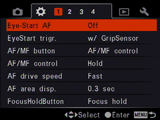 |
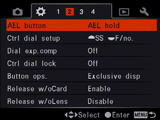 |
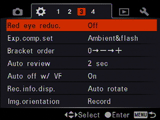 |
The A700 features no fewer than 21 custom settings spread across three pages, with a fourth dedicated to resetting them. Options include configuring the eye-start systems, switching the thumb and finger dials, choosing whether to release without a card or lens, and setting the image orientation options.
The A700’s two playback menu pages configure DPOF options and slideshows, while the three setup pages include options to adjust the LCD brightness, configure the HDMI port, edit the storage folders, along with opening the mirror and shutter for manual cleaning.
Sony Alpha DSLR-A700 playback options
 |
 |
Playing images on the A700’s high resolution screen is one of the highlights of using the camera as you simply get to see so much more detail than rival models. Pressing the Disp button cycles between a full-screen view, one overlaid with basic exposure information, followed by a slightly reduced image size with five tiny thumbnails running along the top – and despite the thumbnail’s size, you can still clearly see what’s on the image.
 |
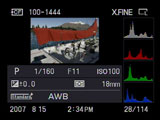 |
Pressing the AEL button, which doubles-up for zooming-out, presents a traditional thumbnail view, after which the Disp button can cycle between four, nine or 25 images at once – again even the smallest are easily viewed thanks to the screen.
Pressing the C button during any playback view presents the selected image in a reduced size with brightness and RGB histograms to the right and shooting information below. And again there’s no problem reading any of the fine details.




