Sony Alpha DSLR-A700 final production review
-
-
Written by Gordon Laing
Sony Alpha DSLR A700 design
The Sony A700 is a larger and more serious-looking camera than the earlier A100. It’s a brand new 100% Sony design targeted at the enthusiast and semi-pro market, but by sharing some design elements with the A100, it’s easily identifiable as a member of the now growing Alpha DSLR family.
We’ve pictured both bodies below, equipped with the Sony 50mm f1.4 lens: on the left is the A100 and on the right, the new A700. Followers of Sony news will immediately recognise the new body from one of the two prototypes shown at the PMA show in March 2007. Indeed the A700 looks virtually unchanged from the most recent set of teaser photos published by Sony.
Viewed face-on, the new A700 is taller and wider than the A100, the additional height accommodating a larger grip and head section – the latter housing a penta-prism viewfinder. The new grip’s coated in a more textured material than the A100 which coupled with the extra height makes the A700 much more comfortable to hold.
The trademark Alpha logo is now more prominent and carved into the body rather than the A100’s printed version, and on the opposite side of the head is a new LED-type AF illuminator alongside the A700’s name; unusually the earlier A100’s name didn’t actually grace the front of its body. To the lower right of the A700’s lens mount is a small dial which selects between the four focusing modes, while on the lower left is the depth of field preview button.
 |
Viewed from above the A700’s larger grip becomes more obvious as does its deeper curve around to the back of the body. There’s certainly much more to hold onto and while this will suit anyone of a bigger build, those with smaller hands may find the A700 comparatively large.
In terms of build quality, the A700 features a tough magnesium alloy body with dust and moisture resistance, albeit not full water or splash-proofing. The A700 certainly feels very solid, although doesn’t quite exude the same degree of physical confidence as, say, Canon’s 40D or Nikon’s D300. This is as much to do with personal preferences over the actual surface material of each model though and over time the A700 could end up proving equally tough. It certainly feels more solid than the A100 and its extra weight gives a better balance in your hand.
 |
Like most higher-end DSLRs, the main command dial is located on the upper left side of the body. It features the same PASM and six scene presets as the A100, but now features an additional MR position which recalls one of three sets of custom settings. The dial itself is quite tall and easily turned when wearing gloves, and the power switch below it is also larger than the A100’s, again accommodating gloved operation.
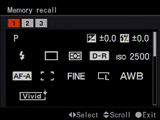 |
The upper right surface is deeper than the A100 allowing plenty of room for a secondary LCD information screen, but in perhaps the biggest surprise for the A700’s target market, Sony’s opted not to bother. As such in the area where you’d traditionally find an information screen on a semi-pro DSLR, the Sony A700 has just four big buttons dedicated to the Drive mode, White Balance, ISO and exposure compensation. This surface looks quite bare compared to rival semi-pro DSLRs and almost as if something’s been forgotten, but the direct access to common settings with large buttons – which are also easily pressed when gloved – are all welcome.
 |
Sony argues the A700’s super-high resolution screen (with details which rotate to stay upright as you shoot in portrait aspects) is a superior solution to a secondary screen, but some photographers will still miss it. Secondary LCD screens can be easier to read under very bright conditions, while not blinding dark-adapted wildlife or astro-photographers at night. Admittedly this will only affect certain photographers, but it’s worth noting.
The shutter release button is a satisfying tactile soft-touch type without the final click of the A100 and cheaper DSLRs. The A700’s finger dial is also bigger and easier to turn than the A100’s, and in a welcome move is joined by a thumb wheel on the back; a menu option also allows you to choose which dial operates the shutter and which adjusts the aperture in relevant exposure modes.
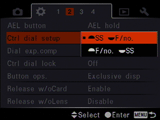 |
 |
To the left of the thumb wheel is a button which disengages the AF motor while pressed to allow quick manual focusing. This in turn sits alongside a small dial switching between the three metering modes with an AE lock button in the middle. Below this is an eight-way joystick for navigating menus and panning across images which feels good in use, although it’s easy to accidentally prod it in a different direction when you’re actually trying to push it in to confirm a selection.
Finally in the bottom right area are the Super SteadyShot switch and two further buttons: the one labelled C can be customised to present instant access to either the Quality, Creative Style or D-Range optimiser modes, while the one labelled Fn offers quick access to on-screen settings, or to rotate images in playback; see our Features pages for more details.
To the left of the screen are four further buttons to access the Menu, switch the Display mode, erase images or start Playback. Revealingly few of the A700’s controls have dual functions, which along with the finger and thumb wheels, makes for a camera that’s very quick and easy to adjust. In this regard, Sony’s given a respectful nod to the earlier Konica Minolta 7D, although presented the actual options and controls in its own distinct way.
Sony Alpha DSLR A700 flash
 |
The A700 features a built-in flash and like the A100 before it, you’ll need to manually pull it open. The fastest flash sync speed is 1/250 or 1/200 with Super SteadyShot enabled. With the flash opened, or an external model connected to the hotshoe, the A700 offers the choice of four modes: Auto, Fill / Always On, Rear Sync and Wireless. ADI and pre-flash TTL modes are available. The A700 also offers a PC Sync port – see connectivity section below.
Flash compensation is offered between +/-3EV and shown graphically on-screen below the traditional exposure compensation scale. Flash bracketing is also available in steps of 0.3, 0.5 and 0.7 EV with the choice of three or five frames.
Sony Alpha DSLR A700 battery
 |
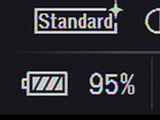 |
The Alpha A700’s powered by a new NP-FM500H Info Lithium battery pack, rated at 11.8 Watt hours. This is physically the same size as the A100’s battery and only fractionally more powerful. The A700’s battery can be used in the A100, but not vice versa, as the A700’s battery requires a deep groove running down the middle of the pack.
 |
The big difference between the two cameras and their respective battery packs though is the A700 and FM500H now fully support Sony’s Info Lithium technology which allows for an accurate feedback on charge remaining. So unlike the usual three or four segment battery icon of typical DSLRs, the A700 always shows the percentage of charge remaining in the bottom left corner of the screen. This a big improvement over the feedback from most DSLRs.
The A700 also supports an optional battery grip which accommodates two battery packs and replicates a number of key controls for portrait use – see our A700 video tour.
Sony Alpha DSLR A700 connectivity
 | |
The Alpha A700 features a wide variety of ports on its left hand side behind four rubber flaps. Three flaps are dedicated to the DC input, wired remote and PC flash sync port, while the fourth hides a combined USB and composite video output, alongside one of the A700’s new features: an HDMI port.
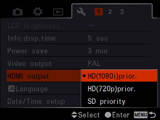 |
Sony recently began equipping its compacts with component outputs for analogue connectivity to HD TVs, and now the A700 takes this one logical step further with a digital HDMI port which can be connected directly to suitably-equipped displays. The HDMI port can be configured to output 1080i, 720p or standard definition signals. Along with Nikon’s latest D300 and D3, this makes the A700 one of the first DSLRs to feature an HDMI port.
The USB connection can also be used to remote control the A700 with a PC. The software allows control over all settings apart from those operated by a physical dial – so that’s everything apart from exposure, focusing and metering mode. The utility works well in use and beyond the basics allows you to choose from the full array of bracketing options and D-Range optimiser settings, along with seeing the remaining battery life as a percentage. It’s not quite as exciting as remote controlling Canon’s EOS 40D with its Live View and control over focus, but in the absence of Live View, it’s still a useful facility.




