Sony Alpha DSLR-A300
-
-
Written by Gordon Laing
Sony Alpha DSLR-A300 lens and stabilisation
The Sony Alpha DSLR A300 employs an A-mount for lenses and is compatible with the complete range of Sony lenses and third party models designed for the Sony or Minolta AF systems, including Sony’s DT models. Like the A700, A350 and A200 before it, the polished metal surface of the lens mount extends a few millimetres beyond the trademark Alpha orange ring – see photo.
All lenses attached to the A300 can exploit the camera’s built-in Super SteadyShot stabilisation, and since the A300 employs the same physically sized sensor as previous Alphas, all lenses effectively have their field of view reduced by 1.5 times.
 |
The Alpha A300 is typically sold in a kit with the Sony DT 18-70mm lens. This is the same model supplied with the A100, and offers a slightly longer range than the typical 18-55mm lenses supplied in other kits. The build quality is ok for a budget bundle, but like most kit lenses, there’s not much of a manual focusing ring to speak of, and both it and the end element rotate while focusing. See our Gallery page for sample images taken with this lens.
Like all Alpha DSLRs, the A300 is equipped with sensor-shift image stabilisation to combat camera-shake. This moves the entire sensor platform in two axes and is branded by Sony as Super SteadyShot. With the A300, Sony claims improved performance over the debut A100, with between 2.5 and 3.5 stops of compensation depending on the lens and shooting conditions.
As with all sensor-shift stabilised solutions, the major benefit is that it works with any lens you attach, new or old, wide or long, prime or zoom. The downside is that you won’t see the stabilising effect through the optical viewfinder, which can be annoying when framing at longer focal lengths. And due to the way Sony has implemented Live View on the A300, you won’t see a preview of the stabilising effect on-screen either. Like other Alphas, there are at least indicators in the viewfinder (and on-screen during Live View) which show how hard the system’s working, or when it’s gone beyond its capabilities.
To test the effectiveness of the A300’s built-in stabilisation we took a serious of photos with the DT 18-70mm zoomed-into an equivalent of 105mm where traditional photographic advice would recommend a shutter speed of approximately 1/100 to eliminate camera shake. Our sequence started at 1/100 and reduced by one stop each time until 1/3.

|
Sony Alpha DSLR-A300 Super SteadyShot off / on | ||
 | ||
100% crop, 18-70mm at 70mm, 1/13, 100 ISO, SSS off |
100% crop, 18-70mm at 70mm, 1/13, 100 ISO, SSS on | |
Without Super SteadyShot, the slowest shutter speed with which we could achieve a sharp image at the time of testing (at an equivalent of 105mm) was 1/100, whereas with Super SteadyShot enabled we achieved sharp results down to shutter speeds of 1/13. You can see 100% crops from the 1/13 samples above. A shutter of 1/13 corresponds to three stops of compensation over the 1/100 non-stabilised shot and traditional advice. As always, the lens, conditions and the photographer themselves can produce different results.
Achieving three stops of compensation in real-life is a respectable result, and once again the proves the usefulness of Sony’s Super SteadyShot system. It’s still clearly a very useful facility to have built-into the camera – especially as it works with any lens you attach.
Sony Alpha DSLR-A300 focusing
The Alpha A300 is equipped with the same 9-point AF system as the A350, A200 and A100 with a centre cross sensor, and like earlier Alphas, the system can be started as you look through the viewfinder; this can indeed save time, but many DSLR traditionalists will prefer to switch it off and go for a half-press of the shutter release instead.
 |
 |
Like the earlier A100, you’ve the choice of single-shot AF-S, continuous autofocus AF-C, or a hybrid AF-A mode which automatically switches between AF-S and AF-C. Unlike the higher-end A700, there’s no AF clutch on the back of the A300, so you’ll need to switch from AF to MF by the lens mount to disengage the focusing motor for manual focusing.
Like the A200, Sony’s fitted a higher-torque AF motor to the A300 and claims an improvement in speed over the A100 of 1.7 times. In use the A300 certainly feels quicker than its predecessor and also focuses a little more quietly too, although it’s far from the virtual silence of Canon’s USM, Nikon’s SWM or Sony’s own SSM system. The A300 and DT 18-70mm (zoomed-into 70mm) also managed to stay focused on vehicles approaching face-on at 50kph, capturing sharp sequences in AF-C mode using the viewfinder.
Sony Alpha DSLR-A300 anti-dust
|
Like all Alpha DSLRs to date, the A300 uses its sensor-shifting mechanism to double-up as an anti-dust system. This vibrates the sensor during power-off in an attempt to shake-free any foreign particles. The sensor filter also has an anti-dust coating.
Following our usual DSLR torture-test we left our A300 face-up without a lens, inside and outside for ten minutes each, before powering it up and down twice, then searching for dust; we can’t know how much dust entered the body during this time, nor even how much was present to start with, but we know such a process would result in dust being a problem for most models.
We then took a series of photos at every aperture setting of a plain white surface at close range with the DT 18-70mm lens zoomed-in and focused to infinity. Dust marks normally become most apparent at the smallest apertures (eg f16 and f22), but it’s also important to test at more common apertures.
Sony Alpha DSLR-A300 dust example at f22 / f8 | ||
 |  | |
100% crop, 18-70mm at 70mm, f22 |
100% crop, 18-70mm at 70mm, f8 | |
At f22, five dust marks were quite visible, and we’ve shown a 100% crop of a typical offender above left – there’s no need to do a levels adjustment here. At f16 and f11, these grew larger and more diffused, but didn’t become truly hard to see until you were working at apertures of f8 and above. We’ve included a crop of exactly the same area at f8, above right, and at first glance the mark appears to have disappeared. Look closely though and you might just see it at a much larger diameter which is roughly half the height of the image. Feel free to save the image to your computer and adjust the Levels to reveal the mark.
So like the A100, A200 and A350 before it, we’d say the A300’s anti-dust systems are far from infallible and if you change lenses regularly, you’ll need to rely on the manual cleaning technique of opening the shutter and using a blower.
Sony Alpha DSLR-A300 sensor and processing
The Alpha A300 is equipped with the same 10.2 Megapixel CCD sensor as the entry-level A200, measuring 23.6×15.8mm. The resolution is the major difference between it and the higher-end 14.2 Megapixel A350. It generates 3:2 aspect ratio images with a maximum resolution of 3872×2592 pixels and there’s the choice of two lower resolutions at 5.6 and 2.5 Megapixels respectively. A cropped 16:9 aspect ratio is available in 8.4, 4.7 and 2.1 Megapixels.
In contrast, the A350’s 14.2 Megapixel sensor generates images with a maximum resolution of 4592×3056 pixels which gives it an extra 720 pixels horizontally and 464 pixels vertically. If you’re outputting at 300dpi, this means the A300 and A350 can produce prints measuring 13×8.6in and 15.3x10in respectively.
 |
 |
 |
Images on the A300 can be saved with Standard or Fine JPEG compression, or recorded as a RAW file either by itself or accompanied with a JPEG. Best quality Large Fine JPEGs typically measure between 2.5 and 5.5MB each, while RAW files measure between 10 and 13MB each. There’s no dedicated button for the quality settings, but it’s easy to adjust them using the main menu.
 |
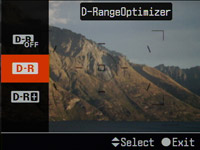 |
While the earlier A100 topped-out at 1600 ISO, the new A300 offers sensitivity between 100 and 3200 ISO, with optional High ISO noise reduction at 1600 ISO and above. Long exposure noise reduction is also optional, and if enabled, applies to exposures of one second or longer; you can see how the A300 performs across its sensitivity range in our A300 Results and A300 Gallery pages.
 |
Colour, contrast and sharpness are applied using a number of Creative Styles, chosen from the main menu system. Along with the default Standard setting are Vivid, Portrait, Landscape, Night View, Sunset, Black and White and Adobe RGB; in the colour modes you can adjust contrast, saturation and sharpness in a range of +/-3 steps, but there’s no filters for Black and White.
Like other Alphas, the A300 is equipped with Sony’s D-Range Optimiser feature which can adjust the tonal range as you record the image. Unlike the broad array of options on the A700 though, the new A300 has the same three as the A200 and A350: D-R Off, D-R Standard, and D-R+. We used the default D-R Standard for all our test shots.
We tested the A300’s DRO settings in a variety of situations where detail in bright highlights or dark shadows would normally be lost, but in every case, the effect was subtle to say the least. You may have more success with DRO on the A300, but in our tests it offered little which couldn’t be achieved with careful exposure and tweaking in software later.
Sony Alpha DSLR-A300 drive modes
The Sony Alpha A300 offers one Continuous Shooting mode rated at 3fps when using the optical viewfinder; Sony quotes a maximum buffer of three frames in RAW+JPEG mode, six in plain RAW mode, and no limit for recording JPEGs, although it does warn the shooting speed becomes a little slower for the fourth image or later.
Continuous shooting is one of the other differences between the A300 and the pricier A350, although the former is actually quicker. The A350 chugs along at just 2.5fps when using the optical viewfinder, although both models fall to a fairly useless 2fps in Live View.
 |
To put Sony’s specifications to the test we fitted our A300 with a high-speed Lexar Professional UDMA 4GB 300x CF card. We fired-off 58 Fine JPEGs (100 ISO / DRO Standard / AF-S) in 20 seconds using the optical viewfinder, corresponding to a rate of 2.9fps. Switching to Live View saw this fall to 40 frames in the same 20 seconds, confirming the slower rate of 2fps. In RAW mode using the optical viewfinder we fired-off six frames in two seconds before the A300 slowed; we managed 12 frames in five seconds before it really slowed. So for the first six, the A300 shot at 3fps. In Live View we managed 10 RAW frames in five seconds, again working out at 2fps.
So in our continuous shooting tests the A300 performed as specified, offering 3fps with the optical viewfinder and 2fps with Live View. The 3fps may be quicker than the 2.5fps of the A350 (especially as in practice it worked out closer to 2.35fps), but it’s still nothing to get too excited about. 3fps is average for DSLRs at this price range, although Canon’s slightly raised the bar with the 3.5fps of the 450D / XSi. To make a serious difference in continuous shooting speed though, you’d need to go to the Sony Alpha A700 or Canon 40D which offer 5 and 6.5fps respectively.
In terms of other drive modes, there’s the choice of two or 10 second self-timers, but sadly unlike the A100, no mirror-lockup facility. There’s also three bracketing modes: two shoot three images at 0.3 or 0.7 EV apart, one in Single advance and the other in Continuous advance. The third mode offers White Balance bracketing, shooting three images with the choice of low or high shifts (10 mired and 20 mired respectively).




