Sony Alpha DSLR-A200
-
-
Written by Gordon Laing
Sony Alpha DSLR-A200 design and controls
The Sony Alpha A200 is the successor to the company’s debut DSLR, the A100, and features a different body design and control layout. Externally, the earlier A100 was little more than a rebadged version of the existing Konica Minolta 5D, and while that was no bad thing, Sony’s stamped its own design strategy on the new A200 and also used it was the base for the recently-announced A300 and A350 models.
Sony describes the new A200 as being smaller and lighter than its predecessor, although in raw dimensions they’re actually quite similar. Both models share the same depth, with the older A100 being 2mm wider and the new A200 being 4mm taller. In terms of weight, the A200 is lighter, but not by a great deal: 532g for the body without battery, compared to the 545g of its predecessor.
 |
We’ve pictured the A200 above, alongside what’s likely to be its biggest rival in the entry-level DSLR market: the Canon EOS 400D / Rebel XTi. The Canon is several mm smaller in every dimension and also 22g lighter than the A200 without its battery. Nikon’s D60 is also similar in size to the Canon, so again is smaller than the Sony. It’s interesting to see Sony go for a slightly larger body than its entry-level rivals, although technically speaking it also has to accommodate a sensor-shift anti-shake mechanism inside.
Note we’ve pictured the A200 above fitted with the higher-end Sony DT 16-80mm lens – it’s a great quality zoom for Alpha bodies, but most people will buy the A200 in a kit with the budget DT 18-70mm which is physically smaller.
The A200’s larger dimensions do however give you slightly more to hold onto, with the new Sony sporting a deeper grip complete with an indented area for your middle finger and a reasonable amount of space between it and the lens mount to avoid pinching of your finger-tips. As always though we’d recommend you pick up your short-listed cameras for yourself to see which looks and feels best in your own hands.
 |
In terms of build quality, the A200 feels very solid, but also has the plasticky appearance you’d expect from an entry-level model. We’d put it in the same league as the Canon EOS 400D / XTi.
In terms of controls, Sony’s departed from its debut Alpha A100 (and its Konica Minolta inheritance) by equipping the A200 with just one dial, located on the upper left side as you hold the camera – this is where the A100’s function dial was found. This dial offers the usual P, A, S and M modes, along with direct access to seven scene presets and a fully Automatic ‘green’ mode.
 |
The Scene presets consist of Flash off, Portrait, Landscape, Macro, Sports, Sunset and Night Portrait. The A200 offers shutter speeds from 30 seconds to 1/4000 along with a Bulb option; the fastest flash sync speed is 1/160; more about the flash below.
The upper right side of the A200’s body is inspired by the higher-end Alpha A700, where the space reserved for secondary LCD status screens on some DSLRs is instead devoted to just two large buttons which are easily operated with gloves: one dedicated to ISO sensitivity (see next page), and the other for adjusting the A200’s Drive Mode. In terms of the latter, the A200 offers a 10 or two second self-timer (sadly without the A100’s mirror lockup), exposure bracketing with three-frames in 0.3 or 0.7 EV increments and in single or continuous drive mode, along with White Balance bracketing with Lo or Hi settings.
Completing the upper controls are a finger dial and the shutter release; unlike the A700 or other higher-end DSLRs, there’s no thumb dial on the back.
Turning to the rear of the camera, the A200 has a chunky on / off switch in the top left corner, and its Super SteadyShot switch in the lower right. Like other Alpha DSLRs, the viewfinder has a thick rubber surround and sensors below it which can switch the screen off when you’re composing a shot, and optionally fire-up the AF system.
 |
To the right of the viewfinder you’ll find an exposure compensation button and AE Lock, both of which double as playback zoom controls. Below these and to the right of the screen are an eight-way joypad for image and menu navigation and a large Function button labelled Fn, which is used to access popular settings – see below. To the left of the screen are four buttons dedicated to Menu, Display, Trash and Playback. The Function button certainly allows the joypad to be less encumbered with labelling and options than other DSLRs, but the A200 is certainly far from bereft of controls as a consequence. That said, owners of the A100 will however notice one button that’s sadly gone missing: the depth of field preview.
Sony Alpha DSLR-A200 flash
The Alpha A200 is equipped with a popup flash which is hinged mid-way along the camera’s head – you can see this in the top view further up this page. This shorter hinge distance means the A200’s flash only pops-up to about half the height of most DSLRs, which means more chance of red-eye and a shadow cast by the lens. We understand this design is to accommodate the Live View system in the higher-end A300 and A350 models which share the same body as the A200. On the upside though, the flash can now popup automatically, unlike the A100 which needed to be lifted manually.
 |
 |
 |
With the flash popped-up, you can choose between fill-in (always-on), slow sync, rear-curtain sync and wireless flash options. Enter the A200’s menu system and you can additionally adjust flash compensation in a range of +/-2EV, along setting flash control between ADI and Pre-flash TTL.
On top of the A200’s head you’ll find a hotshoe for an optional flashgun – the A200 is compatible with the HVL-F42AM flash. As you’d expect for an entry-level model, there’s no PC sync port for external lighting. The A200’s flash synch speed is 1/160 whether you’re using Super SteadyShot or not – this is an improvement over the A100 which fell to 1/120 with Super SteadyShot enabled.
Sony Alpha DSLR-A200 viewfinder
|
The Alpha A200 is equipped with an optical viewfinder which employs a penta-mirror arrangement and offers 95% coverage with 0.83x magnification. Interestingly this is one of the differences between it and the A300 / A350 models. Their Live View mechanisms in the viewfinder result in a smaller 0.74x magnification. Compared to the competition, the A200’s viewfinder does indeed look slightly bigger than the 0.8x / 95% of the Canon EOS 400D / XTi, but it’s not a huge difference.
The A200’s viewfinder specification is the same as its predecessor, and looking through both cameras yields almost identical views. Both appear to share the same focusing screen and 9-point AF system (see next page), although the A200 additionally has four short horizontal lines to indicate a 16:9 frame. The information running below the frame also remains the same as before – there’s the usual shutter and aperture settings, along with an exposure compensation scale, frames remaining and a scale to indicate how hard the built-in anti-shake system’s working, but no indication of the sensitivity unless you’re actually pressing the ISO button.
Unlike many new DSLRs, the Alpha A200 does not have Live View facilities. For that you’ll need to go for the A300 or A350 models, which additionally sport tiltable screens for greater compositional flexibility.
Sony Alpha DSLR-A200 screen and menus
The Sony Alpha DSLR-A200 is equipped with a 2.7in screen. This is slightly bigger than the 2.5in screen of its predecessor, but shares the same 230k pixel resolution. As mentioned above, sensors below the viewfinder can automatically switch the screen off when you’re composing a shot; and once again, the A200 does not have Live View facilities.
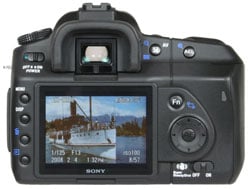 |
The screen is easily visible in all but the brightest direct sunlight. Any smears on the screen could also become quite visible when viewed at certain angles under very bright conditions.
Like the A100 before it, the A200 uses its main screen to display all shooting information, and again these details rotate by 90 degrees clockwise or anti-clockwise when you’re holding the camera in a portrait orientation; it’s a nice feature which means the text is always upright, although Sony has again resisted an upside-down position where the text flips 180 degrees.
As before, pressing the DISP button also allows you to reformat the screen with smaller fonts to show more details or to switch it off entirely. See our A200 video for a demo.
 |
 |
By default, the standard information consists of the shooting mode, shutter speed, aperture, flash mode, exposure compensation (expressed numerically), ISO sensitivity, Drive mode, AF area, Dynamic Range Optimiser mode, battery life remaining (as a percentage – see below), image compression and resolution, and frames remaining. Pressing the DISP button for the smaller fonts, allows the A200 to swap the exposure compensation number with a graphical scale (also used for flash compensation), along with the metering, white balance and colour modes.
Unlike the Olympus user interface, there’s no way to highlight these options on-screen to choose which to adjust, nor the function dial of the earlier Alpha A100 for direct physical control of popular items. Instead in addition to the dedicated ISO and Drive buttons on the top, Sony’s implemented a new Function button on the rear.
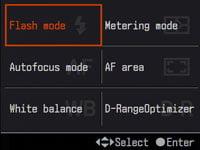 |
Labelled Fn, this fires-up a new user interface, splitting the screen into six sections which give you easy access to the flash, metering and AF modes, AF area, White Balance and Dynamic Range Optimiser (DRO) options. These give you relatively quick and easy access to the common settings.
 |
Beyond these you’ll need to enter the main menu system, which is based on that of the higher-end Alpha A700. There’s four main tabs for Record, Setup, Playback and Configuration, each with two, one, two and three pages respectively. It’s fairly standard stuff and easy to navigate with the joypad rocker, although the text looks noticeably coarser than the extra fine VGA resolution of the A700’s screen; in fact at times on our model, some text looked below what you’d expect from a 230k screen, even at 2.7in.
In playback you can switch between a clean view of the image, one overlaid with basic shooting information, a thumbnail view with red, green, blue and brightness histograms, and finally a large clean view with five tiny thumbnails of previous images running along the top.
 |
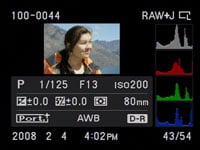 |
 |
This works like the A700, although the A200’s lower resolution screen means fewer details are visible on the tiny thumbnails. Zooming out during playback shows nine thumbnails, while zooming-in lets you examine as close as 12x, and scrolling around is fairly responsive. In a missed opportunity given the built-in orientation sensors, portrait images don’t turn to fill the screen when the camera’s rotated by 90 degrees – shame.
Sony Alpha DSLR-A200 Battery and connectivity
 |
The Sony Alpha DSLR-A20 is powered by the same NP-FM500H InfoLithium Ion battery as the A700. This now means all four of Sony’s current DSLRs employ the same battery pack. It’s rated at 11.8 Watt Hours which Sony claims is good for around 750 images.
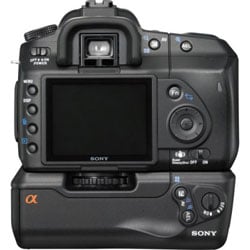 |
As an InfoLithium model, the NP-FM500H can also deliver accurate feedback of remaining charge. Like the A700 and all of Sony’s current Alphas, the A200 displays the remaining charge as a percentage on-screen – see screenshots above. This is better than any other battery implementation we’ve seen on rival DSLRs, and it’s great to see Sony unify the feature across the range.
Unlike the earlier A100, the new A200 also now has an optional battery grip – the VG-B30AM, which takes two NP-FM500H packs and provides a portrait-shooting grip and controls. Since the A300 and A350 share the same basic body as the A200, they too can share this battery grip. Again nice to share this accessory across the consumer range.
 |
Two of the A200’s ports are hidden behind a large rubber flap on the left hand side – there you’ll find the remote control connector and DC input. The combined USB port and TV output are once again hidden behind the memory card door, which leads to a messy-looking situation where the door is open when the cable’s connected; why this port hasn’t been relocated to the other side behind the rubber flap is beyond us.
As for storage, Sony’s resisted the temptation to equip the A200 with a Memory Stick Duo slot, or horrors, one for SD. Instead you’ll find a conventional Compact Flash slot, although Sony can sell you a CF-to-Memory Stick Duo adapter if you’re really desperate to use this format.
Support this site by checking prices above or shopping via our affiliate stores |




