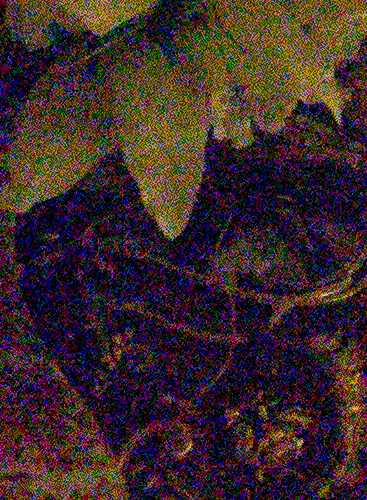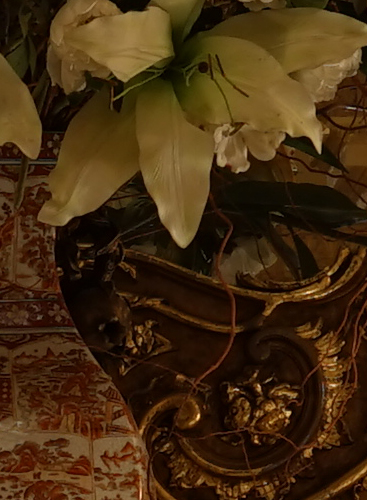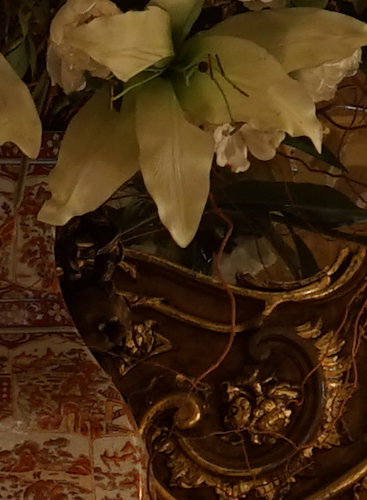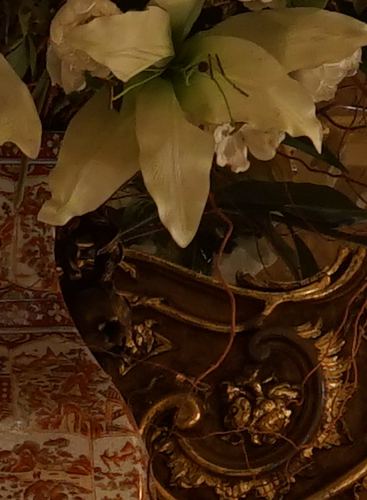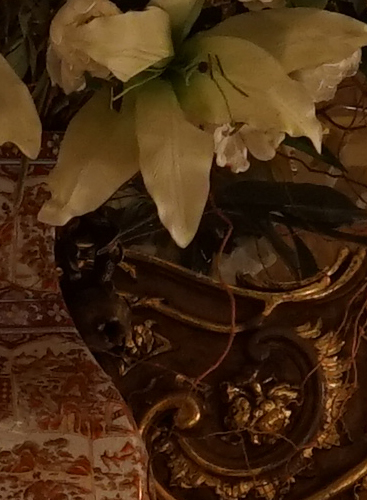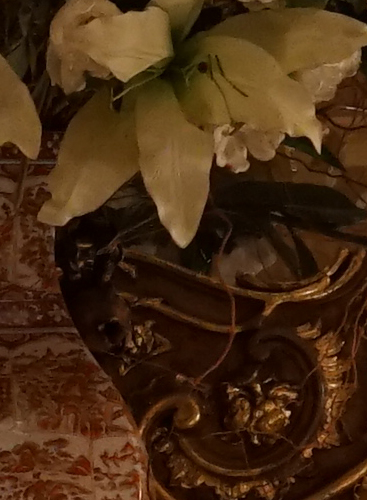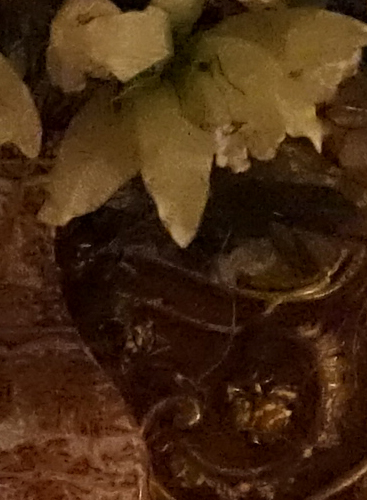Sony Alpha A7r review
-
-
Written by Gordon Laing
Quality
Sony Alpha A7r vs Alpha A7 Quality JPEG
|
Sony Alpha A7r JPEG |
Sony Alpha A7 JPEG | |
 |  | |
f8, 100 ISO |
f8, 100 ISO | |
 |  | |
f8, 100 ISO |
f8, 100 ISO | |
 |  | |
f8, 100 ISO |
f8, 100 ISO | |
 |  | |
f8, 100 ISO |
f8, 100 ISO | |
 |  | |
f8, 100 ISO |
f8, 100 ISO | |
 |  | |
f8, 100 ISO |
f8, 100 ISO | |
 |  | |
f8, 100 ISO |
f8, 100 ISO |
Sony Alpha A7r results : A7r vs A7 quality / A7r vs A7 noise / A7r vs 5D3 noise/ A7r vs D800e noise
Sony Alpha A7r vs Alpha A7 Noise RAW
I processed the RAW files from both cameras in Adobe Camera RAW using identical settings: Sharpening at 70 / 0.5 / 36 / 10, Luminance and Colour Noise Reduction both set to zero, and the Process to 2012 with the Adobe Standard profile. These settings were chosen to reveal the differences in sensor quality and isolate them from in-camera processing. The high degree of sharpening with a small radius enhances the finest details without causing undesirable artefacts, while the zero noise reduction unveils what’s really going on behind the scenes – as such the visible noise levels at higher ISOs will be much greater than you’re used to seeing in many comparisons, but again it’s an approach that’s designed to show the actual detail that’s being recorded before you start work on processing and cleaning it up if desired. If you’re comparing the RAW results with those from my earlier JPEG comparison, the first thing you’ll notice is how well Sony’s JPEG engine is working on the A7 and A7r. Some cameras seem to put little effort into their JPEGs, but Sony’s engine clearly understands the capabilities of each sensor, applying enough sharpening and noise reduction for clean and crisp results without artefacts from either. Look closely and you’ll see the high degree of sharpening on my processed RAW files below has definitely unveiled additional fine detail, particularly visible in the creases on the petals. The A7r is still recording finer details, but the A7 RAW crops reveal a visible improvement over their JPEG versions. But the boost in sharpening and zero noise reduction understandably means noise speckles appear sooner rather than later. There’s the faintest sign of them at 100 ISO, and most will see them at 200 and 400 ISO. Beyond here there’s a decent sprinking of noise speckles to contend with, although as you’ll discover on the following pages, they’re in a similar ball park to the Canon EOS 5D Mark III and Nikon D800e when both are processed using the same settings. As for whether the A7 has less noise to start with, I’d say it enjoys a small benefit at 6400 ISO and above, but as noted on my JPEG comparison, much of that is eroded by simply down-sampling the A7r files to the same resolution. I certainly wouldn’t say the A7 offers decisively lower noise levels and is the one to go for if you want better high ISO performance. Ultimately I’d say careful processing of the A7 and A7r RAW files will definitely unveil some finer details and is well worth doing if you want to coax the best out of each model, but unless you’re shooting at the lowest sensitivities, you’ll want to combine it with careful noise reduction. In the meantime, this page again illustrates how good the Sony JPEGs are using their default settings. Now let’s see how the A7r compares against one of the most popular full-frame DSLRs around, the Canon EOS 5D Mark III. I have comparisons in both JPEG and RAW, and you can find them in my Sony A7r vs Canon EOS 5D Mark III JPEG and Sony A7r vs Canon EOS 5D Mark III RAW noise results. Alternatively check out my Sony A7r vs Nikon D800e noise comparisons again in JPEG or RAW, or head over to my Sony A7r sample images!
| |||||||||||||||||||||||||||||||||||||||||||||||||||||||||||||||||||||||||||||||||||||||||||||||||||||||||||||||||||
Sony Alpha A7r results : A7r vs A7 quality / A7r vs A7 noise / A7r vs 5D3 noise/ A7r vs D800e noise |
Sony Alpha A7r vs Canon EOS 5D Mark III Noise RAW
I rented the Canon EOS 5D Mark III and Nikon D800e from BorrowLenses.com – a great service for evaluating gear in the US! I processed the RAW files from both cameras in Adobe Camera RAW using identical settings: Sharpening at 70 / 0.5 / 36 / 10, Luminance and Colour Noise Reduction both set to zero, and the Process to 2012 with the Adobe Standard profile. These settings were chosen to reveal the differences in sensor quality and isolate them from in-camera processing. The high degree of sharpening with a small radius enhances the finest details without causing undesirable artefacts, while the zero noise reduction unveils what’s really going on behind the scenes – as such the visible noise levels at higher ISOs will be much greater than you’re used to seeing in many comparisons, but again it’s an approach that’s designed to show the actual detail that’s being recorded before you start work on processing and cleaning it up if desired. As I noted on my previous comparison, Canon’s default approach to in-camera JPEGs results in soft-looking images out of the EOS 5D Mark III. So in that comparison it was no surprise to find the higher resolution and crisp processing of the Sony A7r comfortably beating it. But like most photographers I know you can unlock a great deal of fine detail from the 5D Mark III’s RAW files, so on this page we’ll get to see how they compare when both share the same processing settings. As we’ve seen on previous comparisons, the EOS 5D Mark III jumps into life when you sharpen its RAW files. The softness of the in-camera JPEG processing is lifted and a wealth of fine detail unveiled. The resulting crisp images look great, but the Alpha A7r still manages to out-resolve them as you’d expect. Again the giveaways are in the petals and the vase, where the Sony is recording finer detail, although it may be closer than you’d think given the 50% higher pixel count of the A7r. As the ISO is increased, the noise levels become ever-visible, but I’d say the Canon’s noise patterns are finer than the Sonys, particularly at higher sensitivities. You can of course down-sample the A7r files to the same size and reduce the impact of its noise, but to my eyes the EOS 5D Mark III’s noise remains a little finer and allows it to enjoy a small advantage at 6400 ISO and above, which gradually becomes as much as a stop – even after downsampling. This is however pixel-peeping. So I’d say the Canon EOS 5D Mark III greatly benefits from sharpening in RAW and enjoys a minor lead in noise levels above 6400 ISO, but the Sony A7r resolves finer details at 800 ISO and below. As always, buy the camera which best suits your needs. But what about the Nikon D800e which shares the same 36 Megapixel resolution and absence of an optical low pass filter? Find out how they compare for both JPEG and RAW files in my Sony A7r vs Nikon D800e JPEG and Sony A7r vs Nikon D800e RAW results pages, or if you’ve seen enough, skip to my Sony A7r sample images.
| |||||||||||||||||||||||||||||||||||||||||||||||||||||||||||||||||||||||||||||||||||||||||||||||||||||||||||||||||||||||||||||||||||||
Sony Alpha A7r results : A7r vs A7 quality / A7r vs A7 noise / A7r vs 5D3 noise/ A7r vs D800e noise |
Sony Alpha A7r vs Canon EOS 5D Mark III Noise RAW
I rented the Canon EOS 5D Mark III and Nikon D800e from BorrowLenses.com – a great service for evaluating gear in the US! I processed the RAW files from both cameras in Adobe Camera RAW using identical settings: Sharpening at 70 / 0.5 / 36 / 10, Luminance and Colour Noise Reduction both set to zero, and the Process to 2012 with the Adobe Standard profile. These settings were chosen to reveal the differences in sensor quality and isolate them from in-camera processing. The high degree of sharpening with a small radius enhances the finest details without causing undesirable artefacts, while the zero noise reduction unveils what’s really going on behind the scenes – as such the visible noise levels at higher ISOs will be much greater than you’re used to seeing in many comparisons, but again it’s an approach that’s designed to show the actual detail that’s being recorded before you start work on processing and cleaning it up if desired. In my earlier JPEG comparison, the level of detail recorded by both cameras was similar, but the A7r’s results were a little crisper and also exhibited lower noise levels at higher sensitivities. By processing the RAW files from each camera using the same settings though, it’s apparent both cameras can deliver very similar results at lower sensitivities: similar detail, similar crispness, similar noise. There are certainly some visible differences if you pixel-peep, but these can be balanced by making minor adjustments to the processing settings; I’d say there’s little to choose between them here, at least at lower sensitivities. But interestingly as the ISO is increased and the noise becomes more visible, I’d say the D800e enjoys a slightly finer texture; it’s subtle, but the A7r’s noise looks a little coarser to me and the chroma arefacts arrive a little sooner too. The difference however is minor and not enough to describe the D800e as having lower noise levels. Certainly by the time you apply some noise reduction and a little less sharpening, there’s effectively nothing between the two. Ultimately I’d say this proves the Alpha A7r and D800e share essentially the same image quality, so you certainly wouldn’t switch from one to the other for an upgrade in this respect. Instead it’s all about choosing which form factor and approach works better for you. But it’s still a fantastic result for the A7r to match the quality of the highest-performing DSLR, and another respectful nod to Sony’s in-camera JPEG processing which using the default settings can out-perform its DSLR rivals. Want to see more images from the A7r in a variety of conditions? Check out my Sony A7r sample images page!
|
Sony Alpha A7r results : A7r vs A7 quality / A7r vs A7 noise / A7r vs 5D3 noise/ A7r vs D800e noise |
Sony Alpha A7r vs Canon EOS 5D Mark III Noise RAW
My first noise comparison is between the Sony Alpha A7r and it’s more affordable counterpart, the A7. I fitted each camera in turn with the same Zeiss 35mm f2.8 lens set to f8 in Aperture Priority mode, so what you’re looking at below is a direct comparison between their sensors and image processing strategies. As a reminder the A7r has a higher resolution 36 Megapixel sensor without an optical low pass filter, whereas the A7 has a lower resolution 24 Megapixel sensor with an optical low pass filter; the A7 also has phase-detect AF points embedded in the sensor which the camera must interpolate around to generate an uninterrupted image. In theory the higher resolution and lack of low pass filter on the A7r should allow it to deliver crisper, more detailed results at lower sensitivities, but the larger pixel pitch of the A7 could give it an advantage in noise at higher sensitivities. I’d say at up to 400 ISO, both cameras are fairly evenly matched in terms of noise levels, but the A7r enjoys visibly superior detail – this is particularly apparent in the creases on the central petal, along with the patterns on the vase in the lower left. That’s not to say the A7 looks bad at all, on the contrary, it’s capturing loads of fine detail, but the A7r is definitely doing better in this regard. At 800 ISO both cameras exhibit some softening of ultimate detail and viewed at 100% the A7 may be a fraction cleaner, but remember you could always down-sample the A7r image to 24 Megapixels and enjoy much the same result. 1600 ISO is where both cameras begin to visibly suffer from noise artefacts – those nice crisp creases in the petals are being wiped-out along with the fine details in the vase. Again I’d say the A7r is suffering a little more than the A7 at this point, but once down-sampled there’s not much in it. At 3200 ISO there’s another noticeable decrease in quality with the A7r exhibiting more noise than the A7, but arguably retaining more detail in the vase. At 6400 ISO up to the maximum 25600 ISO both cameras go steadily downhill with more noise and less detail. You could argue the A7 crops may contain fractionally sharper details, but we’re in the realms of serious pixel peeping here and I don’t think there’s a great deal in it, especially if you down-sample the A7r or output them at the same size. In my view I’d say the A7r is the winner here, capturing finer details at the lower sensitivities and only barely falling behind at higher ISOs – an advantage which is effectively eroded if you down-sample the A7r images or print them the same size. I hoped the A7 might fight back with decisively lower noise at high ISOs, but it’s not obvious in my tests below. So if the highest quality is your priority, the A7r should be your top choice, but for the best results, shoot below 400 ISO. How much noise is behind the scenes? Find out in my Sony A7r vs A7 RAW comparison. Alternatively if you want to see how they compare to their two full-frame DSLR rivals, check out my Sony A7r vs Canon 5D Mark III noise and Sony A7r vs Nikon D800e noise comparisons (both in JPEG and RAW), or head over to my Sony A7r sample images!
| |||||||||||||||||||||||||||||||||||||||||||||||||||||||||||||||||||||||||||||||||||||||||||||||||||||||||||||||||||
Sony Alpha A7r results : A7r vs A7 quality / A7r vs A7 noise / A7r vs 5D3 noise/ A7r vs D800e noise |
Sony Alpha A7r vs Canon EOS 5D Mark III Noise RAW
I rented the Canon EOS 5D Mark III and Nikon D800e from BorrowLenses.com – a great service for evaluating gear in the US! My second noise comparison is between the Sony Alpha A7r and Canon’s EOS 5D Mark III. I fitted the A7r with the Zeiss 35mm f2.8 lens and the 5D Mark III with the EF 35mm f1.4 lens, both set to f8 in Aperture Priority. What you’re looking at below is a 36 Megapixel model without an optical low pass filter versus a 22 Megapixel model with an optical low pass filter. In theory the higher resolution and lack of low pass filter on the A7r should allow it to deliver crisper, more detailed results at lower sensitivities, but the larger pixel pitch of the 5D Mark III could give it an advantage in noise at higher sensitivities. Up to 400 ISO both models deliver very clean results, but there’s no doubt the Alpha A7r is much crisper with visibly finer details throughout the image – this is particularly evident in the creases on the middle petal and on the vase in the lower left. At 800 ISO some noise has become visible on the A7r compared to a smooth result on the 5D Mark III, but the Sony still enjoys comfortably more detail. As the sensitivities increase though the noise on the Sony A7r becomes more obvious than the 5D Mark III and by 3200 ISO I’d say they’re delivering similar levels of detail, albeit with more visible noise on the Sony. Beyond here the A7r loses detail more quickly, leaving the 5D Mark III with a small but visible advantage in detail and noise. So if we’re dealing with JPEGs from both cameras and the lenses selected, then the A7r enjoys a clear benefit up to 1600 ISO, but particularly so at 800 ISO and below. Above 3200 ISO though, the A7r suffers from more noise, giving the Canon an advantage. In my tests with Canon DSLRs before, I’ve found the in-camera JPEGs with the default settings are often a little soft and can benefit from additional sharpening – I’d certainly expect the crops below to look much better when converted from their RAW originals, and you can see how they compare in my Sony A7r vs Canon EOS 5D Mark III RAW results page. ALternatively if you want to find out what happens when you compare the A7r to a camera with another 36 Megapixel full-frame sensor without an optical low pass filter, check out on my Sony A7r vs Nikon D800e noise results page, or if you’ve seen enough, skip to my Sony A7r sample images.
| |||||||||||||||||||||||||||||||||||||||||||||||||||||||||||||||||||||||||||||||||||||||||||||||||||||||||||||||||||||||||||||||||||||
Sony Alpha A7r results : A7r vs A7 quality / A7r vs A7 noise / A7r vs 5D3 noise/ A7r vs D800e noise |
Sony Alpha A7r vs Nikon D800e Noise JPEG
I rented the Canon EOS 5D Mark III and Nikon D800e from BorrowLenses.com – a great service for evaluating gear in the US! My third noise comparison is between the Sony Alpha A7r and Nikon’s D800e. This is arguably the most interesting of all as both share very similar sensor specifications with full-frame coverage, 36 Megapixel resolution and no optical low pass filters (or at least the effect cancelled-out on the Nikon). I fitted the A7r with the Zeiss 35mm f2.8 lens and the D800e with the Nikkor AF-S 35mm f1.4G lens, both set to f8 in Aperture Priority. So once again, what you’re looking at below are two 36 Megapixel models without optical low pass filters, so in theory the results should be fairly similar. Do note though these cameras do not have the same actual sensor. An interesting side note to mention before going any further is the D800e crops show a slightly smaller area than the A7r crops. This is because the 35mm lens selected for the D800e is actually a fraction less wide than the 35mm Zeiss on the A7r. I decided to maintain my shooting position though. Starting at the lowest sensitivities, both cameras are capturing similar levels of detail, but the A7r is noticeably sharper. Is this down to the image processing, the optics, or a superior sensor? By comparing RAW results and using the same lens on both cameras in future tests I’ll be better able to judge, but the bottom line is the A7r in-camera JPEGs are crisper without suffering from over-sharpening artefacts. At 400 ISO there’s slight evidence of increased noise levels and colour shift on the D800e, which becomes more obvious at 800 ISO. At this point the A7r is definitely enjoying a superior result. At 1600 ISO and especially 3200 ISO the noise levels on the D800e become even more apparent, and at 6400 ISO there’s a clear difference between the two cameras. Some may prefer the D800e’s image at 25,600 ISO, but really it’s game over for both cameras before this point. So I’d say this is a great result for the A7r, at least when comparing JPEGs using the default settings. The Sony A7r enjoys crisper results at lower ISOs without undesirable sharpening artefacts and cleaner results at higher ISOs. The crisper results could be down to a superior lens, and I hope to perform more comparisons in the future when both are fitted with the same lens, but there’s no doubt the A7r and Zeiss 35mm combination are capable of delivering highly detailed images which, from the results below, are visibly superior to the Nikon D800e and Nikkor 35mm f1.4 lens. Even taking lenses out of the equation, the A7r’s JPEGs also enjoy lower noise at mid to high sensitivities. So this is great news for anyone wanting to match or beat the quality of the D800e with the benefit of a much smaller and lighter combination. Just remember to enjoy these kind of results with the A7r though, you must shoot as carefully as you would with the D800e, or even a medium format camera – that is to say ideally from a tripod with very carefully focusing. Now check out my Sony A7r vs Nikon D800e RAW comparison, or head over to my Sony A7r sample images page!
|
Sony Alpha A7r results : A7r vs A7 quality / A7r vs A7 noise / A7r vs 5D3 noise/ A7r vs D800e noise |