Sony VPL-VW290ES VW325ES 4k projector review
-
-
Written by Gordon Laing
The Sony VPL-VW290ES is a 4k home theatre projector that’s known in North America as the 325 ES. I’ll be calling it the 290 in this review, but everything I say equally applies to the 325. Note: this model has now been upgraded to a newer laser-based projector, see my Sony VPL-XW5000ES review so far.
Now most of you know me for my camera reviews, but I’m also really into hifi and home theatre, and since the late Nineties have been using Sony projectors, first the VPL-VW10HT, followed by the VPL-HW15, a 1080p model which I’ve now had for over a decade.
As 4k content has become more common, I’ve been considering an upgrade, patiently waiting for 4k projectors to fall in price. Sadly this hasn’t happened. Budget 4k projectors do exist, but generally use lower resolution panels with pixel shifting to deliver a boost in detail, and most also rely on DLP technology which I can’t watch for long without seeing distracting artefacts. In my video review below I’ll show you around the projector and demonstrate it in action, but if you prefer to read the written highlights, keep scrolling!
Projectors with true 4k panels remain an expensive purchase, at least compared to a large TV or alternative technologies. Sony’s 290 ES may be their so-called entry-level 4k model, but still costs around $5500 or pounds. Is it worth it? Sony loaned me a 290 ES for one month, allowing me to give it a thorough testing in my home theatre and in this video I’ll tell you all about it and how it compares to my older model.
Ok, so let’s start with the physical specs and as a visual comparison, here’s my old HW15 hanging from my ceiling. Now here’s the 290, which is clearly a much heftier unit. Measuring 496x205x464mm and weighing around 14kg or 31lbs, it’s wider, thicker and 40% heavier than my HW15, but still within the capabilities of my Peerless Precision mount and the screw holes were in the same layout too, allowing an easy swap.
With most of the vents on the front and the plugs on the side with a recessed power socket on the back, it’s possible to position the 290 pretty close to your rear wall to maximise the picture size. It’s also available in black or white finishes.
In terms of connectivity, the 290 sports a pair of HDMI 2 ports that can handle 18GBit/s, supporting 4k HDR up to 60p, as well as USB A for other sources, and RJ-45 ethernet for web-based configuration and updates.
There’s also a 9-pin serial port for remote control, a trigger to activate accessories like motorised screens or lighting, and an infra red input as well as IR sensors front and back, along with a 3D emitter for optional glasses. But unlike my older projector, there’s no analogue video inputs for legacy sources.
The 290 is supplied with a long thin remote control with backlit buttons and direct access to the calibrated presets as well as sharpness, brightness and contrast rockers.
At the heart of the projector are three of Sony’s SXRD panels, one each for red, green and blue which are combined by clever optics into a full colour image. Each panel has a resolution of 4096×2160 pixels, which means the projector can natively handle 4k whether in 16:9 or the wider DCi format.
I personally really like the look of the image from Sony’s SXRD panels, but some owners have reported degradation issues over time, so if you’re making a big investment, you should do some research, particularly on the AVS forums, and if you go ahead, take a contrast measurement from time to time to monitor any changes within the warranty period. Note that projector bulbs will gradually dim over their lifetime.
Speaking of which, the 290 employs a 225 Watt high pressure mercury lamp, rated for 6000 hours with the level set to Low, which is mostly how I ended up running the unit, although if you have the lamp set to High for maximum impact with HDR content, the lifespan will reduce.
My older HW15 uses lamps rated for 2000 to 3000 hours and in ten years of using it for a couple of hours most nights, I’m only halfway through my second bulb. It is a running cost to consider though versus a TV.
Laser-based projectors boast longer life and potentially brighter images, but in Sony’s native 4k series, you’ll be paying five figures for one. Don’t feel bad about the 290’s lamp though as a good bulb can deliver a more natural-looking image than a cheap laser light source.
For a lens, the 290 uses a 2.06x zoom which can project a 16:9 image measuring 120in across the diagonal from a minimum distance of 3.67m or 145 inches.
If you choose to enlarge the image a little to fill the full DCi width of the panels though, you’ll achieve a slightly wider image from the same distance and only minor cropping of a 16:9 image at the top and bottom. Handy if you weren’t achieving the projected size you desired and perfect for my own installation.
The 290 may lack the dynamic iris of the higher-end models in the range, but in a nice upgrade over my HW15, the zoom, focus and shift are now all motorised and can be operated by remote control. This means I can stand close to the screen to precisely focus the unit compared to standing on a chair and wobbling the projector as I attempt to do it by hand from the full viewing distance.
That said, so far so similar to the earlier 270 ES or 295 ES as it was known in North America. Both the older 270 and its successor the 290 share the same case, inputs, lens, lamp and panels, so what’s new on the latest model to justify the slightly higher price?
The 290’s headline feature over its predecessor is the X1 image processor, inherited and adapted from Sony’s TVs for projector use. The major benefit is the Dynamic HDR Enhancer which uses real-time tone mapping to maximise the impact from the limited brightness of a projection system.
Second is improved Reality Creation which claims to do a better job at upscaling lower resolution content, like HD and standard definition. On top of this, there’s Motion Flow for smoothing, and a wealth of other tweaks and enhancements, all of which attempt to get the best possible picture out of the existing panels, bulb and lens.
So the upgrade is mostly about image processing, which initially concerned me as I typically turn most of it off to avoid artefacts, but as I found, the 290 represents a step-up in quality over its predecessor and a dramatic improvement over my HW15.
Ok now for some tests where I’ll film some actual projected images in my home theatre – obviously the quality will be impacted by my camera, YouTube compression and whatever you’re viewing it on, but it’ll still illustrate the points I’m making.
My room without alcove sections measures roughly 3.5m wide by 4m long, with a motorised screen mounted in front of a large window with blackout curtains.
Once the fittings are taken into account, my throw distance from the front of the projector to the screen is about 3.3m which, for my HW15 projector, delivered a 16:9 image measuring about 105 inches on the diagonal.
Annoyingly this doesn’t quite fill my 123 inch screen, but the room conversion and mountings didn’t give me any wriggle-room to position the projector any further. First World problems though, right? It’s still a big picture, but I was definitely hoping for a wider lens on an upgrade.
So let’s start with a 16:9 menu page from my Oppo 250 4k Blu Ray player connected to the 290 ES using the Bright Cine preset. This is with the lens zoomed to its longest focal length which produces the smallest image, so the first thing I’ll try is zooming the lens to its widest length for the maximum picture size, and as you’ll see it doesn’t quite fit my screen from my projection distance – in fact it’s similar in size to my old HW15.
But unlike my HW15, the 290 has wider 17:9 DCi panels and right now I’m only feeding it a 16:9 image, so there’s spare pixels on the sides I’m not yet using. From the projector menus you can zoom-in a little on the image to fill the panel width, enlarging the picture widthways, albeit at the cost of cropping a bit from the top and bottom of 16:9 content.
Here I’m using the 2.35:1 mode which allows the 290 to almost fill the full width of my screen, delivering a bigger image with more impact. The vertical crop on 16:9 content may not be ideal, but it’s pretty minor and crucially most of the movies and shows I stream on Netflix, Amazon, Disney and Apple are already in a 17:9 DCi shape or wider still, so zooming-in will only crop-out black bars.
The 290 also provides generous shifting of the image to centre the image when the projector isn’t right in front of the screen. You can adjust it upwards by 85%, down by 80% and horizontally by +/- 31%, and like the zoom, it’s motorised.
And the third lens adjustment is focusing, again motorised, making it much easier to adjust than on my HW10. When you adjust the focus on the 290 it displays a pattern of thin lines, and as I mentioned before, remote focusing allows you to go right up to the screen and confirm the perfect setting. So in terms of zoom, shift and focus, all improvements over my HW15.
I did however find the focus drifted a little on my unit as it warmed up, so it’s best to fine-tune the focus after a few minutes. Once powered down and on again another day, it’ll settle back to perfect focus after a similar warm-up period.
One of my favourite test discs is Spiderman into the Spiderverse, here playing as an HD Blu Ray on my Oppo 205, first in the Normal 16:9 mode. Now this is an extremely vibrant and visually exciting film on any system, but I was immediately struck by the saturated colours, brightness and overall impact compared to the somewhat muted approach of my HW15.
And here it is viewed in the 2.35:1 mode where the projector has enlarged the image a little to fill the width of the panels and while it has cropped a little from the top and bottom, these were black bars anyway, so it doesn’t matter. So this is 1080p footage, scaled-up to the 4k DCi panel using Reality Creation and like other HD content I tried it with, the results can look very good.
But what about native 4k content? I switched to the Planet Earth 4k Blu Ray which is also mastered in HDR, playing here again from my Oppo 205. Like Spiderverse it’s an amazing-looking title on most systems, but was the first time native 4k had been projected on mine. Straightaway there was a visible step-up in fine details, at least in segments filmed in 4k and not upscaled.
It’s a 16:9 disc, so selecting the 2.35:1 mode to fill my screen did result in shaving-off slices from the top and bottom, but again it’s minor and I felt the bigger overall image was worth the sacrifice.
You can also see the 290 ES recognising it as an HDR title and switching its menus to reflect this. I like the way the 290 ES treats SDR and HDR content separately, allowing you to configure different settings for each – and in my experience so far you’ll want to.
Next for for streaming content using my Apple 4k TV 2021 edition. I’ve been through a few streamers and found this to be the best and I’d strongly recommend setting the Match Content option to Match Frame Rate so that 24p titles are displayed at 24p, and if you enjoy HDR, to also Match Range as well.
First I’m starting with the intro sequence from The Crown on Netflix which is a torture test for black levels which on my HW15 is a nightmare of blockiness. In literal contrast, the 290 ES managed to mostly avoid any undesirable artefacts here, displaying very subtle gradations.
Here I’m playing it with HDR enabled, and again the projector menus reflect this. Now projectors don’t have anywhere near the tonal range of a modern TV, so HDR playback becomes a case of using tone mapping to simulate it as best they can. For starters the 290 ES only recognises HDR content as HDR 10, so lacks the variable tone mapping of Dolby Vision, but Sony offers its own dynamic tone mapping in place that analyses and adjusts the contrast in real-time. The result is surprisingly effective with darker blacks and brighter highlights than you might expect from a projector of its class, but in order to work at its best you need to set the projector to maximum brightness in the Bright Cinema mode with the lamp set to High.
Let’s switch to Cowboy Bebop again from Netflix in 4k HDR here. When the projector lamp is set to High, not only will the lifespan reduce, but the projector fans are at their loudest. This may be a non-issue for installations where the projector is behind you or in a cabinet, but in my room it’s 1m above my head and way too loud when the lamp is set to High.
To be fair, the fan volume with the lamp set to high is still pretty quiet, certainly much quieter than an average desktop PC and less whiney too, but in my own setup it was just too close, so the question for me was weather the 290 delivered sufficient benefits with the lamp set to Low and HDR effectively ignored.
So here’s some clips from Season Two of The Witcher on Netflix and The Mandalorian on Disney+, both available in 4k with HDR, but I’m playing them here with the Apple TV set to standard dynamic range and the lamp set to Low.
In this mode, I found the best results were almost out of the box with the Reference preset alone, and the first surprise was that the overall brightness and contrast was actually similar to the HDR modes, and that the contrast enhancer options could also produce similar shadow and highlight results.
All the clips I’m showing here are pretty dark and the black levels looked good to me, and again the 290 was avoiding the blocky artefacts of my HW15. I was also really enjoying the crispness of the details, especially from The Witcher in 4k.
But was the image as vibrant as before? I switched to Encanto on Disney+, an animated movie packed with colour and looking superb to my eyes here with the lamp set to Low and in standard dynamic range. Of course the image was dimmer than the Bright Cinema preset with the Lamp high, but your eyes adjust naturally and it ends up looking much the same but with the benefit of quieter fans and longer lamp life. Put it this way, it was still brighter than my HW15 in its equivalent Cinema mode.
And for one final test the opening sequence of Shang Chi, streaming in 4k from Disney+ here in the Imax enhanced format, nicely filling my screen without any cropping. It may not come across in my recording, but in person the colour gamut and accuracy is so much better than my HW15. Reds in particular really are red and not a strange pink, and while primary colours are bold, skin tones always looked natural. And again the gradations were much smoother, avoiding distracting banding in most subtle blends.
As for the fan noise, it was certainly much quieter with the Lamp set to low, but still noticeably louder than my HW15 from the same distance. Once the show starts though I tuned it out straightaway and became unaware even during quiet scenes. It may be the most obvious downside of upgrading to this model for me personally, but worth it for the overall increase in brightness and other benefits. Now for my final verdict.
Sony VPL-VW290ES / VW325ES verdict
The Sony VPL-290ES, or 325ES as it’s known in North America, is a tremendous home theatre projector. It’ll deliver an incredibly detailed image from its native 4k DCI panels, with very respectable black levels, natural and accurate colours, and easy setup with motorised focus, zoom and lens shift.
Sony’s dynamic tone mapping does a surprisingly good job with HDR content with the limited range of a projector, but for me the real result is how good the 290 looks out-the-box in its Reference preset with standard dynamic range and the lamp set to low to minimise fan noise and maximise life.
In fact this is how I ended up using it and even after a month I was always delighted by the picture. It also does a great job upscaling 1080p HD content, but feed it native 4k and you’ll really see the details pop.
On the downside, it’s louder than I’d like for my own installation, and more than I personally wanted to spend on a projector without a laser light source, but every time I watched it I was completely immersed, as much by the lack of artefacts as for the detailed and vibrant image. So with prices refusing to fall on these things, I’m just going to have to save up and make the investment.
Note: this model has now been upgraded to a newer laser-based projector, see my Sony VPL-XW5000ES review so far.
Check prices on the Sony VPL-VW325 ES at B&H. Alternatively get yourself a copy of my In Camera book or treat me to a coffee! Thanks!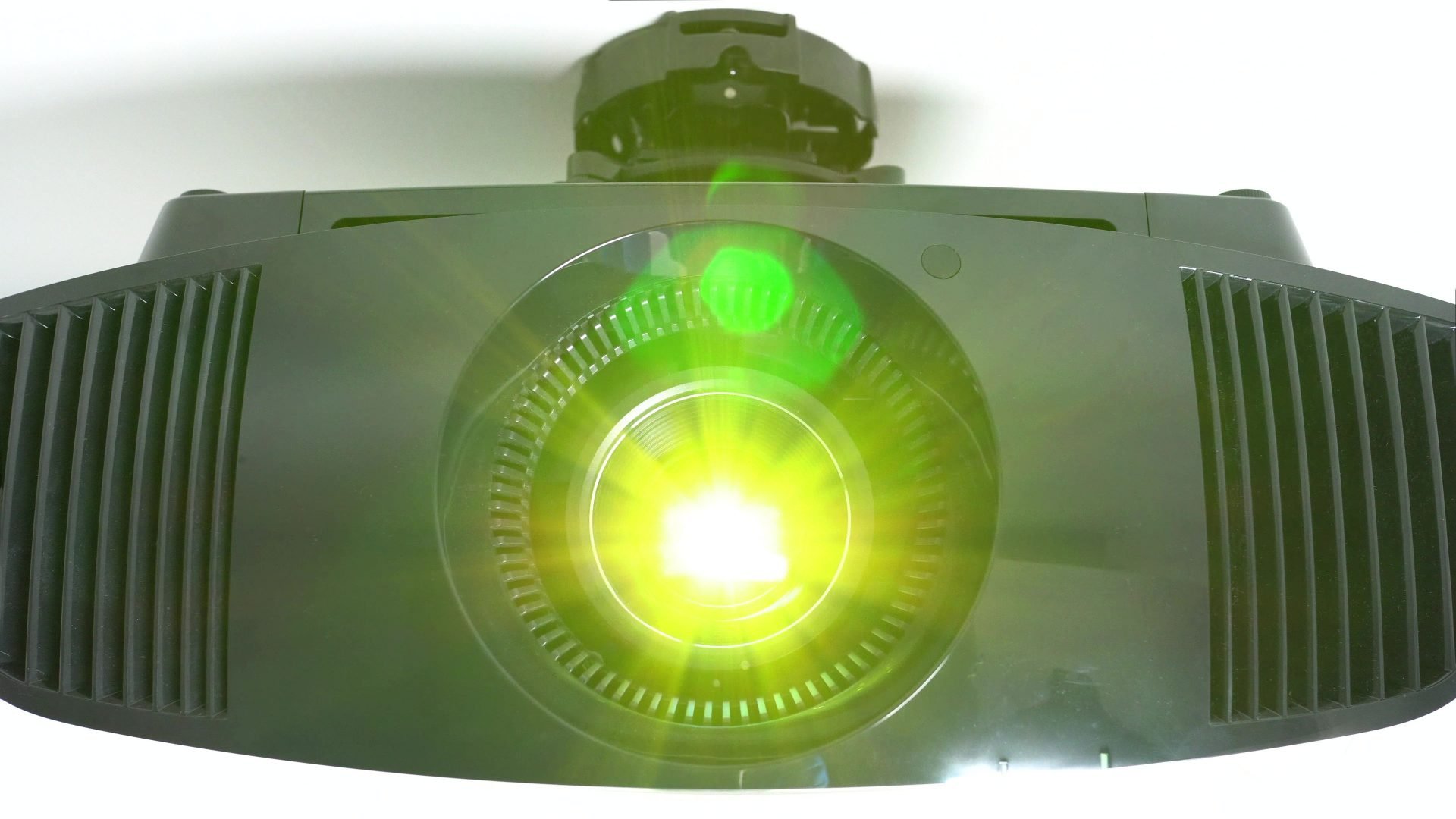
 The Sony VPL-290ES, or 325ES as it’s known in North America, is a tremendous home theatre projector. It’ll deliver an incredibly detailed image from its native 4k DCI panels, with very respectable black levels, natural and accurate colours, and easy setup with motorised focus, zoom and lens shift. Sony’s dynamic tone mapping does a surprisingly good job with HDR content with the limited range of a projector, but for me the real result is how good the 290 looks out-the-box in its Reference preset with standard dynamic range and the lamp set to low to minimise fan noise and maximise life. In fact this is how I ended up using it and even after a month I was always delighted by the picture. It also does a great job upscaling 1080p HD content, but feed it native 4k and you’ll really see the details pop. On the downside, it’s louder than I’d like for my own installation, and more than I personally wanted to spend on a projector without a laser light source, but every time I watched it I was completely immersed, as much by the lack of artefacts as for the detailed and vibrant image. So with prices refusing to fall on these things, I’m just going to have to save up and make the investment.
The Sony VPL-290ES, or 325ES as it’s known in North America, is a tremendous home theatre projector. It’ll deliver an incredibly detailed image from its native 4k DCI panels, with very respectable black levels, natural and accurate colours, and easy setup with motorised focus, zoom and lens shift. Sony’s dynamic tone mapping does a surprisingly good job with HDR content with the limited range of a projector, but for me the real result is how good the 290 looks out-the-box in its Reference preset with standard dynamic range and the lamp set to low to minimise fan noise and maximise life. In fact this is how I ended up using it and even after a month I was always delighted by the picture. It also does a great job upscaling 1080p HD content, but feed it native 4k and you’ll really see the details pop. On the downside, it’s louder than I’d like for my own installation, and more than I personally wanted to spend on a projector without a laser light source, but every time I watched it I was completely immersed, as much by the lack of artefacts as for the detailed and vibrant image. So with prices refusing to fall on these things, I’m just going to have to save up and make the investment.



