Sony A1 review
-
-
Written by Gordon Laing
Intro
The Sony Alpha 1, or A1 for short, is a high-end mirrorless camera with a 50 Megapixel full-frame sensor, built-in stabilisation, 30fps electronic bursts and a wide array of video modes including 4k 120p and 8k 30p. Announced in January 2021, it represents the first in a new series, a flagship body positioned above the existing A7 and A9 models and combining speed, high resolution and pro video with a price tag to match: at around $6500 or 6500 pounds for the body alone, it’s the most expensive Alpha to date.
I’ve been shooting with a production-ready Alpha 1 body for six months to bring you not one but two reviews! Part one concentrates on stills photography, while Part two covers video. My full reviews are in video format directly below, but keep scrolling if you prefer to read written highlights or skip to my sample movies and images.

Above: In terms of controls and external design, the Alpha 1 is closest to the A9 Mark II. On the upper left you’ll find the twin-tiered lockable dials of the A9 II for drive and focusing modes, although a new H+ mode has been added to the upper dial, while the lower one has switched the order of AF modes and adjusted the styling.

Above: Meanwhile the upper right side is identical to the A9 II with a lockable mode dial with three custom presets, two programmable function buttons, a lockable exposure compensation dial, the shutter release with power collar, and the front and rear control dials. It all works well, although to me still feels a bit inconsistent to have a different locking button on the compensation dial to those on the drive and main mode dials. Sony has also continued to resist fitting a top screen.

Above: Round the back, the Alpha 1 is again almost identical to the A9 Mark II, including a tiltable rear thumb wheel, joystick, and a line of fairly chunky buttons – of these, dedicated Sony followers will note the movie record button to the right of the viewfinder is styled differently to the A9 II, but otherwise they’re essentially the same from the back.

Above: Behind four doors on the left side are a wealth of ports, mostly based on the A9 II’s selection, but considerately swapping the Micro HDMI for a full-sized Type-A port, earning Sony bonus points over Canon, and also capable of outputting 16-bit RAW video. Like earlier Alphas, there’s both Micro USB and USB-C ports, allowing simultaneous tethering and charging. The USB-C port is v3.2 and now runs at 10Gbps speeds as well as supporting Power Delivery for faster charging or as an external power supply. Like the A9 II, there’s a PC Sync port for external lighting, now with faster sync speeds, and a wired Gigabit ethernet port. In fact with 2.4 and 5GHz Wifi, the Alpha 1 now supports FTP across wired or wireless LANs as well as through compatible USB-tethered phones, ensuring your images get to their destination wherever you may be. Oh, and the hotshoe also supports Sony’s latest digital audio interface, allowing direct digital connections to the ECM-B1M microphone and XLR-K3M adapter kit.

Above: In an important upgrade over the A9 II, the Alpha 1 inherits the more recent twin card slots which made their debut on the A7S III. So behind a substantial door on the grip side are what at first glance appear to be normal twin SD slots, both UHS II compliant, but which can cunningly alternatively accommodate new CF Express Type A cards which support faster write speeds up to 700Mbyte/s. Since the bit rates employed by the Alpha 1 for video can be handled by a fast SD card, the benefit of CF Express is mostly for action shooters who can now clear the buffer faster. It’s also possible to mix formats with CF Express in one slot and SD in another.
To demonstrate the difference in speed I recorded the Alpha 1 taking 100 uncompressed RAW files when set to H+ which operates at up to 20fps using the electronic shutter and with a quoted buffer of 82 frames. When fitted with a fast SD card, the frame counter in the upper left starts fast but slows down once the buffer fills, and once I let go of the shutter after 100 frames, it ended up taking 47 seconds to clear the 64 uncompressed RAW frames in the buffer.
When fitted with a CF Express Type A card, the Alpha 1, despite a couple of brief hiccups, captured the 100 frames much faster before getting to the job of emptying the buffer. Again 64 frames, but completed in just 12 seconds – that’s four times faster to write the data than the SD card.
It’s not all good news though: at the time I made this review, the largest CF Express Type A card offered a fairly modest 160GB and cost around $400. Compare that to the larger CF Express Type B cards used on the EOS R5 amongst others where the same $400 gets you 256GB of storage and faster speeds too, plus the chance to already buy bigger 512GB cards, surely more suitable for cameras that shoot high res images at fast speeds not to mention 8k video. There’s pros and cons to every format. Unlike the EOS R5 you can simply fit two affordable SD cards into an Alpha 1 for redundancy, leaving the option of faster cards for those who need to clear large buffers as quickly as possible. They’ll just need deep pockets and end up carrying multiple cards right now.

Above: Moving onto the screen, the Alpha 1 employs the same 3in 4:3 shaped screen as recent models with 1.4 million dots. Like the A9, this can angle down by 41 degrees or up by 107 degrees, so it’s the usual vertical tilt that’s generally preferred by stills photographers, rather than the side-hinge forward-facing option of the more video-oriented A7S III and A7C. As the ultimate hybrid camera though, I personally feel some degree of side-hinging would be beneficial. Even if you never face a screen-forward, it’s invaluable for comfortable shooting in the vertical / portrait orientation at high or low angles. I also wonder if it’s time for a higher-end screen panel at this price point?

Above: I’m pleased to report the Alpha 1 inherits the revamped menu system first seen on the A7S III which not only arranges items in a more sensible and intuitive manner, but also finally brings touch control to most options including the Fn menu. A nice upgrade over the A9 II, although still not as broad in scope as Canon who let you adjust almost everything including exposure settings by touch.
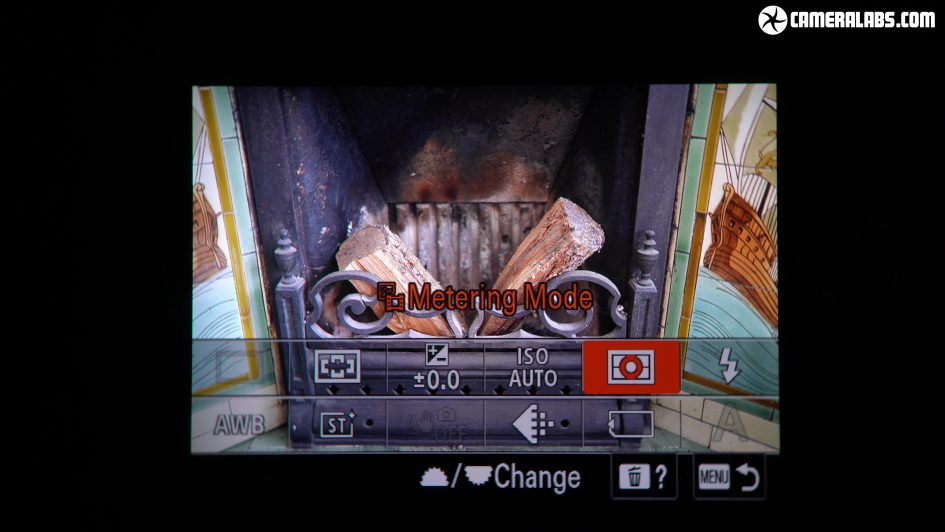
Above: The viewfinder is where composition takes a big leap over the A9 II and most rivals though, with the Alpha 1 inheriting the gorgeous viewfinder panel first – and so far only – seen on the A7S III. So you’re getting a 9.44 million dot panel with a huge 0.9x magnification, which not only delivers a larger and more detailed view than most rivals, but now also runs at up 240fps, double that of the A7S III. In use it’s undoubtedly the best EVF I’ve seen but it’s important to realise not all those specs can be achieved simultaneously.
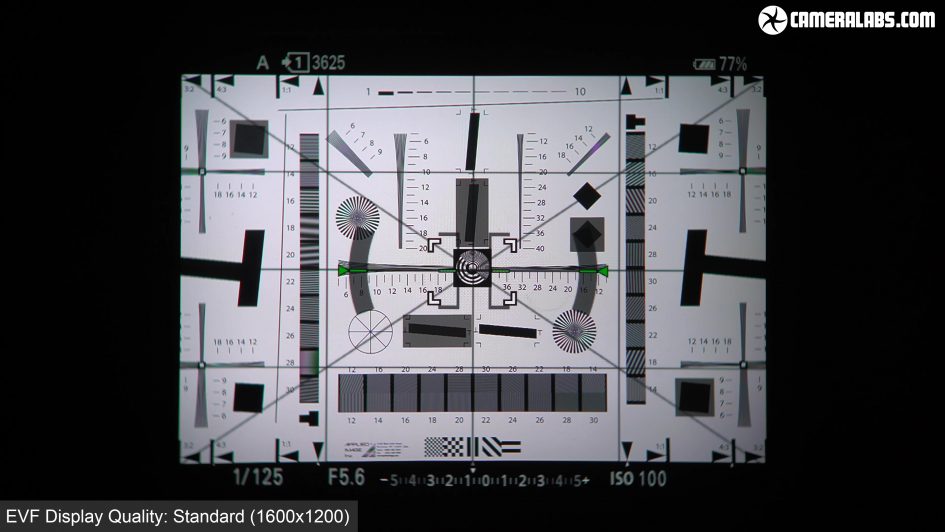
Above: To illustrate this, I filmed the view through the Alpha 1 using a macro lens pressed against the viewfinder housing, so roughly as close as your eye would be in typical use. In order to compare the resolution, I framed-up a test chart using a Sigma 40mm ART lens, and this is the view with the magnification, display quality and frame rate all set to Standard.
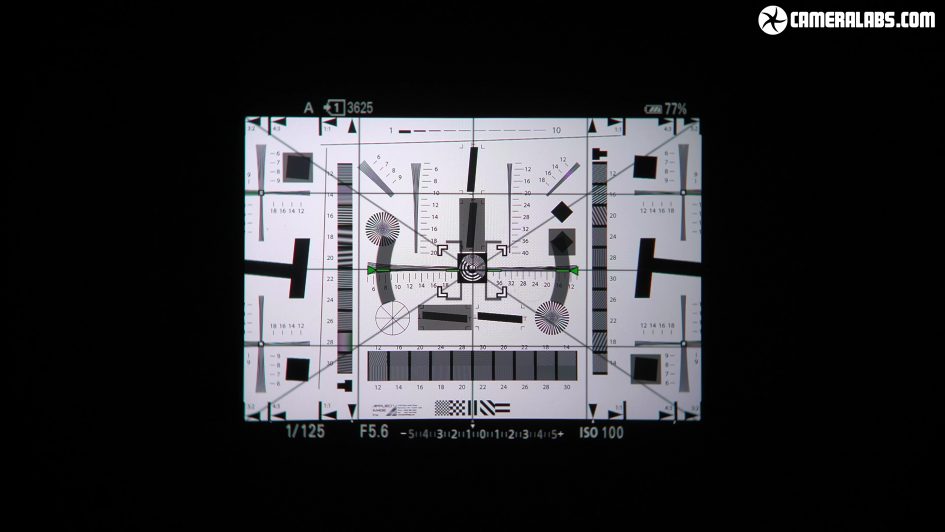
Above: First let’s see the difference with the magnification set to the smaller size which may be more comfortable if your eye is further from the housing.
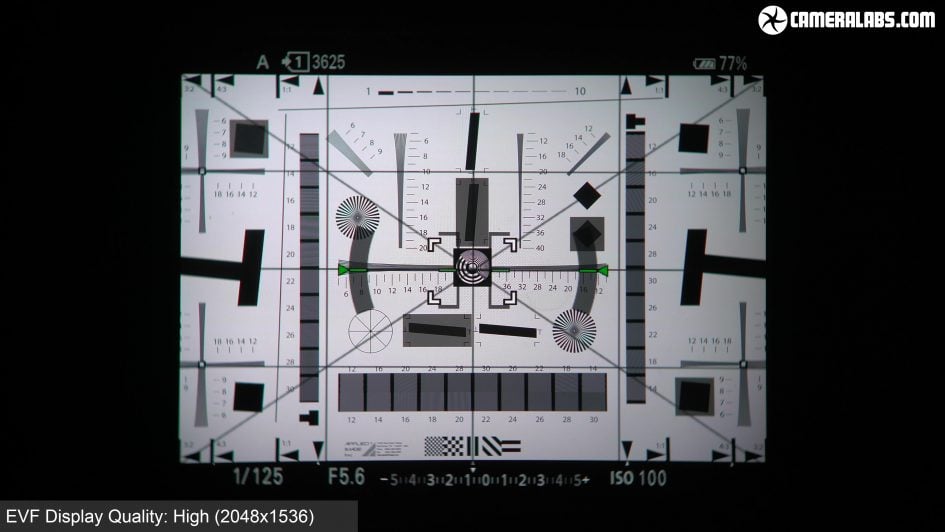
Above: Next let’s change the display quality from Standard to High and returning to the text chart shows much finer detail and greatly reduced moire. Now I filmed this in 4k, but the viewfinder resolution actually exceeds this especially since it’s not filling the capture area. So I switched to higher resolution still photos to better compare the resolving power.
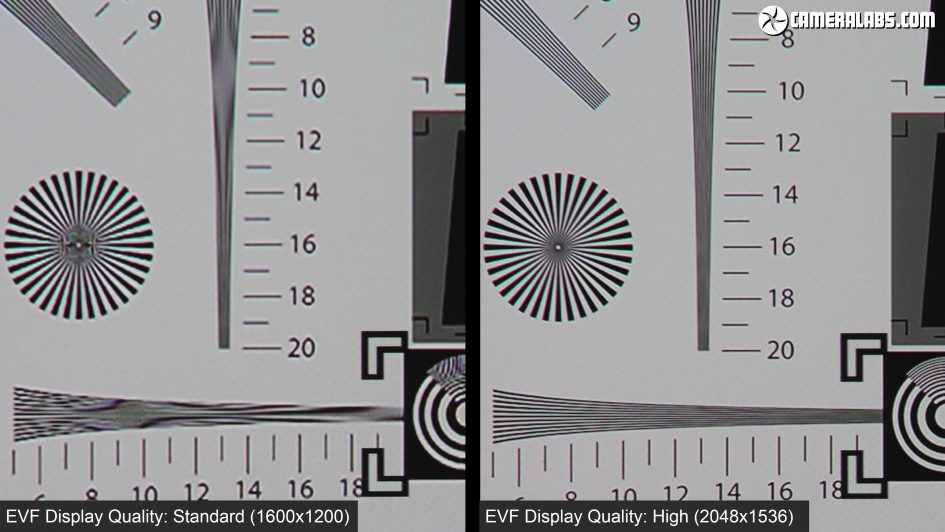
So why wouldn’t you want High Quality on all the time? Because it’s only available at the lowest 60fps refresh rate, which may be adequate for mostly static subjects but less useful for moving ones. If I return to my filmed version of the viewfinder and increase the frame rate from Standard to High for a boost to 120fps, you’ll see the resolution drops back to Standard UXGA. The view may now be smoother when following moving subjects, but the compromise is a less detailed image through the viewfinder.
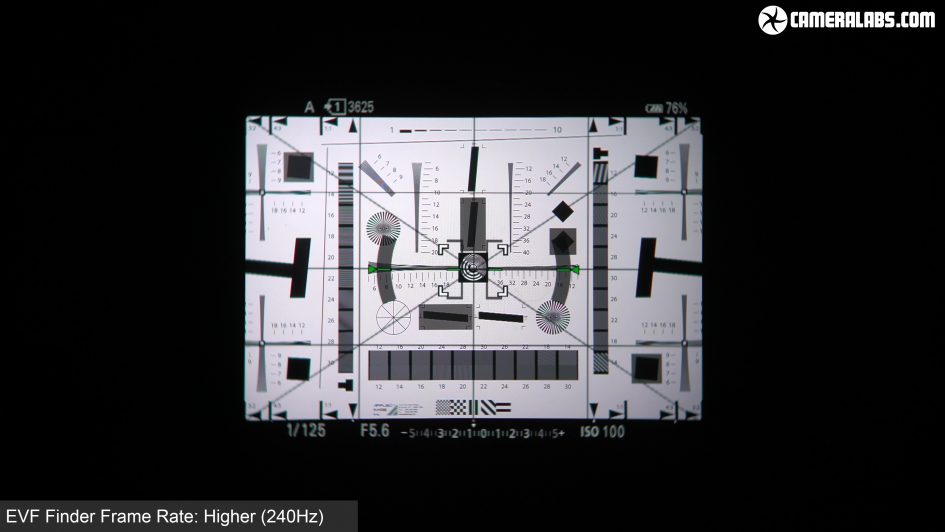
Above: So what about the new 240fps mode? Switching the frame rate to the Higher option not only operates at the same reduced UXGA resolution as the 120fps mode, but is now also forced to shrink the viewfinder magnification too, see above. So you only get the maximum viewfinder size and resolution at 60fps, and you only enjoy the maximum viewfinder frame rate at a reduced resolution and size. Now remember none of this affects your final images, only your experience through the viewfinder.
In practice the different modes are a bit like balancing the resolution and frame rate of modern video games and I found it quick to get used to the benefits of each. As a mostly landscape shooter, I’d personally leave the quality set to High as the 60fps frame rate wasn’t an issue for those subjects. But when shooting action, like panning quickly to follow the subject, the higher frame rates were definitely an advantage with even the reduced size at 240fps being an acceptable compromise. In fact at 240fps the refresh became imperceptible and the closest I’ve seen an EVF come to the fluidity of an optical viewfinder. I also filmed and photographed other viewfinders, so will make a separate video comparing them, but set to High quality, nothing other than the A7S III will match the Alpha 1 viewfinder’s size and detail.

Above: For power, the Alpha 1 unsurprisingly employs the FZ100 of recent models and again can charge it in-camera over USB. Sony’s quoting 430 photos with the viewfinder or 530 with the screen under CIPA conditions which is a little less than quoted for the A7S III. In practice though if you exploit the electronic shutter, you’ll get many more shots per charge. In terms of video, I managed to record over an hour and 20 minutes of 8k video on a single charge – and in a single clip with no overheating either, but more about that in my separate review of the video features.

Above: In terms of overall physical design, the Alpha 1 takes the best parts of the A9 II and A7S III to become Sony’s most refined mirrorless body to date, but equally the look and feel isn’t a World-apart from those previous models; in fact it’s almost identical. Considering the Alpha 1 is a flagship model in a new series that costs $3000 more than the A7S III, I don’t think it’s unreasonable to want something at least a bit different from the exterior design.

Above: As a camera that specialises in fast sports and action, I think it would have benefitted from a chunkier body with a built-in vertical grip – something like a 1Dx III or D6 but a little scaled-down, not dissimilar in fact to the Olympus EM1X, seen above alongside the older A9. I realise you can fit an optional battery grip to the Alpha 1, but it’s not the same as having it built-in from day-one with the additional real-estate accommodating extra buttons or displays or a bigger battery pack. I spoke to Sony and they explained they were targeting mobility and pros who may be carrying more than one body, and I understand that, but I personally think there’d still be demand for something more substantial and that’s maybe what’s partly holding back some pro sports shooters from switching to mirrorless. Indeed it’s revealing Nikon’s upcoming Z-9 flagship mirrorless camera has a built-in grip like a D6 and I can’t imagine Canon won’t do the same for its inevitable pro mirrorless body. Since Canon hadn’t announced anything at the time I made this review and Nikon’s only released a picture, I feel this was an opportunity for Sony to beat them to it, but that’s just my personal feeling, what do you think? Right, now it’s time to delve into the performance where I’ll look at the photo quality, focusing and burst shooting in practice.

Above: The highlight of the Alpha 1, like so many Sony cameras, is the sensor, in this case a brand new 50 Megapixel stacked design that delivers both high resolution and fast speed. Combined with the dual BIONZ XR processors, the Alpha 1 can shoot 50 Megapixel images at up to 30fps using the electronic shutter, a capability that leaves everything else in the dust. There are of course caveats I’ll explain in a moment, but on paper it represents a huge upgrade in performance over even the A9 II which shot 24 Megapixels at up 20fps, but the questions of course are will you achieve it and whether you even need it. This is what you’re paying for.
So what does 30fps actually look like? Well, here’s a burst of 30 frames I took with the Alpha 1’s electronic shutter and the FE 135mm f1.8 lens. I checked the timestamps and this really is just one second’s worth of action. You may be surprised just how much a bird actually moves during this time and grabbing 30 frames gives you lots of poses to choose from, while the resolution provides plenty of latitude for cropping. I’ll show more examples in a moment.

Above: Following the A9 II, you can choose whether the shutter is open – as normal – or closed when powered-down. We’ve seen this before on the higher-end EOS R bodies where a closed shutter can help prevent dust on the sensor, but remember the shutter mechanism is a lot more delicate so you may actually prefer it left open. Nice to now have the option though.

Above: Since the Alpha 1’s headline speed demands an electronic shutter, it’s easy to dismiss the mechanical one altogether, but Sony’s developed a new unit rated for 500,000 actuations which means in mixed shutter use it’ll probably never wear out. Its maximum speed is 10fps and the fastest mechanical shutter speed is 1/8000. Switching to the electronic shutter allows the Alpha 1 to operate in complete silence and at shutter speeds up to 1/32000, but if you prefer audible feedback you can enable a recorded click.

Above: Most mirrorless cameras offer silent shutter options but Sony’s worked hardest to avoid or at least minimise their often undesirable side-effects and the Alpha 1 becomes the most practical camera yet for fully-electronic shooting. To help combat flicker and banding under artificial light, you can now adjust the shutter in very fine increments. You’ll need to experiment manually to find a match, but at least that should apply for a whole day’s shooting at a specific venue, or indeed of a specific product which uses awkward lighting.
For the first time in an Alpha mirrorless you can now also shoot with a flash using the electronic shutter, and at a respectable 1/200 sync speed too. Strobists will also appreciate the even faster 1/400 sync speed with the mechanical shutter and I’d recommend checking out Kai and Manny’s Alpha 1 videos as they know way more about flash photography than I do.
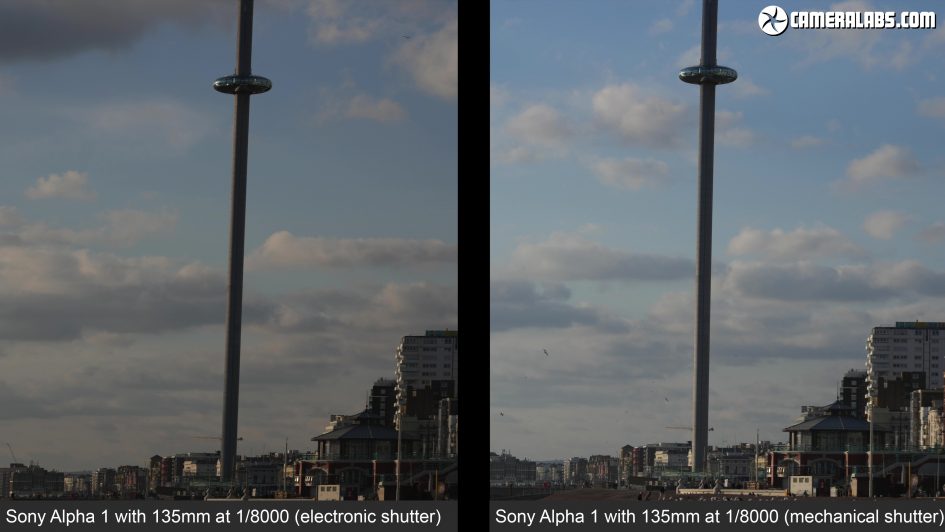
Above: Arguably the most infamous electronic shutter artefact though is where the image becomes skewed when the camera or subject are in motion. Here’s some quick pans I made with the electronic shutter where the Alpha 1 shows only the mildest skewing. And now for the electronic shutter on the left and the mechanical on the right. It’s not 100% perfect, but an improvement over the already impressive A9 II and in most instances you won’t notice it. Put it this way, it’s way better than the electronic shutter on the EOS R5.
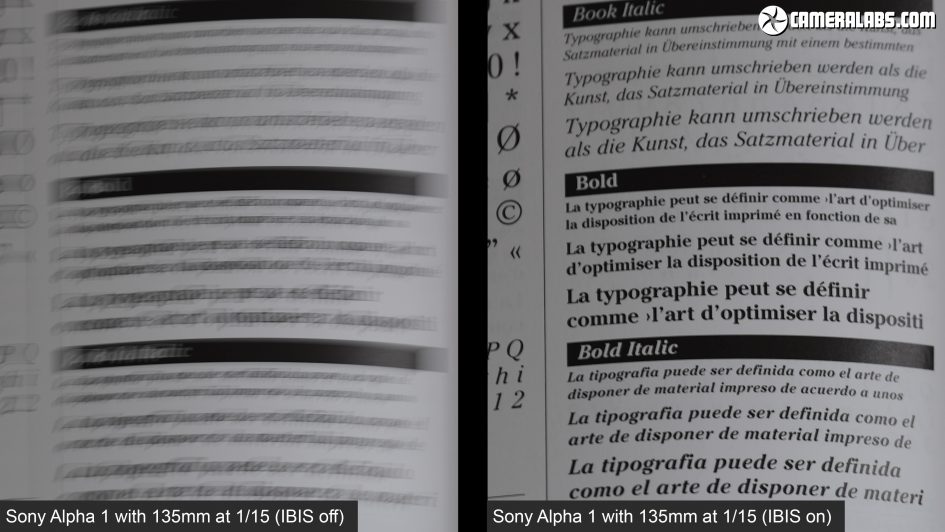
Above: Like most new mirrorless cameras, the Alpha 1 features built-in sensor shift stabilisation, or IBIS for short. Sony quotes up to 5.5 stops of compensation but for me the benefit of IBIS is as much about having a steady view during composition as it is hand-holding slower shutter speeds. Here’s a shot I took with the Alpha 1 and 135mm G Master lens at 1/15, the slowest speed I could reliably handhold a sharp result with IBIS enabled. And here’s the same shutter speed with IBIS disabled, showing how effective the feature is. On the day I needed a shutter speed of 1/250 for a sharp image without IBIS, so 1/15 represents four stops of compensation in this particular test – not industry-leading, but still very useful.
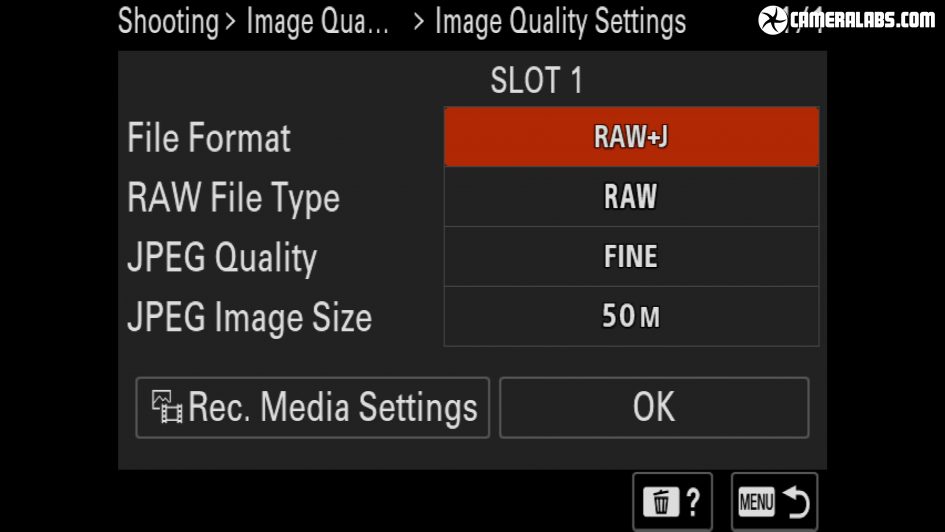
Above: Ok, now for image quality with the 50 Megapixel sensor delivering 8640×5760 pixels. 14 bit RAW files are recorded in the full resolution, but in the choice of Uncompressed, Lossless Compressed or just Compressed.
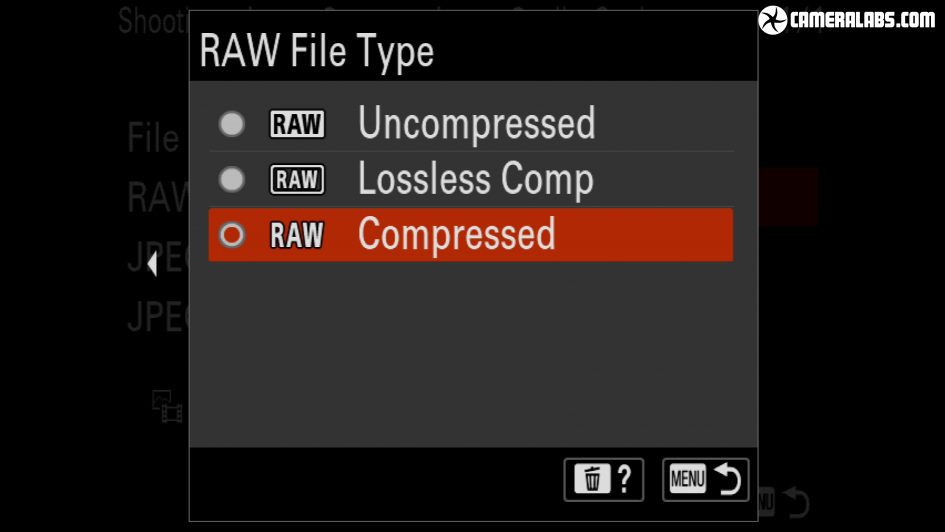
Above: The Lossless Compressed is a welcome new option, roughly three-quarters the uncompressed size but with no loss of quality. Note the maximum burst speed for RAW files in Uncompressed and Lossless Compressed is 20fps, with the maximum 30fps only possible in Compressed mode. I shot a static chart in all three modes, with the uncompressed measuring 100MB, versus 60 for the lossless and 52 for the lossy versions.
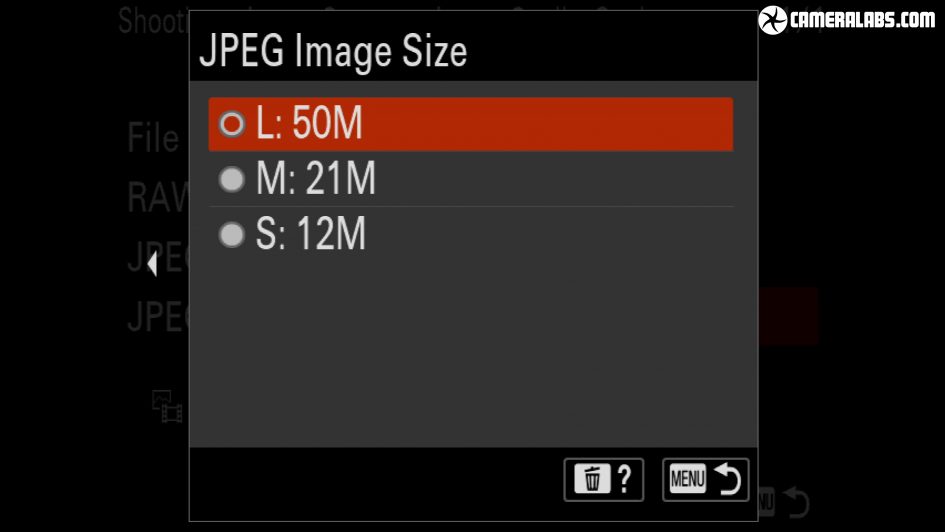
Above: JPEG shooters can choose between four levels of compression and three resolutions: 50, 21 and 12 Megapixels. Images can be recorded to both cards simultaneously for backup, or you could record RAW to one and JPEG to the other if preferred, or simply carry onto slot 2 once slot 1 is filled.
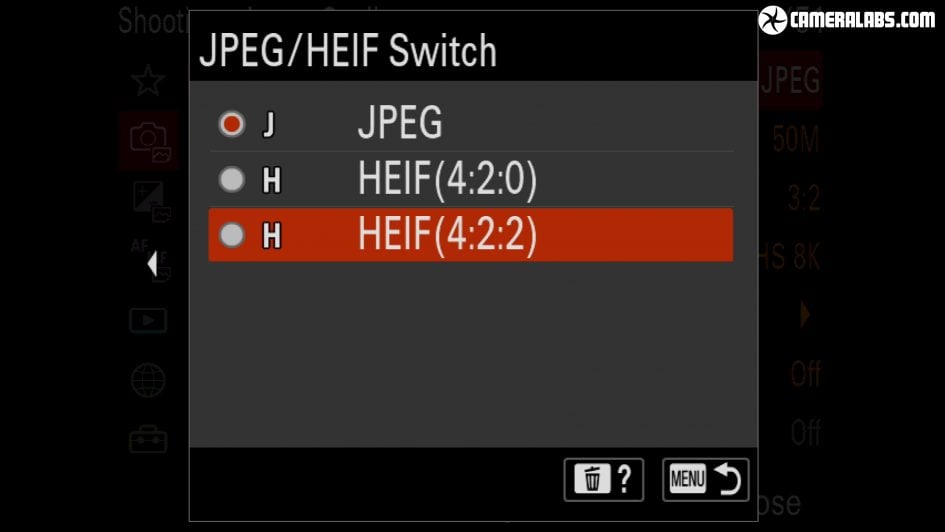
Above: Like the A7S III before it, the Alpha 1 lets you switch from 8-bit JPEG to the new 10-bit HEIF format which is available in 4:2:0 or 4:2:2 colour sampling formats. HEIF remains in its infancy as a format, so while it promises a wider dynamic range and potentially smaller file sizes than JPEG, there’s still not that many applications or devices that can natively handle them. In fact at the time I made this review, Adobe Photoshop wouldn’t even open then unless I changed the file extension to .heif and even then only recognised an 8 bit dynamic range.
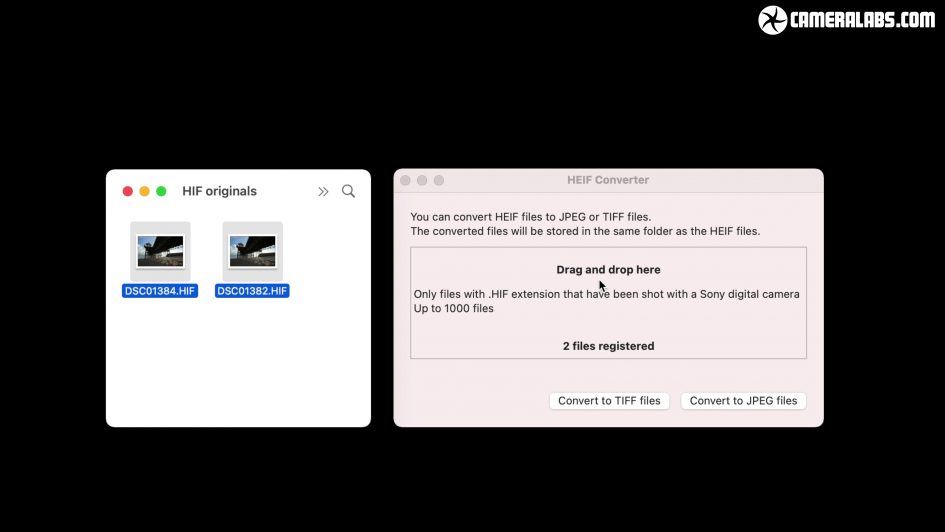
Above: I shot the same scene in JPEG and the two HEIF modes moments apart with the same exposures, and on-screen – not to mention checking their histograms – they look pretty similar. I used Sony’s free HEIF converter utility to convert them into 16-bit TIFFs which I then compared with the JPEG in Photoshop, but found their potential for shadow and highlight recovery was actually very similar. That said, the HEIF file sizes were noticeably smaller without a loss of quality. When shooting the same subject, the Fine JPEG measured 17.7MB versus 11 for either of the HEIF files. So while I’m yet to notice any dynamic range benefit to HEIF, their compression is definitely more efficient.
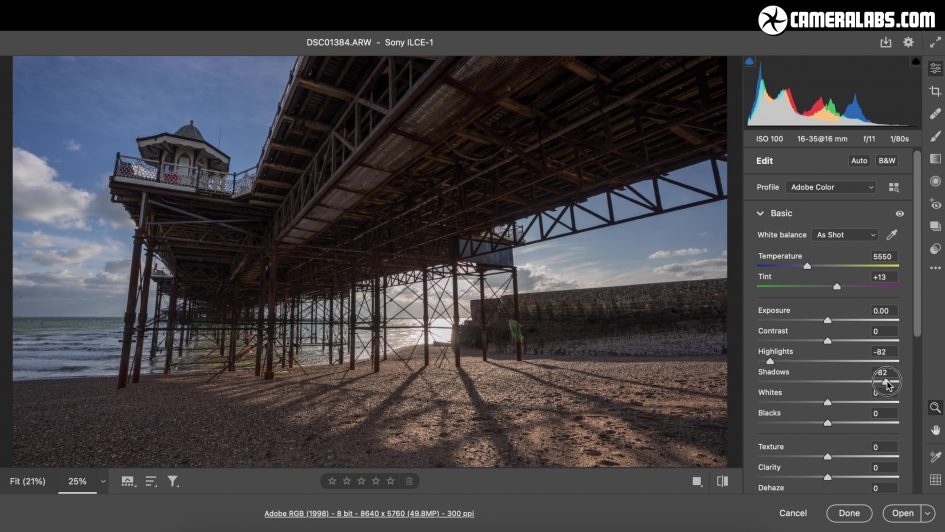
Above: In terms of RAW dynamic range, here’s the same scene opened in Adobe Camera RAW where adjusting the highlights slider provides far greater recovery than the HEIF, at least using this software, while boosting the shadows slider shows plenty of hidden details can also be recovered at the other end of the scale.

Above: To measure and compare the resolving power of the Alpha 1, I photographed a standard test chart. I also had the Canon EOS R5 on test at the same time and while it’s almost half the price, it shares a similar sensor resolution not to mention having many other features in common, so I decided to make a number of comparisons. In my first Alpha 1 video, I used different lenses on both bodies, so by popular demand I’ve retested them with the same prime lens adapted to both cameras: I chose the Sigma 40mm f1.4 Art, one of the best quality DSLR lenses that can be adapted to multiple systems, and I shot at f5.6 where I measured the resolution as being the highest.
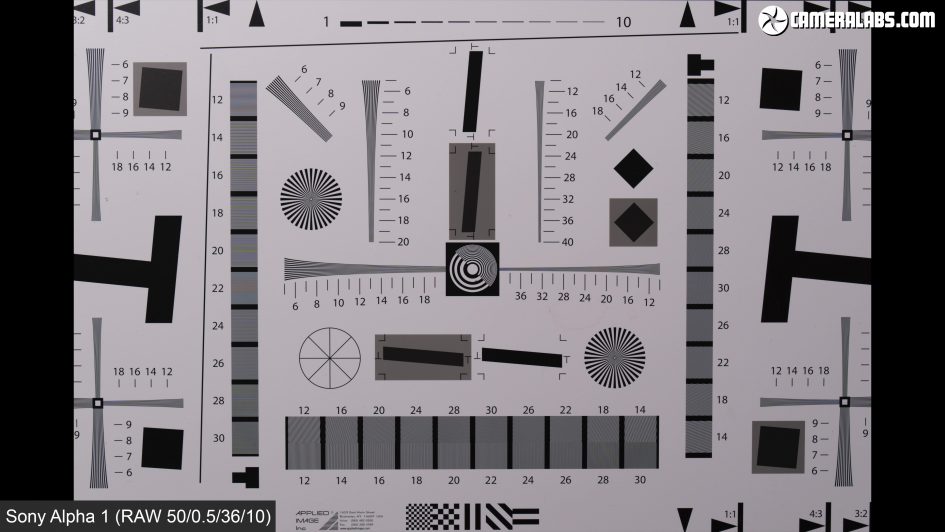
Above: So here’s my resolution chart, shot with the Alpha 1 using the optimal conditions and converted using Adobe Camera RAW using sharpening settings of 50 / 0.5 / 36 / 10 to really bring out the details. Zooming into the finest details reveals the Alpha 1 is just out-resolving the chart when positioned to fill the frame. So for a more comfortable measurement I reshot the chart from double the distance with both cameras.
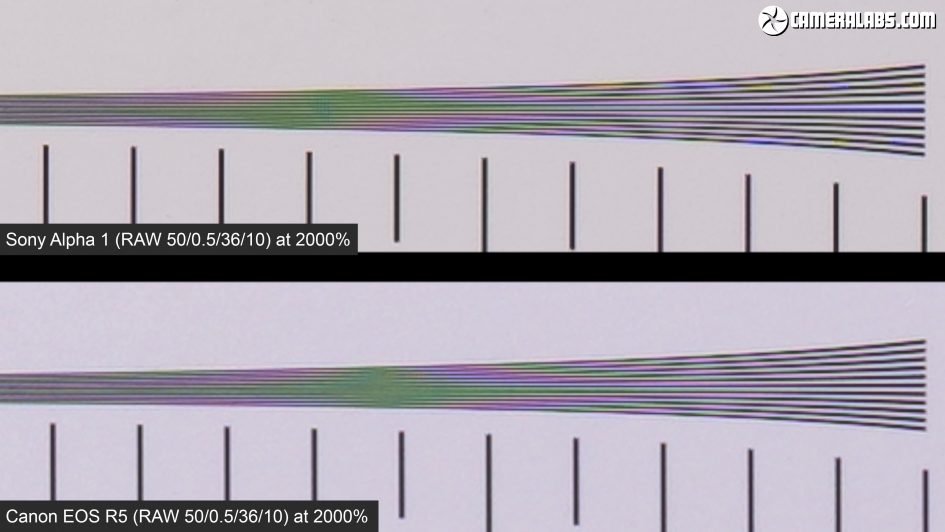
Above: So here on the top is the Sony Alpha 1 and on the bottom the Canon EOS R5, both using the same lens, the same aperture and the same RAW conversion settings. To show any difference here I’m having to magnify the image by 20 times in Final Cut. Technically this test confirms the Alpha 1 can slightly out-resolve the EOS R5 under perfect conditions, but we’re pixel-peeping to the extreme here and I wouldn’t choose one over the other in terms of sensor resolution.

Above: Of course if you just want the highest resolution image and aren’t worried about recording a bunch of them as quickly as possible, there are a number of alternatives. If we’re talking higher resolution from a single frame, Sony’s own A7r IV features a 61 Megapixel sensor, capturing 9504×6336 pixel images for around $3000 – that’s less than half the Alpha 1 at the time of writing. Or for roughly the same price as the Alpha 1, you could bag Fujifilm’s GFX-100S which employs a physically larger 102 Megapixel medium format sensor which captures images with 11648×8736 pixels. Now, neither can grab those images at 30fps nor even anywhere close which is the Alpha 1’s unique selling point, but if you don’t need ultra-fast bursts, there are higher resolution options available.

Above: That said, the Alpha 1 can potentially deliver more than 50 Megapixel’s worth of detail under the right conditions with its Pixel Shift mode. This captures four or 16 RAW files, using IBIS to slightly nudge the sensor between each. These are then combined in Sony’s Imaging Viewer application later to generate an image with potentially more detail. The Alpha 1 captures the burst faster than the A7r IV and now supports flash sync, but for all its processing muscle still doesn’t perform the composite in-camera, something Panasonic manages without difficulty, and annoyingly the RAW files are still left loose in the main DCIM folder with nothing to identify them on a computer as part of a Pixel Shift sequence unless you’re browsing with Sony’s app. And like similar techniques on other cameras, it’s best-suited to completely static scenes shot from a sturdy tripod – think archive or product photography.

Above: To show what’s possible, here’s a single frame I took with the Alpha 1 and now here’s a tightly cropped area. Note the subject’s the same as a previous test I made, but this time I’m presenting it even tighter as the differences weren’t as obvious as viewing in person.

Above: So here’s the same crop made from the four-frame Pixel Shift mode which essentially demosaics the image, maintaining the same 50 Megapixel dimensions as before, but with higher colour resolution and reduced artefacts – I think it looks much crisper, but wait, we can do even better.

Above: So next here’s the 16 shot version which not only demosaics the image but quadruples the total pixel count to 200 Megapixels, potentially doubling the horizontal and vertical resolution. In my initial A1 review video you couldn’t see a big difference between this and the four-shot version, so I’m presenting a tighter view to reveal it.

Above: And now for all three side by side for a direct comparison with the single frame on the left, the four-frame Pixel Shift in the middle and the 16-frame Pixel Shift on the right. Given a static subject it can work a treat, but if anything’s in motion you’ll run into problems.

Above: Here’s a landscape scene I took using the four-shot mode and while the static elements look crisp, there’s undesirable artefacts around anything that moved, like the Sea, birds in the sky, people and vehicles. You’ll also notice a lot of noise in this particular image, so further processing of the composite RAW file is advised. But as seen in my still life example, there’s a lot of potential given the right subject and conditions. I just wish Sony processed the files in-camera so you could check if you’d actually grabbed a successful image in the field.

Above: Next I’ll run through the Alpha 1’s extended sensitivity range, which runs between 50 and 102400 ISO. In this section I used the FE 35mm f1.4 GM and I’m showing you RAW files processed with Adobe Camera RAW using 50 / 0.5 / 36 / 10 sharpening and with all noise reduction turned off; these are deliberately aggressive settings to reveal what’s going on behind the scenes and in practice you’d apply noise reduction for cleaner-looking results. From these results I’d say the Alpha 1 is clean and detailed up to 400 ISO, then begins to take a hit at 800 ISO and a bigger dent on fine detail at 1600 ISO. At 3200 ISO noise artefacts have become quite visible under close inspection and steadily reduce the overall quality as the sensitivity increases. Everyone’s mileage varies, but I’d try my hardest to shoot the Alpha 1 below 3200 ISO and for the best quality at 400 ISO or lower. Obviously sports and wildlife shooters will invariably use higher ISOs and these can still look great, but as always don’t show the sensor at its best. You can see the full set of results in my video review at the top of the page.
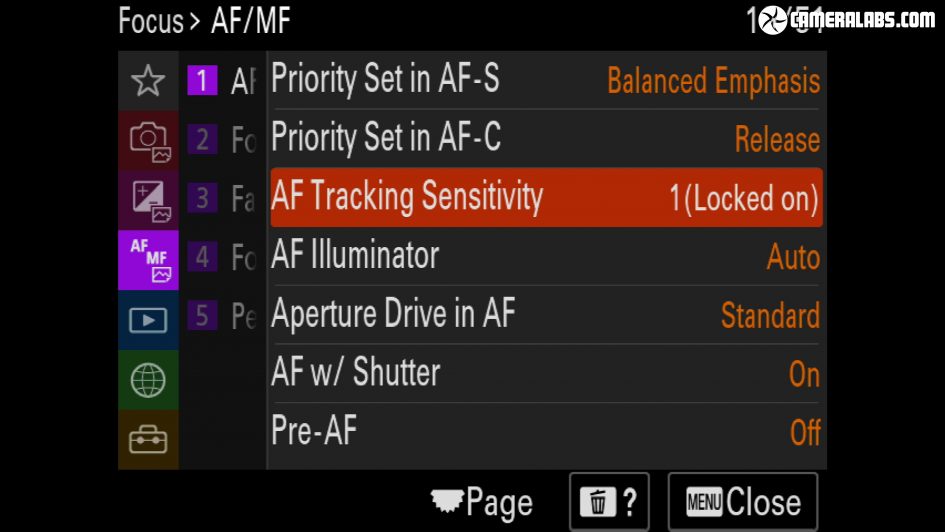
Moving onto focusing, the Alpha 1’s twin BIONZ XR processors promise faster focusing and improved face and eye detection. Sony says it performs up to 120 AF AE calculations per second, double that of the A9 II which was no slouch in the action department.

Above: In my first test, shown in the video review at the top of the page, I focused between two bottles in Single AFS mode using the FE 135mm f1.8 at f1.8 which I believe may be using a combination of phase and contrast detection for accuracy, so this isn’t the maximum possible speed. Next I tried out face and eye detection, and as before for the best results you should identify the type of creature you’re aiming at, in my case mostly human. I’m using the FE 135mm f1.8 again here wide-open but this time with Continuous AFC mode and see how much faster it snapped onto me. Meanwhile the Wide area coupled with face and Human eye detection effortlessly track me around the frame. Sony’s always been great at this, although I’d rank the latest Canon’s as now being equally good.
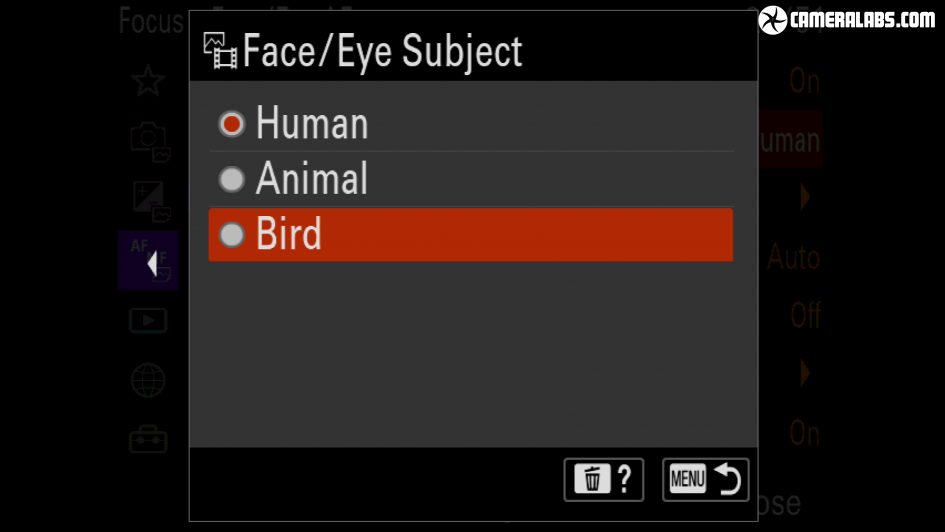
Above: New to the Alpha 1 is bird eye AF which must be selected from the subject menu for the best results.

Above: You’re watching it now in a calm environment using the Sigma 100-400mm DG DN, where the familiar eye-detection AF area has successfully found the desired subject. But the bird here is dominant on the frame and not moving either, so let’s try something more challenging.

Above: Here’s a compilation of clips I filmed while photographing Brighton’s seagulls in flight with the Alpha 1 and FE 70-200mm f4G. Now this is one of the oldest native FE lenses and it’s not on Sony’s official compatibility list for supporting 30fps on the Alpha 1, but in my tests it achieved the top speed none-the-less. I used the Wide AF area here, allowing the camera to find the subject entirely by itself from the whole frame and it’s doing a great job at tracking the birds even in front of busy and often similarly-coloured backgrounds. You’ll notice the swarm of tracking AF boxes often takes a while to switch to the bird’s eye though, sometimes waiting until it’s become pretty large on the frame. You’ll also see the graphical indication of the electronic shutter firing during these bursts.
For a direct comparison here’s the Canon EOS R5 moments later, again fitted with a native 70-200mm f4 zoom, although Canon’s lens is a brand new model. In my compilation here, again showing the electronic shutter in action, I’d say the R5’s bird eye AF is finding it harder to initially identify and lock onto the bird, especially in front of busy backgrounds, but when it does, it identifies the eye and stays with it or the bird’s head more confidently than the Sony and from longer distances too. There’s no doubt bird eye AF is active here, whereas I sometimes wondered on the Sony. Canon also only asks you to select human or animal, whereas the Alpha 1 has three settings for humans, animals or birds – and strangely doesn’t show a different icon for each. There’s pros and cons to each system in practice, but one obvious difference was the far worse skewing on the Canon R5 when panning quickly with the electronic shutter, sometimes elongating the birds unnaturally. So while Canon’s bird eye AF proved more confident at finding and tracking actual eyes in this test, Sony’s AF system did a better job at recognising a subject against a busy background, while its electronic shutter delivered better-looking results and at faster frame rates at least with the lenses I used. To avoid skewing on the Canon as the action swings past, you’ll simply need to use the mechanical shutter, at which point it’s shooting at a top speed of 12fps, or less than half that of the Alpha 1. Even if the Sony slows down due to the lens or file format you’re using, the practicality of its electronic shutter means you’ll still be firing faster than the R5’s mechanical shutter.
Like most new cameras, some of the Alpha 1’s top speeds come with caveats, including the AF settings, RAW compression and the lens in use. I tried the Alpha 1 with a wide variety of native lenses, some brand new, others several years old, and also experimented with different AF settings from the defaults to those recommended by Sony engineers and Ambassadors including Mark Galer.
With the camera set to Single AFS and H+ drive mode, I achieved the maximum 30fps speeds from the Alpha 1’s electronic shutter with all the lenses I tried, including the seven year old FE 70-200 f4G as well as the much more recent 135 1.8 and Sigma 100-400 DG DN.
In Continuous AFC the speeds were much more dependent on the lens, the settings and the subject. With the AFC Priority set to Balanced Emphasis and Standard Tracking, I managed closer to 16fps with the FE 70-200 f4G or 135 1.8 for cyclists and birds in flight.
Setting the AFC Priority to release and the sensitivity to Locked-on though and the Alpha 1 successfully fired-off 30fps in my tests with both the 135 1.8 and the 70-200 f4G, both wide-open. Most or even all of the shots in each burst were in focus too. Impressive especially given the old 70-200 f4G isn’t on Sony’s 30fps compatibility list.
Unfortunately this speed didn’t extend to the Sigma 100-400 DG DN, which despite delivering 30fps in AFS mode, wouldn’t go above 16fps in my tests when set to continuous AFC, regardless of the other AF settings. Don’t get me wrong, I still got some great results from the Sigma zoom with most or all in focus, but I did lose the speed benefit of the Alpha 1. So if you want to exploit the full 30fps for moving subjects, you’ll need a Sony lens.
Now, due to covid restrictions I was unable to photograph anything moving much faster than the birds or cyclists, and I also wasn’t able to try out more demanding lenses, like bright super-telephotos. Ultimately I’m not a professional sports or wildlife photographer, so if you want to know how it performs under the toughest of action sequences, you’ll obviously need to check out other reviews. But with the subjects I photographed, the Alpha 1 could certainly achieve 30fps with a Sony lens and the right AF settings, while the electronic shutter delivered great-looking images with minimal skewing artefacts.
But while Sony may have trumped its rivals on sheer burst speed and the most practical electronic experience to date, it strangely still doesn’t offer any kind of pre-capture mode. These have become common on many cameras and even phones, maintaining a rolling buffer of electronic stills or video which can then be dipped-into during playback to extract a moment that happened just prior to pushing the shutter. Great for grabbing the moment a bird takes flight but disappointingly absent here. It’s missing from Canon too, but that’s no excuse.
Sony Alpha 1 sample movies
Above: Sample movie filmed with a final production Sony Alpha 1. It was filmed in full-frame with the FE 35mm f1.4 G Master in 8k 25p using the Std style and PP off at 100 ISO. I used the 10 bit 4:2:0 mode at 200 Mbit/s. Registered members of Vimeo can download this Sony Alpha 1 8k sample movie, or an alternative Sony Alpha 1 8k S-Log 3 sample movie.
Above: Sample movie filmed with a final production Sony Alpha 1. It was filmed in full-frame with the FE 35mm f1.4 G Master at f8 in 8k 25p using the standard profile and PP off at 3200 ISO. I used the 10 bit 4:2:0 mode at 200 Mbit/s. Registered members of Vimeo can download this Sony Alpha 1 8k 3200 ISO sample movie. Or check out my other versions in 1080p, 4k and 8k, all in S-Log 3 for comparison: Sony Alpha 1 1080p S-Log 3 sample movie, Sony Alpha 1 4k S-Log 3 sample movie, Sony Alpha 1 4k Super 35 S-Log 3 sample movie, Sony Alpha 1 8k S-Log 3 sample movie.
Above: Sample movie filmed with a final production Sony Alpha 1. It was filmed in full-frame with the FE 35mm f1.4 G Master in 8k 24p using S-Log 3 and PP 8 at 800 ISO. I used the 10 bit 4:2:0 mode at 400 Mbit/s. Download this Sony A1 8k 400 Mbit S-Log 3 sample movie.
Check prices on the Sony Alpha 1 at B&H, Adorama, WEX or Calumet.de! Alternatively get yourself a copy of my In Camera book or treat me to a coffee! Thanks!




