Ricoh WG-70 review
-
-
Written by Ken McMahon
Quality
To test real-life performance, I shot this scene with the Ricoh WG-70 using its best quality JPEG mode. The WG-70 was mounted on a tripod, set to its 28mm equivalent maximum wide angle setting and Program auto mode was selected for the exposure. The WG-70 has a tendency to over-expose and for this test I set exposure compensation to -2/3EV which produced a better result. If you want to see what the uncorrected exposure looks like take a look at the sample images.
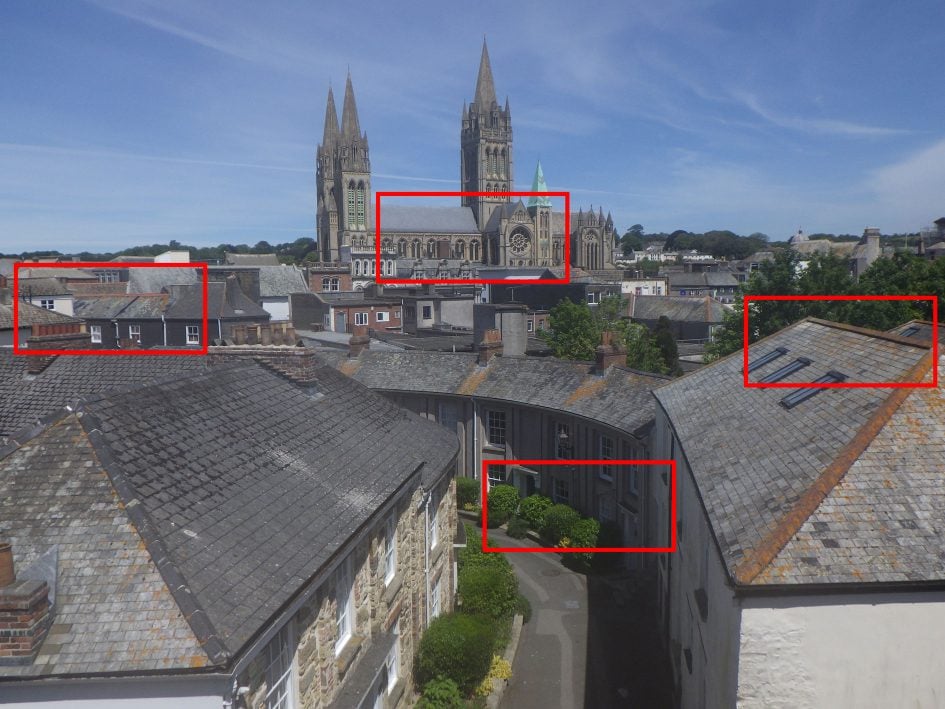
While quality of the Ricoh WG-70’s images looks good at smaller sizes, examining these 100 percent crops I can see a little bit of noise texture in all of them. There’s also not quite as much detail as I’d expect to see in the roofs of the buildings and the stonework of the cathedral.
If you take a look at the first crop, from close to the left edge of the frame, the detail looks soft, there’s a little bit of colour fringing and the roof tiles are indistinct. The crop from the centre of the frame is a bit sharper, but there’s detail in the roof and stonework that the WG-70 isn’t picking up. That said, unless you’re making pic prints or viewing on a big screen this isn’t something you’re likely to be aware of. Now scroll down to see how the Ricoh WG-70 performs in low light.

Above: Ricoh WG-70 at 5mm f4 125 ISO.

Above: Ricoh WG-70 at 5mm f4 125 ISO.

Above: Ricoh WG-70 at 5mm f4 125 ISO.

Above: Ricoh WG-70 at 5mm f4 125 ISO.
Ricoh WG-70 JPEG Noise Quality
To examine noise levels under real-life conditions, I shot this scene with the Ricoh WG-70 at each of its ISO sensitivities using the highest quality JPEG settings. The WG-70 was mounted on a tripod and set to Program auto mode and the lens was zoomed in a little from its maximum wide angle setting.

As usual, the crops below are taken from the area in the centre of the frame marked in red above. Looking at the first crop we can see that at the WG-70’s base 125 ISO sensitivity setting there’s a some noticeable noise texture. Again, you wouldn’t notice this at smaller sizes, but at 100 percent it’s clearly visible and responsible for some loss of detail.
Progressing through the sensitivity range the noise increases incrementally by small and equal amounts, there are no nasty jumps in the noise level and, I’d feel comfortable using the range up to 1600 ISO – in fact this is the default range used when the WG-70 sets the sensitivity automatically. You can change that, and select the 3200 and 6400 ISO settings manually; it’s great to have that option for extreme low light situations, just be aware that it won’t look very pretty.

Above: Ricoh WG-70 125 ISO.

Above: Ricoh WG-70 200 ISO.

Above: Ricoh WG-70 400 ISO.

Above: Ricoh WG-70 800 ISO.

Above: Ricoh WG-70 1600 ISO.

Above: Ricoh WG-70 3200 ISO.

Above: Ricoh WG-70 6400 ISO.




