Pentax K10D
-
-
Written by Gordon Laing
Pentax K10D design and build quality
The K10D breaks from the Pentax tradition of creating smaller than average DSLRs. Indeed the K10D is the largest and heaviest Pentax DSLR to date, but this actually places it in-line with its mid-range rivals. Measuring 142x101x70mm, it’s roughly the same size as the Nikon D80, coming-in just a little wider and shorter. The Pentax K10D is pictured below alongside the Nikon D80.
The K10D features a metal body with a plastic shell which feels tough and robust. It may not feature the magnesium alloy body of the Canon EOS 30D, but Pentax has elevated the K10D’s physical status by featuring no fewer than 72 dust and weather-resistant seals. This takes it beyond most mid-range DSLRs to semi-pro levels, although you’ll also need to equip it with one of the latest DA* lenses for all-round environmental sealing.
At 710g without its battery, the K10D’s body weighs roughly the same as the Canon EOS 30D and is noticeably heavier than the Nikon D80. This weight lends the K10D an air of confidence though and well thought-out curves mean it’s also comfortable to hold and use. The grip may not feature Nikon’s trademark inner hook for your finger-tips, but the rear thumb rest is more pronounced than most and helps you hold the body very securely.
Unusually the opposite side of the body also features an outwardly curving surface that’s bereft of controls and provides a small grip for your left finger-tips. While you’d normally use your left hand to support and adjust most lenses, Pentax offers several super-slim fixed focal length models which are more easily used with your left hand gripping the side of the K10D body; look out for our full review of the Limited Edition DA 40mm and DA 70mm models soon.
Pentax K10D controls
 | |
Like most mid-range and semi-pro DSLRs, the K10D’s main command dial is located on the upper left side, and it offers the usual Auto, Program, Manual, Aperture and Shutter Priority modes, along with additional Bulb, flash-sync and User positions; there’s no scene presets. Around the base of the dial is a rotary switch to select the metering mode, more details below.
Where the K10D’s command dial differs from other DSLRs though are the additional Sensitivity and combined Shutter and Aperture priority modes. The Sensitivity Priority (Sv) mode allows you to dial-in a preferred ISO setting, leaving the K10D to automatically select an aperture and shutter to match – think of it like Program mode with easily adjustable sensitivity. The Shutter / Aperture Priority (TAv) mode works in reverse by allowing you to set the desired shutter speed and aperture, leaving the K10D to find an ISO sensitivity to match. You could argue they’re novelties, but it’s nice to see a company embracing the unique capabilities of a DSLR and offer new shooting modes which wouldn’t be possible on a film model.
 |
Again like most mid-range DSLRs, the upper right surface is dominated by an LCD status screen. This employs larger, chunkier fonts than, say, the Nikon D80’s screen, but still manages to convey most of the essentials, including an exposure compensation scale. There’s also a bright green backlight.
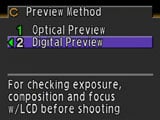 |
Positioned to the front of the screen is the shutter release button, surrounded by a rotary on / off switch. Twisting the switch clockwise from the ON position activates the depth-of-field preview; there’s a traditional optical DOF preview, along with an optional digital version which previews the image on-screen without saving it. The K10D sports both finger and thumb dials for adjusting settings, while a green button next to the shutter release resets the exposure settings.
 |
 |
 |
The rear surface sports most of the K10D’s buttons, including a traditional four-way rocker for navigating menus and scrolling around images in playback. This is surrounded by a rotary switch to select the three focus area modes – see next page.
Unusually for a camera of its class though, there’s no buttons dedicated to ISO or White Balance modes. To access these you’ll need to press the Fn button then push the four-way rocker left for white balance, right for ISO, up for drive mode and down for flash settings. While it’s possible to adjust the ISO directly in the K10D’s Sensitivity priority mode, the lack of dedicated buttons to access these common settings is a serious omission.
You also won’t find a dedicated button to adjust the K10D’s resolution or JPEG compression either, although they are at least the first two options presented when you enter the main menu; see our Features section. On the upside, Pentax has dedicated a button to the left of the lens mount to RAW mode, and pressing it allows you switch between recording a normal JPEG, or a RAW file plus a JPEG; the camera also beeps as this selection changes.
Pentax K10D metering and exposures
The Pentax K10D offers three metering modes: Spot, Center-weighted and Multi Segment, the latter employing a 16-segmented system. 16 Segments is considerably lower than the 420-segments you can look forward to on rivals like the Nikon D80 (or even the D40), and in use the K10D certainly lacks the almost uncanny ability of Nikon’s 3D Matrix Metering to correctly evaluate the scene almost every time.
While the K10D coped fine with most situations, scenes containing unusually bright or dark areas often required manual exposure compensation; interestingly the K10D also seems to slightly under-expose most shots, although some may prefer the protection of blown-highlights as a consequence. See our Gallery for more examples.
The K10D offers shutter speeds from 1/4000 to 30 seconds plus Bulb in half or third-stop increments, while exposure compensation is available in either a wider than usual +/-3 EV range with half EV steps, or the traditional +/-2EV range in one-third steps. For sensitivity and continuous shooting details, see the Sensor page in our Features section.
Pentax K10D flash
The Pentax K10D is equipped with both a popup flash and a hotshoe for external flashguns. Flash compensation from -2 to +1 EV in half or one-third steps is available, and you can also choose from red-eye, slow-sync and rear-curtain options. The built-in flash must be manually popped-up and the fastest flash sync speed is 1/180. As mentioned earlier, the K10D’s command dial features an X mode which locks the shutter to 1/180 for syncing with external flash guns which can’t automatically change the shutter speed.
To support the full P-TTL auto-flash capabilities you’ll need to use with K10D with either the AF360FGZ or AF540FGZ flash guns which offer 100 ISO guide numbers of 36 and 54 respectively. The optional CL-10 shoe grip allows either flash to be operated as a wireless slave.
Pentax K10D memory and ports
The Pentax K10D has an SD memory card slot behind a door on the right side and the camera can handle SDHC cards up to 4GB at the time of writing; like most DSLRs none are supplied as standard. The K10D’s memory card door is released by a latch on the rear of the camera and a rubber sealing provides dust and weather-resistance.
Behind a door on the left side are ports for the cable release, USB / TV output and a DC power input; while this door can be pushed open without a latch, it still features environmental sealing.
Pentax K10D battery
 |
The Pentax K10D employs a rechargeable D-LI50 Lithium Ion battery pack rated at 1620mAh; this is accessed by another latch-operated door with environmental sealing. Pentax claims this is good for approximately 500 shots and a mains recharger is supplied in the kit; if you’re after longer battery life, Pentax offers the optional D-BG2 battery grip which can take a pair of D-LI50 packs. Battery life is indicated by a three segment graphic on the K10D’s upper LCD status screen.




