Pentax Optio Z10
-
-
Written by Gordon Laing
Pentax Optio Z10 lens and sensor
The Pentax Optio Z10 is equipped with a 7x optical zoom delivering an equivalent range of 38-266mm with a focal ratio of f3.5-5.4; the actual focal length is 6.3-44.1mm and we counted 16 steps when zooming from wide angle to telephoto, which feels a little coarse given the longer range. The closest focusing distance is a modest 8cm in Macro mode with the lens zoomed all the way out, or 30cm with it zoomed-in – the latter gives a preferable result with less distortion.
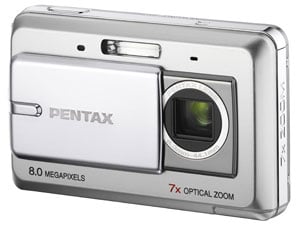 |
As discussed on the design page, the Z10’s lens doesn’t extend beyond the body at any time, even when fully zoomed-in. That said the actual power-up isn’t that quick considering the lens doesn’t need to extend, with the camera taking a leisurely two seconds from cold to first shot.
The Z10’s 7x optical range is the big selling point though, giving it over twice the reach of most rivals. Sadly it’s missing out on true wide angle coverage, although offers an interesting stitch solution we’ll mention in a moment. To illustrate the Z10’s coverage we mounted it on a tripod and shot the same scene fully zoomed-out, then fully zoomed-in. We then shot the same scene from the same position using the Panasonic Lumix DMC-FX33 which is equipped with a 28-100mm optical range.
|
Pentax Optio Z10 coverage wide |
Panasonic Lumix FX33 coverage wide | |
 | ||
6.3-44.1mm at 6.3mm (38mm equivalent) |
4.6-16.4mm at 4.6mm (28mm equivalent) |
It’s immediately clear from the coverage examples above how the 28mm equivalent of the Panasonic FX33 can capture a much wider field of view than the 38mm of the Pentax. This is not just useful for big landscapes, but equally handy for interiors, big group shots or situations when you can’t step back any further.
The examples below taken with each camera fully zoomed-in however show the Z10 getting much closer with its 266mm equivalent to the Panasonic’s 100mm. It’s a shame not to have a true wide angle, but the extra reach is certainly very useful and will make up for it for most people.
Pentax Optio Z10 coverage tele |
Panasonic Lumix FX33 coverage tele | |
 |  | |
6.3-44.1mm at 44.1mm (266mm equivalent) |
4.6-16.4mm at 16.4mm (100mm equivalent) |
Recognising 38mm equivalent coverage isn’t particularly wide, Pentax offers a Digital Wide option on the Z10. If enabled and you try to zoom-out beyond the 38mm position, the Z10 will ask if you wish to enter Digital Wide mode. This then guides you through turning the camera on its side and taking two overlapping shots which are subsequently stitched together into one with an equivalent coverage of 28mm – albeit disappointingly only at a final image size of 5 Megapixels.
 |
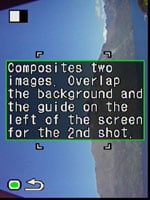 |
In practice this process can take a short while and like any stitch or panorama modes, also only works best with distant subjects due to parallax error – you can see a demonstration in our Z10 video tour.
Sadly the Pentax Optio Z10 is not equipped with optical or sensor-shift stabilisation. Instead its Digital Shake Reduction mode just increases the sensitivity to achieve quicker shutter speeds at the cost of image quality.
 |
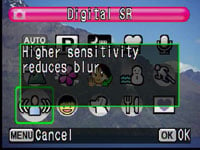 |
Visit our Results and Gallery pages for examples of the Z10 at higher sensitivities to see why this is not a desirable situation. In this day and age it’s becoming unforgivable not to have proper optical or sensor-shift stabilisation, especially on a model like this with a longer than average zoom range.
Pentax Optio Z10 focusing and flash
The Pentax Z10 offers five focusing modes accessed by pressing the macro (right) button: AF, Macro, PF, infinity and manual. PF stands for Pan Focus which Pentax advises using when you’re taking photos out of a car window or when someone’s taking a photo for you. Pentax claims it keeps the entire picture from front to back in focus, although in use we found small f-numbers were still sometime selected and subjects close to the camera weren’t always sharp.
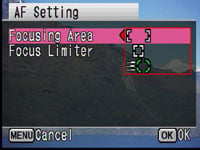 |
 |
In manual focusing mode, the central area of the image is magnified by two times and the focusing distance indicated on a scale shown down the left side of the screen. The Z10 also offers face detection which can track up to 15 people, but only when set to the Portrait or Kids scene presets.
There’s six flash options: Auto, Flash off, Flash On (always), Auto with red-eye, Always On with red-eye, and soft flash, which always fires, but at a lower intensity.
Pentax Optio Z10 sensor and processing
The Pentax Optio Z10 is equipped with an 8 Megapixel CCD sensor, measuring 1/ 2.5in. This generates 4:3 images with a maximum resolution of 3264×2448 pixels, and there’s the choice of no fewer than six lower resolutions.
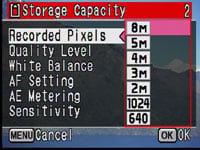 |
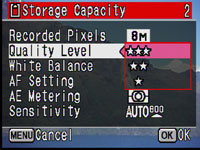 |
JPEGs can be saved with the choice of three compression levels: Good, Better and Best, indicated by one, two and three stars respectively. Best quality images at the maximum resolution typically measure around 3MB each and Pentax generously provides 52.1MB of internal memory to get you started, although you’ll still want to buy an SD card sooner rather than later.
The image quality and sensitivity are both adjustable from the main menu system, or via the Green button Function menu if you’ve configured those options to appear. The Z10 offers sensitivity from 64 to 3200 ISO, along with an auto option.
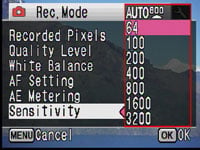 |
 |
Impressively for a compact, the Z10 allows you to adjust the contrast, saturation and sharpness with three settings for each. During playback you can also apply one of six different digital effects including a black and white or sepia mode, a fisheye effect, and colour or brightness filters. The result can either overwrite the original or be saved as a new file. Internal compensation for red-eye is also available.
Pentax Optio Z10 movies
The Pentax Z10 offers a movie mode with a variety of options. You can choose 320×240 or 640×480 resolution, select a 15 or 30fps frame rate, and interestingly can also choose one of three compression ratios. When set to the best quality you’re looking at just under 1MB per second of footage and you can keep recording until either you run out of space or the file size reaches 2GB.
 |
 |
Unusually for a compact you can set an option which allows you to optically zoom while filming, and better still, the zooming motor can’t be heard on typical footage. Less impressive though was the Movie Shake Reduction mode which didn’t prove as effective as genuine optical systems in our tests.
Pentax Optio Z10 burst shooting
The Pentax Optio Z10 offers two Continuous shooting options. The first pauses to record each image to the card before continuing, so can be quite slow, especially at the highest quality – we took ten frames in 17 seconds, which corresponds to a disappointing 0.6 frames per second.
The faster High Speed mode switches down to 3 Megapixels and Pentax claims a rate of 4fps; we counted four frames in 1.5 seconds, which was slightly slower, and a pause before it would continue recording any further. So unless you’re happy with four 3 Megapixel shots in relatively quick succession, the Z10 isn’t particularly useful in terms of continuous shooting.





