Pentax W60
-
-
Written by Gordon Laing
Intro
The Pentax Optio W60 is a 10 Megapixel compact with a 5x optical zoom, 2.5in screen and a waterproof body which allows it to be fully submerged underwater without the need for an additional housing. Announced in May 2008, it’s the successor to the Optio W30 and upgrades almost every respect, including resolution, lens coverage, screen detail and the underwater specification.
The Optio W60 also boasts a superior underwater specification to its current arch rival, the Olympus 1050SW, with Pentax claiming a maximum depth of 4m for up to two hours compared to 3m for one hour for the 1050SW. To be fair though, you’re unlikely to notice the difference in practice. Few people will be underwater at shallow depths for this length of time, and even if they were, battery life would be a bigger problem, especially if the water was chilly.
The important thing though is the W60, like the 1050SW, can be confidently used around water. So whether you’re into kayaking, jet-skiing or snorkelling, capturing your baby’s first splashes in the pool, or simply hiking in heavy rain, the W60 will be perfectly happy. This water and dust resistance also makes it appropriate for use on the beach or ski slopes. It’s really quite liberating to use a camera in these kind of conditions, where you’d normally fear for the safety of electronic and optical equipment.
While some reviews seem satisfied to take underwater claims at face value, we put them to the test. First-up, a dive into a swimming pool, where the W60 happily captured all the fun in and out of the water. It’s great fun for the kids and allows you to capture memories which most won’t have on record, whether a first swimming lesson or a race down a water slide. Interestingly while some photographers may be concerned by the reaction of others to a camera in a pool, the only one we received following the initial shock of seeing a camera get wet, was a stream of requests from people wanting their pictures taken. That said, you should still ask permission from the pool and make it clear to anyone around that you’re taking pictures.
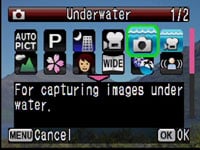 |
 |
Next-up a tougher test, snorkelling under the chilly surface of Queenstown’s Lake Wakatipu at a temperature of around 8 degrees Celsius. The murkier water sapped the sunlight, and low temperatures ate through the batteries, but the W60 still performed well. In both the pool and lake we used the W60’s Underwater scene preset with the flash to capture good-looking portraits from a distance of a meter or two, but not really any further – you can see an example in our Gallery section. The controls were easy to use underwater and the screen also remained quite visible most of the time although with direct sunlight shining it could become harder to see. To be fair, the Olympus 1050SW was equally usable underwater under the same conditions.
The W60 itself is fairly compact, measuring 98x56x25mm and weighing 145g with battery and card; this makes it a tad wider and thicker than the Olympus 1050SW, but being 6mm shorter makes it look smaller overall, and it’s lighter too. It’s available in silver, blue or dark red.
 |
A vertical ridge and cross-hatched logo for your middle finger on the front along with a series of dots on the rear for your thumb allow for a fairly secure grip and one-handed operation if required – which you may well be doing if using the other for swimming, although Pentax warns increased pressure underwater may take it beyond the guaranteed specification.
Beyond the power and shutter release button, all the controls are on the rear surface to the right of the screen. Each requires a fairly firm press to operate, no doubt due to their underwater seals; indeed the half-press on the shutter release feels like the full press on many cameras, so it takes a little getting used to.
The Optio W60 is powered by a small 680mAh Lithium Ion battery pack and is supplied with a recharger; Pentax claims the battery is good for 205 shots under CIPA conditions, but in use underwater (particular with colder temperatures) it can be sapped quite quickly.
The battery compartment also houses the SD memory card slot and the W60’s only port, a combined USB and TV output. The compartment is of course sealed against water, but like all underwater equipment, you should check for grains of dirt which may compromise the seal before diving in. The tripod thread is positioned on the opposite edge of the camera’s base which isn’t ideal and will probably still block the compartment when mounted.
One of the highlights of the W60 over its predecessor and the Olympus 1050SW is an extended optical zoom range that goes both longer and wider. So it’s out with the pedestrian 3x zooms of the W30 and 1050SW which both offer equivalent coverage of 38-114mm, and in with a much more useful 5x range equivalent to 28-140mm. So not only will the W60 zoom-in closer than its rival and predecessor, but crucially, it’ll also zoom wider, which is invaluable whether you’re capturing landscapes, large buildings, cramped interiors or big group shots. You can see an example of its coverage below, and further examples of how you can use it in our sample images Gallery. The coverage shots were also taken within moments of those on our Canon 870IS / SD 880IS, A2000 IS and Sony T77 reviews, so feel free to open them and compare.
|
Pentax Optio W60 coverage | ||
 | ||
5-25mm at 5mm (28 mm equivalent) |
5-25mm at 25mm (140mm equivalent) | |
Unsurprisingly for a waterproof camera, the W60’s lens remains housed within the body at all times. There’s no cap or sliding cover though, just a transparent panel in front of the lens, which raises concerns over scratches or marks, although we didn’t experience any during our tests. The W60 is ready for action in 1.5 seconds, and we counted nine discrete steps to the zoom.
The actual lens specification is 5-25mm with a focal ratio of f3.5-5.5, and the closest focusing distance is just 1cm when zoomed-out in macro mode – this allows for impressive close-up shots although it’s difficult not to cast shadows on the subject at the closest distance. See our Gallery for an example.
Like most underwater cameras, the W60 is lacking optical or sensor-shift stabilisation, and instead relies on increasing the sensitivity to reduce camera shake. This may allow fast shutter speeds to eliminate any wobbles, but also reduces the image quality as a result. In our tests, the W60’s Digital SR mode whacked the sensitivity up to a considerable 3200 ISO, which also dropped the resolution to just 5 Megapixels.
Pentax Optio W60 Digital SR off / on | ||
 |  | |
100% crop, 5-25mm at 25mm, 1/10, 100 ISO, Digital SR off |
100% crop, 5-25mm at 25mm, 1/250, 3200 ISO, Digital SR | |
Above are examples taken with and without Digital SR with the Optio W60 fully zoomed-into its maximum equivalent of 140mm. Traditional photographic advice would recommend a shutter speed of at least 1/140 to eliminate camera shake, so the example above left at 1/10 is unsurprisingly shaky. The W60’s Digital SR mode increased the sensitivity to 3200 ISO, allowing a shutter speed of 1/250, which easily eliminated any wobbles, but smearing from heavy noise reduction along with reduced capture resolution has significantly impacted on the quality. Digital anti-shake systems really are no substitute for optical or sensor-shift solutions.
 |
Round the back is a 2.5in screen with 230k pixels which looks good in normal use, although we found streaking around very bright objects (like a lamp or strongly backlit window in a dull room) was more apparent on-screen than many compacts; this wasn’t visible on recorded images though. Pressing the OK button allows you to superimpose shooting details and even a live histogram, but sadly there’s no alignment grid.
 |
A green button on the rear can be configured to either enter a basic mode, or present an on-screen Function menu which uses the four direction buttons for quick access to various settings.
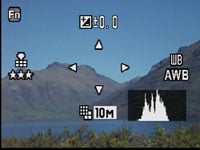 |
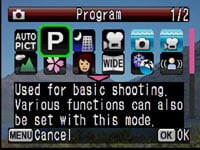 |
By default these adjust the exposure compensation, resolution, compression and white balance, but can be reprogrammed to adjust the focusing mode, and impressively for a compact, the contrast, sharpness and saturation, although sadly ISO sensitivity is still only available from the main menu system.
A further button is dedicated to the fairly effective Face Recognition mode which now offers optional Smile Detection. Like Sony’s models before it, this can wait until the subject smiles before automatically taking the shot. In use it works, although unlike the Sony Cyber-shot T77, there’s no adjustment of the trigger point, nor any indication how close you are to it.
The W60 has access to shutter speeds between 1/500 and four seconds (in Night Scene mode), although there’s no manual control over either. Pressing the Mode button lets you choose between Program, Auto and 22 presets, including a Pet scene preset which lets you choose between Cats or Dogs, although the manual admits this won’t affect the final picture and the choice is simply down to which animal you prefer; you can however select three different fur colours though.
The movie mode offers 320×240 and 640×480 modes at 15 or 30fps, or an HD option at 1280×720, albeit at a jerky 15fps which makes it unsuitable for fast action or pans. Unusually the W60 allows you to optically zoom while filming (after enabling an option in a menu), although you will faintly hear the motor in the background. Video is recorded in the Motion JPEG format with an AVI wrapper and a maximum file size of 2GB; you can keep filming until this is reached or you run out of memory.
The VGA / 30fps and 720p / 15fps modes both consume just under 1MB/s, which is lower than most. The quality isn’t anything to get excited by though with a soft, over-processed image with visible graininess, and again in the case of the HD mode, a lack of smooth playback; there’s certainly better movie modes on rival compacts.
The W60 offers a basic continuous shooting option which operates at the full resolution at just over 1fps until the memory is full (albeit slowing after six or seven frames in our tests), or a quicker HS mode which shoots 5 Megapixel images at a more useful 3.5fps, or 5.3fps if you’re willing to increase the sensitivity to the maximum 3200 and 6400 ISO settings. In our tests the HS mode fired seven frames at 50 ISO before stalling in 2.5 seconds, corresponding to a rate of 2.8fps – that’s still faster than many compacts though.
Along with a two and ten second self-timer, there’s also a neat interval shooting option which can be programmed to take a number of shots at increments of 10 seconds to 99 minutes, and with a starting delay of 0 minutes to 24 hours. It’s a fun feature to find on an affordable compact.
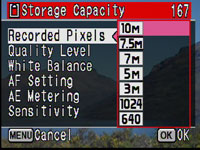 |
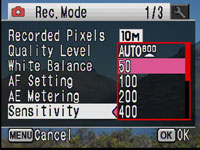 |
At the heart of the Optio W60 is a 10 Megapixel CCD sensor measuring 1/ 2.3in; the same as most compacts in this price bracket.
The sensor delivers images with a maximum resolution of 3648×2736 pixels, which can be printed up to 12x9in at 300dpi. No fewer than seven lower resolutions are available, and images can be recorded with the choice of three JPEG compression levels: *, ** and ***.
Best quality JPEGS measure around 3.4MB each, and the W60 is fitted with 36.4MB to get you started, although you’ll obviously be wanting to fit a larger SD card sooner rather than later – especially if you’re shooting in watery conditions, as changing cards may not be an option.
The sensitivity ranges from 50 to 1600 ISO at full resolution, with 3200 and 6400 ISO modes operating at a reduced resolution of 5 Megapixels.
Now to see how the quality of the Optio W60 measures-up in practice, take a look at our real-life resolution and high ISO noise results pages, browse the sample images gallery, or skip to the chase and head straight for our verdict.





