Panasonic Lumix DMC-TZ1
-
-
Written by Gordon Laing
Panasonic Lumix DMC-TZ1 sensor and files
The Panasonic TZ1 houses a 6.37 Megapixel CCD sensor measuring 1/2.5in, although due to the optical design, the camera only uses 5 of the Megapixels. The maximum image size is 2560×1920 pixels in the 4:3 format, although both 3:2 and 16:9 aspect ratios are also available, along with lower resolutions in each of the three image shapes.
Two JPEG compression settings are available: Fine and Standard, and in the former at the highest 5 Megapixel resolution, files typically measure around 2.3MB each. There’s no RAW option.
The TZ1 has 14MB of internal memory and a slot for SD or MMC memory cards; cards up to 2GB are supported. Note for the best performance, you should use SD cards. A menu option allows you to copy images from the internal memory to your card.
Exposure and creative options
 |
The Panasonic TZ1 has shutter speeds from 1/2000 to 60 seconds and two aperture settings at its disposal, although there’s little or no means to manually adjust them.
The Normal, Scene, Macro, Movie and Simple modes are all fully automatic, with the latter only revealing basic menu options. By carefully choosing one of the 19 Scene presets and adjusting exposure compensation though you can actually achieve a wide range of creative results.
 |
 |
The 19 scene presets, spread over six menus consist of Portrait, Soft skin, Scenery, Sports, Night portrait, Night scenery, Self portrait, Food, Party, Candle light, Fireworks, Starry sky, Beach, Aerial photo, Snow, High sensitivity, Baby 1, Baby 2 and Underwater.
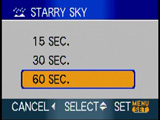 |
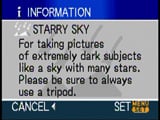 |
Like other scene presets, it’s possible to use some of these to select preferred apertures or shutter speeds – for example, Portrait mode will select a small depth of field, while Sports will opt for a fast shutter speed.
The Starry sky preset also allows surprisingly long exposures for a compact, offering the choice of 15, 30 or 60 seconds. Each preset also provides a page of useful advice about using it.
 |
Of the less usual presets, the Baby modes can store a date of birth and subsequently display the baby’s age on particular images during playback or on prints made with the supplied software. Two Baby modes allow you to track the age of two babies.
The TZ1’s sensitivity ranges between 80 and 1600 ISO. Set to Auto, the camera selects from 80 to 200 ISO, and manually you can choose between 80 and 800 ISO.
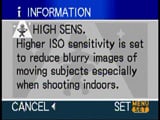 |
1600 ISO is only available with the High Sensitivity scene preset, where the TZ1 chooses between it and 800 ISO before then applying considerable noise reduction processing to the image. The manual warns of reduced resolution in this mode.
It’s not kidding – see the crops below of a yacht taken from two images shot at 800 ISO, one with the sensitivity manually selected (on the left), and the other using the High Sensitivity mode (on the right).
These crops were taken from the same images on our second Noise results page which illustrate the effect of increasing the ISO sensitvity on image quality. The crop on the left is clearly very noisy, but contains much more detail than the one on the right which is smeared by noise reduction and a lower resolution. Remember both were taken with the same 800 ISO sensitivity, the same quality settings, and only seconds apart.
Panasonic DMC-TZ1 High Sensitivity noise reduction | ||
 |  | |
|
5.2-52mm at 7mm, f5.6, 1/800 800 ISO Normal mode, 100% crop |
5.2-52mm at 7mm, f5.6, 1/800 800 ISO High Sensitivity mode, 100% crop | |
 |
The TZ1’s white balance can be set to Automatic, Daylight, Cloudy, Halogen or two manual settings; you can manually set white balance by taking a reading from a specific subject, and also adjust the bias towards red or blue in fine steps.
It’s good to see this level of control on an otherwise automatic compact.
Panasonic DMC-TZ1 video mode
With the main mode dial set to the filmstrip icon you can record video clips in the Quicktime Motion JPEG format. The TZ1 can record in conventional 4:3 or widescreen 16:9 aspect ratios and at either 10 or 30fps.
Set to 4:3 the video resolution is either VGA 640×480 pixels or QVGA 320×240 pixels, while at 16:9 the TZ1 records a genuine widescreen WVGA mode of 848×480 pixels. Video recording is not supported on MMC memory cards – you’ll need to use SD cards or the built-in memory. Note if you are using the built-in memory though, the video resolution is fixed at 320×240 pixels.
The optical zoom can be used during filming, and stabilisation is also available. You’re looking at about 1.2MB per second of widescreen video at 30fps.
 |
When set to 16:9 movie recording, the view is letterboxed with thin black bars above and below on the screen. If the camera’s TV Aspect Ratio is set to 4:3, widescreen movies are output with the black bars above and below both on-screen and through the TV video output.
If the camera’s TV Aspect Ratio is set to 16:9, the TV video output is anamorphic, ie the full vertical height, but squashed horizontally. Viewed on the TZ1’s screen, this results in thin vertical black bars running down the left and right sides of 4:3 aspect photos or videos.
When connected to a widescreen TV though, the image can be stretched back into their proper shape. Conventional 4:3 photos and videos are shown with vertical black bars on either side, but 16:9 images or videos fill the TV screen. This is exactly the same way DVDs work on widescreen TVs, and it’s good to see the feature properly implemented on a digital camera.
The overall video quality was very good, although we found the optical stabilisation wasn’t particularly effective when fully zoomed-in – for the least shaky results, try and stay under 5x. The built-in microphone can also be used to record comments lasting up to five seconds with still images.
Panasonic DMC-TZ1 handling
The Lumix TZ1 handles well for a compact, starting-up or shutting down in just under a second and not having to extend or retract its lens during this process. Auto focus was also quick and accurate in tests even when zoomed-in to 350mm; it occasionally searched a little but snapped into focus before it became an issue.
The TZ1 has several continuous shooting options. Set to its fastest ‘High’ mode, it can take a burst of three frames in one second, which was backed-up by tests. Set to Infinity, it’ll keep taking shots while there’s memory remaining, although the quoted rate falls to around 1.5fps. In tests with a SanDisk Ultra II 1GB SD card we fired-off 20 frames in just over nine seconds, corresponding to a faster rate of just over 2fps.
Lenses and Optical stabilisation / Screen and menus / Sensor and processing




