Panasonic Lumix DMC-TZ1
-
-
Written by Gordon Laing
Panasonic DMC-TZ1 screen
The Panasonic TZ1 is equipped with a 2.5in screen sporting 207,000 pixels. Since there’s no room for an optical or electronic viewfinder, this screen is exclusively used for composition, configuration and playback. It’s a good job then its of decent quality and usable in bright conditions.
 |
A dedicated LCD mode button on the back of the camera cycles between four display modes: one showing just the view, the second overlaying exposure and shooting details, the third additionally presenting a live brightness histogram (right) and the fourth overlaying a three-by-three grid to aid composition and lining up (above).
 |
Holding the LCD Mode button for a second presents two additional options for brightening the screen. The second option, called High Angle, is designed for use with the camera held high above your head, but it doesn’t appear to do anything more cunning than just brighten the LCD further so it’s more easily seen at this angle.
It certainly helps a little though, so we’ll give Panasonic credit for creative renaming of a simple high brightness setting.
Panasonic DMC-TZ1 menus
Pressing the middle ‘Set’ button on the back of the camera presents the relevant menu options for the mode you’re currently using. These are all attractive and well designed with smooth fonts and clear icons.
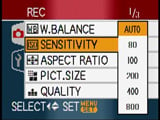 |
In Normal mode, the menus are divided into Recording and Setup sections, selected using tabs on the left side; these sections have three and four pages of options respectively.
The first Recording menu page allows you to choose the White Balance, ISO sensitivity, Image Aspect Ratio, Picture resolution and Compression quality – see our next Features page for further details on these options.
The second Recording page allows you to enable Audio recording, change the metering and AF options, select continuous AF or disable the AF Assist lamp.
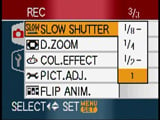 |
The third page lets you limit the slow shutter speed between 1/8 and 1 second, disable the digital zoom, apply colour and picture effects, along with creating stop-motion animation using a series of still images; up to 100 pictures can be used for a maximum 20 second sequence, with a resolution of 320×240 pixels.
 |
Options across the four Setup menu pages include switching the aspect ratio of your TV from 4:3 to widescreen 16:9 – this generates a squashed anamorphic output, ready to be stretched horizontally to fit a widescreen TV, just like a DVD movie; see the following Features page for more details.
 |
The Setup menus also feature a world clock function which allows you to choose between home and destination time zones to store the local time on images.
 |
Switching the TZ1 to Simple mode limits the menu to just four basic options, allowing you to choose overall image quality by size, whether to enable auto review or audio beeps, and to set the clock.
Features continued…
Lenses and Optical stabilisation / Screen and menus / Sensor and processing




