Panasonic Lumix DMC-LX2
-
-
Written by Gordon Laing
Panasonic DMC LX2 lens coverage
Features continued…
Lenses and Optical stabilisation / Screen and menus / Sensor and processing
The Panasonic LX2 is equipped with a Leica DC Vario-Elmarit 4x optical zoom, which when set to 16:9 mode delivers a 35mm-equivalent range of 28-112mm and a focal ratio of f2.8~4.9; the actual focal length is 6.3-25.2mm. Note, switching the LX2 to 3:2 or 4:3 aspect ratios reduces the horizontal field of view, but the vertical field remains the same. The closest focusing distance is 5cm in Macro mode with the lens zoomed-out.
 |
The 28-112mm equivalent range equips the LX2 with both decent wide angle and reasonable telephoto facilities. It’s important though to realise it feels completely different in practice to other cameras sporting a similar range.
Shooting in a native 16:9 aspect ratio really is a world apart from the squarish 4:3 image shape of traditional compacts and even the slightly wider 3:2 shape of most DSLRs (and cropped compact modes). You may think you’re familiar with the 16:9 shape from widescreen TVs, but nothing quite prepares you for how it looks when framing with a digital camera.
Of course the earlier LX1 also featured a native 16:9 sensor, but was forced to frame it with black bars on its 4:3 shaped screen. In contrast, the LX2’s new 16:9 screen allows you to enjoy the full glory of its sensor – see our next Features page for more details.
Ultimately framing and shooting in 16:9 simply feels cinematic compared to other cameras. Landscapes benefit the most, and zoomed-out to 28mm, the LX2 is capable of spectacular results. Portrait aspect shots can also benefit from the narrow shape though, and used to great effect with tall buildings, trees or full-length portraits.
You can of course flick the switch on the lens to record in 3:2 or 4:3 aspect ratios if preferred, but we found ourselves using 16:9 almost exclusively, and cropping for a narrower shape later if required. As 16:9 is the unique selling point of the LX2, we’ve used it for all our Gallery shots. In the meantime, to illustrate the coverage offered by the LX2 we mounted it on a tripod and took the same scene with the lens fully zoomed-out, then fully zoomed-in – see below.
Panasonic DMC-LX2 coverage wide |
Panasonic DMC-LX2 coverage tele | |
 |  | |
| 6.3-25.2mm at 6.3mm, f5.6 (28mm equivalent) | 6.3-25.2mm at 25.2mm, f5.6 (112mm equivalent) |
|
|
Image stabilisation
Following Panasonic’s other models, the LX2 is equipped with its Optical Image Stabilisation (OIS) technology for reducing camera shake. While traditionally associated with long-zooms, OIS is equally useful on models with shorter zooms as it allows you to shoot under darker conditions while also avoiding high sensitivities – something you’ll certainly want to do with the LX2.
 |
Again like other Panasonic models, there’s the choice of two OIS modes or the option of turning it off altogether; you can access the OIS options by pressing the button with an icon of a shaky hand.
OIS Mode 1 applies stabilisation constantly which can greatly aid composition, especially at longer focal lengths. OIS Mode 2 only applies the stabilisation as you take the picture, which Panasonic claims better combats camera-shake, although you won’t see the effect as you compose the image. Note OIS is also available when recording movies, but only with Mode 1.
Panasonic Lumix DMC-LX2 Mega OIS off |
Panasonic Lumix DMC-LX2 Mega OIS Mode 1 |
Panasonic Lumix DMC-LX2 Mega OIS Mode 2 | ||
 |  | 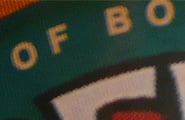 | ||
| 6.3-25.2mm at 6.3mm, 1/3, 100 ISO | 6.3-25.2mm at 6.3mm, 1/3, 100 ISO | 6.3-25.2mm at 6.3mm, 1/3, 100 ISO |
Above are crops from three examples of a bottle label taken with OIS disabled, followed by the two OIS modes. The photos were taken from a short distance in Macro mode. The original crops measured 370×240 pixels and therefore represent an area just over an 11th of the width of the full LX2 image. Each crop has been reduced to 185×120 pixels for reproduction here.
The images taken with OIS clearly show camera shake has been greatly reduced, and interestingly Mode 2 does seem slightly more effective than Mode 1 confirming Panasonic’s claims. In use though, Mode 1 is preferred as stabilisation applied during composition certainly helps at longer focal lengths. But if upon playback you’re finding camera shake creeping in, it’s nice to have the option to reshoot with the slightly more effective Mode 2.




