Panasonic Lumix DMC-L1
-
-
Written by Gordon Laing
Panasonic Lumix DMC-L1 screen
Panasonic Lumix L1 features continued…
Lenses and viewfinder / Screen and menus / Sensor and processing / Anti dust
Panasonic has equipped the Lumix L1 with a 2.5in colour monitor featuring 207,000 pixels. Like an increasing number of digital SLRs these days including the Canon EOS 400D / XTi, Sony A100 and the Olympus E-330, the Lumix L1 employs its main screen to display all shooting information.
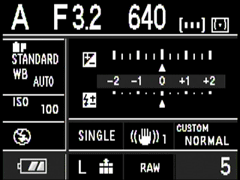 | |
As with these other cameras, there’s both pros and cons to this approach. On the positive side, you can pack a lot of information onto a high resolution colour screen, and the L1 includes exposure mode, shutter, aperture, ISO, White Balance, Film mode, flash details, battery life, quality, custom set, metering and AF settings, along with two separate scales for both exposure and flash compensation. It’s great to see all of this at a glance.
On the downside, these displays are normally harder to read under bright light than dedicated (and increasingly rare) secondary LCD information screens. To be fair in our tests the L1’s screen remained readable under direct sunlight, although under these conditions any surface residues could become distracting.
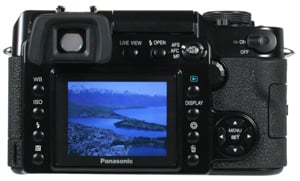 |
Of greater concern though is unlike the Canon and Sony DSLRs, the L1 doesn’t automatically switch its screen off when you look through the viewfinder – if it’s distracting, you’ll need to manually switch it off, although it’s easy to become lazy and leave it off, at which point you won’t have any indication of battery life or ISO, as neither are shown in the viewfinder. A custom function can switch the screen off when you half-press the shutter button, but since you rarely keep it half-pressed the entire time you look through the viewfinder it’s not an ideal solution.
The main menus are divided into four categories: record, setup, custom and play, each with two to four pages of options. The Record options include adjusting the Film Mode, Picture Size and Quality, Optical Image Stabilisation mode and the Flash sync curtain. The Custom options include programming the Function buttons, setting the AF frame, focus priority and the colour space.
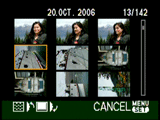 |
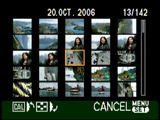 |
During playback, turning the rear dial clockwise zooms-in on the image, while turning it anti-clockwise presents a number of thumbnails, first nine, then 25, followed by a fun calendar view of the current month showing a tiny photo thumbnail on the days you took a photo.
 |
Panasonic Lumix DMC-L1 Live View
 |
By sharing the same MOS sensor and internal optical path as the Olympus E-330, the Lumix L1 boasts a Live View feature which allows you to use the main colour screen for composition in the same way as a consumer all-in-one. This is a pretty unique feature for a digital SLR and undoubtedly one of the L1’s big selling points.
The earlier Olympus E-330 actually featured two different Live View modes. The first ‘A mode’ employed a secondary CCD sensor in the viewfinder chamber which essentially looked through the viewfinder for you. This had the advantage of live focusing and metering, but only delivered 92% coverage and could appear dim in practice. The second ‘B mode’ employed the main sensor to deliver a bright view with 100% coverage, but since the main mirror had to first be swung out the way, it couldn’t focus without temporarily swinging it back again – this obviously slowed down any picture-taking.
Interestingly Panasonic has only implemented the second ‘B mode’ option on the L1, which is activated by pressing the Live View button on the back of the camera. While it takes a little getting used to, we believe this is the better of the two modes.
 |
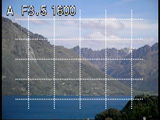 | ||
Pressing the Live View button swings the mirror out the way and opens the shutter as if you’d taken a photo, and indeed it makes exactly the same sound. Rather than take a picture though, the image which appears on the main colour screen is live and to almost all intents and purposes, acts the same as that of an all-in-one digital camera. The view is bright, clear and refreshed quickly and there’s also the option of overlaying a live histogram or the choice of two different grids to aid composition.
 |
 | ||
Like a compact digital camera, the Live View mode also allows you to preview exposure compensation, white balance and depth-of-field, but there’s no video recording mode. Manual focus is also a breeze thanks to a movable target area which offers four or ten times magnification and can fill the screen if desired.
It’s only when you want to auto-focus that you remember you’re using an optical SLR. Since the AF components lie beyond the first mirror, they’re effectively bypassed when it’s flipped out the way during Live View. Consequently the L1 needs to flip the mirror back into place to focus, then flip it out again to return to the live view. The first few times you try this can be more than a little disconcerting, as despite only pressing the shutter button halfway, the camera sounds like it’s taking a photo for the second time; but again there’s no image recorded, just the confirmation of focus. To actually take a photo you’ll need to press the shutter button fully, and wait a second or so as the mirror flips away to focus, then back and forth again as ‘normal’.
 |
It sounds convoluted and the noises can turn heads, but after a while you become accustomed to its quirky operation and start finding the facility genuinely useful. Sure, Live View won’t win any contests on speed or discretion, but it’s very handy for checking aspects like white balance, coverage, alignment and depth of field, the latter without a darkened image.
One of the other great benefits of a live screen is of course composition at unusual angles, but here Panasonic’s missed a trick by employing a fixed screen. The L1 may offer Panasonic’s High Angle LCD option, but this only brightens the screen making it a little easier to see at high angles, and is no substitute for a screen which can actually flip out. The E-330’s screen could flip-out and the facility is missed here.
 |
 |
At first we felt the speed of use and lack of a flip-out screen meant the L1’s Live View was only really suited to carefully considered tripod-based work like macro or landscape photography. While we still believe that’s mostly the case, we found the L1’s Live View was actually quite usable for handheld work, although those who are into quick candid shots at unusual angles will find it’s no substitute for an all-in-one or compact. There’s a full demonstration in our video tour.




