Panasonic Lumix DMC-FX30
-
-
Written by Gordon Laing
Panasonic Lumix DMC-FX30 design and build quality
Panasonic’s FX30 is a smart-looking compact sporting the clean design and excellent build quality we’ve come to expect from the current Lumix line-up. Pictured side-by-side with Fujifilm’s FinePix F30 below, it’s clear the FX30 is both smaller and thinner than it looks when pictured alone. Indeed the FX30 shaves 2mm from the thickness of its predecessor the FX07 to become the world’s slimmest compact with a 28mm equivalent wide angle lens.
 |
Like most compacts of this size, there’s not a great deal in the way of a grip, although the horizontal ridge on the front and thumb rest on the rear do allow it to be held securely and with reasonable comfort. It can certainly be held and operated easily with one hand, although to reduce the chance of wobbling even with the FX30’s built-in stabilisation, we’d always advise using both hands where possible.
The build quality like other Panasonic compacts is excellent with the classy metallic body bereft of creaks or poor joins. It feels very sturdy – indeed more so than Panasonic’s plastic-bodied super-zooms like the FZ8 – and measuring just 22mm thick, it’ll slip into most pockets without difficulty. Weighing 154g fully loaded with battery and a memory card it’s also no burden to carry around. And if you fancy making a splash with your photography, the optional DMW-MCFX30E underwater housing (below) lets you take the FX30 to depths of 40m.
The FX30’s upper surface houses the main controls, and while they’re immediately familiar to anyone who’s used a Panasonic before, there’s no dedicated button for image stabilisation here. So from left to right you have a small on / off switch, the shutter release button housed within a circular zoom rocker, and the mode dial. This dial is actually recessed within the body with much of its surface hidden, which makes for a clean, uncluttered upper surface.
The mode dial offers eight positions: Normal, Simple, Playback, Macro, Movie, Print, Scene and Panasonic’s Intelligent ISO mode, more of which later. Since much of the dial’s surface is hidden, you can only see the selected mode and one on either side at any time, which can result in a bit of extra turning just to find the right option, but as you can see on the screen-grab below right, the FX30 also displays a virtual mode dial on-screen, allowing you to spot the desired mode as it comes round.
 |
None of the modes offer any kind of manual control over aperture or shutter speed, although careful selection of the varied scene presets allow you to achieve a wide range of creative effects – see our Features pages.
 |
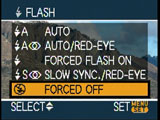 |
The rest of the controls are concentrated in the lower right corner on the rear of the camera. Four buttons arranged like a joypad are used to navigate menu options, scroll across images during magnified playback, or select various options during shooting. A button in the middle of these four brings up the main menu system or confirms settings.
Pressing the top of the four buttons while shooting presents the exposure compensation settings, offering the traditional +/-2EV range for darkening or brightening exposures. Pressing the bottom button shows the last image taken (or viewed during playback), and like playback mode, you can magnify using the zoom lever.
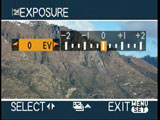 |
Pressing the left button lets you choose between a 10 or two second self-timer, while pressing the right button cycles through the five options for the built-in flash: Auto, Auto with red-eye reduction, Forced on (with optional red-eye reduction if you’re using the Party or Candle Light scene presets), Slow sync with red-eye reduction and Forced off.
Below the main group are two further buttons: one dedicated to display options and the other used to delete images or fire-up the FX30’s quick access menu, a great feature inherited from Panasonic’s higher-end LX and FZ range; this menu also includes control over the FX30’s image stabilisation options. We’ll describe all of these in the Features pages.
Connectivity and battery
 |
A single small door on the right side of the body opens to reveal DC-in and a combined USB / video out port. A larger door under the grip side of the body houses the battery and memory card. The FX30 can take SD, SDHC or older MMC cards, although doesn’t support video recording on the latter.
The Lumix FX30 is powered by a DMW-BCE10E 1000mAh Lithium Ion battery pack and the camera is supplied with a mains recharger. Panasonic claims each charge is good for 280 shots under CIPA conditions, but like other Lumix compacts we found that estimate a bit optimistic. Under normal use with stabilisation active and a few videos recorded, we found the FX30 battery was good for closer to 100 shots, so investing in a spare would be advisable.




