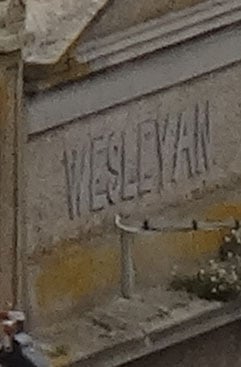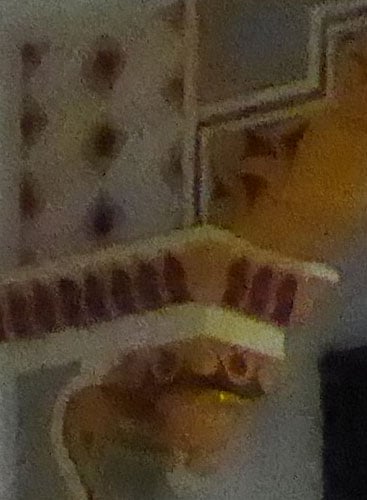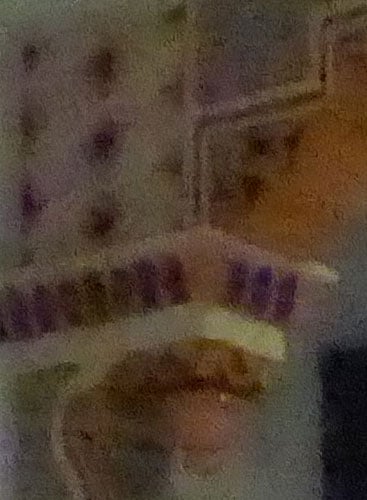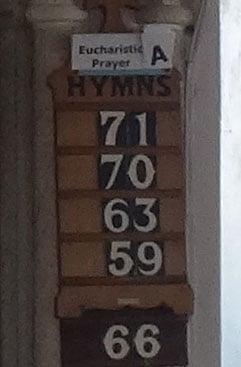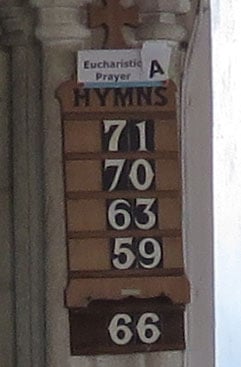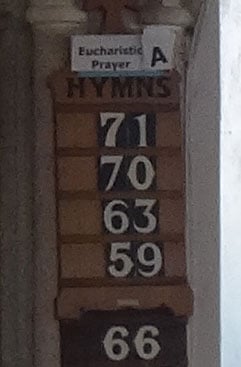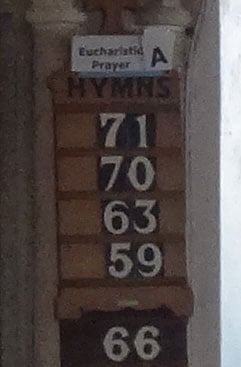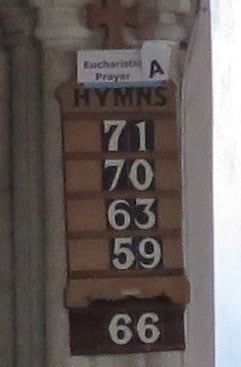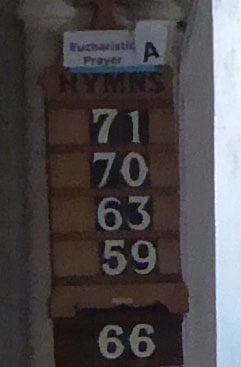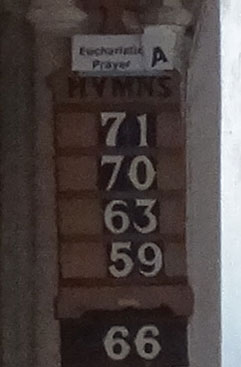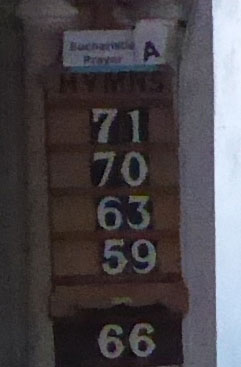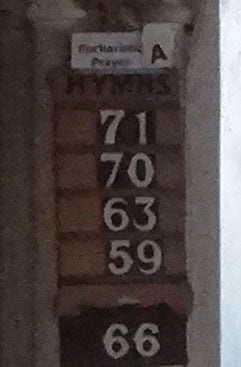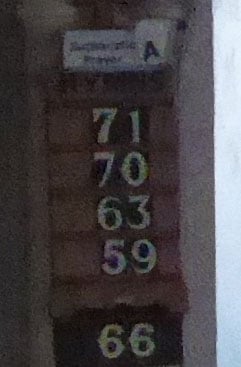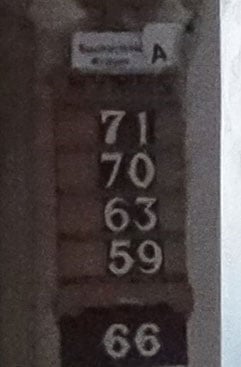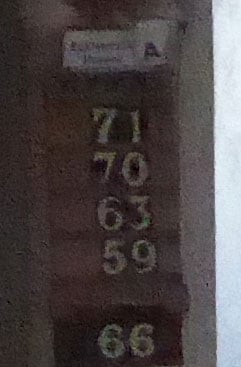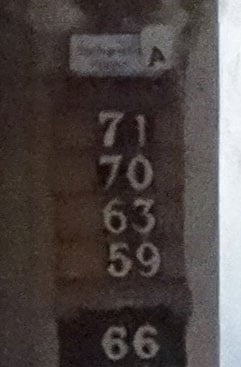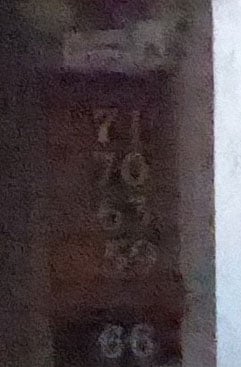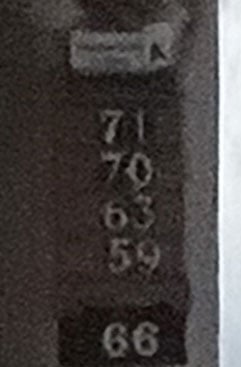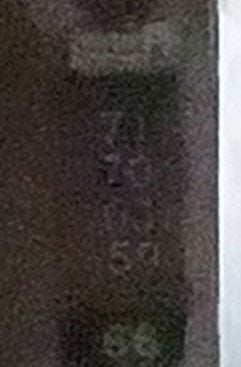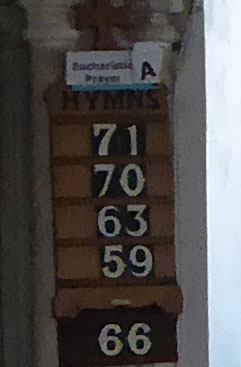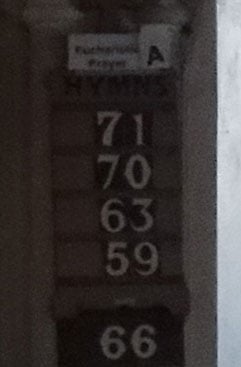Panasonic Lumix TZ60 / ZS40 review
-
-
Written by Gordon Laing
Quality
Panasonic Lumix TZ60 ZS40 vs Canon PowerShot SX700 HS vs Sony HX50V
To compare real-life performance I shot this scene with the Canon PowerShot SX700 HS, Panasonic Lumix TZ60 / ZS40 and the Sony Cyber-shot HX50V within a few moments of each other using their best quality JPEG settings.
Both the Panasonic Lumix TZ60 / ZS40 and Sony HX50V were zoomed in a nudge from their maximum wide angle lens setting to provide an equivalent field of view to the 25mm maximum wide angle of the PowerShot SX700 HS.
I’d previously determined that the best results were produced at f4, so for this test all three cameras were set to f4 in Aperture priority mode. Image stabilisation was turned off and the camera settings were otherwise left on the defaults. As usual the crops are taken from the areas marked in red opposite.
I’ll cover each camera in turn. Overall, the crops from the PowerShot SX700 HS show a good level of detail with nice clean edges. However, the first crop, which is from close to the left edge of the frame is the exception. The detail is a little soft, edges look slightly fuzzy and the subtle textures in the trees at the bottom of the frame aren’t holding up very well. On the upside, there’s no evidence of colour fringing and this edge crop is the worst of the set.
Moving on to the second crop from closer to the centre of the frame, here there’s visibly more detail and the edges are much sharper. Similarly in the third crop, you can make out the weather vane on the church tower as well as some of the window detailing. You can’t really make out the finer detail in the stonework of the church, but you can just about see the hands of the clock which reads twenty past four. In the final crop the lighthouse is a distinct white cylinder and you can see some detail on the island it occupies. Overall I’d say this is a very positive result for the SX700 HS.
Like the PowerShot SX700 HS, the Lumix TZ60 / ZS40 puts its worst foot forward with a crop from the frame edge that that looks so fuzzy you’d be forgiven for thinking camera shake was to blame. Even larger detail is hard to make out and the edges are a blur. But the next crop from closer to the middle of the frame shows a dramatic improvement with nice crisp edges and a good level of detail. You can make out the hands on the church clock, but not quite as distinctly, if that’s the word, as in the SX700 HS crop. In the final crop the lighthouse and island lack the definition of the SX700 crop alongside. So a question mark over the edge performance of the TZ60 / ZS40’s zoom lens at close to the maximum wide angle setting, but an otherwise good performance, albeit not quite up to the high standard set by the PowerShot SX700 HS.
The Sony HX50V performs comparatively well at the edge of the frame with a first crop that has cleaner edges than either the PowerShot SX700 HS or the Lumix TZ60 / ZS40. Again, things improve in the two crops from closer to the middle of the frame and there’s very little quality difference between the three cameras here. The detail from the 20.4 Megapixel Sony sensor is a little bigger than that of the 18.1 Megapixel Lumix TZ60 / ZS40, which is in turn a little larger than the crops from the 16 Megapixel PowerShot SX700 HS. Try as I might, though, I can’t see any more detail in the Sony crops. Finally the HX50V takes a bit of a dip at the end with a lighthouse that’s only just visible.
Scroll down the page to see how these models compare when zoomed in to 170mm and at their maximum zoom ranges. Alternatively, to see how they compare at higher sensitivities check out my Panasonic Lumix TZ60 ZS40 Noise results. I should also note the Lumix TZ60 ZS40 offers RAW recording capabilities and I’ve made a comparison in my TZ60 ZS40 RAW quality results.
PowerShot SX700 HS | Lumix TZ60 ZS40 | Sony HX50 / HX60 | ||
 |  |  | ||
f4, 100 ISO | f4, 100 ISO | f4, 80 ISO | ||
 |  |  | ||
f4, 100 ISO | f4, 100 ISO | f4, 80 ISO | ||
 |  |  | ||
f4, 100 ISO | f4, 100 ISO | f4, 80 ISO | ||
 |  |  | ||
f4, 100 ISO | f4, 100 ISO | f4, 80 ISO |
Canon PowerShot SX700 HS vs Panasonic Lumix TZ60 / ZS40 vs Sony HX50 Quality at approx 170mm
For this next test I zoomed all three cameras in to an equivalent focal length of around 170mm. At this zoom setting the widest available aperture on the PowerShot SX700 HS is f5.6 so this was chosen for the SX700 HS and the Lumix TZ60 /ZS40. The Sony HX50V was set to f6.3, the widest available aperture at the same zoom zoom setting. As usual, the crops are taken from the areas marked by the red rectangles above. As before, the area and size of the detail in these crops varies because of the different sensor resolutions with the 16 Megapixel PowerShot SX700 HS showing the largest area with the smallest detail, followed by the 18.1 Megapixel Lumix TZ60 / ZS40, then the 20.4 Megapixel Sony HX50V. This time we start in the middle of the frame before moving out towards the edge. The first crop looks good with plenty of detail in the stonework and lattice windows, though there’s a little noise texture that just takes the edge off it. The second and third crops look sharp, but the noise is still visible and the detail at the bottom of the third crop looks a little smeared. The final crop from close to the frame edge also looks soft, but the difference between the lens quality at the centre and the edges isn’t all that great and overall at this focal length the PowerShot SX700 HS produces images comparable to its wide angle setting. It’s a similar story with Lumix TZ60 / ZS40 which produces a set of crops that are very closely matched with those from the PowerShot SX700 HS. In fact, if you take a good hard look you might conclude that at this focal length there’s actually a little more detail in the TZ60 / ZS40 crops. Certainly quality at the edge of the frame looks to be an issue that only affects the TZ60 / ZS40 at wide angle settings. The Sony HX50V crops generally look a little clumpy at this focal length with less fine detail in evidence. This isn’t something you’d be likely to notice at anything other than 100 percent viewing sizes, but it’s there all the same and it’ll be interesting to see how the Sony HX50V crops compare when fully zoomed in and how the quality responds to increasing ISO sensitivies in my noise tests on the next page. Scroll down for the maximum zoom result, or check out my Panasonic Lumix TZ60 ZS40 Noise results. I should also note the Lumix TZ60 ZS40 offers RAW recording capabilities and I’ve made a comparison in my TZ60 ZS40 RAW quality results.
Canon PowerShot SX700 HS vs Panasonic Lumix TZ60 / ZS40 vs Sony HX50 Quality at approx 750mm
For this final test I zoomed all three cameras in to their maximum focal length – 750mm on the PowerShot SX700 HS, and 720mm on both the Lumix TZ60 / ZS40 and Sony HX50V. Again, the exposure was left in Aperture priority mode and set to f8 on all three cameras. As usual, the crops are taken from the areas marked by the red rectangles. The first crop from the PowerShot SX700 HS is from the same area of the scene as the first crop in the previous set taken at 170mm. And it’s a pretty good result, yes there’s a speckled texture and the stonework on either side of the window looks blocky, but there’s still a good level of detail and the edges are clean and crisp. The remaining crops look, for want of a better word, a little wobbly. There’s quite a bit of texture around and the horizontal and vertical edges are ill-defined and inconsistent. It’s worth noting once again, though, that you have to be at, or close to 100 percent viewing size to notice and at smaller sizes it would be a challenge to spot the quality difference at either end of the focal range. Overall this is an excellent result for the PowerShot SX700 HS. It’s interesting that at the maximum focal length the quality of the Lumix TZ60 / ZS40 crops is again very closely matched to the PowerShot SX700 HS. I still reckon there’s marginally more detail being picked up by the Lumix TZ60 / ZS40’s sensor though. The Sony HX50V is suffering even more from the clumpiness that affected it at 170mm and here its having quite a detrimental affect on the level of detail in the crops. Now check out my Panasonic Lumix TZ60 ZS40 Noise results. I should also note the Lumix TZ60 ZS40 offers RAW recording capabilities and I’ve made a comparison in my TZ60 ZS40 RAW quality results.
|
Panasonic Lumix TZ60 ZS40 quality RAW vs JPEG

To compare real-life RAW performance I shot this scene with the Panasonic Lumix TZ60 / ZS40 in its RAW+JPEG mode.
I then processed the RAW file in Adobe Camera RAW with a high degree of sharpening and zero noise reduction. This is not recommended for general use, but reveals the detail that the camera is recording for you to work with later.
I then took identical crops from the in-camera JPEG and the processed RAW files; the areas are marked by red rectangles on the image opposite.
One of the unique capabilities of the Lumix TZ60 / ZS40 against its rivals is the ability to record files in the RAW format. This lets you choose how to process the images at a later date, fine-tuning things like the sharpness, contrast, saturation, white balance and noise reduction, not to mention the degree of compression when you come to save the finished image.
Normally I’d compare the RAW output from one camera with another, but sicne the TZ60 / ZS40’s rivals only shoot JPEGs, I’ve decided to show you a JPEG versus RAW comparison on this page. So below you’ll be able to compare the TZ60 / ZS40’s out-of-camera JPEG quality against a RAW file processed to reveal how much detail is actually being recorded. Both the JPEG and RAW files were captured simultaneously, using the camera’s RAW+JPEG mode. I processed the RAW files in Adobe Camera RAW, using 40 / 0.5 / 36 / 10 for sharpening and with noise reduction turned off. This relatively high degree of sharpening (for a compact camera at least), coupled with zero noise reduction is not an approach you’d adopt for general use, indeed it delivers results which will invariably look much noisier than normal, but it does highlight exactly how much actual detail you have to work with.
Looking at the crops below, taken at the base sensitivity of 100 ISO, there’s lots more noise visible on the processed RAW version than the out-of-camera JPEG. As explained above, this is due to me not applying any noise reduction to the RAW file, but you may still be surprised to see so much of it even at the lowest ISO. It’s also interesting to see how the out-of-camera JPEG looks not just sharper, but more contrasty. There’s some sharpening artefacts as a result, but there’s no denying the JPEG looks crisper and punchier in a way that most consumers would prefer. In comparison the RAW file looks more subdued, almost muddy.
Of course this result is entirely down to how I’ve processed the RAW file, but it clearly illustrates what detail you have to work with, along with how well the camera understands its capabilities and limitations when generating JPEGs. I certainly don’t think you’ll extract much more resolution or saturated detail from the TZ60 / ZS40’s RAW files, although of course you still get the chance to adjust the white balance and compression, both of which are useful to have.
|
Panasonic Lumix TZ60 ZS40 Noise RAW vs JPEG

To compare real-life RAW noise I shot this scene with the Panasonic Lumix TZ60 / ZS40 in its RAW+JPEG mode at each of its sensitivities.
I then processed the RAW files in Adobe Camera RAW with a high degree of sharpening and zero noise reduction. This is not recommended for general use, but reveals the detail that the camera is recording for you to work with later.
I then took identical crops from each of the in-camera JPEG and processed RAW files; the cropped area is marked by a red rectangle on the image opposite.
One of the unique capabilities of the Lumix TZ60 / ZS40 against its rivals is the ability to record files in the RAW format. This lets you choose how to process the images at a later date, fine-tuning things like the sharpness, contrast, saturation, white balance and noise reduction, not to mention the degree of compression when you come to save the finished image.
Normally I’d compare the RAW output from one camera with another, but sicne the TZ60 / ZS40’s rivals only shoot JPEGs, I’ve decided to show you a JPEG versus RAW comparison on this page. So below you’ll be able to compare the TZ60 / ZS40’s out-of-camera JPEG quality against a RAW file processed to reveal how much detail is actually being recorded. Both the JPEG and RAW files were captured simultaneously, using the camera’s RAW+JPEG mode. I processed the RAW files in Adobe Camera RAW, using 40 / 0.5 / 36 / 10 for sharpening and with noise reduction turned off. This relatively high degree of sharpening (for a compact camera at least), coupled with zero noise reduction is not an approach you’d adopt for general use, indeed it delivers results which will invariably look much noisier than normal, but it does highlight exactly how much actual detail you have to work with.
Remember the crops on each row are taken from images created with the same RAW data. The crops in the left column have been processed in-camera using the default settings and output as JPEGs, while those on the right were saved from the camera in their RAW format, then processed on a computer later using Adobe Camera RAW. As such it’s fascinating to look at the RAW data on the right and see how the camera’s dealt with it on the left.
As we saw on my previous RAW comparison, there’s obviously a lot more noise visible in my RAW crops due to the fact I processed them with zero noise reduction and relatively high sharpening. What’s surprising though is how much cleanup the camera is doing from 400 ISO upwards. There’s a great deal of noise in these images, but the TZ60 / ZS40’s in-camera processing is doing a good job at eliminating most of it. Of course getting rid of all those speckles comes at the cost of soft edges and smearing ultimate detail.
Once again I’d say there’s unlikely to be much benefit in resolution or tonal detail when shooting in RAW compared to JPEG on the TZ60 / ZS40, but again you’ll have more control over things like the white balance and compression. This makes the RAW files useful on the TZ60 / ZS40, but the limitations of the tiny sensor mean you won’t enjoy the same degree of flexibility and adjustments as a RAW file from a bigger sensor.
|
Panasonic Lumix TZ60 ZS40 vs Canon PowerShot SX700 HS vs vs Sony HX50V Noise

To compare noise levels under real-life conditions, I shot this scene with the Canon PowerShot SX700 HS, Panasonic Lumix TZ60 / ZS40 and Sony Cyber-shot HX50V within a few moments of each other using their best quality JPEG settings at each of their ISO sensitivity settings.
Both the Panasonic Lumix TZ60 / ZS40 and the Sony HX50V were zoomed in a nudge from their maximum wide angle lens setting to provide an equivalent field of view to the 25mm maximum wide angle of the PowerShot SX700 HS.
I’d previously determined that the best results on the PowerShot SX700 HS were produced at f4, so for this test all three cameras were set to f4 in Aperture priority mode. Image stabilisation was turned off and the camera settings were otherwise left on the defaults.
I’ll cover each camera in turn and as a reminder, the three sensors we’re comparing in the PowerShot SX700 HS, Lumix TZ60 / ZS40 and Cyber-shot HX50V have resolutions of 16, 18.1 and 20.4 Megapixels respectively, so the crop area becomes smaller and the detail is bigger as you go from left to right in the table below.
Moving onto the crops, the first 100 ISO crop from the PowerShot SX700 HS looks very respectable. There is a little noise texture here but it’s pretty unobtrusive, most noticeable in areas of flat colour, and doesn’t obscure any detail. At 200 ISO there’s visibly more of it, enough to start nibbling at the edges of image detail – for example along the top of the top of the sign that says ‘Euchristic prayer’. It’s still at acceptably low levels, though, and while it takes a another step up at 400 ISO the noise reduction copes well with a slight softening and loss of contrast as a result.
Things are starting to look a little blocky at 800 ISO and at 1600 ISO there’s a pervading graininess that’s beginning to degrade edges as well as medium sized detail. The grain has a natural look to it though and there’s still plenty of detail to see even in the 3200 ISO crop. While the SX700’s top 3200 ISO setting looks distinctly blotchy at 100 percent at smaller sizes it looks perfectly passable – for once a top ISO sensitivity setting that can be relied upon for more than the usual low-light emergencies. All in all, this is an excellent result for the PowerShot SX700 HS.
The Lumix TZ60 / ZS40 base 100 ISO crop looks significantly less noisy than the PowerShot SX700 HS and in the lower range – up to 400 ISO it looks to me like the Lumix TZ60 / ZS40 has the edge. From 800 ISO up though, the tables are turned and it’s the PowerShot SX700 HS that comes out on top. Whether this is due to sensor performance or better noise reduction on the SX700 HS, at the higher sensitivities its images look less grainy and retain more detail.
The HX50V has a lower 80 ISO base sensitivity setting which looks more or less noise free and slightly superior to the 100 ISO crops of the other two models. At 100 ISO it’s a different story though, there is visible noise, albeit low-level, but the HX50V 100 ISO crop looks slightly inferior to the other two. So the message for HX50V owners is to stick with the base 80 ISO sensitivity where possible. As you’d expect, as the sensitivity increases, so does the noise, but while the HX50V’s noise is qualitatively different – it looks clumpier and less grainy – I’d say it’s no worse than the SX700 HS up to 3200 ISO. And let’s not forget, the HX50V keeps on going, with a maximum sensitivity of 12800 ISO.
Al three models have composite modes that shoot a quick burst of images with the sensitivity set automatically and produce a low-noise composite shot. These are shown in the final row of the comparison table below though with each model choosing a different sensitivity it’s hard to draw quality comparisons. Generally though, all three produce a result with less noise than the single-shot ISO equivalent, though there’s also loss of detail due to smoothing.
A unique capability of the Lumix TZ60 ZS40 over its rivals is the ability to shoot in RAW. I’ve made a comparison in my Lumix TZ60 ZS40 RAW noise results, or alternatively head over to my Panasonic Lumix TZ60 ZS40 sample images to see some more real-life shots in a variety of conditions, or head straight for my verdict.
|