Panasonic Lumix DMC-TZ5
-
-
Written by Gordon Laing
Panasonic Lumix DMC-TZ5 lens and stabilisation
The headline feature of the Panasonic Lumix DMC-TZ5 is its 10x optical zoom range. Panasonic understandably hasn’t messed with the winning formula of its predecessor, the TZ3, so the same optics are employed here: a Leica-branded DC Vario-Elmar zoom delivering an equivalent range of 28-280mm with a focal ratio of f3.3-4.9. The actual focal length is 4.7-47mm, which may fractionally differ from the 4.6-46mm labelling on the TZ3, but Panasonic assures us the optics are identical.
 |
We counted over 30 steps when zooming from wide angle to telephoto, and there’s two speeds depending on how far you push the zoom rocker. Unlike its predecessor, you can now also operate the optical zoom while filming a video – a welcome feature and for more details, see lower down this page. The closest focusing distance is 5cm in Macro mode with the lens zoomed all the way out.
The TZ5 may come one year after the TZ3, which itself came almost one year after the initial TZ1, but it still feels remarkable to find a powerful 10x optical zoom lens squeezed into a relatively compact body, and like its predecessor, it’s also nice to find that 10x range starting with decent 28mm equivalent coverage.
To illustrate its impressive range we mounted the Lumix TZ5 on a tripod and shot the same scene fully zoomed-out, then fully zoomed-in. We then shot the same scene from exactly the same position moments later using the Fujifilm FinePix F30 which is equipped with a more typical 3x range equivalent to 36-108mm.
|
Panasonic Lumix TZ5 coverage wide |
Fujifilm FinePix F30 coverage wide | |
 | ||
4.7-47mm at 4.7mm (28mm equivalent) |
8-24mm at 8mm (36mm equivalent) |
The examples above clearly illustrate while 28 and 36mm sound quite close when written down, they deliver considerably different results in practice. 28mm is much wider and offers far greater flexibility whether you’re photographing broad landscapes, large buildings, cramped interiors or big group shots.
The examples below also illustrate the reach offered by the TZ3 when fully zoomed-in. An equivalent of 280mm remains seriously powerful for a compact and for some examples of how you might use it in practice, check out our Panasonic TZ5 sample images page.
Panasonic Lumix TZ5 coverage tele |
Fujifilm FinePix F30 coverage tele | |
 |  | |
4.7-47mm at 47mm (280mm equivalent) |
8-24mm at 24mm (108mm equivalent) |
Panasonic Lumix DMC-TZ5 image stabilisation
 |
Like all of Panasonic’s cameras, the Lumix TZ5 is equipped with Optical Image Stabilisation (OIS) to counteract camera shake – and you’ll welcome that facility with an equivalent range which extends to a hefty 280mm.
As with other Panasonic models, the TZ5 features three different OIS options, although the dedicated button with a shaky hand of the earlier TZ3 is now gone. Instead you choose the stabilisation mode using either the super-imposed Q.Menu or the main menu system.
As before though, Mode 1 applies stabilisation constantly, which can greatly aid composition at longer focal lengths, while Mode 2 only applies the stabilisation as you take the picture. This has the potential to be more effective since the system always starts from a central position, although you won’t see the effect as you compose the image. Finally, the third option switches the OIS off altogether for use with tripods. Note OIS is also available when recording movies, but only in Mode 1.
Panasonic Lumix DMC-TZ5 Mega OIS off |
Panasonic Lumix DMC-TZ5 Mega OIS Mode 1 |
Panasonic Lumix DMC-TZ5 Mega OIS Mode 2 | ||
 |  |  | ||
| 4.7-47mm at 47mm, 1/15, 100 ISO | 4.7-47mm at 47mm, 1/15, 100 ISO | 4.7-47mm at 47mm, 1/15, 100 ISO |
Above are 100% crops of a rooftop TV antenna taken from three handheld images with the TZ5 fully zoomed-in and at an exposure of just 1/15. The shot on the left was taken without stabilisation, the shot in the middle with Mode-1 and the shot on the right with Mode-2.
Traditional photographic advice would recommend a shutter speed of at least 1/280 to counteract camera shake, so at 1/15 without stabilisation, the image on the left is unsurprisingly shaky. With OIS Mode 1, the situation is greatly improved, although still not quite sharp. Finally, while the example using Mode-2 is also still not 100% sharp, it’s an improvement over Mode-1.
While exposures of 1/15 when fully zoomed-in was pushing the system a bit too hard, we found we could reliably handhold fully zoomed-in images at 1/30, which still corresponds to around three stops of compensation over traditional advice.
Unlike previous tests with Panasonic cameras, we also really noticed the benefit of Mode-2 when using the TZ5. It gave us the boost we needed for sharp images in some situations where Mode-1 wasn’t quite as effective. That said, we prefer Mode-1 for day-to-day use with its constantly stabilised view, but it’s nice to have Mode-2 on hand when you need a little extra performance.
Panasonic Lumix DMC-TZ5 focusing
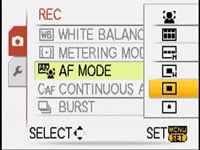 |
Following Panasonic’s late 2007 releases, the TZ5 has five different AF modes along with support for face detection which was lacking on its predecessor. The main five modes allow you to choose a balance between the number of focusing areas and the speed of operation – handy for times when you need quicker response, but from more predictable areas. Manual focusing is not available.
New to the TZ5 is face detection, which can recognise and track up to 15 human subjects. In use it worked well under a variety of conditions and also locked-onto subjects even when they were almost in full profile. It’s activated automatically in the Portrait scene presets or when the Intelligent Auto mode spots a person. Alternatively you can manually select it from the Q.Menu or the main menu system when shooting in the Normal mode if desired.
Panasonic Lumix DMC-TZ5 sensor and processing
 |
The Panasonic Lumix TZ5 may record images with 9.1 Megapixel resolution, thereby offering an additional two over its predecessor, but like its predecessor it’s actually equipped with a higher resolution sensor under the hood: a 10.7 Megapixel 1/2.33in model to be precise. Like the TZ3 before it, this larger sensor allows the TZ5 to capture images with its full lens coverage regardless of the aspect ratio.
Normally if you’re using a camera with a 4:3 shaped sensor and switch to a wider aspect ratio, the camera would simply crop strips from the top and bottom, thereby both reducing the resolution and the angle of view. Not so with the TZ5 which just about maintains its maximum resolution on both 4:3 and 3:2 aspect images, and keeps its angle of view on 4:3, 3:2 and wide 16:9 images. So you’ll still enjoy 28mm wide angle coverage regardless of the aspect ratio.
We have an example of this below showing three shots taken from the same spot at 28mm using each of the aspect ratios: from left to right, 4:3, 3:2 and 16:9. While you could shoot these separately, the TZ5 adds a new ‘Multi-Aspect’ scene preset which takes all three for you while also showing the framing for each – see screen-grab. The thing to notice with the example photos is while the wider aspect ratios capture less vertically, they capture more horizontally, thereby maintaining the angle of view.
 |
Set to 4:3 or 3:2 aspect ratio, the TZ5 records 9.1 or 8.5 Megapixel images with a maximum size of 3456 x 2592 pixels or 3552 x 2368 pixels respectively. Set to 16:9 mode the resolution drops slightly to 7.5 Megapixels, delivering maximum images of 3712 x 2088 pixels. Lower resolutions for each aspect ratio are also available.
 |
 |
Two JPEG compression settings are available: Fine and Standard, with Fine images at the 9.1 Megapixel 4:3 mode typically measuring between 2 and 4.5 MB each. There’s no RAW option, and interestingly the compression options have been moved from the super-imposed Q.Menu to the main menus only.
The previous TZ3 was equipped with just 12.7MB of internal memory, which Panasonic has now increased to 49.2MB on the TZ5. While this may be four times greater though, you’ll still want to buy an SD memory card sooner rather than later.
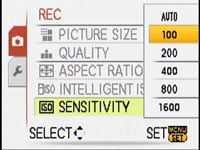 |
 |
The sensitivity at full resolution runs from 100 to 1600 ISO (although Panasonic’s strange 1250 ISO option is now absent), while the High Sensitivity preset operates at 1600, 3200 or 6400 ISO depending on the conditions, albeit at a greatly reduced resolution of 3 Megapixels and with significant image processing. You can see samples using the complete range of full resolution sensitivities on our TZ5 noise results page. The TZ5 also offers five colour modes along with Black and White and Sepia options, and we used the default Standard mode for all our samples.
Panasonic Lumix DMC-TZ5 movies
Video recording is a big feature for the Lumix TZ5 as it’s one of the first models to offer High Definition facilities. Panasonic has always been forward-thinking with its movie modes and long-offered 848×480 pixel widescreen recording when most others stuck with 4:3 aspect 640×480.
 |
The new TZ5 still offers 848×480, 640×480 and 320×240 modes, all at either 30 or 10fps, but now complements them with two 16:9 HD modes which record 720p video at 1280×720 pixels in either 30 or 15 fps. All video clips are saved in the Quicktime MOV format and you’ll need to switch the TZ5 into the 16:9 aspect ratio before the HD options are offered. Furthering the excitement is the reinstated ability to operate the optical zoom while filming – a feature present on the TZ1, but annoyingly skipped on the TZ3.
We filmed a variety of movies in the 30fps HD mode and played them back on both a PC monitor and a high definition projector. All were noticeably more detailed than clips filmed moments later using the 848×480 pixel mode, but like all movie modes on still cameras, fell below what you’d enjoy with a dedicated camcorder. The HD video from the TZ5 is quite noisy even in good light, and the overall quality from a decent standard definition camcorder preferred, despite recording a smaller frame. The audio quality, like most still cameras, also remains pretty ropey.
That said, the HD modes are an improvement over the previous video options and another welcome feature to have on the TZ5 – so long as you know it’s not a replacement for an HD camcorder, or even a decent SD model for serious work. As you might expect though, it’s fairly hungry on memory. With a data rate of around 25Mbit/s, you’re looking at approximately 3MB per second of HD footage at 30fps. That would get you just over 11 minutes of 30fps HD with a 2GB file, although Panasonic quotes a maximum length of 15 minutes in any video mode.
The ability to zoom while filming is also welcomed, but not without its own caveats. First the zoom speed is relatively slow and the speed itself not 100% consistent across the entire range, although it is at least fairly quiet. Secondly, the camera needs to refocus as it zooms, and while it’s reasonably quick to do so, the searching can be distracting when replaying the video. In the video grabs from an HD clip below you can see what started as a sharp image became momentarily blurred as we zoomed-out during filming.
 |
To avoid the searching you could disable the continuous AF, but this in turn means you’ll have a blurred image when you’ve zoomed to a different focal length.
In our view, the Canon PowerShot S5 IS has superior video recording. Even though it’s limited to 640×480 resolution, the zoom is smoother, the continuous focusing unobtrusive, and the audio significantly better. Ultimately though if you are serious about video, get a dedicated camcorder instead.
Panasonic Lumix DMC-TZ5 drive modes
The Panasonic Lumix TZ5 offers a variety of continuous shooting options. First of all there are two burst modes available from the Q.Menu or the main menu system. The normal Burst mode can capture up to three or five Fine or Standard quality JPEGs at a rate of 2.5 fps. We verified this by shooting three Fine JPEGs in 1.3 seconds.
The Free Burst mode, labelled with an infinity symbol, lets you keep shooting while there’s free memory, but at a reduced rate of around 2 fps. Again this rate was confirmed.
 |
New to the TZ5 is a High Speed Burst Scene preset which reduces the 4:3 resolution to 2 Megapixels, but allows you to shoot up to 100 images at 6fps; note the sensitivity runs between 500 and 800 ISO in this mode. We fired-off 100 shots in 17 seconds, corresponding to a rate of 5.9fps.
This mode may shoot at a reduced resolution, but the greatly increased frame rate and buffer means it’s possible to grab decent action sequences – something that’s not really possible with either of the standard burst modes.





