Panasonic Lumix DMC-GH1
-
-
Written by Gordon Laing
Panasonic Lumix DMC-GH1 lens and stabilisation
The Panasonic Lumix DMC-GH1 follows the earlier G1 to become the second camera to employ a Micro Four Thirds lens mount; they have since been joined by the tiny Olympus E-P1 announced in June 2009. All three are compatible with any Micro Four Thirds lens, and can also accommodate any full-sized Four Thirds lenses using an optional adapter, albeit with AF restrictions we’ll describe in the focusing section below.
 |
Panasonic’s DMW-MA1 adapter for Four Thirds lenses essentially acts as an extension tube, replacing the space saved by removing the reflex mirror, so any thickness advantage of the GH1 will be lost. Note Micro Four Thirds lenses cannot be used on full-sized Four Thirds bodies. Whichever type of lens you mount on the GH1 though, the field reduction factor remains two times, so the standard G VARIO 14-140mm kit lens will deliver coverage equivalent to 28-280mm.
At the time of writing, Panasonic offered four Micro Four Thirds lenses: the G VARIO 14-140mm f4-5.8 super-zoom, the general-purpose G VARIO 14-45mm f3.5-5.6 and G VARIO 45-200mm f4-5.6 telephoto zoom models launched with the earlier G1, and the G VARIO 7-14mm f4 ultra-wide angle zoom. Panasonic also has a 20mm f1.7 prime lens in the pipeline. We tested the GH1 with both the 14-140mm super-zoom and the 7-14mm ultra-wide angle, a great combination delivering a very broad range. You can see video filmed with both lenses on our Movie Mode page.
Joining these are two lenses from Olympus, launched with its first Micro Four Thirds camera, the E-P1: the M ZUIKO DIGITAL ED 14-42mm f3.5-5.6 zoom and an M ZUIKO DIGITAL 17mm f2.8 pancake prime.
 |
At the time of writing, the GH1 was only available in a kit with the G VARIO 14-140mm lens, a super-zoom model with a 10x range and the first Micro Four Thirds lens with Panasonic’s HD certification. HD-certified lenses can adjust their focusing and aperture very quietly while filming, and are also required to support autofocus in the GH1’s top-quality 1080p FHD movie mode; for full details, see our Movie Mode page.
The G VARIO 14-140mm is an ideal general-purpose lens, covering everything from wide-angle to fairly respectable telephoto coverage. Measuring 70x84mm (max diameter x length), it’s smaller than both the Nikkor and Canon 18-200mm equivalents, which measure 77x97mm and 79x102mm respectively.
It’s also the lightest of the three at 460g compared to the Nikkor at 560g and the Canon at 595g, although it is optically a tad slower at f4-5.8 compared to f3.5-5.6. The build quality is good, sporting solid construction with smooth zoom and (motor-assisted) manual focusing rings – and unlike the Canon and Nikkor super-zooms, we experienced no creep with our test model.
The Micro Four Thirds format has certainly allowed Panasonic to create a relatively compact 10x zoom, but don’t be fooled – it’s still comfortably larger and heavier than the G VARIO 14-45mm kit lens supplied with the Lumix G1, and as described on our Design page, makes the GH1 kit feel a little front-heavy.
Since it is supplied with the GH1 in a standard kit, we’ve included coverage examples below, taken from a fixed position. It’s clear how the lens can easily capture wide landscape views, buildings, interiors or group shots, before then zooming-in to grab fine details. You can see more examples of this lens in action in our Sample Images Gallery.
| Support this site by shopping at Amazon | |||||||
 |
Panasonic Lumix DMC-GH1 with G VARIO 14-140mm coverage | ||
 | ||
14-140mm at 14mm (28mm equivalent) |
14-140mm at 140mm (280mm equivalent) | |
Interestingly, when you remove the lens from the GH1, you’ll see its sensor; on a traditional DSLR, this would be hidden from view behind both the reflex mirror and shutter curtain. The GH1 may not have a mirror, but it does employ a physical shutter curtain; unlike a DSLR though, this curtain is open when idle and during an exposure has to close before opening again to expose the sensor. Obviously there are initial concerns over what appears to be an exposed and vulnerable sensor, but between it and the elements is the SSWF anti dust filter, which Panasonic claims is more robust than a typical shutter curtain. This certainly sounds feasible, but only time will tell if the system compromises in other respects, such as shutter lifespan or additional dust work for the SSWF.
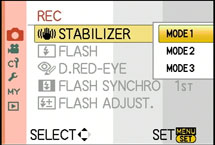 |
But back to the kit lens, which offers optical image stabilisation, activated using a switch on the side of its barrel. When active, the GH1 offers three different stabilisation options: Mode 1 stabilises continuously, Mode 2 only stabilises when the shutter release is pressed, and Mode 3 only corrects for vertical shake when panning.
To test the effectiveness of the G VARIO 14-140mm’s stabilisation we took a serious of photos with it zoomed-into an equivalent of 280mm where traditional photographic advice would recommend a shutter speed of 1/280 to eliminate camera shake. Our sequence started at 1/250 and reduced by one stop each time until 1/15.
Panasonic Lumix DMC-GH1 Image Stabilisation off / on (Mode 1) | ||
 |  | |
100% crop, 14-140mm at 140mm, 1/30, 800 ISO, OIS off |
100% crop, 14-140mm at 140mm, 1/30, 800 ISO, OIS 1 | |
Without the lens stabilisation enabled, the slowest shutter speed with which we could achieve a sharp image (at an equivalent of 280mm) was 1/250, whereas with OIS enabled we achieved sharp results down to shutter speeds of 1/30. You can see 100% crops taken from the 1/30 samples above.
A shutter of 1/30 corresponds to three stops of compensation over the 1/250 non-stabilised shot. As always, the lens, conditions and the photographer themselves can produce different results. Achieving three stops of compensation in real-life is a respectable result for the lens.
Panasonic Lumix DMC-GH1 focusing
By eliminating the reflex mirror of a traditional DSLR, the Lumix GH1 also loses their quick and effective phase-change AF systems. As such, auto-focusing on the GH1 is a contrast-based process only, like a compact camera or the uninterrupted Live View modes of DSLRs. Along with the lack of an optical SLR viewfinder, this is one of the major concerns over Micro Four Thirds, as contrast-based AF systems on DSLRs to date have been slow in operation. But as you’ll discover, Panasonic’s engineers have solved the problem and the GH1’s AF performance is as good, or even better than the phase-change system on most budget DSLRs.
 |  |
The Lumix GH1 is equipped with a 23-area AF system, with additional options of single (adjustable) area AF, face-detection and AF tracking selectable from the on-screen Q.Menu. A dial on the upper left side of the body switches the camera between single, continuous and manual focusing modes.
The AF tracking system, inherited from the Lumix LX3, allows you to place a cross-hair over a subject, which is then tracked following a half-press of the shutter. The system will adjust the focus and exposure for the subject in the same way as Face Detection and works well for subjects which don’t move too quickly toward or away from you. Face Detection works in the same way as Panasonic’s compacts, quickly acquiring subjects and tracking them as they move.
If you want to photograph subjects moving toward or away from you at faster speeds, such as vehicles, the AFC mode from the dial is most appropriate. We used it on the GH1 to track on-coming jet-boats during burst sequences with the G VARIO 14-140mm lens fully zoomed-in, with fair (albeit not 100%) success. The GH1 also offers further AF options including Quick and Continuous modes which pre-focus prior to the shutter being pressed, along with priority options which will allow the camera to fire even if it’s not confirmed focus.
All four of the AF modes employ a contrast-based system, but unlike those on existing DSLRs, the GH1’s AF is very quick. A half-press of the shutter release in any of the four AF modes sees the subject acquired and focused in a split second. At best it’s almost instant and at worst, you’re still looking at less than a second even when focusing from one extreme to the other. This makes it as quick, or even faster than the phase-change system on most budget DSLRs, especially when fitted with their respective kit lenses; it’s quieter than most too, especially with the new 14-140mm kit lens.
It’s a very impressive system which, like the Live View Finder, more than addresses concerns over the Micro Four Thirds standard – and remember not only is it comparable or superior in speed to the best AF modes on rival DSLRs, but you’re also getting a broader 23-area system to the typical 11, 9 or even 3-point AF systems in general use. Those who are into action photography may find the tracking of a traditional DSLR more effective though, not to mention their optical viewfinders which can show a brief glimpse of the subject between frames in a burst – see continuous shooting section at the bottom of this page.
 |  |
Manual focusing is another concern for a system with an electronic viewfinder, but as we found, it’s perfectly usable on the GH1. With the dial on the upper left side of the body set to Manual focus, the GH1 displays a small frame on-screen which can be moved using the cross-keys and adjusted between two sizes using the finger dial – these represent magnifications of five and ten times respectively, the latter corresponding to a view that’s a little greater than 1:1. Pressing the Menu / Set button then implements the magnification, which again you can adjust in position and size as desired. With the maximum magnification and fine resolution of the screen or viewfinder, precise manual focusing is quite possible – and since you’re always monitoring a feed from the actual sensor, there’s no concerns over focusing errors which face phase-change systems.
But it’s not all good news. Restrictions with the contrast-based AF system mean many existing Four Thirds lenses (fitted using the optional adapter) will not auto-focus on the Lumix GH1. You’ll need models which have a firmware update to support contrast-based AF, and even then, they’ll only offer Single AF and not Continuous AF on the GH1. There are further autofocus restrictions when it comes to the movie mode, especially if you’re shooting in Full HD, which we’ll describe on our Movie Mode page. In the meantime, Panasonic keeps a Micro Four Thirds lens compatibility page updated with the latest information.
Panasonic Lumix DMC-GH1 metering, exposures and bracketing
 |
The Panasonic Lumix DMC-GH1 offers the choice of three metering modes: Multiple, Centre-weighted and Spot. We used the default Multiple metering during our tests and generally found it to be fairly reliable, although there was a tendency to slightly underexpose, perhaps to protect highlighted areas from saturating; you can see various samples in our results and gallery pages.
Shutter speeds from 1/4000 to 60 seconds are directly available, with a Bulb option offering longer exposures to a maximum of four minutes; the fastest flash sync speed is 1/160.
The contrast-based AF system of the Lumix GH1 allows Panasonic to implement its full Intelligent Auto mode as seen on its latest compacts in addition to the usual PASM modes and Scene presets. Intelligent Auto on the GH1 leverages Scene detection, face detection, digital red-eye reduction, Intelligent ISO, Intelligent exposure, Long shutter noise reduction, Quick AF, focus priority and backlight compensation to deliver a seamless automatic experience that has an uncanny ability of figuring out what you’re trying to take.
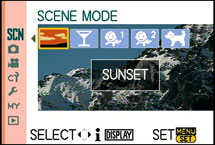 |  |
We repeated a test used on previous Lumix models and found the GH1 switched to Landscape mode when pointed at a distant mountain, adjusted itself to Macro when moved toward a close subject, then fired-up its Portrait preset with Face Detection when turned towards people.
It continues to be by far the cleverest fully automatic mode we’ve tested, exploiting the camera’s full range of technologies, and fulfils Micro Four Thirds’ brief to be easier to use than a traditional DSLR by complete beginners. We’d certainly be happy leaving it set to Intelligent Auto for general day-to-day shots or trusting it for capturing spontaneous moments.
In terms of exposure bracketing, it would have been easy for Panasonic to offer the bog-standard three-frame option of most budget DSLRs.
But instead it’s aspired to the mid-range and semi-pro categories by offering three, five and even seven-frame options with either one third or two third stops between them. HDR fans will be very satisfied – nice work Panasonic.
Panasonic Lumix DMC-GH1 anti-dust
The Panasonic Lumix DMC-GH1 is equipped with the legendary SuperSonic Wave Filter anti-dust system, or SSWF for short. In our tests with existing Four Thirds cameras, this has proven to be the most effective on the market at reducing the visibility of dust marks, although this may have as much to do with the sensor-to-filter distance than the effectiveness of the filter’s vibrations itself.
Interestingly the GH1 makes little or no reference to the SSWF with no configuration options nor any indication when it’s operating. According to Panasonic the settings are fixed, and comes on at power-up for 0.1 seconds, and if necessary, pressing the shutter release will interrupt it. The implementations is also slightly different to Panasonic’s previous L1 and L10 models: the operating frequency has been increased from 30KHz to 50KHz and the operating time reduced from 0.3 to 0.1 seconds.
Following our usual DSLR torture-test we left our Lumix GH1 face-up without a lens, inside and outside for ten minutes each; we can’t know how much dust entered the body during this time, nor even how much was present to start with, but we know such a process would result in dust being a problem for most models. We then powered the camera on and off twice to vibrate the filter.
We then took a series of photos at every aperture setting of a plain white surface at close range with the G VARIO 14-140mm lens zoomed-into 50mm and manually focused to infinity. Dust marks normally become most apparent at the smallest apertures (eg f16 and f22), but it’s also important to test at more common apertures.
| Support this site by shopping at Amazon | |
 |
Panasonic Lumix DMC-GH1 dust example at f22 / f22 with Auto Levels | ||
 | ||
100% crop, 14-140mm at 50mm, f22 |
100% crop, 14-140mm at 50mm, f22 (auto levels) | |
At f22 (the worse-case scenario), we found one very faint dust mark at the top of the image which we’ve cropped and reproduced above left at 100%. If you have a good monitor, you should just see it, but to make it easier we have a version of the same area above right with Auto Levels applied; doing so revealed a couple of extra marks, but these were invisible without the extreme adjustment. Since dust marks become more diffuse at larger apertures, suffice it to say the already faint offender pictured here essentially disappeared for good at f16.
This is a similar result to other bodies which use the SSWF, and while it could be as much to do with the sensor-to-filter distance as it is the effectiveness of the filter itself, there’s no denying dust will rarely become an issue for owners of the GH1.
Panasonic Lumix DMC-GH1 sensor and processing
The Panasonic Lumix DMC-GH1 is equipped with a Live MOS sensor featuring 12.1 effective Megapixels. This may share the same resolution as the G1 before it, but look a little closer and you’ll discover the Lumix GH1 actually employs a new sensor – not just to equip it with the ability to record video, but to also support multiple aspect ratios with the same angle of view.
The Lumix GH1’s sensor actually sports a slightly larger surface area with 14 Megapixels in total, but like the Lumix LX3 and TZ7 / ZS3 compacts before it, the camera uses varying portions of it depending on the selected aspect ratio. So in 4:3, 3:2 and 16:9 modes, the GH1 records images with 4000×3000, 4128×2752 and 4352×2448 pixels respectively. None are cropped or interpolated. Below are examples taken in the 16:9, 3:2 and 4:3 modes from left to right, and you can see that while the wider aspect ratios may not capture as much vertically, they are capturing more horizontally.
The GH1 accommodates these different aspect ratios without compromise by using a sensor that’s physically slightly larger than the Four Thirds standard. When set to 4:3 mode, the active area matches the 17.3x13mm of other Four Thirds sensors, which means the GH1’s 12.1 Megapixel resolution matches the pixel-pitch of the G1. When using wider aspect ratios though, the active area extends beyond the 17.3mm width to exploit additional pixels at the sides of the sensor. This is in contrast to the earlier G1 which simply cropped images for its 3:2 and 16:9 aspect ratios, with losses in resolution and coverage as a result. The GH1 also offers a 1:1 aspect ratio which records images with 2992×2992 pixels; give or take a few pixels, these are the same height as the 4:3 mode and simply crop the sides.
 |
 |
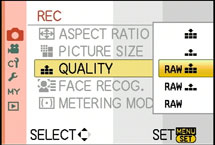 |
Each aspect ratio is available in two lower resolutions, and the choice of Fine or Standard JPEG compression. The GH1 can also record images in RAW, either by themselves, or accompanied by a Fine or Standard JPEG. Best quality Fine JPEGs at the highest 12.1 Megapixel resolution typically measure between 4.5 and 6MB each, while RAW files weigh-in at around 14MB each.
Sensitivity runs between 100 and 3200 ISO all at the sensor’s full resolution and you can see examples of each in our High ISO Results page. Auto and Intelligent ISO modes work between 100 ISO and either 400 or 800 ISO respectively.
Contrast, Sharpness, Saturation and Noise Reduction are applied using the GH1’s various Film Modes, each adjustable by two steps up or down and accessed by pressing the dedicated Film Mode button on the top right of the camera. The GH1 offers nine Film Mode presets (six in colour and three in black and white, although sadly saturation still isn’t replaced by any filters in the latter), along with two Custom modes and a Multi Film option which brackets by using your choice of three Film Modes. We used the default Standard Film Mode throughout our tests and found it delivered a natural-looking, if slightly refrained style to its JPEGs. If you’re into punchier output, choose one of the other Film Modes, or boost the settings as desired.
 |
 |
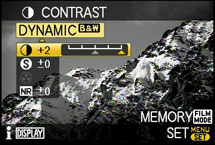 |
The GH1 also offers an Intelligent Exposure mode which adjusts the contrast to balance scenes with extremes of brightness. It’s applied automatically in Intelligent Auto, or manually adjusted between four settings in the other modes: Off (the default), Low, Standard or High. When testing the earlier Lumix FZ28, we found this setting made little effect, but we repeated the test on the GH1 with our standard indoor Church shot which contains dark shadowy ceilings and brightly backlit windows.
|
Panasonic Lumix DMC-GH1 i-Exposure (Off / High) | ||
 | ||
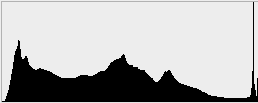 | 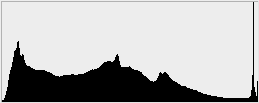 | |
i-Exposure Off: 100 ISO, f8, 2 secs |
i-Exposure High: 100 ISO, f8, 2 secs | |
Above you can see samples complete with Histograms showing the same composition taken with Intelligent Exposure Off, then set to its maximum High option – and as you can see, the two images look essentially identical. Certainly there was no brightening of the dark areas or greater protection for those which had become saturated.
Finally, the GH1 also applies in-camera reduction of coloured fringing to JPEGs. You can spot the difference when comparing in-camera JPEGs to RAW files which don’t have the same option applied in the SilkyPix processing software.
Panasonic Lumix DMC-GH1 drive modes and remote control
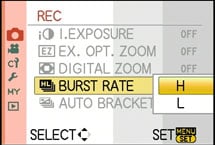 |
The Panasonic Lumix DMC-GH1 offers two continuous shooting speeds: Low speed shoots at 2fps, while High speed shoots at the maximum rate of 3fps, or 3.5fps if you’re running firmware 1.1 or above. According to Panasonic, you can keep firing-off JEPGs until you run out of memory, or between four and seven RAW frames.
To put this to the test we fitted a GH1 (running firmware 1.1) with a freshly formatted Lexar Professional 8GB SDHC card and fired-off 54 Large Fine JPEGs in 19.7 seconds, which corresponds to a slower rate of 2.74fps. Switching to RAW and the G1 fired-off four frames in 1.4 seconds before stalling, corresponding to around 2.85fps. Both tests were using a fast shutter speed of 1/500 and the lowest 100 ISO sensitivity; we tried again with manual focus to see if the AF was slowing the process, but the timings remained the same.
Coincidentally the earlier G1 performed almost identically in this regard, coming up slightly short of its 3fps rating. This was slightly disappointing for the G1, but even more so now to find the GH1 performing similarly despite claims its firmware update would boost the speed to 3.5fps. Sadly continuous shooting appears to be an area where the GH1 falls behind many of its rivals, such as Nikon’s D5000 which actually delivers 4fps in practice.
A bigger issue though is the GH1 doesn’t show a live update of the subject between frames during a continuous sequence; instead it flashes-up recorded images in quick succession. This can be a little disconcerting if you’re trying to readjust your angle during a burst to keep the subject in frame. Once you realise this, you can make some real-time adjustments based on the subject’s position on the captured frames flashing before you, but it’s hardly ideal. Remember traditional DSLRs may black-out their viewfinders when taking a photo, but they do briefly allow a glimpse of the actual live action in-between frames, allowing you to make adjustments.
Interestingly anyone who thought a mirror-less body would also result in silent operation should also remember the GH1 still has a physical shutter, so the noise you hear when shooting photos is real and not a recorded sound effect. It is a little quieter than the sound of a traditional DSLR taking photos, but not by a great deal – you can hear an example in our Lumix G1 video tour.
The GH1’s self-timer offers standard 10 and two second options, along with a ten second option which takes three frames at around two second intervals. There’s no mirror lockup option because there’s no mirror.
Note: unlike Canon’s EOS range of DSLRs, there’s no PC-based remote control option, but Panasonic does offer an optional DMW-RSL1 wired remote control with a simple shutter release button and lock for Bulb exposures.
Now let’s check out what makes the GH1 really different from the G1: its HD movie mode.





