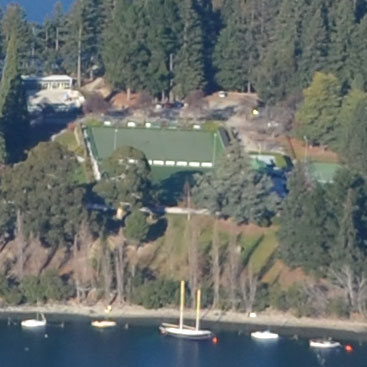Panasonic Lumix DMC-G3
-
-
Written by Gordon Laing
Quality
Panasonic Lumix DMC-G3 vs Canon EOS Rebel T3i / 600D Real-life resolution (default settings)
I shot this scene in the G3’s 4:3 aspect ratio which delivers the highest resolution. The Canon EOS Rebel T3i / 600D was set to its native 3:2 aspect ratio and the lenses on both cameras adjusted to deliver the same vertical field of view. As such, I’m only comparing the vertical resolution of each camera here, and by only considering a 4:3 cropped area of the Canon’s wider 3:2 frame, it’s effectively being treated as a 16 Megapixel camera. Coincidentally this essentially matches the resolution of the Lumix G3 across the same area and shape, so the crops below show the same area; just remember the Canon is recording a wider image with a Megapixel of information on either side. Looking at all four rows of crops, the most obvious differences are down to their respective processing strategies using their default settings. As we’ve seen before on models like the Lumix GH2, the Panasonic G3 is taking a fairly laid-back approach for a natural-looking style, compared to the Canon which is delivering a punchier result by default; both are of course adjustable as desired. Looking at each crop in more detail, the first row showing the mountain ridge looks very soft on the G3 compared to the T3i / 600D. To be fair, the Canon had an advantage here as the cropped area was in the far corner of the G3’s 4:3 frame, whereas it was a little further away from the left edge on the Canon’s wider frame. If you look right in the corner of Canon frames taken with the kit lens, it also becomes softer than the centre. Take a second look though and you’ll notice the Canon crop suffering much more from coloured fringing than the Panasonic. This isn’t due to superior optics on the G3, but in-camera reduction of fringing, just like Nikon does on its DSLRs. Canon really has to implement this on future models automatically as once you remove the fringing using software later, the images really do look much better. As it stands though, many of the T3i / 600D’s high contrast details in these crops are marred by fringing. Look closely at the Panasonic G3 crops though and you may notice minor evidence of noise in the shadow areas; certainly nothing to be worried about at their base sensitivities here, but the Canon crops are arguably a little cleaner. Finally the question of resolved detail. Looking beyond the processing and optical differences, both cameras appear to be resolving roughly the same amount of detail. This is a great result for the new sensor in the Lumix G3 as it’s essentially keeping-up with the highest-resolution APS-C DSLR models when the vertical field of view is matched. Next let’s check out the Panasonic G3 vs Nikon D5100 resolution.
|
Lumix G3 results : G3 vs T3i / 600D res / G3 vs D5100 res / G3 RAW vs JPEG / G3 vs T3i / 600D Noise / G3 vs D5100 Noise
Panasonic Lumix DMC-G3 vs Nikon D5100 Real-life resolution (default settings)
I shot this scene in the G3’s 4:3 aspect ratio which delivers the highest resolution. The Nikon D5100 was set to its native 3:2 aspect ratio and the lenses on both cameras adjusted to deliver the same vertical field of view. As such, I’m only comparing the vertical resolution of each camera here, and by only considering a 4:3 cropped area of the Nikon’s wider 3:2 frame, it’s effectively being treated as a 14 Megapixel camera. So the Nikon crops show a slightly larger area. But while this has now effectively become 16 vs 14 Megapixels, remember the Nikon is recording a wider image with a Megapixel of information on either side. On the previous page we saw how the Lumix G3’s default JPEG processing looked relatively laid-back compared to the punchier Canon T3i / 600D, but the D5100 adopts a similarly restrained approach; indeed if anything it’s slightly more laid back still. Again in the first row of crops, the Lumix G3 is looking softer, although again the crop form the D5100 is taken from further from the edge of its frame, so it’s not surprising to see it looking sharper. What both cameras have in common though is automatic reduction of chromatic aberrations on JPEGs, so you won’t see any nasty coloured fringing on either set of crops here. Shame Canon doesn’t adopt the same strategy for its DSLRs to date. In terms of actual resolved detail, you’re effectively looking at 16 vs 14 Megapixels and as you might expect, there’s not a great deal in it. Pixel-peepers may notice a fractional benefit to the G3 in some of the finest details, but as far as I’m concerned, it’s a draw in terms of real-life detail. Both cameras are recording plenty of it, so as I concluded on the previous page, it’s a great result for the new sensor in the G3 to scale-up and match the best of the current APS-C DSLRs in detail. Before moving onto my G3 high ISO noise comparison, check out the difference shooting in RAW can make in the Lumix G3 RAW vs JPEG page.
|
Lumix G3 results : G3 vs T3i / 600D res / G3 vs D5100 res / G3 RAW vs JPEG / G3 vs T3i / 600D Noise / G3 vs D5100 Noise
Panasonic Lumix DMC-G3 Real-life resolution, RAW vs JPEG
I processed the RAW file using the supplied SILKYPIX Developer Studio 3.1.6.0 SE software using the default settings. At the development page, I set the Unsharp Mask amount to 100. On the previous pages we saw how the Lumix G3’s in-camera JPEGs using the default settings could come across as a little laid back compared to some consumer-targeted cameras. By shooting in RAW and applying the default SILKYPIX settings though, you can enjoy a much punchier result. The default RAW processing has applied greater contrast and sharpening without suffering from any obvious artefacts. Look really closely and you may notice more obvious posterisation, particularly in the second row of crops, with the houses exhibiting a slightly painted-look, but overall I’d say the RAW version is preferred to the JPEG. Like all RAW processing, you can of course make the exact adjustments you want for the desired result. Next let’s check out the High ISO performance with the Panasonic G3 vs Canon T3i / 600D noise.
|
Lumix G3 results : G3 vs T3i / 600D res / G3 vs D5100 res / G3 RAW vs JPEG / G3 vs T3i / 600D Noise / G3 vs D5100 Noise
Panasonic Lumix DMC-G3 vs Canon EOS 600D / T3i High ISO Noise (JPEGs using default settings)
The image above was taken with the Lumix G3 at 160 ISO with an exposure of 0.4 seconds and the lens set to 23mm f5.6; the original Large Fine JPEG measured 6.64MB. The crops below are taken from the area marked with a red square and presented here at 100%. I shot this scene in the G3’s 4:3 aspect ratio which delivers the highest resolution. The Canon EOS Rebel T3i / 600D was set to its native 3:2 aspect ratio and the lenses on both cameras adjusted to deliver the same vertical field of view. As such, I’m only comparing the vertical resolution of each camera here, and by only considering a 4:3 cropped area of the Canon’s wider 3:2 frame, it’s effectively being treated as a 16 Megapixel camera. Coincidentally this essentially matches the resolution of the Lumix G3 across the same area and shape, so the crops below show the same area; just remember the Canon is recording a wider image with an extra Megapixel of information on either side. The most obvious comment to make first of all is the difference in measured white balance: the Lumix G3 has applied a much cooler white balance than the Canon under exactly the same conditions moments apart, and coincidentally the Nikon D5100 opted for much the same approach as the Canon. In reality the actual scene looked somewhere between the two, so neither was more accurate than the other in this respect. What this does illustrate though is how the white balance evaluation on different cameras can really vary, and since this is so easy to correct or adjust in RAW files, I’d strongly recommend shooting in this format if the final colour balance is important to you. Moving on, both cameras at their base sensitivities are delivering clean, detailed results as you’d expect, although note the Lumix G3’s base is actually 160 ISO. At 200 and 400 ISO, both cameras continue to perform well, and even though pixel-peepers may notice a tiny increase in noise, it’s nothing to worry about yet. At 800 ISO, both cameras begin to show the signs of increased noise, with a slight loss of saturation and increased textures. Interestingly the Canon’s noise textures look slightly patchier than the Panasonics, but it’s early days yet – the important thing is both are still delivering respectable results. With the sensitivity increased to 1600 ISO, both cameras finally begin to show more obvious noise artefacts, along with a continued loss of saturation. Revealingly the Canon seems to be suffering slightly more though with more apparent textures than the Lumix G3. Likewise at 3200 ISO where the Canon is definitely patchier and lacking the crispness of the G3 sample. At 6400 ISO, neither camera is looking great with pronounced – and artificial-looking – noise artefacts, although the Lumix G3 arguably enjoys a slight edge. Some may call argue for a draw, but few if anyone would say the Canon was preferable at this point. The Lumix G sensibly calls it a day at this point, leaving the Canon to muster a patchy 12800 ISO sample. So another excellent result for the Lumix G3’s new sensor here, which keeps up with – and arguably slightly beats – the decent 18 Megapixel APS-C sensor of the most recent Canon bodies. Shooting in RAW and carefully applying noise reduction and sharpening will deliver superior results, but it’s impressive to see what the Lumix G3 can deliver straight from the camera. It’s noticeably superior to the performance of the previous 12 Megapixel (Micro) Four Thirds sensor deployed on so many earlier models, and to my eyes at least as good as the higher-end Lumix GH2 if not better in some respects. At last Panasonic has a mainstream (Micro) Four Thirds sensor which can keep-up with rival APS-C DSLRs, although it should be noted it took them until mid-2011 to achieve this, when the performance you see here from the Canon sensor was first delivered 18 months earlier with the EOS 7D. So Panasonic has caught up, but with a sensor that’s a year and a half older and likely to be replaced with the next generation. But even then I’m not going to let that spoil the result here, which is the best yet from the (Micro) Four Thirds format. That’s the comparison with Canon out of the way, so now find out if the story is any different with the Lumix G3 vs Nikon D5100?
|
Lumix G3 results : G3 vs T3i / 600D res / G3 vs D5100 res / G3 RAW vs JPEG / G3 vs T3i / 600D Noise / G3 vs D5100 Noise
Panasonic Lumix DMC-G3 vs Nikon D5100 High ISO Noise (JPEGs using default settings)
The image above was taken with the Lumix G3 at 160 ISO with an exposure of 0.4 seconds and the lens set to 23mm f5.6; the original Large Fine JPEG measured 6.64MB. The crops below are taken from the area marked with a red square and presented here at 100%. I shot this scene in the G3’s 4:3 aspect ratio which delivers the highest resolution. The Nikon D5100 was set to its native 3:2 aspect ratio and the lenses on both cameras adjusted to deliver the same vertical field of view. As such, I’m only comparing the vertical resolution of each camera here, and by only considering a 4:3 cropped area of the Nikon’s wider 3:2 frame, it’s effectively being treated as a 14 Megapixel camera. So the Nikon crops show a slightly larger area. But while this has now effectively become 16 vs 14 Megapixels, remember the Nikon is recording a wider image with a Megapixel of information on either side. The most obvious comment to make is the difference in measured white balance: like the previous comparison against the Canon T3i / 600D, the Lumix G3 has applied a much cooler white balance than its rival. The Nikon D5100 in contrast has opted for a much warmer white balance, which coincidentally was roughly similar to that of the Canon. In reality the actual scene looked somewhere between the two, so neither was more accurate than the other in this respect. What this does illustrate though is how the white balance evaluation on different cameras can really vary, and since this is so easy to correct or adjust in RAW files, I’d strongly recommend shooting in this format if the final colour balance is important to you. Moving on, both cameras at their base sensitivities are delivering clean, detailed results as you’d expect, although note the Lumix G3’s base is actually 160 ISO. At 200 and 400 ISO, both cameras continue to perform well, and even though pixel-peepers may notice a tiny increase in noise, it’s nothing to worry about yet. At 800 ISO, both cameras begin to show the signs of increased noise, with a slight loss of saturation and increased textures. That said, the result from the Nikon looks noticeably noisier at 800 ISO, with edges looking far less defined than the G3. Likewise at 1600 and 3200 ISO where noise may continue to increase on both cameras, but the G3 remains cleaner and crisper than its rival. At 6400 ISO, both cameras suffer from electronic-looking artefacts, but the noise reduction on the G3 is delivering a better result here. The Nikon D5100 then goes on to offer 12800 and 25600 ISO options, and while the former isn’t too bad for emergency use, the latter suffers from too many artefacts to be useful at anything other than the very smallest sizes. On the surface then, another great result for the Lumix G3’s new sensor, which in this test kept up with – and in some respects even surpassed – the Nikon D5100’s output. Considering the earlier 12 Megapixel sensor deployed on most Panasonic Micro Four Thirds cameras to date fell below rival APS-C models at higher sensitivities, it’s certainly an impressive achievement: namely to increase the resolution and reduce the visible noise. I’m in no doubt there’s also some clever processing and noise reduction going on here, which the regular patterns of the test cropped area perhaps respond well to, but to give credit where it’s due, the results from the G3 look good regardless of how they’re achieved. Careful processing and noise reduction in RAW may see superior results from both cameras on test here, but the bottom line is the in-camera JPEGs from the Lumix G3 are some of the best I’ve seen from the Micro Four Thirds format. Want to see more? Of course you do! Check out my Panasonic Lumix G3 sample images, which includes a selection of original images you can download for evaluation on your own computer. Do some pixel-peeping and tell us what you think.
|
Lumix G3 results : G3 vs T3i / 600D res / G3 vs D5100 res / G3 RAW vs JPEG / G3 vs T3i / 600D Noise / G3 vs D5100 Noise