Panasonic Lumix DMC-FZ18
-
-
Written by Gordon Laing
Panasonic Lumix DMC-FZ18 screen
Panasonic Lumix DMC-FZ18 features continued…
Lenses / Screen and menus / Sensor and processing / anti-shake
Like its predecessor, the Panasonic Lumix FZ18 is equipped with a 2.5in screen with 207K pixels. It may not flip-out like the screens of Panasonic’s FZ50 and L10 DSLR, but in use it’s bright, vibrant and detailed. Like most super-zooms, there’s also an electronic viewfinder to use as an alternative. While many ‘EVF’s can be compromised though, the FZ18’s is again bright and detailed with 188k pixels.
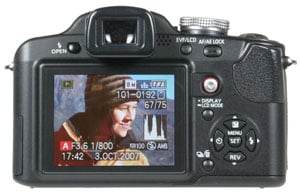 |
Like other Panasonic compacts, a dedicated Display / LCD mode button on the back of the FZ18 cycles between five display modes: the first shows the composition overlaid with exposure and shooting details, the second adds a live histogram, the third shrinks the frame to show exposure details around the side like a DSLR viewfinder, the fourth overlays a three-by-three grid to aid composition and lining up, while the last removes all information to present an uninterrupted view of the composition. An option in the Setup menus allows you to switch the grid for an alternative pattern and also display a live histogram at the same time as the grid if desired.
 |
Again like other Panasonics, holding the Display / LCD Mode button for a second presents options for brightening the screen. One option called High Angle is designed for use with the camera held high above your head. Viewed face-on, it simply appears to increase the screen brightness, but with the camera held high above you as intended, it makes viewing the screen much easier; not as easy as a flip-out screen, but still surprisingly effective. New to the FZ18 is an Auto Power LCD option which automatically sets the screen brightness depending on the conditions.
Panasonic Lumix DMC-FZ18 menus
The Lumix FZ18 inherits one of the best aspects of its predecessors and other higher-end Panasonic compacts: a super-imposed drop-down menu which appears on-screen when you push the tiny joystick in on the back of the body. This works in exactly the same way as the FZ8, although Panasonic’s now also added the options for the optical image stabilisation system.
 |
With the FZ18 set to, say, Program mode, this menu offers instant access to the image stabilisation, AF and Metering modes, White Balance, ISO sensitivity, Image Resolution and Image Quality settings. You can then use the joystick to pick the required setting and adjust it as desired. In use it’s a very quick and easy way of adjusting a number of common settings without delving into the main menu system – although you can also do that for most settings if you prefer. Our only complaint is the joystick really is very small and it’s easy to push it in when you’re trying to push it up or vice versa; if you’re concerned, try it in person. We have a full demonstration in our FZ18 video review and will detail the options on the next features page.
Pressing the middle ‘Menu / Set’ button on the back of the camera presents the relevant menu options for the mode you’re currently using. These are all attractive and well designed with smooth fonts and clear icons.
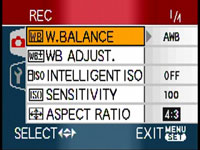 |
 |
In Normal recording mode, the menus are divided into Recording and Setup sections, selected using tabs on the left side; these sections have four and five pages of options respectively.
The recording pages offer essentially the same options as the earlier FZ8, but with a few small changes. The Intelligent ISO mode previously selected on the FZ8’s command dial is now found on the FZ18’s first menu page for example. The various picture adjustment options also now have five different settings each which we’ll describe on the next page.
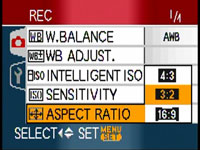 |
Options across the Setup pages include switching the aspect ratio of your TV from 4:3 to widescreen 16:9 – this generates a squashed anamorphic output, ready to be stretched horizontally to fit a widescreen TV in the same way as a DVD movie. You can also record images in 4:3, 3:2 or 16:9 formats; see the following Features page for more details. New to the FZ18’s Setup menus is the choice of Manual focus assist modes as discussed on the previous page.
The Setup menus also feature a world clock function which allows you to choose between home and destination time zones to store the local time on images. You can also program the length of a holiday period and display the number of days since your departure – although of course you may not want to be reminded of how few days you have remaining.
 |
The earlier FZ8’s Simple mode (indicated by a heart icon on the mode dial) has now been replaced by the far cleverer Intelligent Auto mode on the FZ18. This employs both face and scene detection to figure out what kind of photo you’re trying to take, and automatically selects the most appropriate scene preset.
It sounds ambitious, but worked very well in our tests. As an example we pointed the FZ18 at a window frame from within a few cm and it switched to macro mode. We then pointed it out the window at a distant mountain and it switched to landscape mode. We then swung the camera round and zoomed-into someone inside the same room at which point the FZ18 switched to portrait mode complete with face detection. This all happened quickly and seamlessly. Now we didn’t have a sprinter run past or fireworks go off, so couldn’t say if the FZ18 would switch into their respective presets, but we’re impressed none-the-less. Certainly we’d be confident to leave the FZ18 set to this mode for day-to-day use.
Finally, in playback mode you can press the Display button to show a histogram if desired, and you can of course also zoom-out to show increasing numbers of thumbnails, ending with a calendar view showing which days you took photos on.




