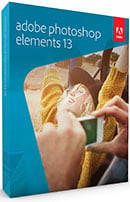Panasonic Lumix DMC-FZ100
-
-
Written by Gordon Laing
Intro
The Panasonic Lumix FZ100 is a 14 Megapixel super-zoom camera with a 24x stabilised range. The FZ100 was launched in July 2010 alongside the Lumix FZ45 / FZ40, as joint replacements for the popular Lumix FZ38 / FZ35. The cheaper FZ45 / FZ40 is closest the previous model, while the FZ100 offers a new premium option with more features at a higher price. Both the FZ100 and FZ45 / FZ40 share the same body styling and zoom lens, but the FZ100 uses a 14 Megapixel MOS sensor in place of the FZ45 / FZ40’s CCD sensor. Among other advantages, the MOS sensor allows recording 1080i HD video and provides faster burst shooting. Other features over its more affordable sibling include an articulated 3in screen with 460k pixel resolution and a flash hot shoe.
With the FZ100 and the FZ45 / FZ40, Panasonic has launched a double-pronged attack on its main competitor in this market, the Canon PowerShot SX30 IS. The FZ100 closely matches the PowerShot SX30 IS in terms of price and features, while the FZ45 / FZ40 makes a few compromises in return for a more affordable price tag.
So if you’re looking to buy a super-zoom camera you have some interesting choices to make. Does the FZ100 provide a tempting alternative to the PowerShot SX30 IS, or is the FZ45 / FZ40 a better bet in terms of value for money. Read our full review to find out.
 |
Like the FZ45 / FZ40, the FZ100 replaces the FZ38 / FZ35. The body styling is similar, with the obvious exception of the flip-out screen and the flash hotshoe. The FZ100 is a tiny bit bigger than the FZ45 / FZ40, but both Panasonics are smaller than the PowerShot SX30 IS. At 540g including card and battery, the FZ100 is also a little heavier than it’s stablemate, but lighter than the PowerShot SX30 IS by the same amount. So the Lumix models are noticeably smaller and lighter than the Canon, but once in your hands, there’s not much to differentiate the FZ100 and FZ45 / FZ40. And if you’re upgrading from the FZ38 / FZ35, you’ll find the slightly larger, weightier, curvier body an improvement in terms of comfort and handling.
 |
 |
The Lumix FZ100 has taken a big step forward in terms of the layout and functioning of its physical controls. The major difference is that the shooting / playback mode switch of earlier models has been replaced with a playback button, which means you can now switch immediately from playback to shooting mode by half pressing the shutter release.
Some of the top panel buttons have been relocated and others substituted, resulting in a clearer, more logical arrangement of the shooting controls. The mode dial is unchanged, though the PASM modes are now enclosed within a white border which makes them easier to spot. There are fourteen positions in all, including Intelligent Auto, Motion picture, Custom, six dedicated scene modes and SCN position from which more scene modes can be menu-selected. If you’re a fan of scene modes you’ll love it, but we’d prefer to see fewer on the dial for the sake of clarity and simplicity.
The shutter release is naturally positioned at the front end of the hand grip. The dedicated movie recording button is immediately behind it, a more sensible position than the rear panel location on the FZ38 / FZ35. The FZ100’s MOS sensor has excellent burst shooting capabilities and to take advantage of them there’s a small button on the top panel which activates burst shooting menu. Panasonic couldn’t bring itself to abandon switches entirely and the final control at the rear of the top panel is the on/off switch.
Round the back, the electronic viewfinder, or EVF, is flanked by a button on the left to release the pop-up flash and two on the right – one to switch the display between the EVF and main screen and another which has a double function as an AF/AE lock. It’s interesting that Panasonic has included the EVF/LCD switch as the view automatically switches between the viewfinder and the screen when the screen is popped open or closed. The button simply provides a convenient way to switch views without having to close the main screen.
A brand new thumb-operated ‘rear dial’ control, is used to adjust exposure and focus settings, while the AF/AF Macro/MF functions along with the Focus button have been relocated to the left side of the lens barrel. On the FZ38 / FZ35 these were on the cluttered top panel. The FZ45 / FZ40 moved them to the rear panel, but the lens barrel location makes more sense and results in less clutter elsewhere.
To the right of the main screen is a four-way control pad with a Menu/Set button at its centre. In addition to menu navigation the four buttons provide one-touch activation for exposure compensation, ISO sensitivity, a customised function and self-timer controls. Above the control pad is a button for toggling display overlays and the previously mentioned playback button. If you were a fan of the FZ38 / FZ35 nipple-style Q.Menu control, (we weren’t) you’ll be sorry to see that is been replaced by a more conventional button which activates Panasonic’s Q.Menu with its array of frequently used settings.
On the left side of the body a small plastic cover opens to reveal a combined USB/A/V port and an HDMI mini-port. There’s also a concealed 2.5mm socket to connect the optional DMW-MS1 stereo microphone which mounts on the hotshoe and is a very welcome addition over the FZ45 / FZ40, not to mention the Canon SX30 IS; we’ve heard reports of FZ100 owners using other microphones with a 3.5mm to 2.5mm converter, but Panasonic warns against it. A hinged door on the base below the hand grip pops open to reveal the combined battery and card compartment. The Lumix FZ100 takes SD, SDHC and the latest SDXC high speed, high capacity cards.
|
The Lumix FZ100’s flash is mounted above the lens and flips up when you press a small button to the left of the viewfinder. In this position it works in auto mode and fires should the ambient lighting conditions require it. In supported exposure modes it can be forced on or off, used in slow sync mode for fill-in illumination at slow shutter speeds, and you can sync the flash with the first or second shutter curtain.
A red-eye reduction mode both pre-fires the flash and illuminates the LED AF assist lamp. The quoted range of the flash at the wide angle lens setting is an impressive 9.5 metres on the Auto ISO setting. As we’ve said before, while this is a useful figure to have, without a fixed ISO distance or guide number, it’s impossible to make comparisons. Panasonic has published a 100 ISO wide angle range for the FZ100 which is 3.3 metres. Looking at the difference, you can see why camera manufacturers are so keen to use an Auto ISO figure and it’s to Panasonic’s credit that it has taken this step. Let’s hope it encourages other to follow suit.
The flash takes 3 to 4 seconds to recharge between shots. For all the burst shooting modes the flash is disabled, but there is a Flash burst scene mode which shoots a sequence of 5 images with a maximum size of 3 Megapixels in around 3 seconds. You can alter the power of the flash by + or – 2EV in 1/3 stop increments, effectively providing 13 different power settings.
In a major upgrade over the FZ45 / FZ40, the FZ100 is equipped with a flash hotshoe for mounting an external flashgun. This feature aligns it with Canon’s super-zoom models which have offered hotshoes for some time. You should be able to fit any flash to the FZ100 and use it in manual mode, but Panasonic’s FL220, FL360 and FL500 models can be used in TTL mode.
The Lumix FZ100 uses the same BMB9E Lithium Ion battery as the FZ45 / FZ40. The battery is charged outside the camera and provides enough power for 410 shots using the CIPA (Camera Imaging Products Association) standard. This compares with 580 for the FZ45 / FZ40 and 370 for the PowerShot SX30 IS. Previously we’d assumed the FZ45 / FZ40’s excellent battery performance was achieved using the electronic viewfinder, but we’ve taken another look at the CIPA procedures for battery life testing and they in fact stipulate that the main screen should be on at all times. This is good news as it means with judicious use of the main screen you should be able to extend shooting times significantly beyond these quoted figures.
The Lumix FZ100 has the same 24x optical zoom lens as the FZ45 / FZ40. It’s a big step up from the 18x optical zoom of the FZ38 / FZ35 and with a range of 4.5-108mm, 25-600mm in 35mm terms, provides a slightly more useable wide angle as well as a much longer maximum telephoto.
Panasonic Lumix DMC-FZ100 coverage wide |
Panasonic Lumix DMC-FZ100 coverage tele | |
 |  | |
| 4.5-108mm at 4.5mm (25mm equivalent) | 4.5-108mm at 108mm (600mm equivalent) |
The maximum aperture at the wide angle setting is f2.8, but as soon as you begin to extend the zoom this immediately drops to f2.9. Unlike the PowerShot SX30 IS, which closes the aperture in larger fractions of stops at discrete points in the zoom range, the Lumix FZ100 maximum aperture closes in 0.1 increments with small zoom increments. It hits f3.2 at around 40mm, at 100mm it reaches f3.5 and the f4.0 mark is reached at 290mm. At 540mm it reaches f4.8 and f5.2 isn’t reached until you hit the end point at 600mm.
One small, but significant improvement on both the FZ100 and FZ45 / FZ40 is the lens cap which now fits to the extending barrel of the lens, rather than the outer housing as was the case with the FZ38 / FZ35, so you can now power up the camera with the lens cap in place. The camera is also supplied with a bayonet-fitting lens hood which is much easier to attach than the older-style lens hood, with little danger (though it is possible if you don’t pay attention to the instructions) of causing vignetting by incorrect mounting. You can also reverse-mount the lens hood for compact storage when it’s not in use.
On power-up the lens extends by 19mm and the camera is ready to shoot in about one and a half seconds. The zoom travels smoothly in both directions and is almost silent in the slower of its two speeds. It’s possible to make very fine adjustments to the zoom – by flicking the zoom collar it’s possible to set 80 discrete positions in both directions. Fully extended the barrel protrudes by 58mm from the housing. Unlike the PowerShot SX30 IS there are no lens markings to indicate approximate focal length, though the screen does show the zoom magnification which you can multiply by 25 to make a rough calculation.
Panasonic Lumix DMC-FZ100 Power O.I.S: off / on (continuous) | ||
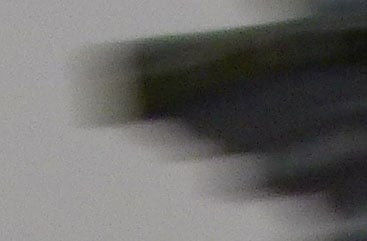 |  | |
100% crop, 4.5-108mm at 108mm, 1/25, 100 ISO, S mode, Power O.I.S off. |
100% crop, 4.5-108mm at 108mm, 1/25, 100 ISO, S mode, Power O.I.S on. | |
The FZ100 has optical image stabilisation, shifting the lens to compensate for camera movement to reduce the likelihood of blurring caused by camera shake. The O.I.S. system of the FZ38 / FZ35 has been upgraded to Power O. I. S. for both the FZ100 and FZ45 / FZ40. There are four settings, Off, Auto, Mode 1, which applies stabilisation continuously and Mode 2, which activates it when the shutter release is pressed half-way.
To test the image stabiliser we set the Lumix FZ100’s lens to its maximum 600mm equivalent focal length. We set shutter priority exposure mode and took a series of shots using progressively slower shutter speeds with the Power O.I.S. turned off and in (continuous) Mode 1.
 |
The crops above are from shots taken with a shutter speed of 1/25. The one on the left was taken with the stabiliser turned off and the one on the right with it set to Mode 1. At 600mm the photographer’s rule of thumb suggests an exposure of 1/600 to avoid camera shake, so the FZ100’s performance is very impressive, amounting to more than four stops of compensation.
As we discovered with both the FZ45 / FZ40 and the PowerShot SX30 IS, the FZ100 body design provides a very stable platform on which the image stabiliser can improve and, in fact, it is perfectly possible to produce crisp hand-held shots at shutter speeds below 1/600 even with the stabiliser turned off.
The Lumix FZ100 provides a variety of focusing modes ranging from face detection to fully manual. In Intelligent Auto exposure mode the AF defaults to Face detection, falling back to 23-area AF if there are no faces in the frame. Panasonic’s Face detection works very well on the whole, quickly locking on to faces and holding onto them. Like all such systems, it’s less sure of itself indoors and in low light, in which case the simplest solution is to switch to Program and choose a different AF option.
|
In Program and other exposure modes that support it, AF selection is included as an option on the Q.Menu. As well as Face detection you also have the choice of 1-area (centre) AF, 23-area AF and Tracking AF. As on the PowerShot SX30 IS, the centre area can be resized and moved around the screen to focus on an off-centre subject. On the FZ100 this is activated using the focus button on the lens barrel. You then use the rear dial to change the area size and the control pad to move it around. It sounds more involved than it is in practice and is no doubt useful for tripod-mounted shots but, hand-held, it’s far quicker and simpler to focus then recompose while keeping half-pressure on the shutter release.
In AF tracking mode pressing the AF/AE lock on the rear panel locks and tracks the object within the central target area. AF tracking holds onto subjects well in good light, but in poor lighting conditions and when subjects move quickly, it can slip off the target.
Manual focusing is selected using the AF/AF Macro/MF switch on the lens barrel and then using the rear dial to adjust the focus referencing a scale on the screen, remembering first to press the dial in to switch from exposure adjustment. The scale uses the width of the screen to represent distances from a few centimetres to infinity, so it’s difficult, if not impossible to focus precisely without invoking the MF assist function which magnifies a portion of the screen. It takes several turns of the rear dial to move the focus point by a significant amount, but the left and right buttons on the mode dial provide a quicker alternative. The scale graphically represents the depth of field, which gives you an indication of how successful your manual focusing efforts are likely to be.
The pre AF mode, which is set from the main menu, helps speed up the focusing process by pre-focusing before you press the shutter release. There are two options Q-AF and C-AF for Quick and Continuous respectively. C-AF works the same way as continuous AF on most cameras, including the PowerShot SX30 IS, with all the implications for battery life that continual adjustment of the focus motor carries. Q-AF rather cleverly uses the image stabilization system to detect when the degree of jitter becomes minimal, interprets this as you framing up your shot, and only then activates AF.
Like the Lumix FZ45 / FZ40 the Lumix FZ100 supports face recognition. Up to six faces can be stored along with name, D.O.B. and a custom AF icon. Focus and exposure are prioritised on recognised faces which can be registered manually, or you can set things up so that the camera automatically registers frequently shot faces. It’s a feature that’s popular on Panasonic’s compact range and undeniably great fun to see the names of people appear below their faces when they’re recognised. If you take a lot of portraits this might sway you in favour of the FZ100 over the PowerShot SX30 IS. What would make it truly useful, though, is to have the name recorded as a keyword in the image’s EXIF data.
One of the most obvious differences between the FZ100 and FZ45 / FZ40 are their screens. Both measure 3in, but the FZ45 / FZ40’s has 230k resolution and is fixed in place, whereas the FZ100’s boasts 460k pixels and is fully-articulated, allowing you to compose at unusual angles. This feature not only puts clear space between the FZ100 and its sibling, but it actually outdoes its main rival the Canon PowerShot SX30 IS. The Canon super-zooms have featured articulated screens for some time, but the latest SX30 IS has a 2.7in / 230k panel, compared to the 3in / 460k of the FZ100. While this makes no difference to image quality, the FZ100’s screen is perceptibly easier on the eye, particularly for shooting video and when using the MF assist feature to magnify the central portion of the screen.
The wider 3:2 aspect ratio of the FZ100’s screen make it a better fit for 16:9 video recording but, with vertical black bars on either side of a 4:3 image, it doesn’t gain much over the smaller 2.7 inch screen of the PowerShot SX30 IS. Because it isn’t flush mounted and has small grip holds top and bottom though, it’s much easier to pull out from it’s docked position than the PowerShot SX30’s screen.
The Lumix FZ100’s menu system is accessed by pressing the Menu/Set button at the centre of the control pad and is arranged on three tabs, Rec – for shooting stills, Motion Picture and Setup. The Rec tab is pretty extensive – in the PASM exposure modes it contains 23 options ranged over five pages including picture size and quality, sensitivity, AF and Pre AF mode, flash settings, stabiliser and a lot more besides.
 |
 |
 |
Though it can take a while to find things, many of these options can be accessed more easily by other routes – the control pad buttons or Q.Menu for example. And not all the menus are so extensive, being tailored to display only those options available in the selected exposure mode. In Intelligent Auto mode, for example, the Rec menu is replaced with an iA menu with just five options.
 |
 |
 |
Some of the menu items aren’t all that clearly labelled – it’s not always easy to recall which of the Mode 1 and Mode 2 stabiliser options is the continuous one for example. Panasonic could learn something from Canon here which has addressed this issue on the PowerShot SX30 IS and other models with its hints and tips feature.
The Setup menu has seven pages of options, though many of these, like the time and date settings, power saving options, USB and HDMI port modes and display options, are things you’ll most likely set only rarely. The Motion Picture menu allows you to set movie recording options including recording mode and quality, Pre AF mode and to activate the wind filter and zoom mic feature – see bwlow for more details and samples.
|
The Q.Menu button activates a shortcut menu overlay with frequently used functions. As with the main menu these are dependent on the selected exposure mode. In Program mode the full list is film mode, flash, metering mode, AF mode, white balance, aspect ratio, picture size, movie recording quality, and LCD mode. As with the PowerShot SX30 IS, there’s no ISO setting here because that has it’s own dedicated button on the control pad.
In Playback mode the Setup menu tab is joined by Mode and Playback tabs. The first of these is used to select between normal playback, slideshow, mode playback, from which you can chose to play just movies or stills, and category-based filtered playback. The Playback menu provides some basic editing tools including a tool which splits movie clips and one that allows you to edit Face recognition information. In playback mode the Q.Menu button doubles as a delete button.
While the FZ100 provides a full range of manual and semi-auto exposure modes it can still operate as a fully automatic point-and-shoot camera using the same Intelligent Auto mode with scene detection found on Panasonic’s basic compacts.
Scene detection selects the Portrait, Scenery, Macro, Night Portrait, Night Scenery, Sunset or Baby scene modes where appropriate, otherwise, it uses the standard auto exposure settings. Intelligent Auto also employs Intelligent ISO which detects motion in the frame and selects an appropriately high sensitivity setting to enable a suitably fast shutter speed. Lastly, Intelligent exposure sets different ISO levels for individual scene areas to produce an exposure that captures a wider range of tonal detail than would otherwise be possible. Intelligent ISO and Intelligent Exposure are also available in other modes.
Panasonic’s scene detection works pretty flawlessly, identifying scene types swiftly and accurately. Though it’s a less sophisticated system than the PowerShot SX30 IS’s, with fewer scene types, it was more often able to make an identification in situations where the SX30 IS defaulted to the ‘generic’ auto exposure setting.
The Program, Aperture priority, Shutter priority and Manual, collectively referred to as PASM exposure modes, are helpfully ringed on the mode dial to help you quickly pick them out from the 10 remaining modes. Program auto mode sets both the shutter speed and aperture, though this choice can easily be shifted using the rear dial either to maintain the selected exposure using a different aperture/shutter speed combination or to change it using exposure compensation. The rear dial is used in the same way in the semi automatic Aperture and Shutter priority modes. Shutter speeds range from 60 seconds to 1/2000, with a one second lower limit in Program mode.
In Manual Exposure mode the dial is again used, this time to adjust both aperture and shutter speed, a single press toggling between the two. A scale appears at the bottom of the screen to show under or over-exposure by + or – 2EV. In use it’s very straightforward with screen brightness changing to indicate under- or over-exposure when you half-press the shutter release.
Scene modes allocated pride of place on the mode dial are My colours, Portrait, Scenery, Sports, Close-up and Night portrait. Selecting any of these provides further options on a screen overlay. For example, My colours provides a choice of colour rendering options, Portrait offers normal, soft skin outdoor, indoor and creative options and the Scenery scene mode offers normal, nature, architecture and creative.
The mode dial scene modes offer a level of creative control you don’t get with the other ‘set and shoot’ scene modes. For example in portrait mode you can adjust the aperture and hence the depth of field, in Scenery mode you can adjust the shutter speed to produce more interesting water effects. A further 17 scene modes are available from a menu having first selected the SCN position on the mode dial. These include Panorama Assist, two baby modes, Pet, Sunset, High Sens, Flash Burst, Aerial Photo and Frame.
Panasonic Lumix FZ100 Movie Mode
The Lumix FZ100 builds upon the movie modes of its predecessor and the FZ45 / FZ40. Like those models it offers the choice of AVCHD and Motion JPEG encoding formats for 720p HD video, but now additionally offers a 1080i AVCHD option. Like the FZ45 / FZ40, there’s twin stereo mics mounted on top of the flash housing, a dedicated video recording button and you can use the 24x optical zoom during recording. Unlike the FZ45 / FZ40, you can take a still photo (or even a burst) while filming, and as mentioned earlier, there’s the option to connect an external microphone for better sound quality via a 2.5mm jack.
|
When set to AVCHD (1080i) mode, you have the choice of FSH and FH which record at 17 and 13Mbit/s respectively. Switch to AVCHD (720p) mode and you have the choice of SH and H options, again at the same 17 and 13Mbit/s rates. Regardless of the mode, the sensor outputs 50fps for PAL regions and 60fps for NTSC regions, but it only remains progressive for the 720p mode; set the camera to 1080i mode and the final file will be encoded interlaced at 50i or 60i.
Switch to Motion JPEG and the 720p HD option is joined by WVGA (848 x 480), VGA (640 x 480), and QVGA (320 x 240) size options, all recorded at a fixed quality setting and at a frame rate of 30fps regardless of geographic region. Note to support any of the AVCHD modes, you’ll need to use a memory card rated as Class 4 or quicker, while to support Motion JPEG, you’ll need Class 6 or faster.
So which mode should you use? Motion JPEG may be older, but has the advantage of easier editing and greater compatibility, but AVCHD enjoys longer recording times. To put them in perspective, the FZ100’s AVCHD mode (even in its best quality 1080i FSH setting) consumes almost half as much memory as Motion JPEG in 720p, allowing you to squeeze around double the footage into the same space, while delivering roughly the same image quality. Given an 8GB card, you’re looking at around half an hour of footage in Motion JPEG as opposed to one hour with AVCHD, again even when the latter is set to its best quality 1080i FSH mode.
Beyond more efficient compression though, the really important feature of AVCHD is potentially longer recording times per file. Motion JPEG files on the FZ100 are restricted to 2GB in size, which limits the HD mode to clips lasting about 8 minutes each. In contrast, switching to the AVCHD mode allows you to keep recording uninterrupted until you run out of memory or battery life. Fit an 8GB card and you could record for an hour in the best quality setting.
There is however one important caveat for the European version of the Lumix FZ100, which has a maximum recording time of 29 minutes and 59 seconds per file to comply with tax regulations. But that’s still much longer than the 8 minute maximum of Motion JPEG.
Another difference worth noting between the two formats is their location on the card itself. Motion JPEG ‘MOV’ files may be found alongside your still photos in the DCIM folder, but the AVCHD ‘MTS’ files are buried away in various nested folders which start with one unhelpfully labelled PRIVATE on your card. This is to ensure compatibility with Panasonic’s TVs, and to play them on your computer, simply point your software at this folder and it’ll work out the rest; we had no issues playing back in Cyberlink’s PowerDVD which ‘saw’ them as a Blu-Ray disc, or opening them directly into VLC Player (although the latter suffered from some artefacts when playing back the FZ100’s files). Either way, just remember to copy the MTS files out of this folder before reformatting your card.
| ||||
|---|---|---|---|---|
Movie recording can be started regardless of the mode dial position by pressing the dedicated record button immediately behind the shutter release.
Switch the mode dial to the Creative movie mode position, though, an you have the option to select one of the PASM exposure modes for manual control over the aperture and shutter speed – a welcome facility for video-philes.
Just before showing you our normal HD video samples, there’s one additional trick which the FZ100 can perform over its cheaper sibling: a High Speed mode which shoots at 220fps in QVGA resolution, but plays back at 30fps, over seven times slower than normal. The files are encoded using Motion JPEG and stored in a QuickTime MOV wrapper without audio.
While the low resolution limits the mode, it’s undoubtedly great fun to slow down fast action for a closer look. Ideal for analysing a golf swing, watching a bird’s wings in flight, or – ahem – checking your table tennis technique. See the clip on the left for an example.
Now on with our HD movie samples.
| |
|---|---|
|
This hand held shot shows the full extent of the Lumix FZ100 zoom. The AF holds the focus reasonably well, though it does wander a little near the end of the range.
| |
|---|---|
|
In this tripod-mounted panning shot, the Lumix FZ100 does a better job of holding the focus. It loses it momentarily a couple of times, but regains it very quickly. Note the better handling of bright sunlight and reflective highlights on the water by the MOS sensor compared to the CCD of the FZ45 / FZ40.
| |
|---|---|
|
And in this indoor low light example, the Lumix FZ100 does a good job of coping with changes in the light level.
Panasonic Lumix DMC-FZ100 Continuous shooting and sensor
The major internal difference between the FZ100 and FZ45 / FZ40 is the sensor technology: MOS and CCD respectively. The use of a MOS sensor on the FZ100 gives it a number of advantages including 1080i Full HD video, avoidance of saturated highlight streaking, and fast continuous shooting speeds.
The FZ100 sports a number of burst shooting options that are accessed from a dedicated button on the top panel. The burst shooting settings are specified in frames per second, with speeds ranging from 2fps, through 5, 11, 40 and finally an incredible 60fps. You’d expect there to be a drop in maximum image size somewhere along the range and there is, at 40fps it drops to 5 Megapixels and at 60fps there’s a further drop to 2.5 Megapixels, but at up to 11fps, you’re impressively shooting at the full resolution, while at the 2 and 5fps settings, there’s a continuous AF option that refocuses between shots as opposed to locking focus from the first frame.
11fps shooting at full resolution is pretty impressive and exceeds the performance of many DSLRs. It’s not called ‘burst’ for nothing though, as these aren’t unlimited continuous shooting speeds. At 2 and 5fps the limit is a generous 100 shots, falling to 15 shots at 11fps. It goes up at the lower resolution burst options with 50 and 60 shots at 40 and 60fps respectively. Another thing worth noting is that, with the exception of the 40 and 60fps modes you’re not limited to JPEG recording, but can shoot high speed bursts in RAW shooting modes.
 |
 |
 |
 |
 | ||||
 |
 |
 |
 |
 |
To test the FZ100 we fitted a Class 4 SanDisk Ultra 2GB SD card and set the 5fps burst mode without enabling AF. The FZ100 fired off the first 18 frames in 4 seconds, a rate of 4.5fps, but then the rate fell dramatically to around 2fps. The 100 shot limit was reached at 55 seconds, giving an overall rate 1.8fps. Switched to the 11fps mode, we fired-off the 15-shot burst in 1.6 seconds, corresponding to a rate of just over 9fps. This was with the camera set to 100 ISO though, and increasing the sensitivity to 200 ISO saw the rate fall to just under 5fps.
While disappointing to find the rate falling at 200 ISO, it remained sufficiently quick to capture the action sequence pictured above. These shots were taken with the FZ100 fully zoomed-into its maximum 600mm equivalent focal length and set to 200 ISO. Autofocus was locked from the first frame, but even at 600mm, there was sufficient depth-of-field for most of the shots here to be reasonably sharp – so even though the FZ100 may not deliver quite the speeds you hoped for, it really can capture distant action pretty well, which is all many people will be after.
The FZ100’s 1 / 2.3 inch MOS sensor has 14 Megapixels producing images with a maximum size of 4320 x 3240 pixels. Still image files can be saved in JPEG format at one of two compression settings, Fine and Standard. In a continued advantage over Canon’s super-zoom, the FZ100 can record RAW files, and now you can accompany them with JPEGs at either of the quality settings. Maximum resolution images shot using the Fine quality setting are around 5MB in size and RAW files 16MB
To see how the quality of the FZ100 measures-up in practice, take a look at our real-life resolution and high ISO noise results pages, browse the sample images gallery, or skip to the chase and head straight for our verdict.