Panasonic Lumix GH5 review
-
-
Written by Gordon Laing
Quality
To evaluate the real-life quality of the Lumix GH5, I shot this outdoor scene with it using the Leica 25mm f1.4 lens, closed to f4 for optimal quality. I then shot the same scene moments later using the Olympus OMD EM1 Mark II using the same lens and settings, before shooting once more with the Fujifilm XT2 fitted with the Fujinon XF 35mm f2 lens closed to f5.6 (the optimal aperture for that system).
As always I shot with each camera in RAW+JPEG mode with the default settings. I’m waiting for full support from Adobe on all bodies before comparing RAW files, so for now I’m presenting JPEGs straight out-of-camera. As always the crops below are taken from the areas marked with red rectangles and are presented here at 100%.

Comparing the GH5 against the OMD EM1 Mark II first, there’s a minor difference in sunlight between their shots, allowing the Olympus to exhibit a slightly punchier result. That said, in other comparisons, the standard Olympus profile does apply slightly higher levels of sharpening and contrast, so some of the difference you see is down to processing. But on the whole, it’s remarkable just how close the two bodies are looking in terms of not just detail resolved, but colour, tone and overall style. I’d say there’s nothing to choose between them here, and if you do want slightly more or less punchy images, it’s easy to adjust the profile as desired.
Meanwhile in the third column, the Fujifilm XT2 with its slightly larger APSC sensor and slightly higher 24 Megapixel resolution isn’t resolving significantly higher real-life detail. Look really closely and you might notice a minor benefit to the XT2 in some areas, but I wouldn’t personally make a decision based on it. So in terms of real-life detail in daylight conditions, the three bodies below are delivering similar quality.
Scroll down to see how the GH5 compares to the Olympus OMD EM1 Mark II in its High Res mode, or scroll further for my high ISO comparisons. If you’ve seen enough, tab over to my sample images, in-depth review or final verdict.

Above left: Panasonic Lumix GH5 (JPEG) using Leica 25mm f1.4 at f4, 200 ISO. Above center: Olympus OMD EM1 II (JPEG) using Leica 25mm f1.4 at f4, 200 ISO. Above right: Fujifilm XT2 (JPEG) using Fujinon XF 35mm f2 at f5.6, 200 ISO.

Above left: Panasonic Lumix GH5 (JPEG) using Leica 25mm f1.4 at f4, 200 ISO. Above center: Olympus OMD EM1 II (JPEG) using Leica 25mm f1.4 at f4, 200 ISO. Above right: Fujifilm XT2 (JPEG) using Fujinon XF 35mm f2 at f5.6, 200 ISO.
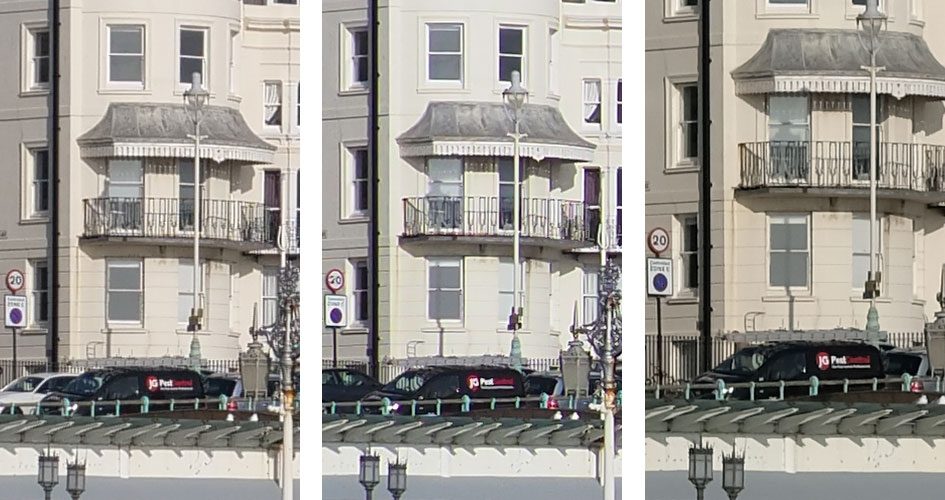
Above left: Panasonic Lumix GH5 (JPEG) using Leica 25mm f1.4 at f4, 200 ISO. Above center: Olympus OMD EM1 II (JPEG) using Leica 25mm f1.4 at f4, 200 ISO. Above right: Fujifilm XT2 (JPEG) using Fujinon XF 35mm f2 at f5.6, 200 ISO.

Above left: Panasonic Lumix GH5 (JPEG) using Leica 25mm f1.4 at f4, 200 ISO. Above center: Olympus OMD EM1 II (JPEG) using Leica 25mm f1.4 at f4, 200 ISO. Above right: Fujifilm XT2 (JPEG) using Fujinon XF 35mm f2 at f5.6, 200 ISO.

Above left: Panasonic Lumix GH5 (JPEG) using Leica 25mm f1.4 at f4, 200 ISO. Above center: Olympus OMD EM1 II (JPEG) using Leica 25mm f1.4 at f4, 200 ISO. Above right: Fujifilm XT2 (JPEG) using Fujinon XF 35mm f2 at f5.6, 200 ISO.

Above left: Panasonic Lumix GH5 (JPEG) using Leica 25mm f1.4 at f4, 200 ISO. Above center: Olympus OMD EM1 II (JPEG) using Leica 25mm f1.4 at f4, 200 ISO. Above right: Fujifilm XT2 (JPEG) using Fujinon XF 35mm f2 at f5.6, 200 ISO.

Above left: Panasonic Lumix GH5 (JPEG) using Leica 25mm f1.4 at f4, 200 ISO. Above center: Olympus OMD EM1 II (JPEG) using Leica 25mm f1.4 at f4, 200 ISO. Above right: Fujifilm XT2 (JPEG) using Fujinon XF 35mm f2 at f5.6, 200 ISO.
Panasonic Lumix GH5 vs Olympus OMD EM1 Mark II in standard and Hi Res modes
In the comparison above you saw how the Lumix GH5 directly compared to the Olympus OMD EM1 Mark II. Both cameras share the same size sensor with the same 20 Megapixel resolution, but the Olympus has an additional trick up its sleeve: the optional High Res mode which cleverly exploits its precise stabilisation to shift the sensor across eight positions to capture eight images which are then combined into one higher resolution image. The resulting composite contains 80 Megapixels worth of data, but Olympus is realistic in its expectations, scaling it down to 50 or 25 Megapixels when generating a JPEG. So to see if it could actually resolve fine detail in practice, I shot the same scene as before in the 50M High Res mode and have added it to the third column below.
So from left to right below you’re looking at the Panasonic Lumix GH5 at 20 Megapixels, the Olympus OMD EM1 Mark II at 20 Megapixels and finally the OMD EM1 Mark II again, but this time using the 50 Megapixel High Res mode. All three shots were taken with the same lens, set to the same aperture, and again all are JPEGs out of camera.
The most obvious thing you’ll notice are the noticeably smaller areas cropped-out from the 50 Megapixel file – it simply contains a lot more pixels, but does it contain any more detail? The answer is yes and no, depending where you look. Fine grills are generally slightly better-defined, as are some railings and signage, but it’s certainly not like having a native 50 Megapixel image from, say, a Canon EOS 5DS. The composite process also reveals some artefacts from subjects in motion during the capture period, in particular people walking by the beach. As I noted in my OMD EM1 Mark II review, the 50 Megapixel High Res mode can sometimes work wonders, but at other times appears to make little difference, and again it can suffer from motion artefacts. Again this inconsistency means I wouldn’t cite it as a significant benefit for the EM1 Mark II over the GH5; it’s useful and beneficial at times, but deployed with caveats.
Scroll down to see my high ISO comparisons. If you’ve seen enough, tab over to my sample images, in-depth review or final verdict.

Above left: Panasonic Lumix GH5 (JPEG) using Leica 25mm f1.4 at f4, 200 ISO. Above center: Olympus OMD EM1 II (JPEG) using Leica 25mm f1.4 at f4, 200 ISO. Above right: Olympus OMD EM1 II (Hi Res JPEG mode) using Leica 25mm f1.4 at f4, 200 ISO.

Above left: Panasonic Lumix GH5 (JPEG) using Leica 25mm f1.4 at f4, 200 ISO. Above center: Olympus OMD EM1 II (JPEG) using Leica 25mm f1.4 at f4, 200 ISO. Above right: Olympus OMD EM1 II (Hi Res JPEG mode) using Leica 25mm f1.4 at f4, 200 ISO.
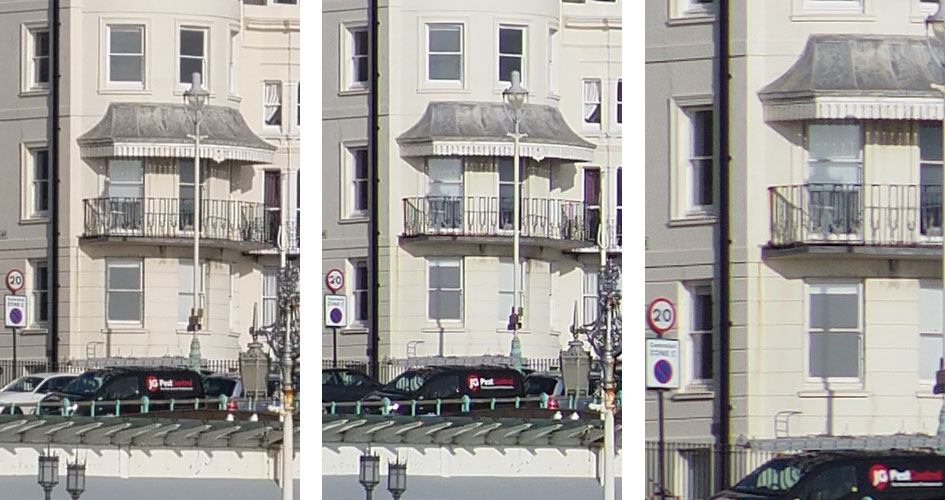
Above left: Panasonic Lumix GH5 (JPEG) using Leica 25mm f1.4 at f4, 200 ISO. Above center: Olympus OMD EM1 II (JPEG) using Leica 25mm f1.4 at f4, 200 ISO. Above right: Olympus OMD EM1 II (Hi Res JPEG mode) using Leica 25mm f1.4 at f4, 200 ISO.

Above left: Panasonic Lumix GH5 (JPEG) using Leica 25mm f1.4 at f4, 200 ISO. Above center: Olympus OMD EM1 II (JPEG) using Leica 25mm f1.4 at f4, 200 ISO. Above right: Olympus OMD EM1 II (Hi Res JPEG mode) using Leica 25mm f1.4 at f4, 200 ISO.

Above left: Panasonic Lumix GH5 (JPEG) using Leica 25mm f1.4 at f4, 200 ISO. Above center: Olympus OMD EM1 II (JPEG) using Leica 25mm f1.4 at f4, 200 ISO. Above right: Olympus OMD EM1 II (Hi Res JPEG mode) using Leica 25mm f1.4 at f4, 200 ISO.

Above left: Panasonic Lumix GH5 (JPEG) using Leica 25mm f1.4 at f4, 200 ISO. Above center: Olympus OMD EM1 II (JPEG) using Leica 25mm f1.4 at f4, 200 ISO. Above right: Olympus OMD EM1 II (Hi Res JPEG mode) using Leica 25mm f1.4 at f4, 200 ISO.

Above left: Panasonic Lumix GH5 (JPEG) using Leica 25mm f1.4 at f4, 200 ISO. Above center: Olympus OMD EM1 II (JPEG) using Leica 25mm f1.4 at f4, 200 ISO. Above right: Olympus OMD EM1 II (Hi Res JPEG mode) using Leica 25mm f1.4 at f4, 200 ISO.
Panasonic Lumix GH5 noise
To evaluate the real-life noise of the Lumix GH5, I shot this low-light scene with it using the Leica 25mm f1.4 lens, closed to f4 for optimal quality. I then shot the same scene moments later using the Olympus OMD EM1 Mark II using the same lens and settings, before shooting once more with the Fujifilm XT2 fitted with the Fujinon XF 35mm f2 lens closed to f5.6 (the optimal aperture for that system).
As always I shot with each camera in RAW+JPEG mode with the default settings. I’m waiting for full support from Adobe on all bodies before comparing RAW files, so for now I’m presenting JPEGs straight out-of-camera. As always the crops below are taken from the area marked with red rectangle and are presented here at 100%.

In the comparison below you’re looking at, from left to right, the Lumix GH5, the Olympus OMD EM1 Mark II and the Fujifilm XT2. The Lumix GH5 and OMD EM1 Mark II both use 20 Megapixel Four Thirds sensors while the XT2 uses a slightly larger and higher resolution 24 Megapixel APSC sensor.
In the first few rows at the lower sensitivities, the OMD EM1 Mark II and XT2 are both exhibiting the slightly high contrast and sharpening their default JPEG profiles apply by default compared to the Lumix GH5, but on the whole, the degree of real-life detail and noise artefacts are roughly similar.
All three perform similarly up to around 1600 ISO when a sprinkling of noise becomes visible in the GH5 crops. I’d say the Olympus OMD EM1 Mark II begins to suffer a little around the same point, but is applying more noise reduction by default, reducing visible noise speckles but at the cost of a little crispness.
Between 3200 and 6400 ISO the two Micro Four Thirds bodies deteriorate more quickly than the XT2 with a combination of increased noise speckles, noise reduction smearing and a loss of saturation. I’d say the Fujifilm XT2 is around one stop ahead at 6400 ISO and extends its lead at 12800 and 25600 ISO where the Panasonic and Olympus bodies really suffer.
So up to 800 ISO I’d say all three are similar. At 1600 and 3200 ISO the XT2 begins to show a small benefit which extends to around one stop at 6400 ISO. Meanwhile at 12800 and 25600 ISO the XT2 looks much better than the Lumix and Olympus bodies.
So the question you need to ask yourself is what ISO do you expect to shoot – and as importantly, how good does it need to look? If you shoot mostly under 1600 ISO, then I’d say the bigger sensor of the XT2 has little or no benefit and it’s only really at 3200 ISO and above that you’ll begin to notice a difference in quality. It’s also important to ask yourself whether your subjects are compatible with image stabilisation – if you shoot mostly static subjects, then you’ll be able to deploy the excellent built-in stabilisation of the Lumix and Olympus bodies to handhold slower shutters at lower ISOs where they can easily keep-up with APSC sensor. The absence of built-in IS – and the fact it’s unlikely to be deployed in the future – is becoming a major downside to the Fuji X system. Of course Fuji does offer some lenses with optical stabilisation, but some zooms and most of its primes remain unstabilised.
The bottom line is if you need to shoot above 3200 ISO, cameras with APSC sensors, like the XT2, will deliver cleaner results than those with Four Thirds sensors. Again though, the question you need to ask yourself is how often you’ll need to shoot above 3200 ISO. I personally find the combination of bright lenses and built-in stabilisation means I rarely shoot above 800 ISO with Lumix or Olympus bodies and as such I rarely enjoy the benefit of larger formats.
Next tab over to my sample images, in-depth review or final verdict.

Above left: Panasonic Lumix GH5. Above center: Olympus OMD EM1 Mark II. Above right: Fujifilm XT2. All JPEG, all at 100 ISO (OMD at 64 ISO).

Above left: Panasonic Lumix GH5. Above center: Olympus OMD EM1 Mark II. Above right: Fujifilm XT2. All JPEG, all at 200 ISO.

Above left: Panasonic Lumix GH5. Above center: Olympus OMD EM1 Mark II. Above right: Fujifilm XT2. All JPEG, all at 400 ISO.

Above left: Panasonic Lumix GH5. Above center: Olympus OMD EM1 Mark II. Above right: Fujifilm XT2. All JPEG, all at 800 ISO.

Above left: Panasonic Lumix GH5. Above center: Olympus OMD EM1 Mark II. Above right: Fujifilm XT2. All JPEG, all at 1600 ISO.

Above left: Panasonic Lumix GH5. Above center: Olympus OMD EM1 Mark II. Above right: Fujifilm XT2. All JPEG, all at 3200 ISO.

Above left: Panasonic Lumix GH5. Above center: Olympus OMD EM1 Mark II. Above right: Fujifilm XT2. All JPEG, all at 6400 ISO.
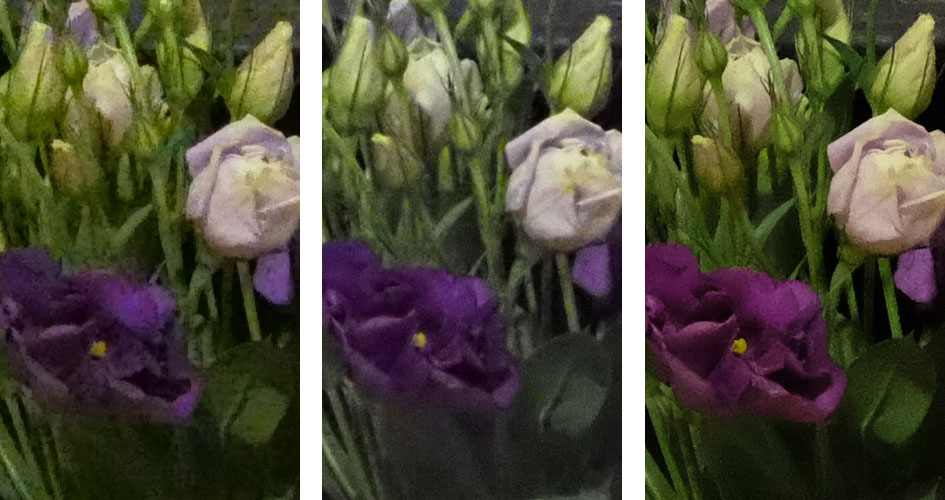
Above left: Panasonic Lumix GH5. Above center: Olympus OMD EM1 Mark II. Above right: Fujifilm XT2. All JPEG, all at 12800 ISO.
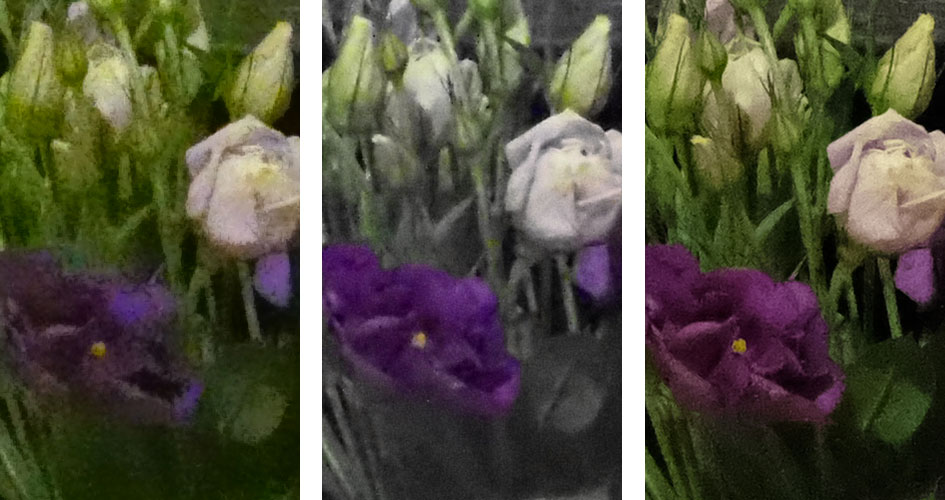
Above left: Panasonic Lumix GH5. Above center: Olympus OMD EM1 Mark II. Above right: Fujifilm XT2. All JPEG, all at 25600 ISO.
Check prices at Amazon, B&H, Adorama, eBay or Wex. Alternatively get yourself a copy of my In Camera book, an official Cameralabs T-shirt or mug, or treat me to a coffee! Thanks!




