Oppo UDP-205 review (for audio)
-
-
Written by Gordon Laing
This is a review of the Oppo UDP-205 4k Blu Ray player from a very personal perspective, using it as a source, local network streamer, AVR and pre-amplifier. I’ll be self-indulgent and concentrate entirely on the audio side of the device here, leaving the video performance to my friends who do that side of things so well, in particular Steve May and Johnny Archer.
Most of you know me for my photography and camera reviews, but like many who love imaging, I’m also really into Hifi and home theater. Some of you may even remember the articles I wrote for the late Personal Computer World magazine about network audio streaming and building Media PCs.
I always enjoyed approaching home theater from a PC perspective, discovering the unparalleled flexibility of a DIY build and tweaking it to deliver the quality and performance of high-end dedicated components. Indeed for over a decade my main PVR, Blu Ray player, Netflix streamer and general media source has been a gradually updated PC, with a high-end USB DAC connected to it to satisfy my audio desires.

Trouble is, as anyone who’s built a Media PC knows, they’re not always the most reliable or family-friendly devices in day-to-day use. Indeed as time went on, I found myself having to fix or adjust something almost every time I powered it up, and even when it was running smoothly there were inconvenient changes in configuration as I switched audio outputs or displays. Then as Microsoft continued to decommission Windows MCE, I began to look for a replacement: a dedicated device that could deliver the quality and flexibility of my PC, but with the user-friendliness of a proper piece of consumer electronics. Bottom line? The Oppo UDP-205 comes closer than anything else I’ve tried, while surpassing many aspects of my previous system. It may not quite do everything, but it does a great deal extremely well. What follows is not an exhaustive review, but a report based on my personal requirements, in particular how the unit performs for audio when connected directly to power amplifiers, bypassing a surround processor and pre-amplifier.
The wish-list and the dilemma
When choosing technical equipment, it’s easy to become confused between what you think you want and what you actually need. It applies to cameras, computers, hifi, cars, pretty much anything. If you don’t want to make a costly mistake, I find it useful to make a list of the things you’d like it to do, and improve upon what you already have. What made my task challenging was the sheer number of things I wanted this one device to do – Media PCs may be far from user-friendly, but they sure can do a great deal. I also wanted to take the opportunity to upgrade my Benchmark DAC1 PRE USB DAC and replace my ageing surround Meridian 568 processor from the late Nineties without compromising their excellent sound quality. Could one device really do it all? Here’s my wish-list of features in no particular order.
- 4k Blu Ray and DVD disc playback. Easy to modify for region-free playback.
- Streaming AV content from local NAS (Network Attached Storage).
- Decoding HD Audio (eg 24-bit / 96Khz FLAC) as well or better than my USB DAC.
- Navigation of networked audio content without needing a TV connected.
- Surround processing, supporting latest formats, as well or better than my Meridian.
- Pre-amplifier / volume control, performing as well or better than my Meridian.
- Headphone output, performing as well or better than my USB DAC.
- Apps for streaming services, including Netflix, Amazon, BBC and Spotify or Tidal.
- Support for HD-DVD. Ha ha, only kidding! Although my media PC will play them.
That’s quite a list and I’ll cut to the chase right now by saying there’s still no device that does it all, at least all to a very high standard. You can buy fine 4k Blu Ray players that sport all the apps, streaming capabilities, and some with half-decent analogue outputs too, but the sound quality (for music in particular) still falls behind high-end Hifi components like my Benchmark DAC and Meridian processor. You can buy audiophile streamers which deliver the high-end sound quality I’m after, but they’re generally for stereo only, and don’t support multi-channel formats let alone video. There’s also an annoying absence of headphone sockets on many players and processors these days, let alone ones with sufficient power to drive hungry cans like my Sennheiser HD 650s.
As I juggled my wish-list, trying to decide what features I could lose or compromise on, I quickly realized high quality audio was mandatory. Indeed that’s what originally drew me to the Meridian 568 processor and the 565 before it: the ability to deliver both high-end stereo music and surround sound processing in one unit, when most devices generally only gave you one or the other.
What I really wanted was a higher resolution and better-connected upgrade for the Meridian which supported HD audio (24 bit / 96 or 192Khz), could stream it over ethernet from my NAS unit, and which supported the latest surround formats like DTS-HD Master. I realized if I had to buy two boxes, the one connected to my power amps and projector had to be a high-end audio processor, through which I could then connect a separate video source for apps if necessary.
Shopping around though, there’s not a lot of choice for high-end AV processors which excel at both stereo music and surround films. At the affordable end, most have sub-hifi quality and built-in power amplifiers which I didn’t need, and at the other end, the prices became astronomical and the connectivity often suffered. Where are all the mid-priced audio processors with a broad feature-set?
Enter Oppo, stage left. I’d known about their innovative players for some time and how they combined universal disc playback and network streaming along with claims of audiophile credentials. Sure they were more expensive than typical Sony or Panasonic players, but they were a hell of a lot cheaper than high-end Hifi brands. I particularly liked how they typically offered two versions of their players: a basic model, followed by one with upgraded sound quality. So when the UDP-203 was released, supporting 4k Blu Ray playback, I sat on the edge of my seat for its high-end sibling, wondering just what it would and wouldn’t do.
The promise of the UDP-205
When Oppo finally released the specs for the UDP-205, it certainly ticked almost all the boxes. It took the 4k video support of the UDP-203, but significantly upgraded the audio section with internal decoding of HD audio (including 192KHz / 24 bit FLAC and DSD64/128) via USB or Ethernet, internal decoding of Dolby True HD and DTS-HD Master Audio, 7.1 analogue outputs driven by not one but two top-end ESS Sabre Pro DACs, the choice of RCA or XLR for the main stereo outputs, and even a proper headphone amplifier. Now, anyone can employ top-end DACs, but the UDP-205 went the extra mile with separate power supplies for the digital and analogue circuitry, a dedicated HDMI audio clock to reduce jitter and a circuit design and component selection closer to esoteric high-end hifi components than consumer electronics.
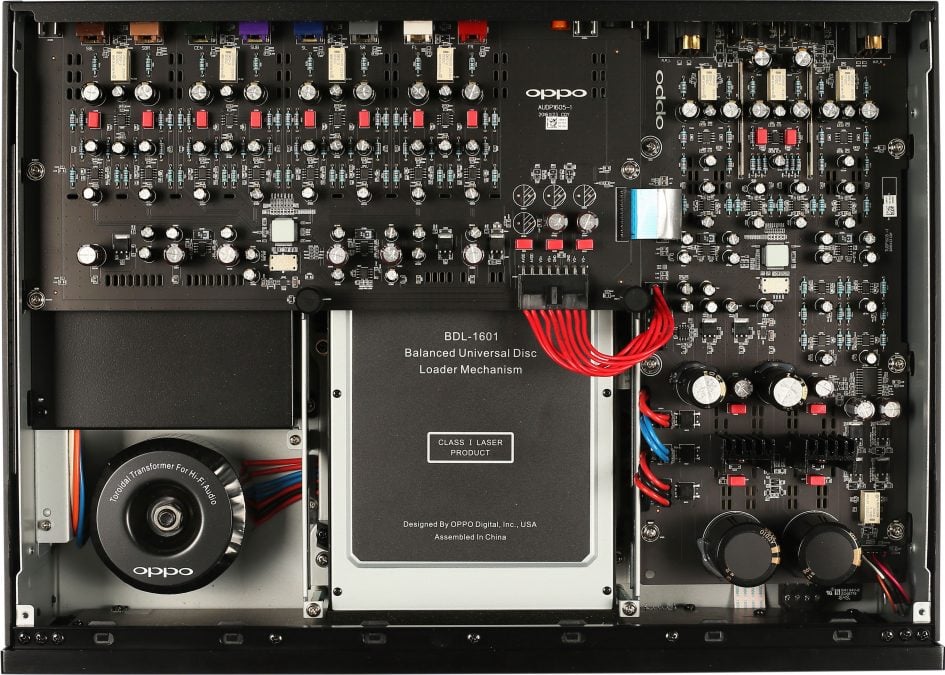
Now of course no amount of internal decoding and analogue outputs are going to make a difference if you connect the UDP-205 over HDMI to an AVR / pre-amp, as the latter will be doing all the decoding and talking to the power amps. Most of the UDP-205’s benefits over, say, the UDP-203, only come into their own if you can exploit the internal decoding and analogue outputs – which fortunately I intended to do.
The only thing the UDP-205 lacked was apps, so while it could stream AV content from a NAS over a local network or directly from a USB source, there was no means to connect to and stream from the likes of Netflix, Amazon, Spotify or Tidal. It did however offer an HDMI pass-through which supported 4k and HDR, allowing you to connect a simple media streamer like a Roku, Amazon Fire TV or Chrome Cast.
That said, the sheer number of things it did offer, along with its claims of audiophile credentials had me hooked, especially the intriguing possibility of bypassing a pre-amplifier and AVR, and instead connecting its analogue outputs directly to my power amplifiers. So once it became available, I contacted Oppo to borrow one for evaluation.
Oppo 205 as an audio transport
My original 5.1 system consists of a home-made media PC and Meridian 500 CD transport as a source, a Meridian 568 as a surround processor and preamplifier, a Meridian 557 power amplifier driving the front left and right, a Proceed AMP 3 power amplifier driving the centre and rear, a pair of B&W Nautilus 802 speakers and Nautilus HTM on the front, a pair of B&W CWM 7.4 in-wall speakers on the rear, and a B&W AWS 850 subwoofer. I also have a Benchmark DAC1 PRE connected to my PC over USB for headphone listening and decoding of HD Audio.
I first of all wanted to see – or rather hear – how the Oppo would perform as an audio disc spinner, connected over SPDIF to my Meridian processor. I started my tests by playing some of my favourite CDs on my Meridian CD 500, reminding myself of its open and airy soundstage, balanced weight, crisp vocals and percussion. Obviously it’s what I’m used to, but I just find Meridian’s processing very musical for want of a better word.
I then swapped the Meridian CD 500 for the Oppo UDP-205, using the same electrical SPDIF connection, and the same Meridian 568 for the processing; I should note the Oppo was a review sample, already burned-in by previous testers, and in all my audio tests I selected the Pure Audio mode which disables the video processing and turns off the front display to eliminate any possible interference.
When playing tracks from the likes of Goldfrapp and Florence + the Machine, both featuring strong female singers, I felt the Oppo 205 as a digital transport presented their vocals a little less forward and less airy than the Meridian player. However there was a great deal more detail in the instrumentation, particularly with percussion sounding better-defined. High hats I’d not really noticed before, and detail within the plucking of strings. The vocals may have sounded a little withdrawn compared to my Meridian CD 500, but the soundstage as a whole came across as larger and wider, if perhaps a little less dynamic overall.
I was surprised how different it sounded, considering the processing was unchanged in this configuration, but I generally preferred what I was hearing from the Oppo and was also reassured to find albums streamed as lossless FLACs from my NAS over Ethernet sounded identical to those played directly from CD discs.
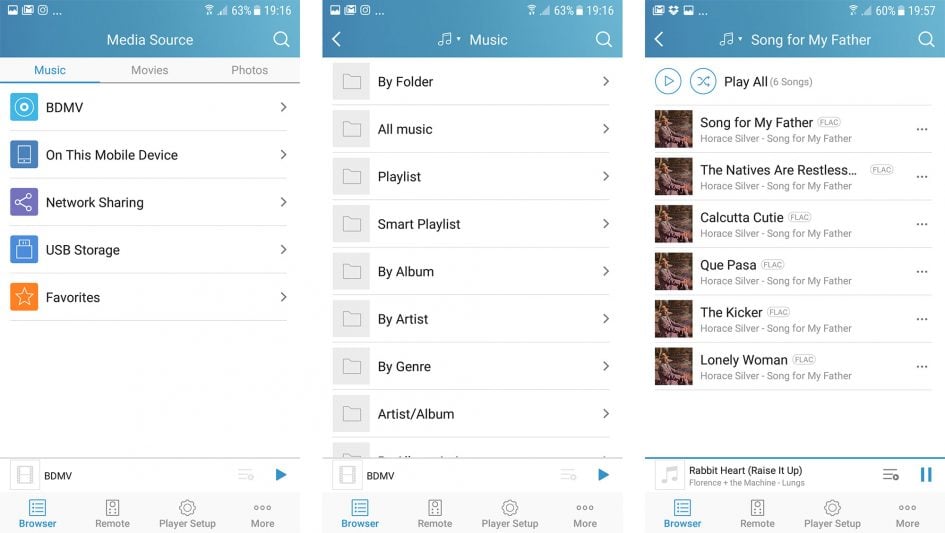
Speaking of which, I also loved using the Oppo app on my phone to access music from my NAS. I installed the app on my Samsung Galaxy S7, connected the phone to my home Wifi network and was delighted when it found the player and my DLNA-enabled NAS without any configuration at all. I could browse and access my entire music collection without having to connect and power-up a TV, see screenshots above. The app also emulates the IR remote control (albeit with some vertical scrolling required to access all the buttons), and impressively gives you full control over all the player’s configuration settings, even down to the audio processing and filter characteristics, see below.
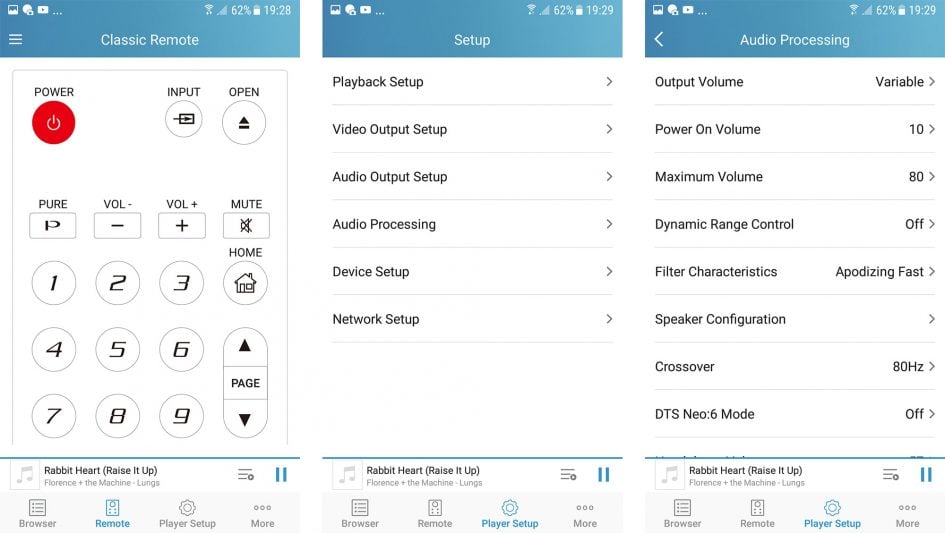
Oppo 205 as pre-amplifier / AVR for music
As noted earlier, if you use a digital output from the UDP-205 – whether HDMI or SPDIF – you’ll be bypassing all of its internal processing and analogue outputs. I performed the test anyway to see how it compared to my old CD player as a transport alone, but I really wanted to see and hear how it performed when using the internal processing and analogue outputs.
Many owners of the UDP-205 use its analogue outputs connected to analogue inputs on an AVR, thereby exploiting the decoding of the Oppo, but the volume control and room processing of the AVR. The only issue here is if the AVR is a digital device, it’ll be re-digitising a signal that was already decoded into analogue by the Oppo just in order to process it further. I’ve never felt comfortable with this solution, and would always prefer only one process from digital to analogue for the purest approach.
That said, connecting the analogue outputs to my Meridian 568 wasn’t an option anyway as it has no multi-channel analogue inputs. So I’d be going for the purest and shortest approach of all by connecting the analogue outputs of the Oppo directly into my power amps and entirely using the 205’s decoding, speaker management and volume control. I was particularly nervous about the latter, worrying about the unit accidentally sending too high a signal to my power amps, potentially damaging my speakers. Even if it did work, I was also concerned the Oppo’s volume would need to be turned down so low, it may compromise the dynamic range / noise floor. But I know some people happily use the Oppo connected directly to power amps, so I took a deep breath and tried it. I used a balanced XLR connection for the front left and right, and RCA jacks for the remaining channels.

I’d already pre-set the Oppo 205 to variable output (otherwise it would output the maximum 100 signal), and programmed it to start at a volume of zero. I was pleased to hear no clicks, pops or obvious hiss as the unit powered-up, so I inserted a CD, pressed play and nervously bumped the volume up one notch at a time.
As I feared, the volume quickly became quite loud. Indeed for my preferred listening volume, I had the Oppo 205 set to around 20 for CDs (or networked 44.1KHz / 16-bit) and around 30 for HD Audio (96KHz / 24-bit) streamed from my local NAS. Considering the Oppo 205 adjusts its volume 1db per step and starts at a maximum of 100, playback at 20 or 30 isn’t ideal. But I sat back and played my test tracks again.
With the 205 connected directly to my power amps, the music opened-up considerably. The percussive detail I’d noticed before improved dramatically, while bass enjoyed additional weight and felt very controlled. I noticed more instruments than before and could much more easily discern individuals in backing vocals that previously presented as a whole. The Florence + The Machine tracks felt even larger with each instrument easy to hear over the others.
Switching to some classic jazz from Herbie Hancock and John Coltrane revealed a greater atmosphere and broader airy soundstage than before. Paul Simon’s best recordings presented beautiful harmonies and dynamic drums.
The whole time I listened carefully for an increased noise level but wasn’t aware of it. However while the music was certainly much more detailed and open than with my Meridian 558 doing the processing, I did feel my Oppo configuration lacked a bit of the excitement and dynamics. Could this be the negative impact of playing back at low volume levels? Would I be better-off fitting in-line attenuators between the 205 and my power amps, allowing me to turn it up to, say, 50? Would these have a negative impact on the transparency though?
But as I listened more, I quickly came to prefer the sound from the Oppo 205 connected directly to my power amps. I forgot about the slightly reduced dynamics and reveled in the expanded detail and atmosphere. I also experimented with the selection of digital filters – these were generally pretty subtle, but I found myself sometimes preferring either the default ‘Mini-phase Fast’ or ‘Apodizing Fast’ options depending on the material.
Overall I felt it represented an upgrade over my Meridian 568 for music with the important benefits of network connectivity and the ability to decode higher resolution audio formats. Indeed I’d be very happy using the Oppo UDP 205 as an audio solution alone, taking the duties of disc-spinner, local network streamer, USB DAC, processor and pre-amp; even the headphone amplifier happily drove my Sennheisers, allowing it to replace my Benchmark DAC1-PRE while again delivering more detail than before. When you consider it this way, the 205 is a bargain in hifi terms, replacing and bettering components in my system which previously totaled four times the price.
Oppo 205 as pre-amplifier / AVR for multi-channel
I own a small selection of albums in a variety of multi-channel formats which previously failed to get me excited when played by my Meridian 568. But using the same amplifiers and speakers, they sounded much more coherent and enjoyable through the Oppo 205. I’d certainly explore this as a music option more in the future.
But while this report is mostly about music, I was of course curious to hear how the Oppo 205 performed with movie soundtracks, particularly as my Meridian 568 was capable of nothing better than vanilla Dolby Digital or DTS 5.1. Now with the Oppo 205 doing the processing, I was able to access higher resolution formats including DTS-HD Master.
I’ll start by saying when fed with basic Dolby Digital or DTS soundtracks, the Oppo 205 and the Meridian 568 sounded pretty similar, but with access to modern DTS-HD Master soundtracks, the difference was astounding. Blu-Ray movies like Tron Legacy came to life and excited in ways that just weren’t happening on my previous system. Like the music tests, there was so much more detail, much better definition and a more cohesive soundstage. It was bigger, more dynamic and more exciting, but more enveloping and involving too. I’d previously felt the modern soundtracks were lacking the excitement of cinema presentations on my old system, but now my home system had caught up. Sure, it may not be 7.1 nor exploit height channels, but I’m absolutely delighted with the surround sound, making it another key upgrade over my Meridian 568.
I should also add when playing movies, the 205’s volume was set to around 30 to 40 and it didn’t feel like it was lacking any dynamics.
A quick note on processing though: the Oppo 205 will internally decode Dolby True HD and DTS-HD Master audio sound tracks and can address up to 7.1 speakers as well as allowing you to configure the speaker size and distances in your system, but it won’t internally decode Dolby Atmos or DTS:X, nor will it compensate for or equalize rooms. If you want to decode height channels from object-based formats or equalize a tricky room, you’ll need to take a digital bit-stream from the 205 and feed it into an appropriate processor / AVR.
For me though this isn’t an issue. I don’t yet have overhead speakers and my room is sufficiently well-behaved to not require equalization; as such I’m satisfied by the 205’s internal processing and speaker management. I don’t need a separate AVR, although there’s still that question of attenuating the analogue outputs so that I can turn the volume up to a more dynamic-range friendly level.
Oppo 205 final verdict
I asked a lot from the Oppo UDP-205 and it delivered the goods across the board. It sounded better than my Meridian 568 processor for stereo and multi-channel music, and especially for Blu Ray movies with Dolby True HD or DTS-HD Master soundtracks. It worked well as an audio streamer, accessing a variety of content, including HD audio, on my NAS over my local network, while the mobile app allowed me to easily browse my collection. It also performed surprisingly well as a pre-amplifier, with basic speaker management (size and distance), and connecting directly to my power amplifiers, allowing me to bypass a traditional AVR / pre-amplifier. The headphone amplifier was even good enough for me to retire my Benchmark DAC1 PRE.

Indeed the big surprise of the Oppo 205 is just how good it is as an audio component alone. You could forget the video side of it entirely and simply use it as a high-end disc-spinner, local network music streamer, USB DAC, headphone amplifier and even, depending on your feelings about connecting it directly to power amps, a pre-amplifier. Certainly it upgrades and replaces several boxes in my system that previously totaled around four times the price. Demanding audiophiles should definitely have it on their shortlist as a disc source, HD audio decoder and local network streamer, even if they’re considering much more expensive alternatives.
The one thing it won’t do is stream content, audio or video, from the internet. Frustratingly there’s no apps for any of the usual suspects, leaving projector owners like myself shopping for a streamer to connect to the 205’s HDMI pass-through – although at least the Oppo would still be doing the video and audio processing.
I went into the review knowing the UDP-205 wouldn’t offer any apps and I’m at peace with that now that I know how good the audio processing is – after all, I’d sooner have a top-end audio and video processor connected to my amps and display, and leave the apps-side to a dedicated streamer like the Amazon Fire TV, Roku, or Chrome Cast. Plus of course if you’re using a modern TV instead of a projector, you’ll already have the apps built-in.
So the only question mark over my particular configuration regards using the UDP-205 as a pre-amplifier, connected directly to power amplifiers. It certainly works, but the levels mean I have to turn the 205 down to between 20 and 30 for music and no more than 40 for movies. While the volume control still has plenty of dynamic range even at these low settings, they remain well below the optimal output levels.
The obvious solution is to fit a pre-amplifier between the 205 and my amps – indeed that’s what it’s designed for. But I don’t want a pre-amp to re-digitise (and potentially compromise) the signal to perform room equalization or object-based surround processing that I don’t need. The 205 already does all the processing and speaker management I require and actually has sufficient inputs to support the handful of other devices I want to listen to. I’m also attracted to the simplicity of this one unit doing all of the processing and connecting directly to my power amps – it’s pure and saves money too.
Another potential solution is to employ in-line attenuators – simple plugs that sit between the source and amplifiers, reducing the signal and allowing you to turn the volume-up higher without blowing-up your speakers. But as a new link in the chain, they open up a whole new can of worms: just how transparent are they, and even if they do colour the sound, is it worth it in return for being able to use higher output volumes form the player? I hope to evaluate some in the future and will report back.
Ultimately I’m very satisfied with the Oppo UDP-205 as an audiophile component. It’ll spin virtually any disc you insert (apart from HD DVD). It’s a high-end DAC, decoding HD Audio delivered directly over USB or via a local network. It’ll decode Dolby True HD or DTS-HD Master soundtracks and output them on its 7.1 channel analogue outputs that could even drive power amplifiers directly. It can be operated by a traditional IR remote (which cleverly back-lights its buttons when picked-up) or via a free app on your smartphone, allowing you to navigate an AV collection without needing a TV connected. And it does all of this to a high standard that’ll satisfy many audiophiles, making it a viable alternative to much more expensive hifi components. Oh and did I mention it’s a very respectable 4k UHD Blu-Ray player too? So while it’s more expensive than typical consumer Blu-Ray players and frustratingly lacks any of their internet apps, the UDP-205 is actually a bargain in audiophile hifi terms. If you can exploit the internal decoding and analogue outputs it should be on your shortlist.
Check prices on the Oppo Blu Ray 205 at Amazon, B&H, or Adorama. Alternatively get yourself a copy of my In Camera book or treat me to a coffee! Thanks!
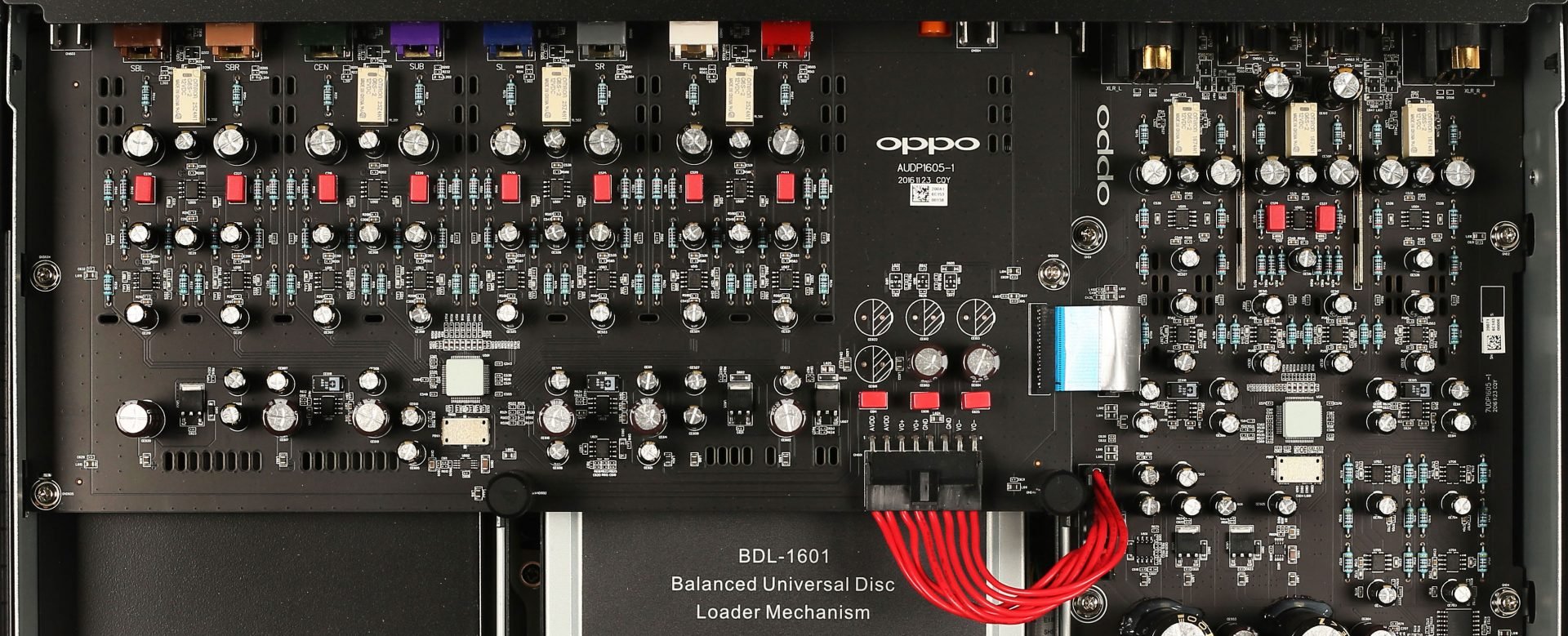
 I'm very satisfied with the Oppo UDP-205 as an audiophile component. It'll spin virtually any disc you insert (apart from HD DVD). It's a high-end DAC, decoding HD Audio delivered directly over USB or via a local network. It'll decode Dolby True HD or DTS-HD Master soundtracks and output them on its 7.1 channel analogue outputs that could even drive power amplifiers directly. It can be operated by a traditional IR remote (which cleverly back-lights its buttons when picked-up) or via a free app on your smartphone, allowing you to navigate an AV collection without needing a TV connected. And it does all of this to a high standard that'll satisfy many audiophiles, making it a viable alternative to much more expensive hifi components. Oh and did I mention it's a very respectable 4k UHD Blu-Ray player too? So while it's more expensive than typical consumer Blu-Ray players and frustratingly lacks any of their internet apps, the UDP-205 is actually a bargain in audiophile hifi terms. If you can exploit the internal decoding and analogue outputs it should be on your shortlist.
I'm very satisfied with the Oppo UDP-205 as an audiophile component. It'll spin virtually any disc you insert (apart from HD DVD). It's a high-end DAC, decoding HD Audio delivered directly over USB or via a local network. It'll decode Dolby True HD or DTS-HD Master soundtracks and output them on its 7.1 channel analogue outputs that could even drive power amplifiers directly. It can be operated by a traditional IR remote (which cleverly back-lights its buttons when picked-up) or via a free app on your smartphone, allowing you to navigate an AV collection without needing a TV connected. And it does all of this to a high standard that'll satisfy many audiophiles, making it a viable alternative to much more expensive hifi components. Oh and did I mention it's a very respectable 4k UHD Blu-Ray player too? So while it's more expensive than typical consumer Blu-Ray players and frustratingly lacks any of their internet apps, the UDP-205 is actually a bargain in audiophile hifi terms. If you can exploit the internal decoding and analogue outputs it should be on your shortlist.



