Olympus E-510
-
-
Written by Gordon Laing
Olympus E-510 design and build quality
The Olympus E-510 is a traditionally-styled DSLR with a decent sized grip. The basic proportions and control layout are very similar to the earlier E-500, but its angular styling has been swapped for modern curves and a more attractive overall appearance. We’ve pictured it below, flanked by the Olympus E-410 on the left and the Canon EOS-400D / XTi on the right.
Measuring 136x92x68mm, the E-510’s main body section is roughly the same width and height as the E-410, so looks pretty similar face-on. The big difference though can be seen when each camera is viewed from above: the E-510 features a decent-sized grip which adds considerably to its thickness at the front compared to the E-410, while also extending a little further to the side and rear. In practice this makes the E-510 look and feel like a much bigger camera, and the inclusion of a bigger battery along with anti-shake facilities also adds to the overall weight: 535g compared to 421g for each body fitted with their respective batteries.

 | |
The E-510 and E-410 unsurprisingly feel quite different in your hands. The E-510’s grip certainly gives you much more to hold onto, and there’s plenty of room between it and the lens barrel for your fingertips. As discussed in our E-410 review though, this tiny body is also surprisingly easy to hold securely. The big difference between the Olympus bodies though comes when you fit a bigger, heavier lens. The tiny E-410 may be perfectly matched to the latest 14-42 and 40-150mm kit lenses, but quickly over-balanced by anything more serious. In contrast, while the E-510 is still relatively small and light, you feel much more confident using it with more substantial optics.
That said, the E-410’s compact dimensions give it a unique advantage over the E-510 beyond simply fitting into a smaller bag: it’s also compatible with the PT-E03 underwater housing which can take the E-410 to depths of 40m, where Live View makes it one of the most practical DSLRs to dive with. At the time of writing there were no underwater housings for the E-510.
In terms of actual build quality, the E-510 and E-410 are essentially the same. Both employ glass-reinforced plastic shells which are well-assembled without any creaks or poor joins. As we said in our E-410 review, this level of construction may be roughly comparable to Canon’s EOS-400D / XTi, but the slightly textured finish of the Olympus bodies gives them a less plasticky, more serious look.
Olympus E-510 controls
 |
The E-510’s shape may have been refined, but its main control layout remains virtually identical to its predecessor. The upper right surface is home to the main command dial which offers Auto, Program, Manual, Aperture and Shutter Priority modes, along with direct access to five popular scene presets and a dedicated Scene position which provides access to the full selection of 18 via an on-screen menu; each of these 18 presets is accompanied by an example image and brief description. Like the E-410, an interesting new preset is panorama, which exploits the Live View feature to assist in stitching multiple images in the same way as many compacts; you will need to use an xD memory card which supports this feature though.
To the right of the main command dial is a single thumb dial, used to adjust the aperture, shutter speed, playback magnification or various menu options. While most budget DSLRs make do with either a thumb or finger wheel, it would have been a nice differentiator had the E-510 been equipped with both, like higher-end bodies. The upper surface of the grip is home to the shutter release and exposure compensation buttons. So there’s the same controls in this area as the E-410, but laid out like the earlier E-500. While the E-500’s upper left side was bereft of controls though, the E-510 has the same as the E-410: a pair of buttons controlling the drive mode and flash options.
Round the back there’s four buttons to the left side of the screen for image playback, image delete, accessing the main menu and switching the on-screen information. To the right of the screen are a traditional four button layout with an OK button in the middle for navigating and confirming options, along with an AEL / AFL button by the viewfinder and pair of buttons to the upper right of the screen which activate the Image Stabilisation and Live View features. Two further buttons in the upper right corner provide a programmable Function control and AF frame adjustments.
Like its predecessor, the E-510’s four main buttons on the back also offer direct access to a number of key menus: push up for White Balance, right for AF options, down for ISO and left for the metering modes. This is a different approach to the E-410 which doesn’t offer direct access using these buttons.
Like both its predecessor and the E-410 though, the E-510 also lets you adjust a wide range of settings by pressing the OK button on the back and using the four direction keys to highlight the desired option on-screen. You can then either press OK to present a dedicated menu for that item, or simply turn the thumb wheel to directly adjust it. As explained in our E-410 review, this is a very quick and easy way to work which we’ll fully describe in our Features section and demonstrate in our video tour. Between it and the direct access to key menus, the E-510 has all adjustments covered.
Olympus E-510 metering and exposures
 |
The Olympus E-510 offers the same five metering modes as the E-410: 49-zone Digital ESP, Center-weighted, and the choice of three spot-metering options. Along with normal spot-metering, the additional Hi Spot and SH (Shadow) Spot modes are designed for scenes dominated by large areas of light and dark respectively; these modes then deliberately over and under-expose respectively to compensate.
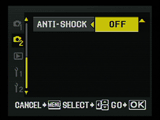 |
The E-510 offers shutter speeds from 1/4000 to 60 seconds plus a Bulb option up to eight minutes. As with the E-410, we’re pleased to see the ability to capture the full eight minutes at any sensitivity, whereas the E-400 reduced the maximum exposure time at higher sensitivities. An Anti-Shock menu option also allows you to set a delay between the mirror flipping and the shutter opening.
Exposure compensation is also available in a wide range of +/-5EV and indicated numerically through the viewfinder and on-screen. For sensitivity and continuous shooting details, see the Sensor page in our Features section.
Olympus E-510 flash
Pressing the flash button on the upper left side of the E-510 pops up the built-in flash and pressing it again presents a wide variety of options including Auto, redeye, always on, forced off, slow sync with or without redeye, slow sync with rear curtain, and four different power options; there’s also a menu option which prevents the flash from popping-up automatically if preferred.
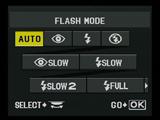 |
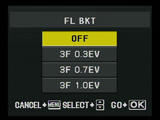 |
The main menu additionally offers flash compensation settings and flash bracketing options, the latter being one of the more advanced features inherited from the E-500 and not offered on the E-410. The E-510 is additionally equipped with a hotshoe which offers TTL Auto options with the optional FL-50, FL-36, FL-20, RF-11 and TF-22 lights, although it doesn’t support the FL-40 and there’s also no PC-sync port; you also can’t use the built-in flash when an external flash is mounted. The maximum flash sync is 1/180.
Olympus E-510 battery and connectivity
 |
The E-510’s powered by the same PS-BLM1 1500mAh Lithium Ion battery pack as the E-500 and a number of other Olympus bodies, and it’s supplied with the BCM-2 mains recharger; the faster BCM-1 charger is optionally available.
 |
Olympus quotes up to 500 shots, although this will obviously vary depending on how much you use Live View and the Image Stabiliser.
The E-510 can handle both xD and Compact Flash memory cards using two separate slots behind a door on the right side of its body, although like the E-410 and E-500 before it, you still can’t record to both simultaneously. And finally, behind a small flap on the rear of the E-510 you’ll find a single port delivering both USB and TV connectivity; the camera’s supplied with two different cables for use with this port.




