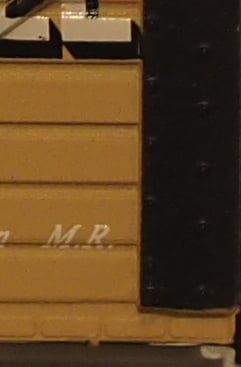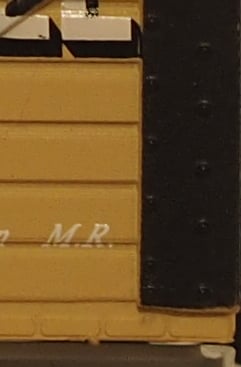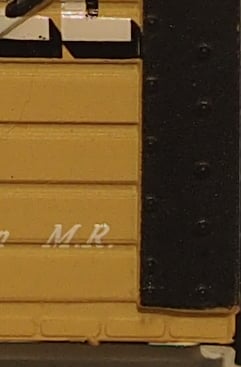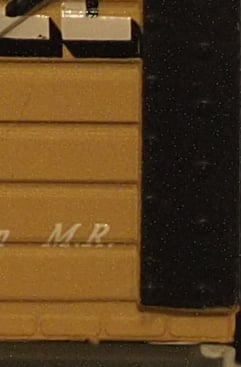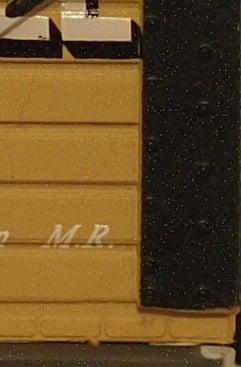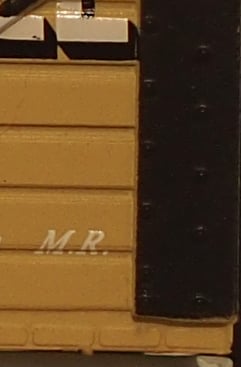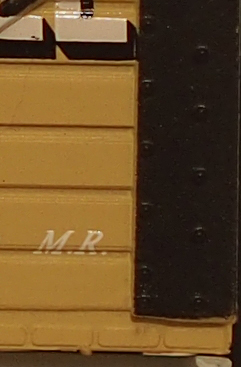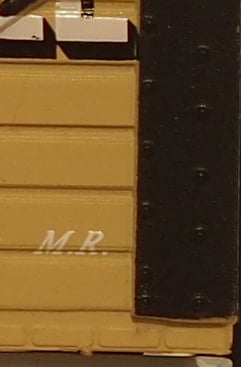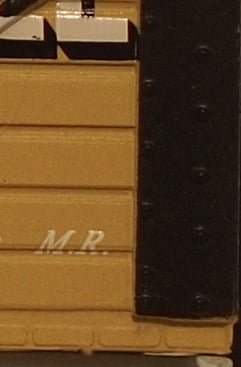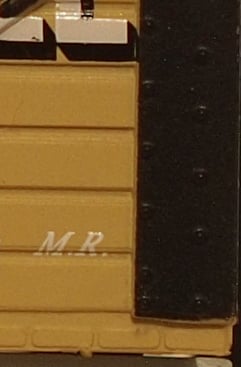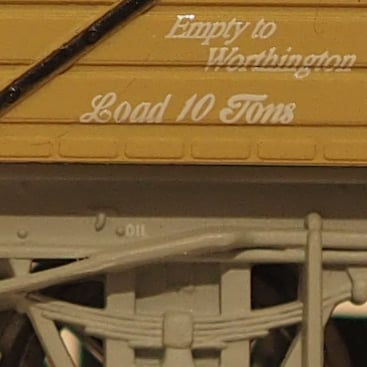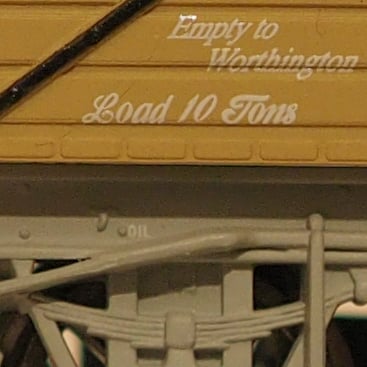Olympus OMD EM1 review
-
-
Written by Gordon Laing
Quality
Olympus OMD EM1 with Lumix 7-14mm
|
Olympus OMD EM1 vs OMD EM5 vs Panasonic Lumix GX7 RAW quality
|
Olympus OMD EM1 RAW using Olympus 17mm f1.8 lens | Olympus OMD EM5 RAW using Olympus 17mm f1.8 lens | Panasonic Lumix GX7 RAW using Olympus 17mm f1.8 lens | ||
 |  | |||
f4, 200 ISO | f4, 200 ISO | f4, 200 ISO | ||
 |  |  | ||
f4, 200 ISO | f4, 200 ISO | f4, 200 ISO | ||
 |  |  | ||
f4, 200 ISO | f4, 200 ISO | f4, 200 ISO | ||
 |  |  | ||
f4, 200 ISO | f4, 200 ISO | f4, 200 ISO | ||
 |  |  | ||
f4, 200 ISO | f4, 200 ISO | f4, 200 ISO |
Olympus OMD EM1 vs OMD EM5 vs Panasonic Lumix GX7 Noise JPEG
 To compare noise levels under real-life conditions, I shot this scene with the Olympus OMD EM1, OMD EM5 and Panasonic Lumix GX7 within a few moments of each other using their best quality JPEG settings at each of their ISO sensitivity settings. I fitted each camera in turn with the same Olympus M.Zuiko Digital 17mm f1.8 lens to eliminate the optics from the comparison, and set the aperture to f4 as pre-determined to deliver the sharpest results. All three cameras were set to the same custom white balance of 3800K and the ISO set manually. The image above was taken with the Olympus OMD EM1 fitted with the M.Zuiko Digital 17mm f1.8 lens. The EM1 was mounted on a tripod and Image Stabilisation disabled. Aperture priority mode was selected with the aperture set to f4, which produces the best result from this lens. With the sensitivity set to 200 ISO the camera metered an exposure of 1/10. The same lens was used on the EM5 and GX7, and both cameras were adjusted to deliver the same exposure. All three cameras had their white balance set manually to 3800K and any dynamic range enhancers were disabled as they can introduce noise. As always, the area marked by the red rectangle is reproduced below at 100% for comparison. As a reminder, all three cameras share the same 16 Megapixel resolution, although all use different sensors and different image processors too; in addition, the sensor on the EM1 does not have an optical low pass filter. Since the same lens was used for all three cameras, not to mention the same exposure, we’re able to directly compare the sensor and image processing. The Panasonic Lumix GX7 and Olympus OMD EM1 kick-off this sequence with their low settings of 125 and 100 ISO respectively. Both cameras set the scene for crisp details in the buds and subtle veining in the petals of the flower – these are two of the main details I’ll concentrate on throughout the comparison. The first difference that’s apparent between the Lumix GX7 and OMD EM1 here is the latter’s punchier processing. As we’ve seen before, Olympus prefers to apply greater sharpening and higher contrast by default to its JPEGs out-of-camera compared to Panasonic, which makes it rival look a little subdued in comparison. But as you’ll also have seen in my RAW comparisons, this is purely down to image processing. It’s perfectly possible to boost the Lumix images or tone down the Olympus ones – it’s all a matter of personal preference. But applying higher contrast then compressing into a JPEG can lose some subtle tonal details and I’d say the OMD EM1 has lost a little vein and shading detail in the petals compared to the Lumix GX7. It’s very subtle, but I can definitely see more veins in the Lumix sample. At 200 ISO the Olympus OMD EM5 joins the party and once again it’s clear how both OMDs are applying greater contrast than the Lumix GX7 using their default JPEG settings. At first glance this punchier appearance may be preferred, but take time for a closer look at the detail in the petals – there’s simply more of it in the Lumix GX7 crop, and while this is purely down to image processing, it’s a great result for the Panasonic as Olympus traditionally enjoys more natural out-of-camera JPEGs. One of the other interesting things is comparing the 100 and 200 ISO crops of the OMD EM1. I’d say the 100 ISO crop contains more subtle tonal detail than the 200 ISO crop, which contradicts much of what we’ve learnt from sub-base sensitivities. Normally the base sensitivity delivers the best result and any ‘Low’ settings should only be used as a kind of digital ND filter when the conditions are too bright for a desired exposure. The reason being is the tonal dynamic range is often reduced at sub-base sensitivities, but my result here would imply the 100 ISO version is actually superior in this regard. The small crop is however only telling part of the story. In the upper right of the complete image a bright strip light is completely saturated on the 100 ISO sample, but contains more tonal detail in the 200 ISO version. So I’m convinced the 100 ISO version is delivering a smaller tonal range, but in the case of my cropped area, it’s actually preferable to the 200 ISO version. This could be important for anyone capturing subtle tones in, say, white wedding dresses where the composition may not necessarily contain saturated highlights. It’s certainly worth making further comparisons if you’re an EM1 owner to find which sensitivity best suits your subject, but if in doubt, 200 ISO remains the best overall choice. At 400 ISO, all three cameras remain clean, but an increase in noise and subsequent processing has reduced some of the subtlest details. The GX7 has lost some of the finest veins, although remains ahead of the two OMDs in this respect. At 800 ISO the same story continues with higher noise resulting in greater processing and further smearing of fine details. Of the three, the Lumix GX7 is exhibiting fractionally more visible noise textures, but conversely the OMDs are exhibiting more smearing. Interestingly I’m not yet seeing any visible difference between the OMD EM1 and EM5 despite the former lacking an optical low pass filter, OLPF. At 1600 ISO the noise again increases and becomes more visible on the GX7 crop and results in more smearing on the OMDs, although I’d say the noise reduction on the EM1 is slightly preferable to the EM5 at this point. But all three have lost most of their subtle veining detail. At 3200 ISO, large areas are becoming almost solid blocks of colour with little detail within. The GX7 has become quite noisy viewed at 100%, although in contrast the OMDs are still processing it out for a smooth, but smeared result. Once again I’d say the noise reduction on the EM1 looks a tad better than the EM5, but it’s by a very small degree. 6400 ISO is the highest sensitivity where the OMDs attempt to smear out most of the noise, and to my personal taste I’d say they look superior to the GX7 – certainly more natural, but the bottom line is they’re all full of noise and lacking detail at this point. At 12800 ISO the OMD let some of the noise through, especially the EM5, and while all three models look poor at this point, the OMDs are certainly showing a little more detail in the buds. At their maximum 25600 ISO all three are looking pretty horrible, although again at a push the OMDs look more natural than the GX7. So at the lowest sensitivities between 100 and 400 ISO, I’d say the less aggressive approach to noise reduction of the Lumix GX7 allows it to deliver more detailed results in this test. At 800 ISO, all three are roughly similar, and beyond 1600 ISO all are noisy but I personally prefer the more natural-looking noise reduction of the OMDs. As for the EM1 versus the EM5, I can barely see any difference between them in this test, beyond a tiny variation in noise reduction at the highest sensitivities. Ultimately on this page we’re comparing the image processing strategies of each camera when delivering JPEGs using the default settings. But what happens when you remove this from the equation and process images from all three using identical settings? Find out in my Olympus OMD EM1 RAW noise page!
|
Olympus OMD EM1 vs OMD EM5 vs Panasonic Lumix GX7 Noise RAW
 To compare RAW noise levels under real-life conditions, I shot this scene with the Olympus OMD EM1, OMD EM5 and Panasonic Lumix GX7 within a few moments of each other using their RAW modes and at each of their ISO sensitivity settings. I fitted each camera in turn with the same Olympus M.Zuiko Digital 17mm f1.8 lens to eliminate the optics from the comparison, and set the aperture to f4 as pre-determined to deliver the sharpest results. In my comparison below you can see how the OMD EM1, OMD EM5 and Lumix GX7 compare when their RAW files are processed using exactly the same settings. I processed all files in Adobe Camera RAW using identical settings: Sharpening at 50 / 0.5 / 36 / 10, Luminance and Colour Noise Reduction both set to zero, the White Balance set to 3800K and the Process to 2012 with the Adobe Standard profile. I also enabled Chromatic Aberration reduction. These settings were chosen to reveal the differences in sensor quality and isolate them from in-camera processing. The high degree of sharpening with a small radius enhances the finest details without causing undesirable artefacts, while the zero noise reduction unveils what’s really going on behind the scenes – as such the visible noise levels at higher ISOs will be much greater than you’re used to seeing in many comparisons, but again it’s an approach that’s designed to show the actual detail that’s being recorded before you start work on processing and cleaning it up if desired. Once again the Panasonic Lumix GX7 and Olympus OMD EM1 kick-off the comparison at their Low sensitivities of 125 and 100 ISO respectively, and the most striking thing here is how similar they both look. They may have different sensors and different low pass filter strategies, but from the results below they look almost identical. At 200 ISO the Olympus OMD EM5 joins-in, and guess what? Yep, it looks almost identical too. With the same processing settings, all three share similar levels of sharpness, contrast and ultimately detail. I’d like you to really pixel-peep these three crops for me. Look at the subtle veins in the petals, the fine lines in the leafs, the tiny stalks on the buds. Can you see any difference between the three cameras? There’s a tiny difference in colour balance and maybe a faint sprinkling of noise to separate them, but in all honesty I’d say they’re essentially delivering the same result here. This is slightly disappointing as both the GX7 and EM1 are a year newer than the OMD EM5, and the EM1 of course also dispenses with its optical low pass filter. Like many I hoped to see crisper results from the EM1 compared to rivals and predecessors because of this, but I just can’t see it here. Don’t get me wrong, the quality isn’t bad. On the contrary the quality is great, but it’s just not really any different from what we’ve seen before, at least from these tests. Moving on through the ISO range you’ll see steadily increasing noise levels from all three models, but again the amount of noise remains pretty consistent across all three. Maybe a different RAW processor would reveal greater differences. Maybe a different subject would too. But from this test I’d say under the hood, the Panasonic Lumix GX7, Olympus OMD EM5 and EM1 all share pretty much the same degree of real-life detail and noise levels. The only visible difference in my tests concerns their out-of-camera JPEGs using the default settings. Once again I’m really hoping the lack of optical low pass filter on the OMD EM1 will deliver crisper results in some circumstances, so I’ll be performing more tests and comparisons and will report back if or when I find any. But at this point I’m happy to say that based on the results below, all three cameras share essentially the same potential image quality. Seen enough? Skip straight to my verdict! |
Olympus OMD EM1 long exposure noise
| ||||||||||||||||||||||||||||||||||||||||||||||||||||||||||||||||||||||||||||||||||||||||||||||||||||||||||||||||||||||||||||||||||||||||||||||||||||||||
Olympus OMD EM1 diffraction compensation
|
Olympus OMD EM1 vs OMD EM5 vs Panasonic Lumix GX7 quality
|
Olympus OMD EM1 using Olympus 17mm f1.8 lens | Olympus OMD EM5 using Olympus 17mm f1.8 lens | Panasonic Lumix GX7 using Olympus 17mm f1.8 lens | ||
 |  |  | ||
f4, 200 ISO | f4, 200 ISO | f4, 200 ISO | ||
 |  |  | ||
f4, 200 ISO | f4, 200 ISO | f4, 200 ISO | ||
 |  |  | ||
f4, 200 ISO | f4, 200 ISO | f4, 200 ISO | ||
 |  |  | ||
f4, 200 ISO | f4, 200 ISO | f4, 200 ISO | ||
 | 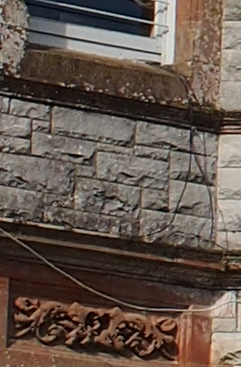 |  | ||
f4, 200 ISO | f4, 200 ISO | f4, 200 ISO |