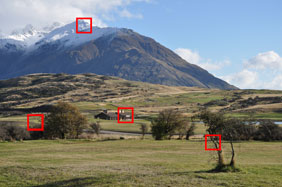Olympus E-620
-
-
Written by Gordon Laing
Olympus E-620 vs Canon EOS 500D / T1i vs Nikon D5000 Resolution
Olympus E-620 results : Real-life resolution / Studio resolution / High ISO Noise vs 500D / T1i and D5000
Olympus E-620 with Zuiko Digital 14-42mm |
Canon EOS 500D / T1i with Canon EF-S 18-55mm IS |
Nikon D5000 with Nikkor DX 18-55mm VR | ||
 |
 |
 | ||
f8, 100 ISO |
f8, 100 ISO |
f8, 200 ISO | ||
 |
 |
 | ||
f8, 100 ISO |
f8, 100 ISO |
f8, 200 ISO | ||
 |
 |
 | ||
f8, 100 ISO |
f8, 100 ISO |
f8, 200 ISO | ||
 |
 |
 | ||
f8, 100 ISO |
f8, 100 ISO |
f8, 200 ISO |
Olympus E-620: JPEG versus RAW
 | We photographed the scene pictured left using the E-620’s RAW plus Large Fine JPEG mode, allowing us to directly compare images created from exactly the same data. Below are crops taken from the original JPEG file alongside the RAW version, processed in the supplied Olympus Master 2.11 software using the default settings. The crops below are taken from an area marked by the red square and presented at 100%. The converted RAW file is essentially identical to the in-camera JPEG, with the same degree of real-life detail, and the same colour and tonal style. This is the same result we found with the earlier E-520, where RAW files converted using Olympus Master using the default settings were pretty much identical to in-camera JPEGs. |
|
Of course tweaking the settings may deliver superior results, and shooting in RAW still gives you greater flexibility when it comes to adjusting things like White Balance, but sadly we’re not seeing a boost in quality here with the defaults. The RAW version of this image was also sadly unable to retrieve lost detail in saturated highlight areas. Now let’s look at the Olympus E-620’s resolution in a studio environment. |
Olympus E-620: JPEG with Zuiko Digital 14-42mm |
Olympus E-620: RAW with Zuiko Digital 14-42mm | |
 |  | |
f8, 100 ISO |
f8, 100 ISO |
Olympus E-620 results : Real-life resolution / Studio resolution / High ISO Noise vs 500D / T1i and D5000
|
|
The image above was taken with the Olympus E-620 at a sensitivity of 100 ISO and the kit lens set to 42mm f8; the original Large Fine JPEG file measured 5.93MB. The crops below are taken from the areas marked by the red squares and presented at 100%. Note our usual elevated view of Queenstown was unavailable when comparing all three cameras as the Skyline Gondola was closed for refurbishment; prior to the closure though we did manage to test the E-620’s RAW capabilities and Art Filters from this elevated location.
Note the Canon 500D / T1i and Nikon D5000 capture wider 3:2 aspect ratio images than the Olympus E-620, so by matching the vertical field of view on all three, we’re effectively cropping the sides from the 3:2 models and treating them as 13.4 and 10.8 Megapixel cameras respectively, delivering 4:3 shaped images. As such, the D5000’s ‘lower’ resolution in the 4:3 frame considered here means its crops show the largest area, while the Canon crops show the smallest area because it still has effectively the highest resolution. Note if only comparing the Canon and Nikon crops, you can ignore the above as both captured exactly the same 3:2 area.
The Canon 500D / T1i takes the lead in the first row of crops with sharper details in the tricky highlighted area of the snowy mountain-top. While not obvious in these particular crops though, the Canon also suffered from the most obvious fringing of the three – not just because the kit lens suffers from it, but equally because the camera doesn’t do anything about it. The Nikon and Olympus models exhibited little to no fringing because the former corrects it in-camera, while the latter has a better-corrected kit lens to start with.
Interestingly, the 3 Megapixel advantage of the Canon sensor doesn’t help it in the second row of crops where the finely detailed branches are noticeably better-defined on the Nikon and especially the Olympus samples. This is partly down to the average kit lens supplied with the Canon and proves if you want to see any benefit over 12 Megapixel models, you should really be equipping it with sharper optics.
In the third row of crops, taken from a central area where all lenses should perform well, the Canon shows some detail advantages (especially in the chimney brickwork), although look closely and you’ll see the Olympus and particularly the Nikon taking a lead in very fine details once more – this is most apparent in the grassy areas in front and behind the building, where Canon’s lens and or image processing is smearing out the finest details.
The final row of crops taken from closer to the edge again reveals the Canon suffering a little on fine details in the grasses, with the Olympus and especially the Nikon again taking a lead in this respect.
So a good result here for the Olympus E-620 and its kit lens, which are capable of resolving fine detail across the frame. Impressively this combination also managed to out-perform the Canon 500D / T1i kit in most respects here, although the Nikon D5000 remains a very tough rival in terms of image quality.
To really see the difference between the resolving power of these bodies, you need to enter a studio and start shooting test charts. So to see how they compare, check out our Studio Resolution page. Alternatively, scroll down to the bottom of this page to see a real-life RAW versus JPEG comparison.