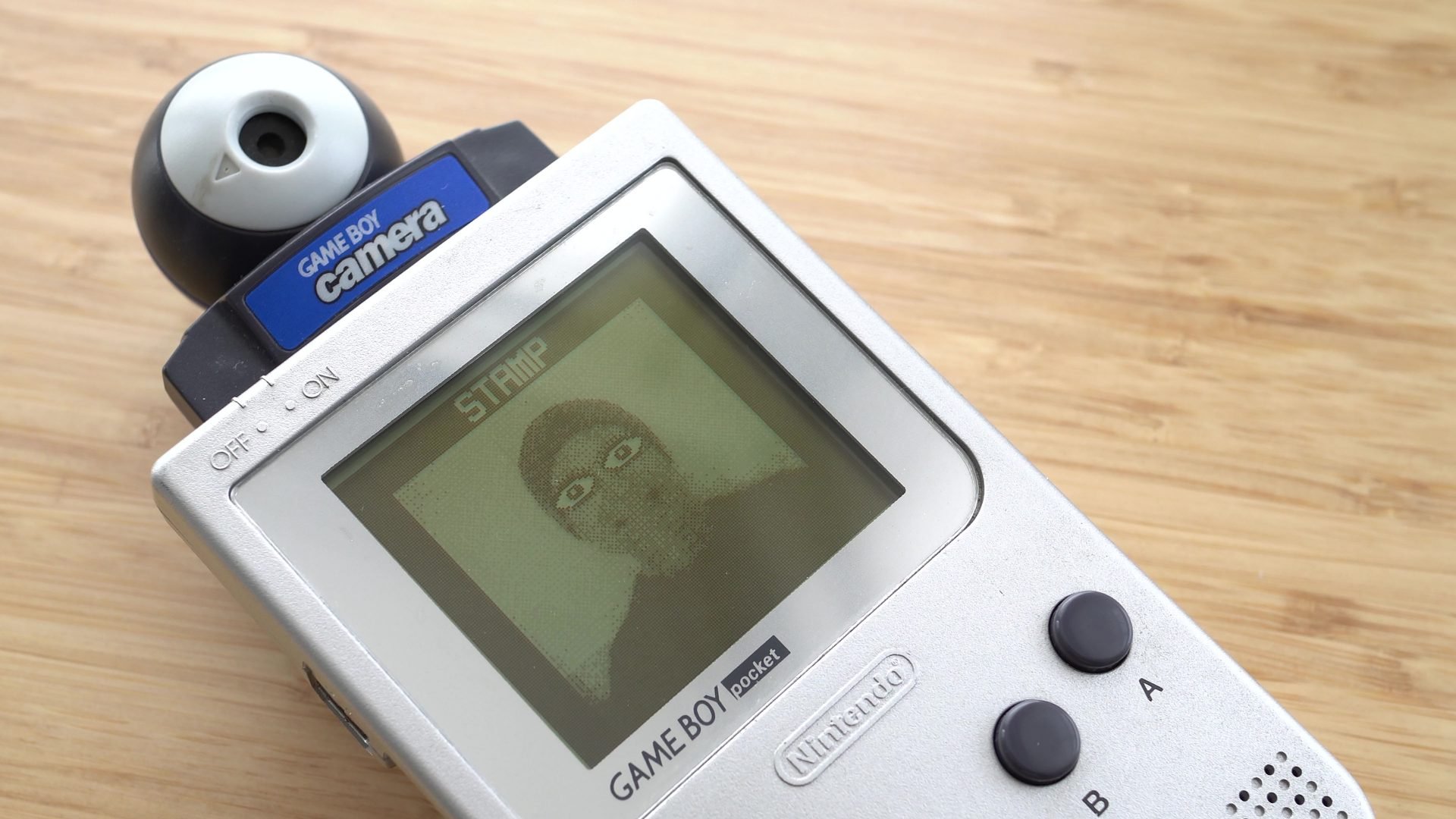Nintendo GameBoy Camera retro review
-
-
Written by Gordon Laing
Welcome back Dino Byte viewers to a very special episode dedicated to arguably the weirdest digital camera of the 90s, and certainly the most fun: yep, it’s time to take another look at the Nintendo GameBoy Camera, 24 years after it was first launched.
Back in 1998, Nikon had the COOLPIX 900 and Canon the PowerShot Pro70. Both were state-of-the-art consumer digital cameras with optical zooms and just over 1 Megapixel resolutions, but with price tags approaching or exceeding a grand, were way out of reach of most photographers.
Enter Nintendo with the GameBoy Camera, launched in Japan in early 1998 and later that year across Europe and North America. It slotted into almost any GameBoy using a built-in cartridge for storage and the game screen for composition. The low res, almost monochrome images looked terrible, but costing just $50 it put digital photography into the hands of a huge audience and in true Nintendo style made the process easy and fun. Perhaps the biggest twist though is how a desire for vintage imaging, coupled with a variety of third party accessories have seen the GameBoy camera enjoy a new lease of life today.
I picked up a second hand GameBoy camera for less than a tenner in a loal retro store and took it out for a spin around Brighton in 2022. I bought the blue version to roughly match my GameBoy Colour handheld, but it was also available in red, green or yellow, or in an additional transparent purple version in Japan. A limited edition Zelda-branded Gold model also sold in the US.
The camera module was housed within a ball mounted atop a standard cartridge that could slot into any GameBoy from the original to the Advance SP, apart from the Micro. The ball section was angled so the GameBoy itself could be held in a position that made the screen more visible, and could also rotate by 180 degrees to face you for early selfies.
The camera itself was designed around the capabilities of the original GameBoy Screen. The CMOS sensor had 128×128 pixels, but the actual images were cropped a little vertically to become 112 pixels tall. So that equates to 0.014 Megapixels, making it one of the lowest resolution digital cameras on the market, and the images weren’t in colour either. Instead the 2-bit system could accommodate just four shades, again to match the palette of the original GameBoy handheld.
Each image was then recorded with a thick border to match the native 160×144 pixel resolution of the GameBoy system, with the Nintendo and GameBoy logos permanently embedded above and below every single image. Now that’s what I call branding. Meanwhile the cartridge had sufficient memory to store 30 images, and since they were independent from the handheld, you could slot the cartridge into other GameBoys to view or manipulate them.
In terms of the lens itself, Nintendo didn’t quote any official specs, but when comparing the coverage to a standard zoom, I found the GameBoy camera was roughly equivalent to 50mm. There’s no zoom, optical or digital, nor any official means to mount any additional accessories, but that hasn’t stopped enthusiasts from mating it with microscopes, telescopes and everything inbetween.
Now if you’d not used the GameBoy camera before, you might assume you’d simply switch it on and start shooting, but the hardware was only one half of the story. The other was the software interface, packed with mini games, quirky extras and easter eggs, some verging on the slightly disturbing. It’s clear the software team had a lot of fun, creating a system that not just provided a distraction from the hardware limitations but an experience that’s still unique 24 years later.
Downloading GameBoy Camera photos
Now this is all very well, but beyond mutilating your images or starring in the built-in games, what else could you actually do with them? Well, beyond inserting the cartridge into someone else’s GameBoy to view or manipulate your photos, there was no official way to extract the actual digital image files from the GameBoy for sharing or archive.
Full-sized Nintendo consoles provided some workarounds, with GameBoy adapters allowing you to view your photos on a TV or potentially capture the video output. The N64 console alternatively allowed you to transfer images and even save them onto the optional 64DD floppy drive unit, but again not much use if you wanted to store or share them with a standard computer.
And this was particularly frustrating as once your 30 slots in the cartridge were filled, the only way to make room for more photos was to start erasing them permanently. Some enthusiasts even bought multiple GameBoy Cameras in order to capture and store over 30 photos, not dissimilar to carrying multiple rolls of film.
But never one to miss out on an accessory sale, Nintendo’s answer was the optional GameBoy printer, launched alongside the Camera and costing $60 in 1998. The printer was completely portable, powered by six AA batteries, connected directly to the Link port on the GameBoy, and made tiny stamp-sized prints on thermal paper. If anything, the prints actually looked worse than the photos on-screen, but like the system as a whole there’s a certain appeal to them none-the-less, and who else in 1998 was selling a digital camera and printer combo for just over 100 bucks?
The GameBoy Printer has also held its value better than the camera cart, with mine costing around 35 pounds second-hand from eBay, plus a few more quid on Amazon for the Link cable that previously came with it. If you need to buy a new cable, be warned there’s different types for different GameBoys, so make sure you order the right one. Also beware the original rolls of thermal paper will almost certainly now only produce a very faded image, so instead just feed it standard till paper.
Fast-forward over two decades to the present day and various third party accessories have breathed new life into the GameBoy Camera system, and in particular accessing the images. Cartridge readers could dump the entire contents of a cart including saved positions and any GameBoy Camera photos, but my favourite way to access them is via a Wifi Printer device.
I bought mine for about 25 pounds from an Etsy seller called nilltronic. This is powered over Micro USB and connects to your GameBoy like the standard printer. You then Print your images as normal from the Camera cartridge, but rather than being physically output, they’re stored inside the circuit board’s memory.
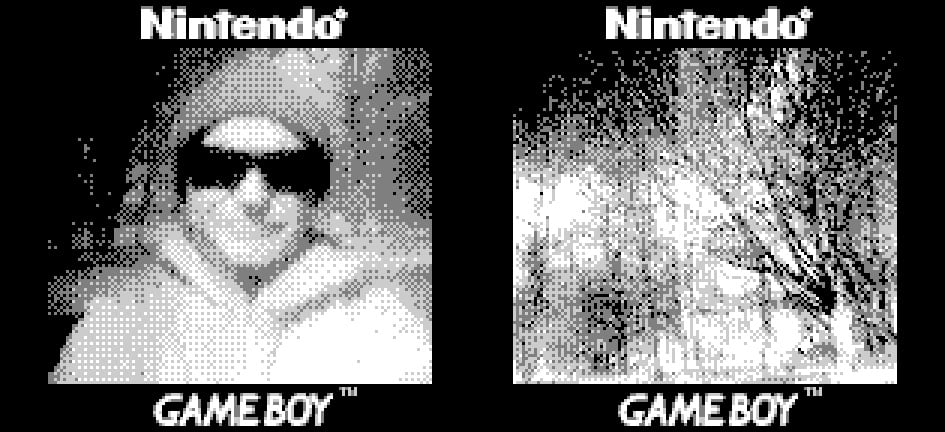
You then use any computer, tablet or phone to connect to the board’s own Wifi network, and access the images through a simple web page interface, even applying different colour palettes to them including classic GameBoy olive green. At last you can access and backup your precious GameBoy Camera photos, allowing you share them and free-up space on the cartridge.
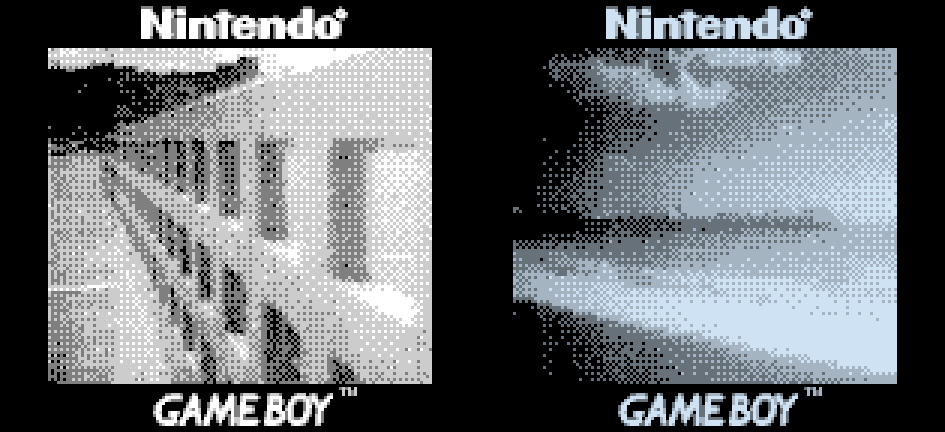
It also means you can now post them on modern social networks, and some photographers have even dedicated accounts entirely to GameBoy Camera imagery. And while that may sound comical at first, there is an appeal in trying to capture successful images at such a low resolution and in only four shades. You’ll find some subjects or situations simply don’t work, while others remain recognisable but in a really lo-fidelity style. It forces you to look differently at subjects and try to work around the camera’s limitations. You’ll even find people who’ve bravely captured macro or lunar photos by rigging other lenses to the cartridge or even directly exposing the sensor.
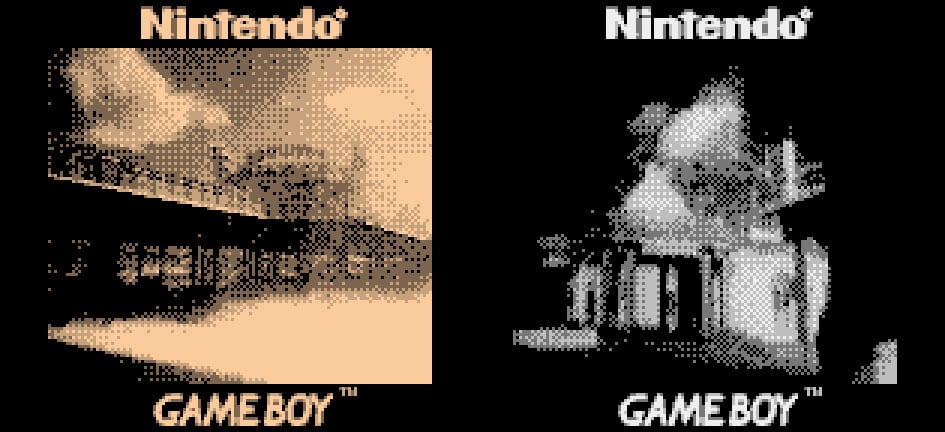
Newer GameBoy hardware can also enhance the overall experience. In particular modern backlit screens, whether on modified GameBoys or third-party models like the Analogue Pocket, make composition and playback much more pleasant, while upcoming firmware for the Analogue Pocket will even let you save GameBoy Camera photos onto the SD card for easier access.
With its basic imagery and cute game interface, it’s easy to dismiss the GameBoy camera as a mere toy, but it ticked several boxes lacking from every other digital camera at the time: it was small, indeed the World’s smallest digital camera for a while, genuinely cheap, appealed to a broad age group, and even had an affordable option to print. There’s no doubt it’s also completely bonkers, but I’m thankful for the GameBoy camera none-the-less.
Check ebay to find vintage gear! Lost, deleted or corrupted photos? I recover mine with Stellar Photo Recovery! PS - if you enjoy my reviews, videos and guides, you can support me my treating yourself to a copy of my In Camera book, an official Cameralabs T-shirt or mug, or by treating me to a coffee! Thanks!